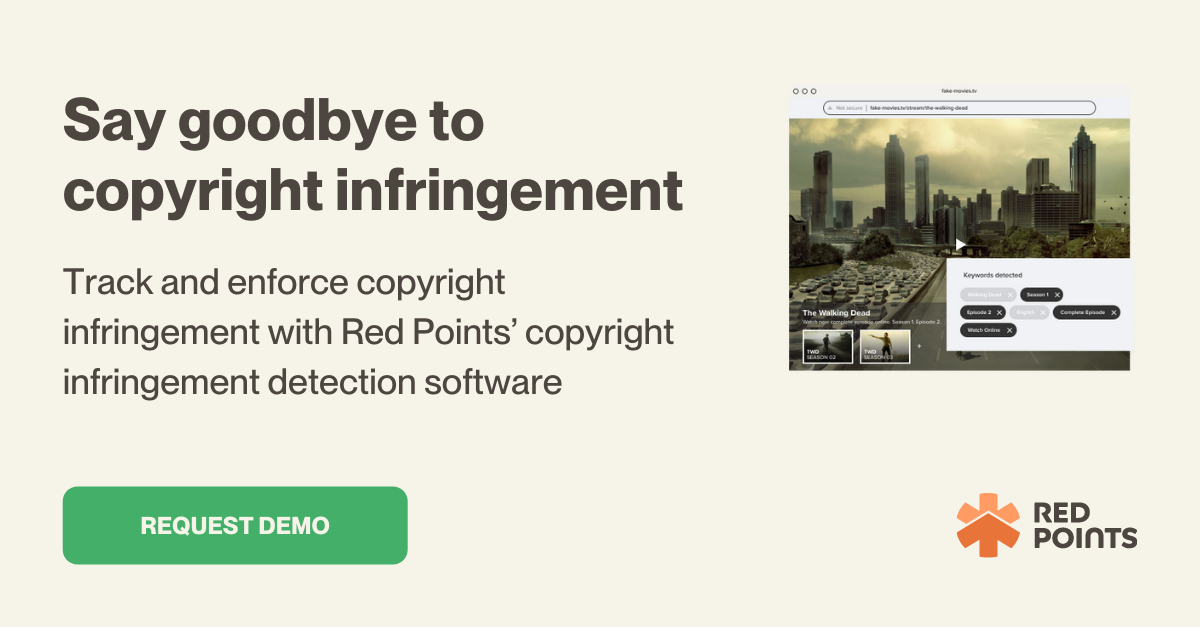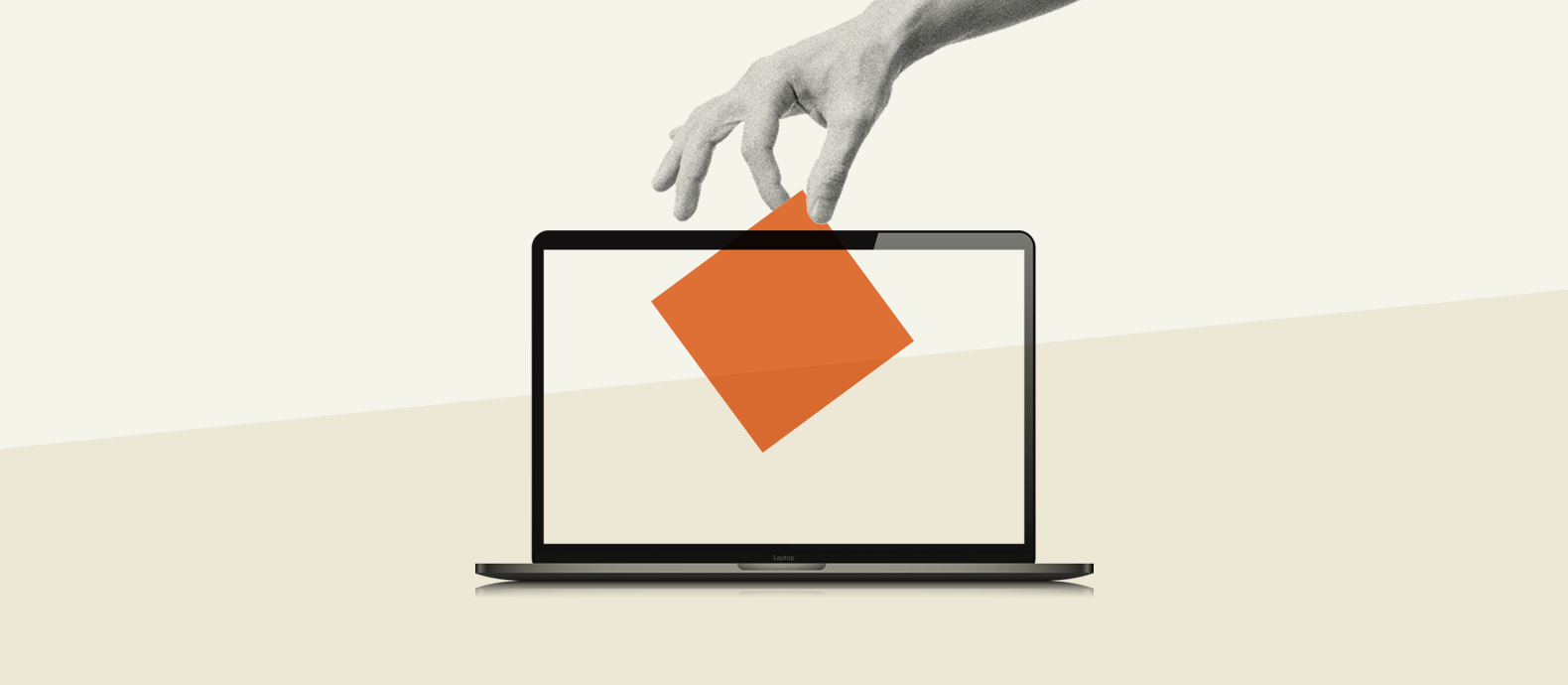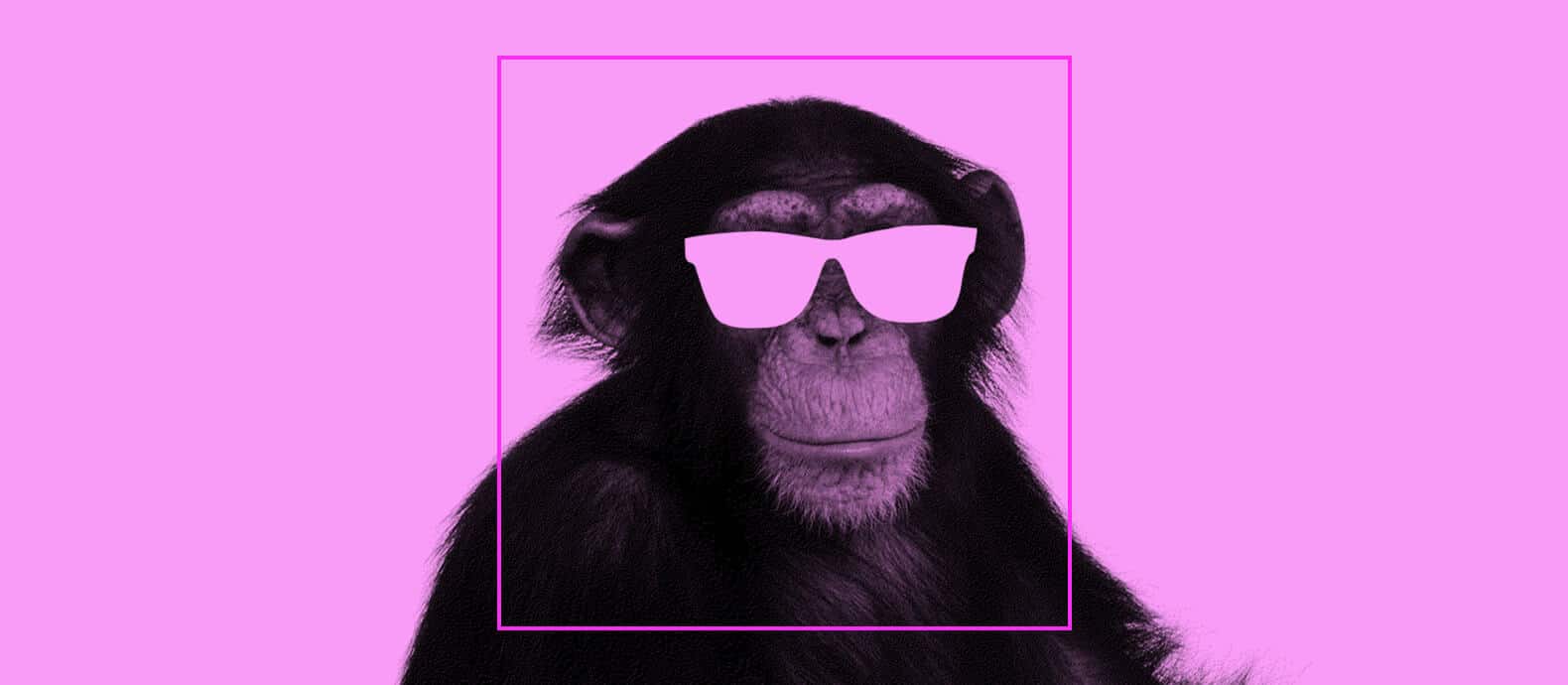For businesses, freelancers, and creatives, a website is your best friend. It is how you generate sales, spread brand awareness, and showcase your work or product.
Your website contains valuable content – such as logos, photos, and blog posts – and it will, and likely already has, attracted unscrupulous competitors who copy your content and pass it off as their own.
In this article, you will learn:
- What is copyright
- Can you copyright an entire website?
- Tips and tools to help you prevent content theft
What is copyright and what does it protect?
Copyright is the legal protection granted to original works. While every nation may differ slightly in their copyright laws, there are generally two qualifying factors for copyright material:
- It must exist in either the physical or digital domains. For example: a book, a map, or a blog post.
- It must be original. In order for the material to qualify for copyright, it has to be a product of someone’s own creative process.
The good news is that if your material ticks the above two boxes, then it’s already copyrighted. When you create something original, whether that’s a photo, a graphic design, or an article for example, then it is illegal for someone else to copy your work.
What does copyright not protect?
You now know what can be copyrighted. So what isn’t included under the umbrella of copyright law? Material that cannot be copyrighted falls into these categories:
- Ideas and concepts.
- Works that are not tangible (that is, haven’t been written, recorded, or captured electronically).
- Titles, names, expressions and single words.
- Works consisting purely of information (phone listings, calendars, etc)
- Works for which the copyright has expired. This is often 70 years after the death of the author who created it.
- Material in the public domain.
Should you copyright your work?
You do not have to register your work as copyright to request the take down of stolen content. However, copyright registration is recommended for those who make money through their website. By registering for copyright, you have the ability to take legal action against bad actors. If you’re not registered, there’s little more you can do than send a cease and desist letter.
Here are some examples of common copyright infringements that happen online:
- The use of images found online (you have to specifically look for photos or graphics with no known copyright restrictions in order to use them without paying or crediting the author).
- Copying a blog post. Copyright law cannot protect the idea expressed in a piece of writing, but it can protect the way it is expressed. If your company wrote a great “how-to” guide which you spot being repeated word-for-word on Pinterest, then you have solid grounds to make a complaint.
- Using someone’s song as background music in a Youtube video.
Can a website be copyrighted?
This is where things get a little complicated. A website is made up of many elements, such as photographs, infographics, videos, text, and logos. Furthermore, this content is unlikely to have all been created by the same author, which adds yet another layer of complexity.
In fact, according to the United States Copyright Office, it is not possible to copyright a website. This is what they say:
A website is not explicitly recognized as a type of copyrightable subject matter under the Copyright Act. Therefore, you should not list “website” as the type of authorship that you will submit with your copyright application. You may, however, be able to register a website or a specific web page if it satisfies the statutory requirements for a compilation or collective work.
Therefore you can copyright the content on your website (and should do so if your content is a valuable asset), but not the website as an entirety, unless it satisfies the requirements for a “compilation or collective work”.
How to copyright your website
If you can’t simply copyright your website outright, then how can you make sure your content is protected through copyright law? Below is a step-by-step guide on how to make sure your website is covered in the event that someone else tries to use it for their own ends.
Step 1: Find out who owns the original copyright
Websites are rarely the work of a single person. Think of all the blog posts written by freelance writers, the photos taken by contracted photographers, the graphics that you outsourced to independent graphic designers. These are the people who hold the copyright to this content, since they are the original creators.
Before you head to the United States Copyright Office, figure out who owns what on your website. If you want to claim copyright for all these various elements, the contractor needs to waive their rights to the content in a signed agreement with you.
Step 2: Copyright or trademark?
Pinpoint the elements that can be protected under copyright law, and those that should be trademarked. We have already covered content that qualifies as copyright material earlier in this article. To protect the name of your website or your logo, however, you need a trademark. These are valuable aspects of your business’s identity, and trademark theft can do a lot of damage to your brand.
Step 3: Copyright your website
At the time of writing, the copyright registration fee on the U.S. Copyright Office website is between $45 and $65. You can submit multiple pieces of content at the same time. Many bloggers, for example, will submit copyright application forms once or twice a year.
Go to the registration section of the U.S. Copyright Office website.
Once there, scroll down to “Types of Work” and click “Other Digital Content” or “Photographs”, depending on what you want to copyright.
You will be taken to a page where there are lots of helpful video tutorials on how to complete your copyright application. Click “Register a Work”. Underneath the login portal, click “If you are a new user, click here to register”.
This will then take you to the registration form. Once you’ve registered, you can then submit your copyright application.
Step 4: Add the Copyright logo to your website
Adding the © symbol along with the word “copyright”, the year of publication, and the name of the copyright owner to the footer of your website is a brilliant way to deter IP thieves. You can even add the copyright symbol if you have not officially registered for copyright, and it’s a useful trick to scare away scammers.
4 ways to prevent website content theft
1- Register and display your copyright ownership
As we have already discussed in this article, displaying your copyright ownership somewhere on your website does a good job of scaring away any unscrupulous content producers.
2- Add a watermark to your visual work
Adding a watermark to your photos or videos will make it much less appealing for digital thieves to reuse your work without permission. Watermarks can be easily added to visual work without getting in the way or damaging the aesthetic of the original.
3- Leave information for reuse
If someone wants to use your work, it is in many ways a tribute to the quality of your ideas and creativity. By leaving contact information on your website, you give people the opportunity to interact with you and ask to share your work. This can actually offer you the opportunity to spread awareness of your brand, as long as the work is properly credited.
4- Use software to detect infringements
The world wide web is a big place, and whilst you may be able to find some infringements, you may just be seeing the tip of the iceberg. In order to keep on top of the sheer volume of copyright infringements, you will need to use automated software.
Red Points’ copyright infringement protection software scans the internet, detects copyright infringements of your content, automatically reports them and takes them down. Rather than spending your valuable time chasing up digital thieves, you could be creating more great content safe in the knowledge that your website is being protected 24/7.
What’s next
Copyright infringements are a constant source of worry to website owners who put a lot of time, effort, and money into creating original content. If your website is a valuable asset (which is the case for any business or freelancer), it’s a good idea to register it as copyright so that you can protect your content in a court of law. But even more helpful, is using preventative measures. Red Points’ copyright enforcement software is the fastest, most effective and hassle-free way of making sure your content is protected night and day.