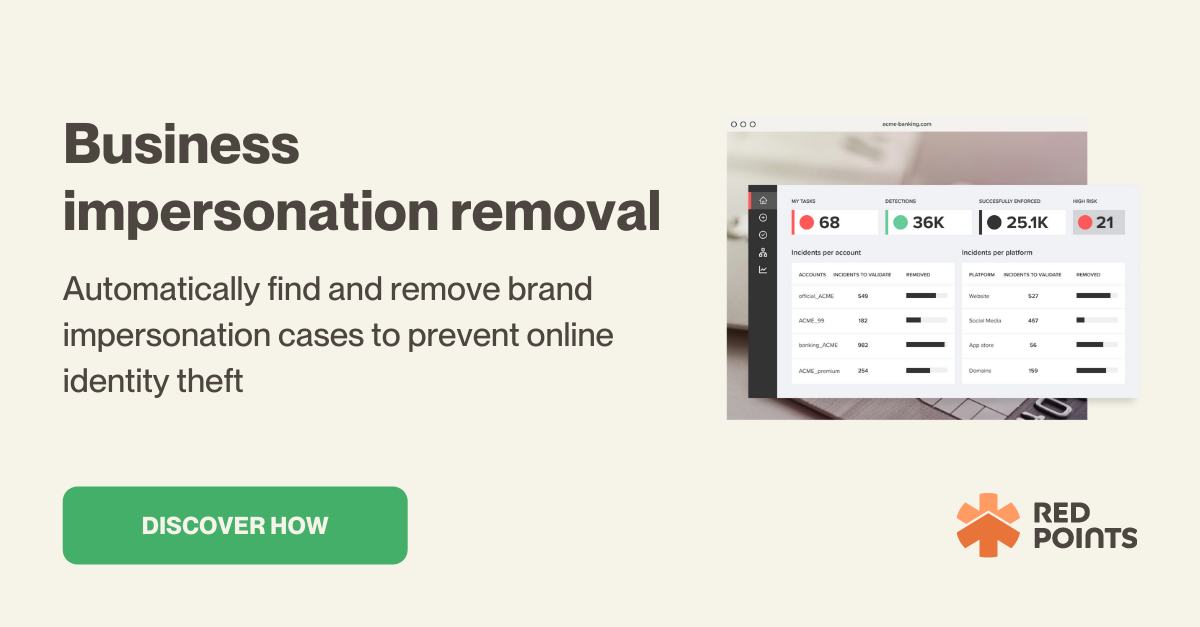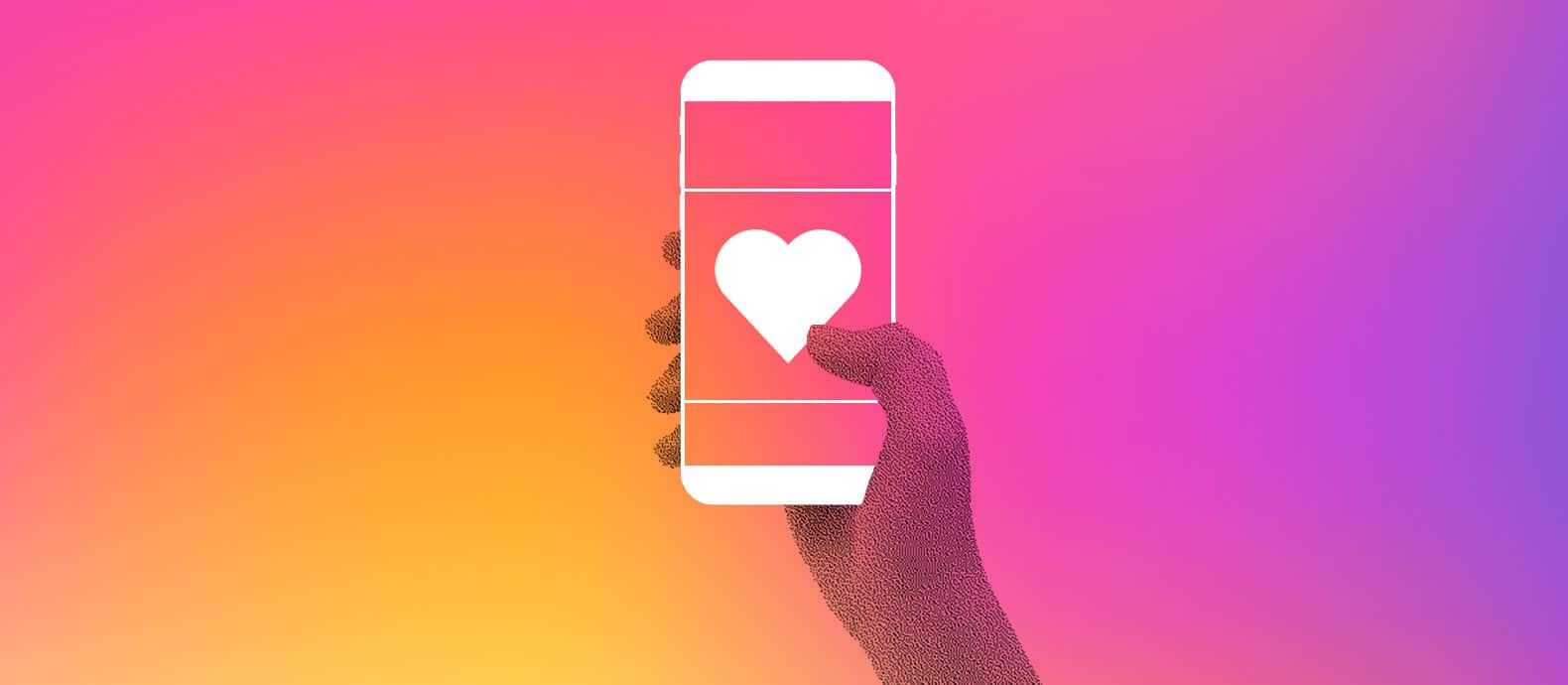With the growing social media popularity, it has now become a hotspot for bad actors to impersonate ecommerce brands and take advantage of unsuspecting customers.
While some are motivated to attack a brand’s image, others may try to steal personal information from customers or sell counterfeit products.
These fake social media business accounts can diminish brand value, chip away from your sales, and create a negative experience for customers. As a result, it is not just important for businesses to constantly monitor social media platforms for any attempts for impersonation, but they also need to take proactive steps to actively stop and prevent fake business accounts from popping up.
In this article, we discuss:
- Three ways to prevent fake accounts on social media
- How to remove fake business accounts from the top social media platforms
- How Red Points automate the whole process
Three ways to prevent fake accounts on social media
Consumer education
Actively educating your customers about your brand and its products, makes it possible for them to distinguish fake social media accounts from real ones and even ensure they are buying authentic products only.
Here are a few ways you can partake in consumer education:
- Share your official social media channels: You should always add links to your official social media accounts on your website, newsletter, and any other mode of communication. If customers are doubtful about the authenticity of a social media account they saw with your brand’s name, it should be easy for them to verify it.
- Communicate with customers: Clearly state to your customers in your company policy and other modes of communication that your company will never ask its customers for sensitive information like their login details or payment information. In case the customers do receive a message along these lines from someone pretending to be from the company, they should report it right away. Moreover, your team should respond back quickly when a customer reports potential scammers.
Verify your profile.
A verified social media business account provides instant credibility and social proof to prospective customers looking up your business online. Verification can make your company look like a trusted option to make a purchase, even if people haven’t heard of your brand before.
A blue check next to your social media handle can also help you grow your social media presence in an organic way.
More importantly, it becomes easier to take down fake accounts copying your name and content, when your social media account is already verified.
Monitor
Monitor all the major social media platforms for signs of brand impersonation, abuse, or counterfeits. Make sure to take quick action to get any and all fake social media accounts removed whenever you encounter them.
You should also monitor broad keywords like variations of your brand name and trademarked product names (including misspellings, alphanumeric combinations, and separations). Along with this, you should monitor the branded hashtags that are often used by your official social media account.
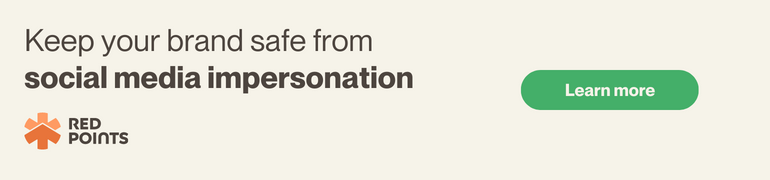
How to remove fake business accounts from the top social media platforms
While you can’t completely prevent fake social media business accounts from popping up on social media platforms, you can take swift action to get them removed and ensure they don’t cause any long-term damage to your business’s reputation or revenue.
Moreover, if you take too long to take an action, it may send the wrong message and encourage more bad actors to take advantage of your brand’s carelessness:
Here’s how you can remove fake social media business accounts on different social media platforms:
Facebook:
- Open the business page that you want to report
- Click on the three dots that you see near the top cover image
- In the newly opened menu, select ‘Find support or report page ‘
- Now you need to provide the reason why you are reporting the page. Since you are reporting a fake social media account, you should choose the ‘Scams and Fake Pages’ options and then further select “Pretending to be Another Business’
- You will then have to provide either your business’s main Facebook page URL or the link to your website for Facebook to verify the claim.
- While Facebook doesn’t ask for any verification at this stage, you may be asked to provide more details to claim your ownership.
Read our full guide for more information
Instagram:
- Open the fake account profile on Instagram and click on the three dots on the top right corner of the screen
- Select Report → Report Account → It’s pretending to be someone else → A business or organization
- Now you will be asked for the main account that the fake social media account is impersonating and you need to provide your official Instagram handle. Note that if you don’t have an Instagram account, you can use this form to file your report
Read our full guide for more information
Twitter:
- Open the fake Twitter account and click on the three dots present near the bio section
- Select Report → They’re pretending to be me or someone else → My company or brand
- Now provide the Twitter handle of your company, followed by a communication email address for Twitter to reach out to you. In the next box, you can also add any other details that might help corroborate your claim
- In case you don’t have a Twitter handle, you can submit a report by filing the form here.
Read our full guide for more information
TikTok
- Go to the impersonating fake account and tap on the three dots you see on the top of the screen
- Select Report → Report account → Pretending to be someone else
- Now select your official TikTok profile that the bad actors have been trying to impersonate and click on Submit
- You can also fill up the form here if you don’t have a TikTok account
What’s next
Preventing and stopping fake business accounts on social media is necessary to protect your brand reputation and value.
Red Points can help you deal with social media infringements by detecting and monitoring fake social media profiles as well as counterfeits automatically on all the major social media platforms.
See how you can keep your brand safe on social media with Red Points.