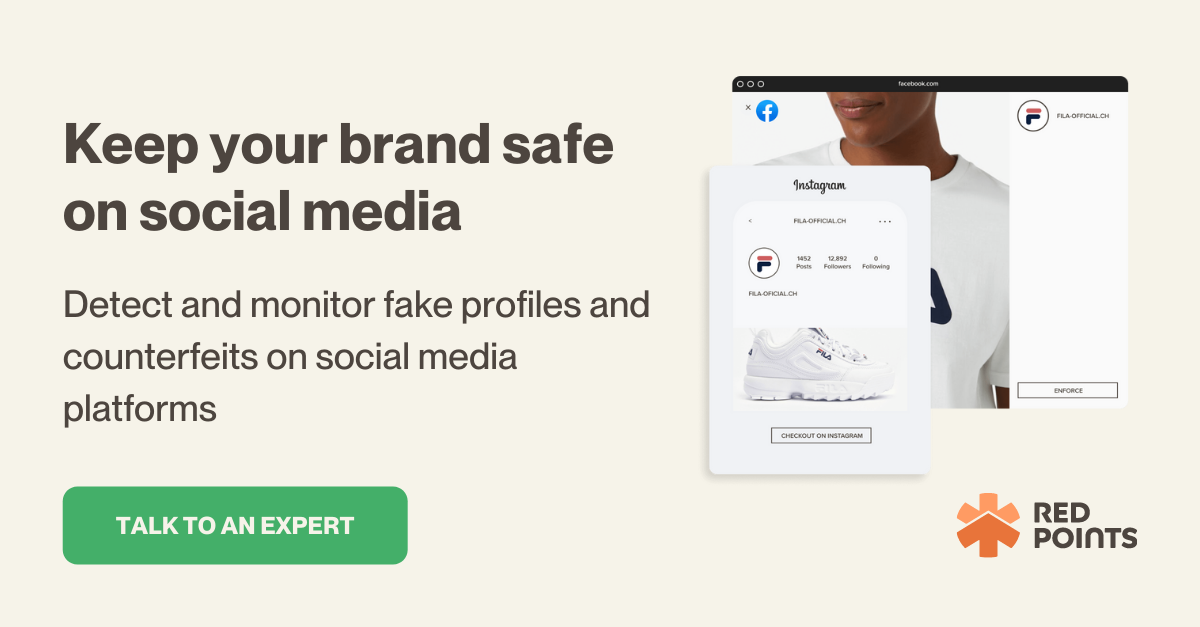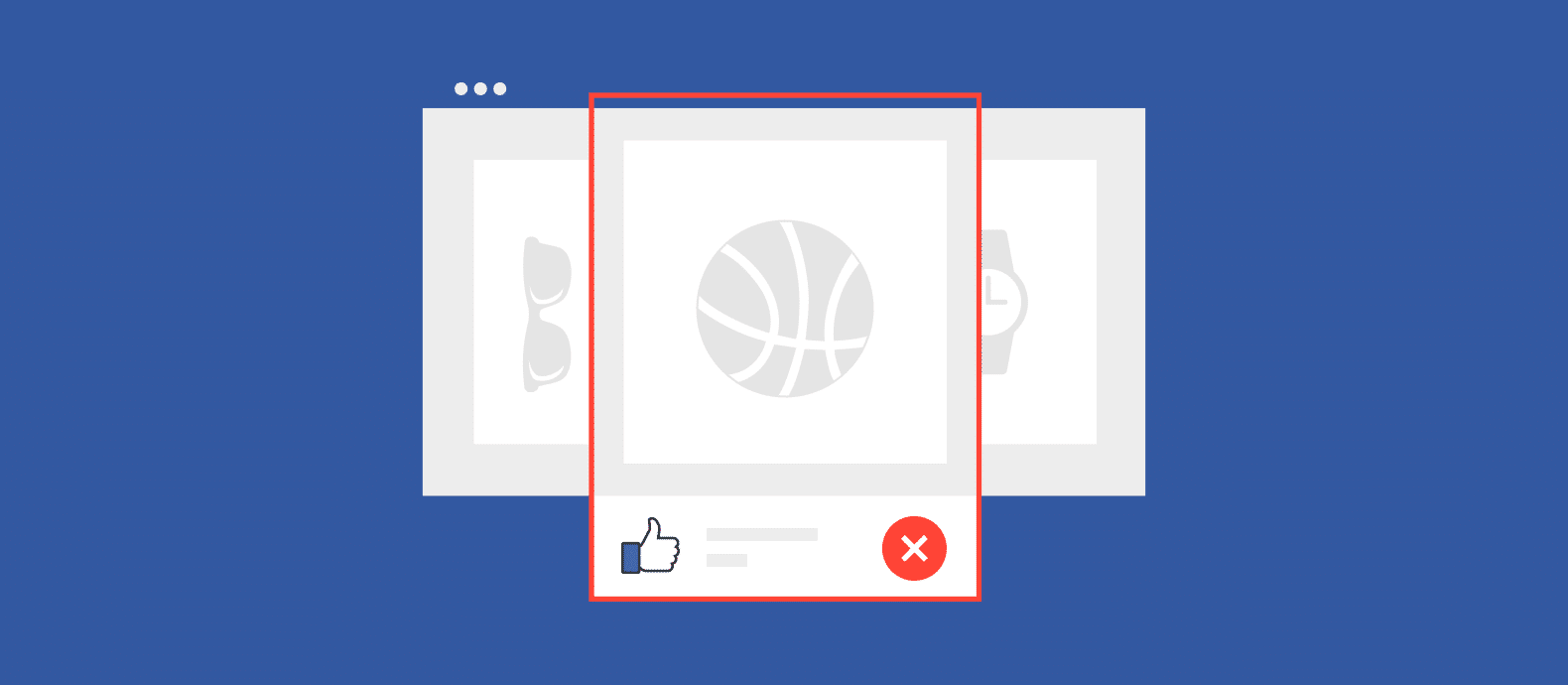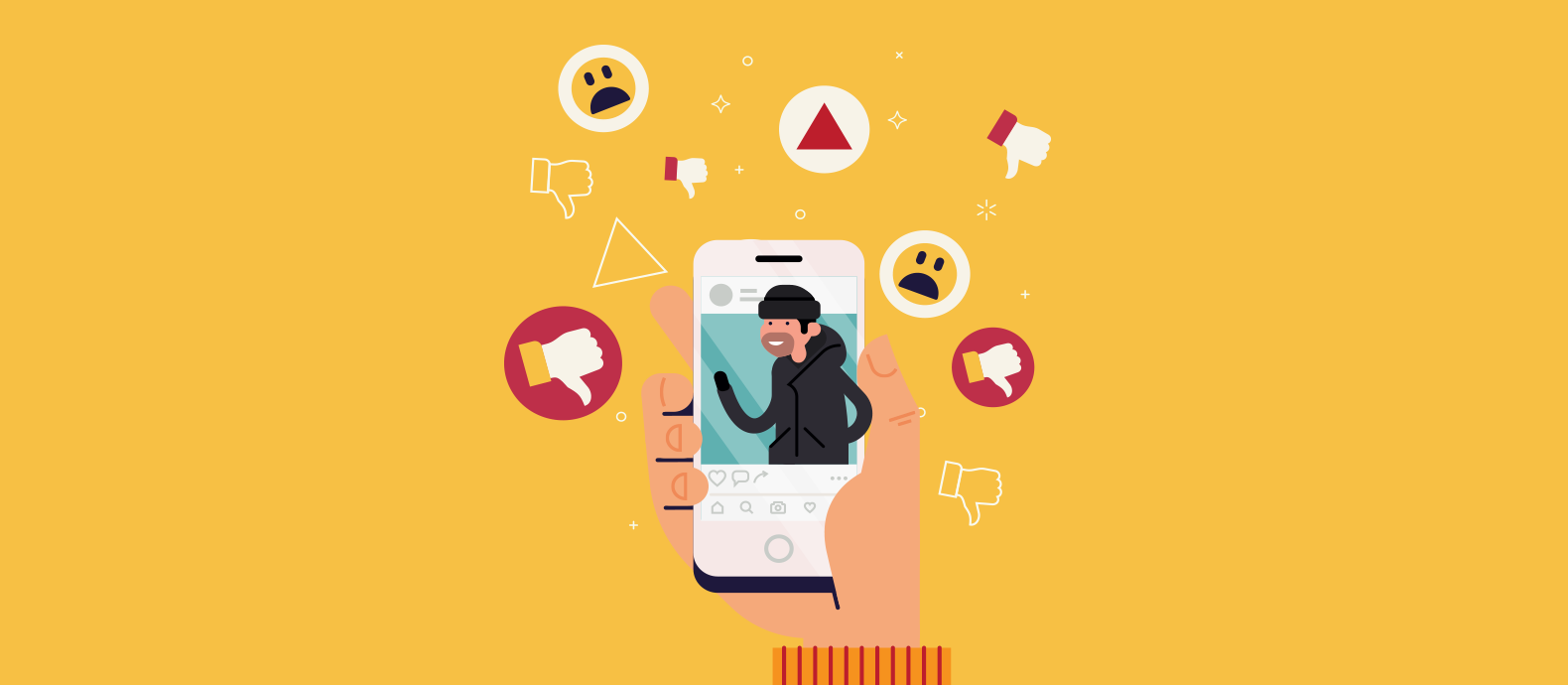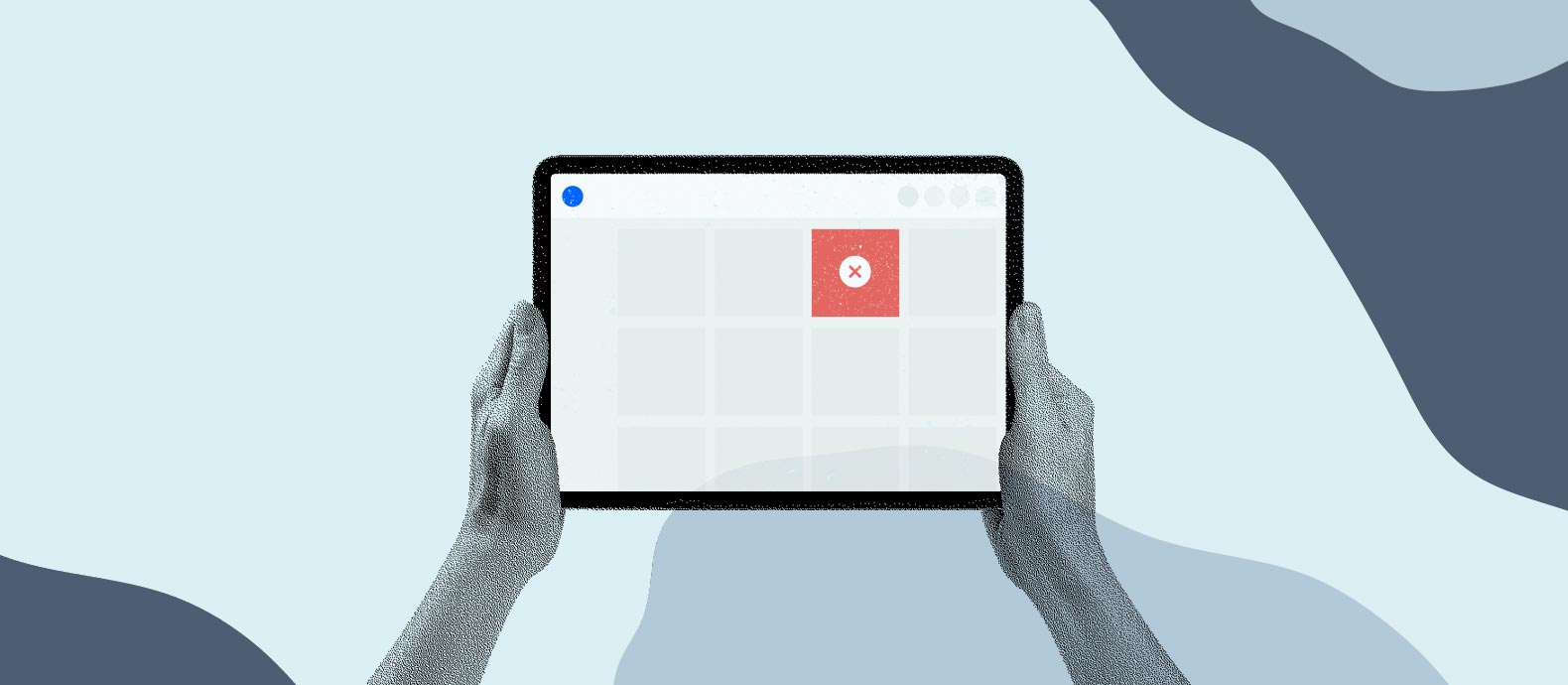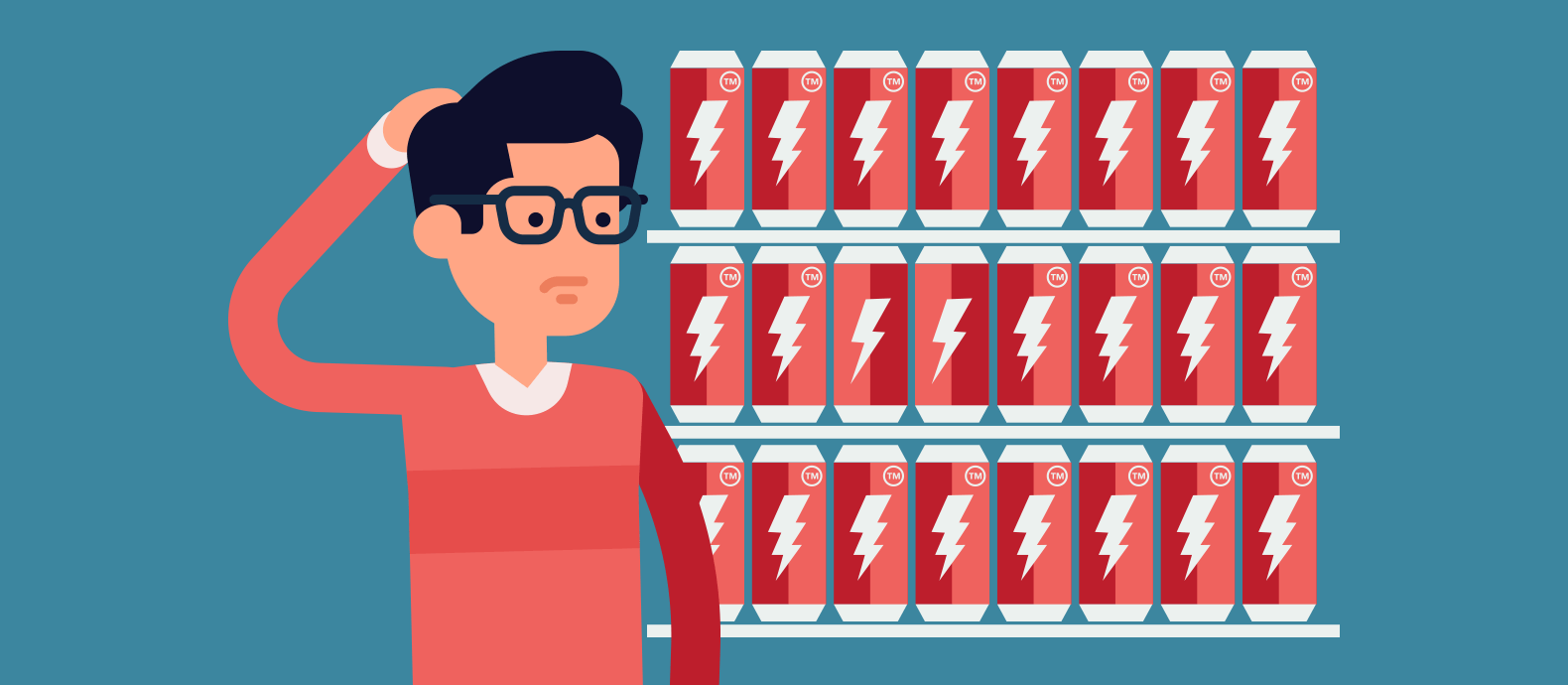Facebook Marketplace has become a bustling hub for community-based buying and selling. However, beneath its friendly surface of convenience lies a breeding ground for fraudulent activities, ranging from counterfeit goods to deceptive catfishing and hacking attempts.
While Facebook serves as a space to connect with loved ones, its Marketplace extension, which was reintroduced on mobile rose to popularity in 2016. After a failed desktop iteration in 2014, the local selling platform has since emerged as an area that requires as much vigilance as the social site itself.
Brands and individual users are encouraged to actively report any counterfeit items or scams encountered, fostering a safer environment for genuine transactions. In this article, Red Points delves into the range of scams infiltrating Facebook Marketplace, posing significant threats to both unsuspecting consumers and established brands.
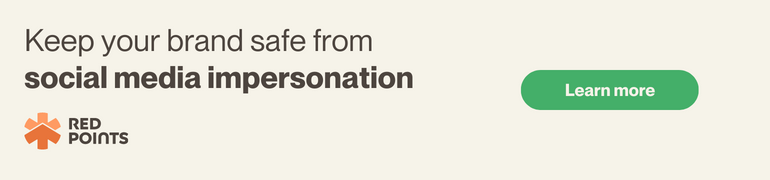
What is Facebook Marketplace?
Facebook Marketplace was meant to be a community-oriented service to bring regular people together to buy and sell. It has no built-in payment system, and it requires that you have a Facebook profile to use the service. Snapping a photo, choosing a price, posting, and selling are simple. There aren’t any significant hoops to jump through.
The downside is that it’s a scammer’s paradise. If you compare eBay, Amazon, and Facebook Marketplace, the latter is like the Wild West of online selling. One scammer even stole $800,000 from victims through the platform.
There is a long history of scams on Facebook. No matter how nice someone looks in their photo, if you don’t know them in real life, you can’t be certain that they are who they say they are.
Common scam scenarios include:
- Fake products: a seller offers authentic products at a low price, but then sells you a counterfeit
- Impersonation accounts: bad actors create a fake profile of a well-known brand trying to lure unsuspected customers to buy knockoffs or to provide personal information. Often these pages take you to fake websites.
- You’ve won: Promises of financial gain can take you to a website requesting personal information or an entrance fee
- Dislike button: a browser extension promises to add a “dislike” button on Facebook, but it turns out to be malware
- Celebrity scam: fake photos of a celebrity posing with huge amounts of cash or luxury items, promising a chance to win if you give your information and/or pay an entry fee
All of these tools can be used by scammers in Facebook Marketplace. Let’s take a look at some real-life examples of Facebook Marketplace scams.
Examples of Facebook Marketplace scams
A MacBook Air made of air
While browsing for a new computer, a buyer found a nice-looking MacBook Air. They agreed with the seller on the price and asked to meet in person. The seller then made up excuses as to why they couldn’t meet (remember, Facebook Marketplace is for local dealings so this is a red flag).
The seller offered to ship it with tracking, and the buyer then sent the money. Can you guess what happened next? Nothing was shipped. The seller went missing, and the buyer never got the item.
Being used by a scammer
This story starts with a woman in England misplacing her driver’s license. Someone else had found it and posted a photo to a student group on Facebook hoping to get it back to its owner. That sounds like a nice thing to do, but nobody thought that the photo could fall into the hands of a scammer.
But it did. The scammer was able to open a bank account in her name and use the address for a fake profile in Facebook Marketplace. The original owner of the ID found out when someone came to her house asking for a MacBook Pro they purchased. She was stunned. Then another person. And another.
The seller had been posting a MacBook computer for sale, taking money for it, and then stopping communication. But since there was a real address on the profile, the conned buyers showed up at her house thinking they could get their computer.
The Venmo scammer
Venmo, a payment system which uses mobile devices, has either a personal or business account. Most people have a personal account, and as such they are required to use it for personal dealings with friends or peers. But when a fraud ring in LA managed to steal $50,000 worth of products on Facebook Marketplace, the terms of Venmo ended up working against its users.
A photographer named Rasa had listed a camera on Facebook Marketplace and was contacted by a buyer. The camera was listed at $1,200. The buyer paid Rasa the full amount, but in 52 separate Venmo transactions. Rasa thought it was weird, but since he had all the money, he let the camera go.
A day later, Venmo froze Rasa’s account and took back all that money. It had violated their terms and was also found to be from stolen cards and accounts. In this situation, Rasa had no recourse with Venmo to get the money back and lost the camera as well.
The lesson? Always use secure payment methods when making or receiving payments for goods on Facebook Marketplace. Check your bank’s policies on how it will respond and protect you against fraudulent sales.
$800,000 Marketplace bust
In a recent update, Facebook now lets you list rooms for rent on Marketplace. Housing scams are some of the oldest out there – long predating Facebook – and a scammer named Ammisetti has recently been arrested for stealing over $800,000 from 400 different victims this way.
His scam targets people leasing out rooms to rent. He would pretend to be interested in renting out their room and would obtain the victim’s bank account details under the pretense of paying a deposit. To make it seem like he made a deposit, Ammisetti would call the victim’s bank and complain that an ATM deposit he just made was not showing in the account. This, of course, was a lie.
Since he had posed as the victim, the bank believed him and would credit this amount to the account. Ammisetti would then call the victim, and either say that deposit was an accident or he paid too much. He would request a refund in part or full through direct transfer to his own bank.
After the bank had researched and realized there really was no ATM deposit in the first place, they would take that amount back. But at that point, the victim had already transferred some money to Ammisetti for the refund, and they had been scammed.
Two buy the same one
Another scam on Facebook happened when two people tried to buy the same detached garage. They both met up with the seller in person and paid cash. Then, both of them contacted the same moving company to move the garage. That’s when the alarms went off.
The actual owner of the garage had not listed it for sale and was surprised to hear it had been sold to two people. This is another example of how easy it is to be scammed. In this case, the two buyers and the rightful owner of the garage were all deceived.
That’s not a Tiffany
Since creating or even forging a profile is so easy on Facebook, scammers can sell counterfeit goods with almost no restriction. Who knows if the Gucci bag is real or not? It often takes a well-trained eye to spot a fake item. Tiffany alone reported taking down 2000 fake Marketplace ads in 2017. And in the first six months of 2017, Facebook removed more than 200,000 posts that were flagged as counterfeit.
Reporting scams on Facebook
So how do you know what to look for?
Well, if you are buying on Facebook Marketplace, make sure that the sellers have full Facebook profiles. If they only have a couple of pictures, no pictures at all, no friends, or if the profile was created last week, then run for the hills. And if you’re selling something, be wary of anyone who can only use one form of payment, who wants to pay more than you are asking, or who has an incomplete profile.
Have you come across a fishy listing or a buyer that doesn’t seem right? Here’s how to report a scam buyer or seller on Facebook Marketplace:
To report a seller on Facebook
- Navigate to Marketplace
- Click a listing from the seller you want to report
- Click the arrow in the top right of the screen
- Click on Report Post or Report Seller
- Follow the on-screen instructions
To report a buyer
- Navigate to Marketplace
- Click on Selling in the upper left
- Click the message between you and the buyer (click Show Listings to the right of Sold if you’ve already marked the post as Sold)
- Click the three dots in the top right of the message box
- Click Report Buyer
- Follow the on-screen instructions
What’s next
Unfortunately, scammers work hard at what they do—and we have to work hard to stay ahead of them. Hopefully, now you have some new tools to survive the dangers of Facebook Marketplace scams.
For more help, Red Points specializes in keeping brands protected online. From websites to marketplaces, we can help you understand how to identify scams and counterfeits, so your money and customers won’t fall into the hands of scammers.