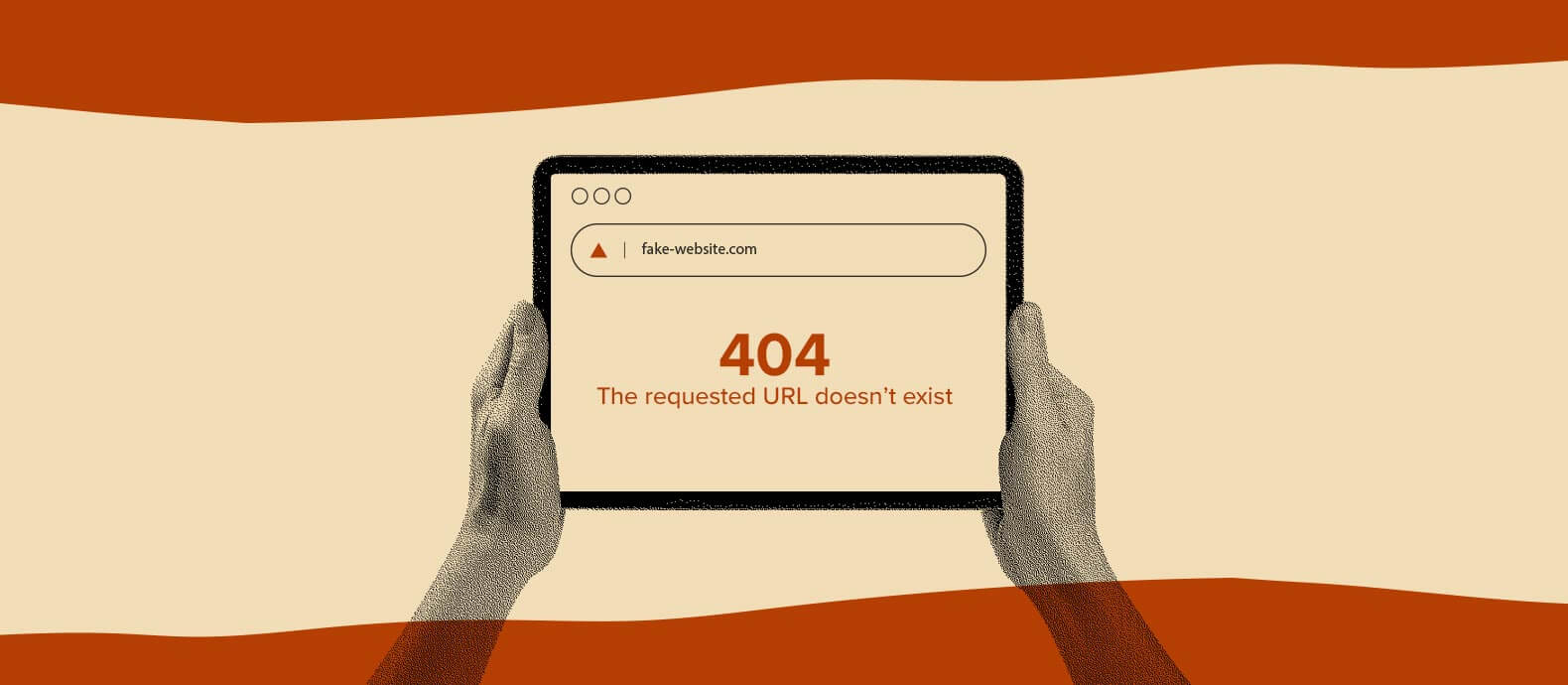
Table of Contents:
Last updated on: March 22, 2024
The proliferation of fake websites continues to pose a formidable challenge for businesses worldwide. The craftiness of fraudsters, who are equipped with sophisticated tools and technologies, has turned the internet into a minefield for brands trying to safeguard their identity.
As we delve into the complexities of combating digital doppelgängers in 2024, the question looms large: How can businesses effectively dismantle these fraudulent facades, not just temporarily but for good?
In this guide, we’ll share the latest strategies and solutions to identify, report, and eradicate fake websites, so the integrity of your brand remains intact.
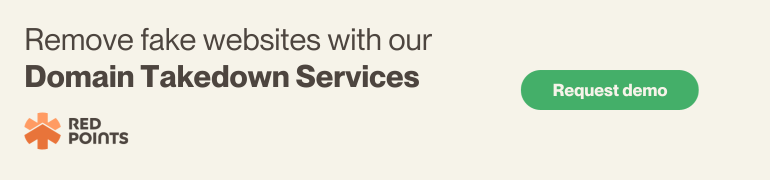
According to Dataprot.net, a new fake website was created every 11 seconds in 2023.
APWG detected more than 1.3 million fake websites in Q4 of 2022 alone, which is the highest number ever recorded and indicates a 25% increase on the previous two years
While reporting on similar statistics, HelpNet Security noted:
In other words, scammers are getting smarter.
Take one down today, and they’ll resurface with more sophisticated ways to fake your website tomorrow. Nick Montagu, the CEO of Alphawhale, corroborates:
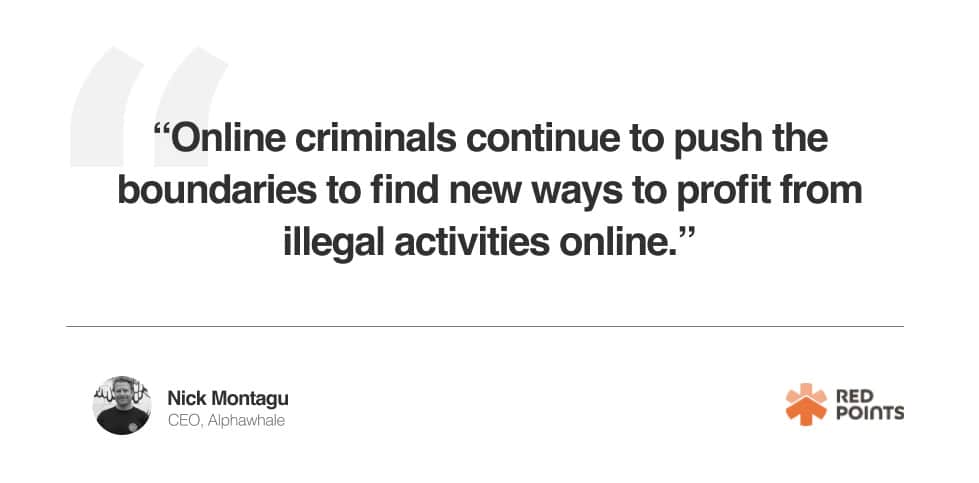
But what new ways are fraudsters using to fake websites, you may ask?
Domain name squatting has gone beyond using fake domain extensions. Today, scammers use various tricks to deceive and steal revenue from unknowing customers.
Here are the various formats to keep an eye on.
These site-faking tricks deserve a guide of their own because they all have subtle nuances used by an increasing number of scammers who create fake websites. It’s hard to keep up.
For instance, FILA, an enterprise company with massive internal and external resources, struggled to keep up with fraud:
It’s why FILA leveraged a brand protection solution like Red Points’ to monitor spoof listings online. So far, it has removed 493,703 fraudulent listings. Other brands and executives also use Red Points to automate monitoring and taking down variants of fake websites 24/7.
Take Robert B., a VP of Operations:
[Red Points Review on G2]
Beyond the crafty games of domain squatting, there’s a whole other world of fake websites out there, giving businesses a real run for their money.
These aren’t just your garden-variety imposters; we’re talking about everything from crafty misinformation sellers to bold counterfeit shops, each one a unique challenge in the fight to protect your brand and your customers.
Each type of fake website is designed to exploit different vulnerabilities, whether it’s a user’s trust, desire for a good deal, or investment goals. Advancements in AI and machine learning mean that scammers are now leveraging generative AI and machine learning algorithms to create more convincing fake websites that can bypass traditional detection methods, making it harder for brands to identify and take down these fake sites. By identifying and addressing these varied threats, you can safeguard your brand’s integrity, revenue, and customer trust.
Picture this: you’re monitoring your brand’s online presence, and suddenly, you come across a website.
Something feels off.
The site mirrors the look and feel of your own, perhaps a little too well. It’s as if it’s trying to pass off as your brand, masquerading among the ranks of established ecommerce players.
Today, we’re diving into how to confirm that it’s a fake, and get it taken down. We’ll explore how to spot those sneaky, deceitful websites – from phishing schemes to counterfeit marketplaces. After all, in the high-stakes world of brand reputation, falling prey to an online scam is not an option.
In essence, spotting fake websites is about staying sharp and questioning the details. Keep these pointers in mind, and you’ll navigate the digital world with greater confidence and security.
If you’re dealing with a few fake sites, you can report and take them down on your own. Here’s a short tutorial we created to help you:
Once you find a fake website, sending a cease and desist letter to the site admin or domain registrant is the first step to take when you report a fake website. A domain registrant search service like ICANN should be able to pull up this information on a fake website.
But most registrants won’t respond to your letter.
In this case, you should also send a C&D letter to the CMS platform the fake domain runs on. Popular CMS platforms like Wix, Squarespace, Shopify, etc., have guides on this.
If you still don’t get a response, try these:
Google can also help.
If a fake website is involved with criminal activities like phishing, report the domain to Google’s safe browsing team to get it de-indexed and stopped from coming up in search results.
It takes four steps to report a fake website to Google:
[source]
Reporting scam websites via the steps above is free.
But what if you’re dealing with higher volumes of spoof websites? Worse, what if even after taking one down, another three to five pop up? And more importantly, what if you don’t have the time to monitor the various ways scammers are trying to spoof your website?
Again, that’s where busy executives turn to Red Points:
[Red Points Review on G2]
Red Points’ robust website takedown solution and dedicated Customer Success Manager assigned to each customer do 97% of the work on reporting and taking down fake and scam websites.
Once you log in, you’ll, among other things, see two crucial data summaries relevant to taking down fake websites at scale:
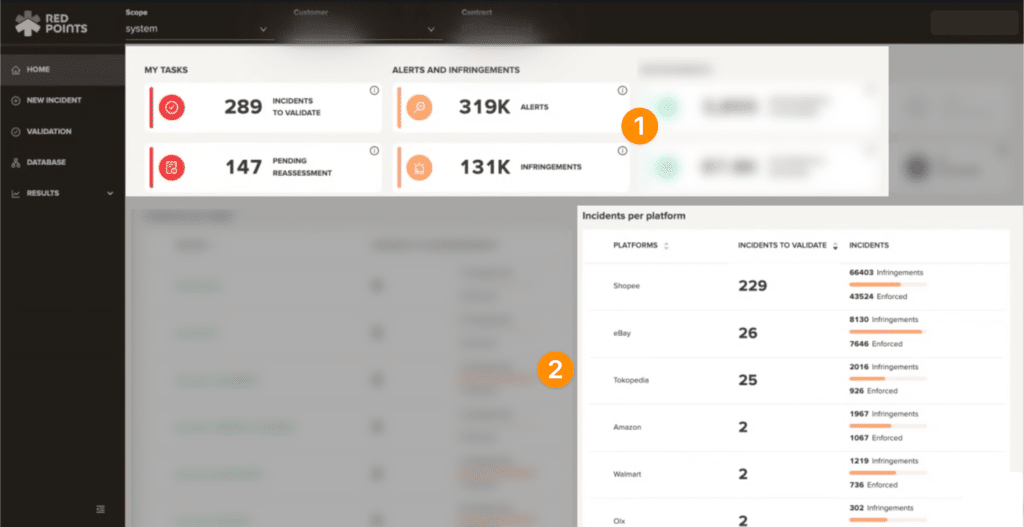
Here’s how Red Points helps report and take down a fake website.
At the core, Red Points is the Revenue Recovery platform concerned with helping brands block and recover revenue leaks scammers try to steal via fake sites, online scams, and counterfeiting. The platform works 24/7 in a 3-step funnel:
Based on the documentation given when signing up e.g. trademarks, patents, and copyrights, Red Points monitors the global web for all infringements directly or indirectly related to your brand. That’s why as a first step, it’s critical for your brand to have all your intellectual property rights registered before leveraging Red Points’ platform.
The team then defines automation rules to facilitate the process of having any fake website removed online. Our platform learns over time based on users making the results more accurate over time.
That’s how it auto-detects fake websites:
In the example above, there were over 36,000 possible copyright infringements. That’s too much for anyone to deal with at once.
And you don’t need to.
The advanced machine learning algorithm built into Red Points does the heavy lifting of grouping the incidents you should evaluate (1). It also groups the once perceived to be of high risk (2):
Red Points works in the background to automate the takedown process for scam websites based on conditions approved by you.
Not only can you see reports of how many fake websites got taken down within a period, but you can also see the economic value (i.e., revenue leaks blocked and recovered):
One more thing.
Busy executives who come for the efficiency of Red Points’ in-built detection AI end up staying for their dedicated Account Manager. You don’t just have to take our word for it:
[Red Points Review on G2]
