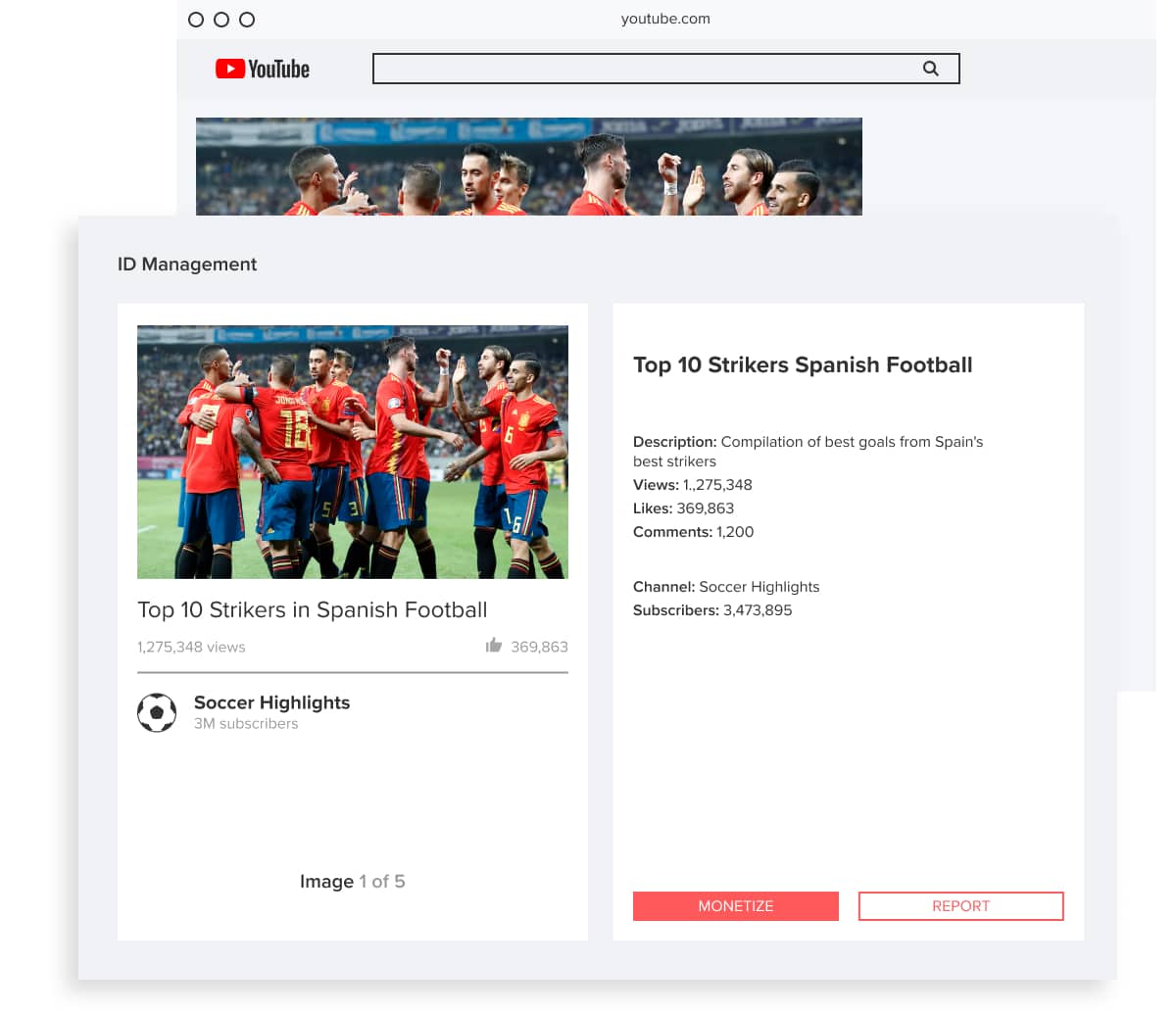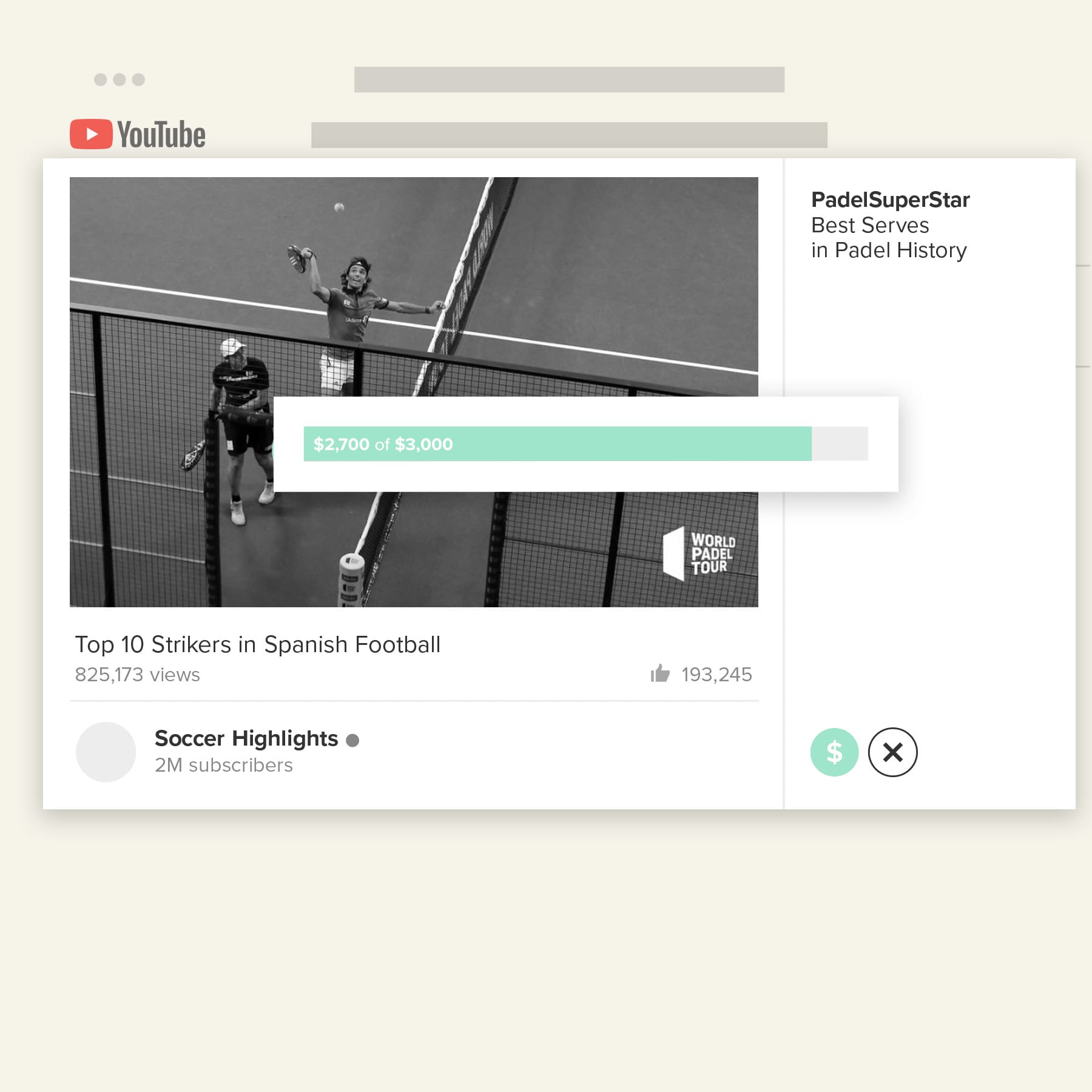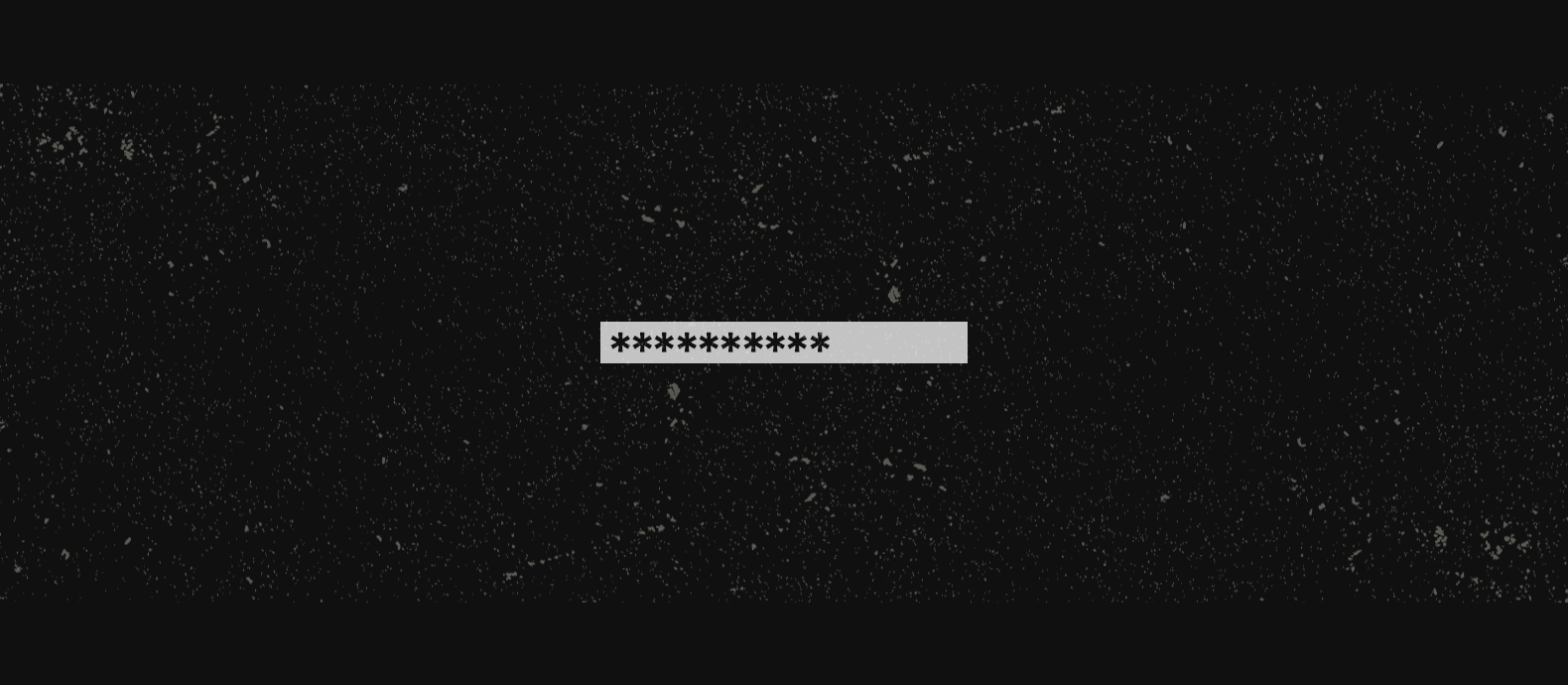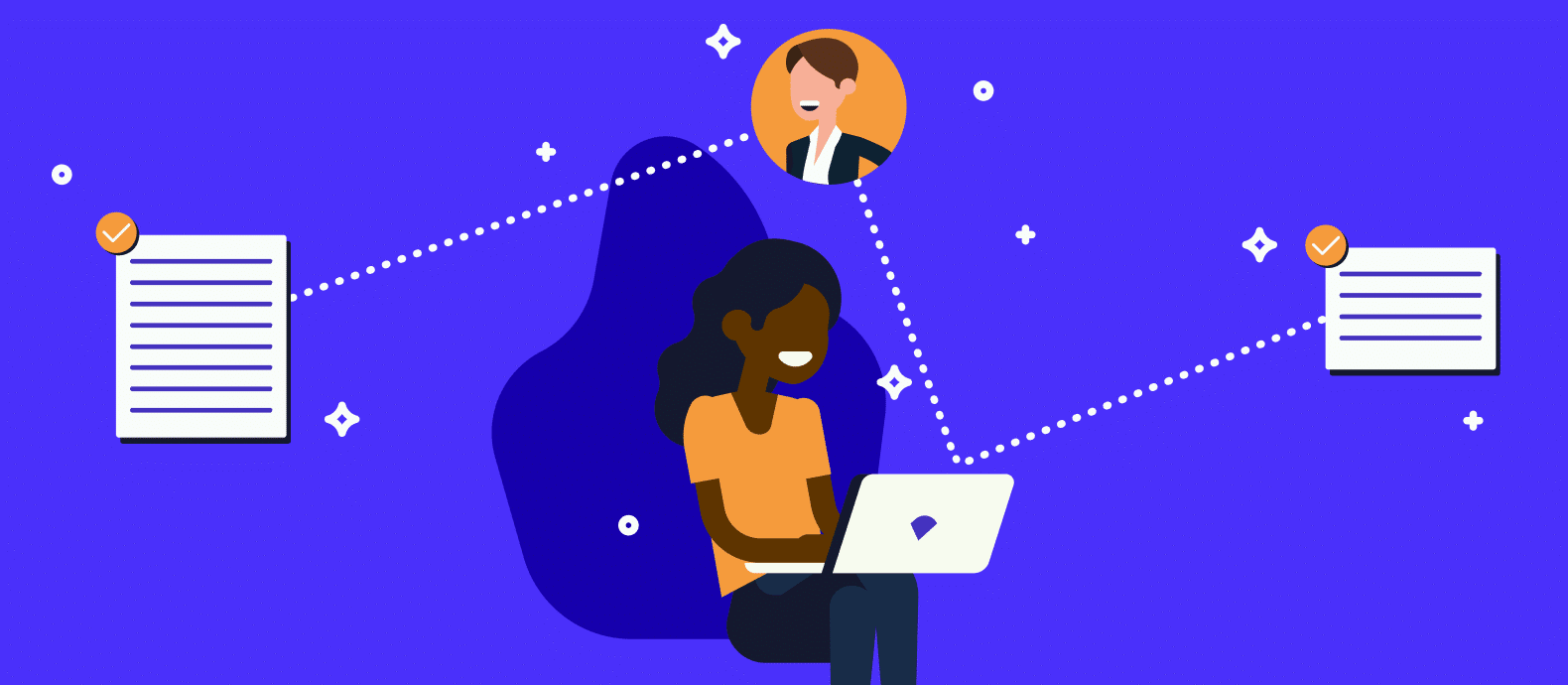Without a doubt, after its launch in 2005, YouTube has dramatically changed how video and music content are consumed and distributed. The platform giant, which connects billions of creators and users worldwide, has grown to become the second most visited website, only topped by its parent company Google.
Like on any other social media platform, infringers use content created by others without authorization to profit from it. In this article, we talk about how to remove copyright infringement on YouTube. We explain what is considered copyright infringement and how YouTube sets the framework for dealing with the problem. Finally, we take you through the steps of submitting a YouTube takedown request to protect your content.
What is considered YouTube copyright infringement?
Before we talk about YouTube copyright infringement, we have to make clear what type of work is protected by copyright. Basically, as soon as someone creates original work fixed in a physical medium whether it be a video, music, written works, visual works, or video games, they automatically own the copyright to the work. As the copyright owner, you have the exclusive rights to monetize, publish and/or reproduce the protected work.
That means posting a video on YouTube that contains work created by someone else, copyrights are directly affected. Hence, video makers that implement background music, video footage, or other original work without the permission of the original creator are infringing copyright.
What are the rules of copyright on YouTube?
The copyright rules on YouTube are slightly more sophisticated than the above suggests. Reporting copyright infringement will start a legal process, so a general understanding of the rules is recommended. Hence, before we dive into the process of removing YouTube copyright infringement, let’s have a closer look at how the platform governs its copyright standards:
Asking for permission
One way of legally using copyright-protected material is getting permission from the owners. YouTube is not granting rights or making contacts to the parties who can grant them. Copyright owners, therefore, need to be found and contacted directly or with the help of a lawyer.
Fair use
Fair use is a legal doctrine that allows the usage of copyright-protected material under certain circumstances without the copyright owner’s permission. The guidelines of fair use differ from country to country and courts decide over potential fair use cases according to the details of each individual case.
In the US, it can only be decided in court whether a specific case suits the fair use doctrine. For that, they rely on four factors in order to prove applicability:
- The purpose and character of the use; Commercial uses are less likely to be considered fair use.
- The nature of the copyrighted work; Usage of factual works is more likely fair use than the usage of fictional works.
- The amount and substantiality of the copyrighted work used; Using small segments of the original work is more likely considered fair use than using the majority of the material.
- The effect on the potential market for or value of the copyrighted work; If usage of the material doesn’t harm the copyright owner’s ability to profit from their original work, it is more likely to be fair use.
Copyright owners are well-advised to check if their case applies to fair use before submitting a YouTube copyright notice as courts made this step mandatory. YouTube too often asks copyright owners to confirm that they considered fair use, due to the fact that the platform gets many takedown requests that claim copyright infringements.
Self-guide to report copyright infringement on YouTube
If you are a content creator and your copyright-protected work has been uploaded to Youtube without authorization you can report copyright infringement in two ways: a YouTube copyright takedown webform or by using a copyright match tool.
Before you submit a YouTube copyright takedown request or start using a copyright match tool it is important to keep a few things in mind.
Remember that if you submit a YouTube copyright removal request you will begin a legal process. Therefore, you must carefully check if fair use applies to your case and understand that, due to the legal nature of the process, some of your personal or business information will be shared with Youtube and the potential infringer.
Now we’ll take a closer look at YouTube copyright infringement and the two ways through which you can protect your content.
Copyright takedown webform
You can use a copyright takedown webform to request someone to take down their YouTube video. You can complete the takedown request by signing in to your YouTube Channel and clicking Copyright, New Removal Request from the left menu. Alternatively, you can access the takedown webform through Google Support.
Step 1: Include the video(s) you intend to remove
Step 2: Fill in your personal information. If you are working with an agent who is authorized to act on your behalf, they can also submit the request for you.
Step 3: Now you have two removal options: a scheduled request or a standard removal request.
A scheduled request gives the uploader 7 days to remove their video before it is removed by YouTube. This kind of request, which must be validated before being executed, is used to prevent immediate copyright strikes while still getting the offending content removed in a timely manner.
The alternative route is the standard removal request, which seeks an immediate copyright strike after being validated.
Step 4: The final step in the webform process is to confirm the legal agreements and sign with your name.
Copyright match tool
The second option you can use to protect against copyright infringement on YouTube is the copyright match tool. This is only available to those who have already made a copyright claim and have had that claim approved.
The copyright match tool helps you automatically find videos that are the same or very similar to your own. It uses the same technology as Content ID (which we will explore later!) but requires fewer resources to manage.
The copyright match tool scans YouTube uploads for potential matches. You can then review those potential matches within YouTube Studio and then decide what action to take. A match does not necessarily equal a copyright infringement. At this stage, it’s your responsibility to determine whether copyright exceptions apply and whether there has been a potential YouTube copyright infringement.
If you have found a match and you want to take action there are 3 options:
- Archive – removes the match from your Matches tab and places it in your Archive tab. The matching video isn’t deleted or affected.
- Request Removal – allows you to submit a removal request. You can then track the progress of the request in the Removal Requests tab.
- Contact Channel – enables you to send a pre-written email to the uploader of the potentially infringing video.
Misuse of the copyright match tool may result in loss of feature access or termination of your YouTube account or partnership.
YouTube’s own video can provide you with a further exploration of the technology and tools behind their copyright match process.
Content ID: What is it and who can use it?
Content ID is a tool for YouTube Partners that allows the creator to block, monetize or track matches of their content. Copyright owners can use this system to identify and manage their content on YouTube.
Content ID is meant for those creators who have multiple copyright claims. YouTube videos are scanned against a database of files that have been submitted by content owners as a reference.
If YouTube’s copyright remover system detects content in an uploaded video that has been previously submitted by a copyright owner, they will give you 3 options:
- Block – stop the video from being viewed.
- Monetize – run ads against the video and earn money while it stays on YouTube (sometimes you may share revenue with the uploader).
- Track – observe the video’s viewership statistics and gain an insight into how it is performing.
According to YouTube’s Chief Business Officer Robert Kyncl, in more than 90% of Content ID cases, copyright owners choose the Monetize option.
While this seems like an accessible process, YouTube only grants Content ID to copyright holders who meet their specific criteria. To be approved for Content ID, you must own exclusive rights to a substantial body of original material that is frequently uploaded to YouTube.
When using the Content ID YouTube copyright remover tools you must also abide by YouTube’s explicit guidelines and ensure that your copyright claims are legitimate and supported by evidence.
How creators can increase their UGC revenue by 90% with Red Points
As YouTube Partners, the Social Video Growth team at Red Points is able to use Content ID to help businesses and brands increase their user-generated content revenue.
Our social video growth strategy works in 3 distinct ways:
- Protect – we help you control, claim and make from your content on YouTube and Facebook. Our team is experienced in using Content ID to manage, monetize and block video content and ensure optimum revenue distribution.
- Expand – we help you renew your channel, make exciting new videos, and collaborate with valuable creators through video search engine optimization and sophisticated content strategies.
- Evaluate – we analyze, track and comprehensively understand your social video impact via weekly summaries, in-depth reports, and actionable guidelines.
Next Steps
If you are a content creator, you must have a basic understanding of copyright law and how copyright works online. If you own video content it is also vital to know about YouTube copyright remover software, how YouTube copyright infringement works, and how to remove copyright infringement on YouTube.
If you fail to take down infringing videos you could lose revenue while allowing your brand’s image and identity to become distorted and diluted. At Red Points, our Social Video Growth services will help you protect your video identity and boost revenue by automating the full process of detection and removal. If you want to protect your content, identity, or product with an automated solution, request a demo now to see how it works for you.