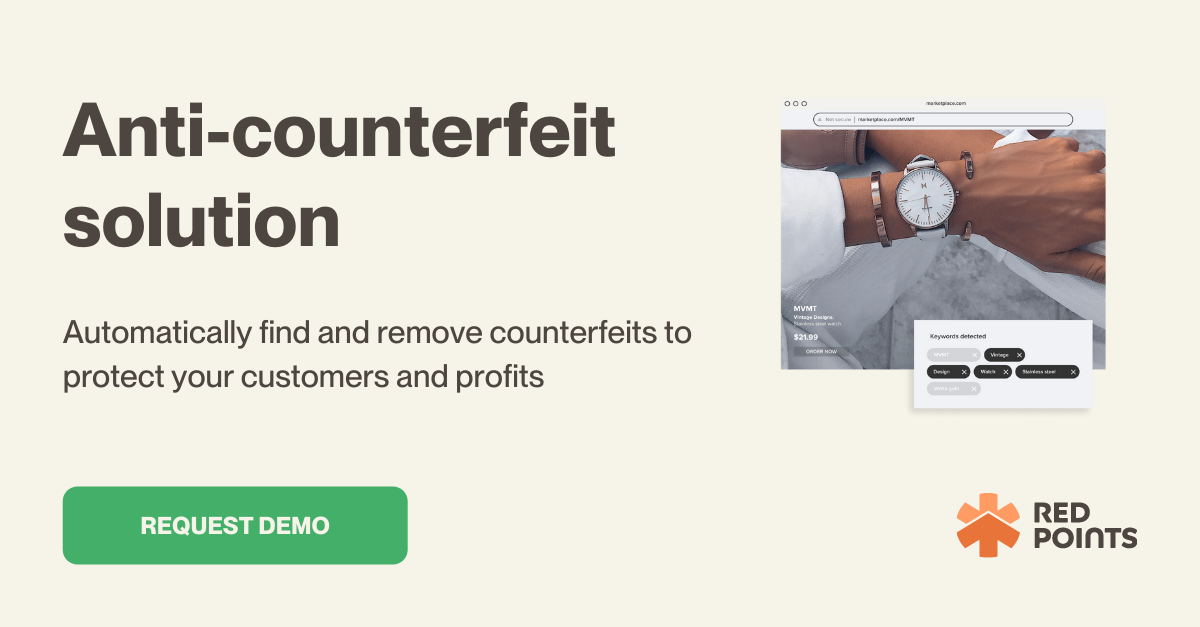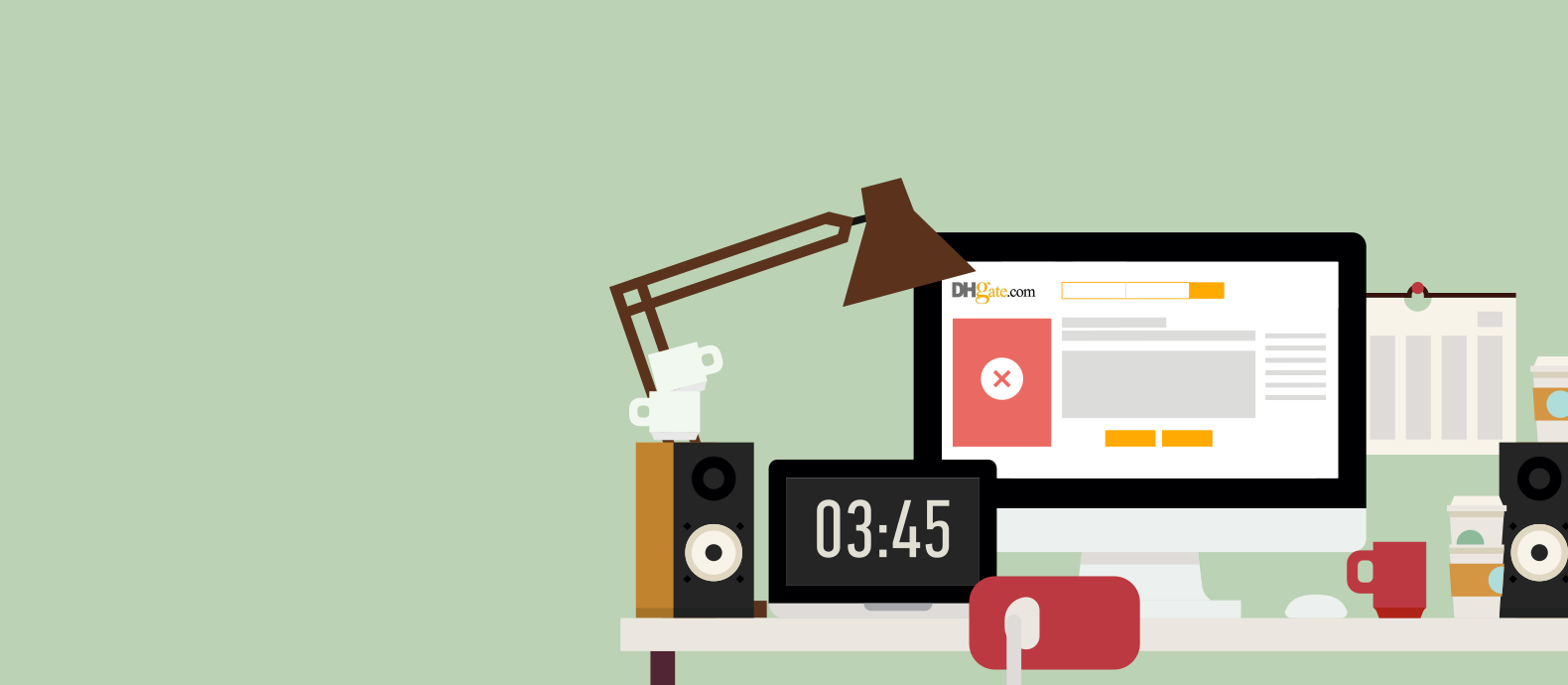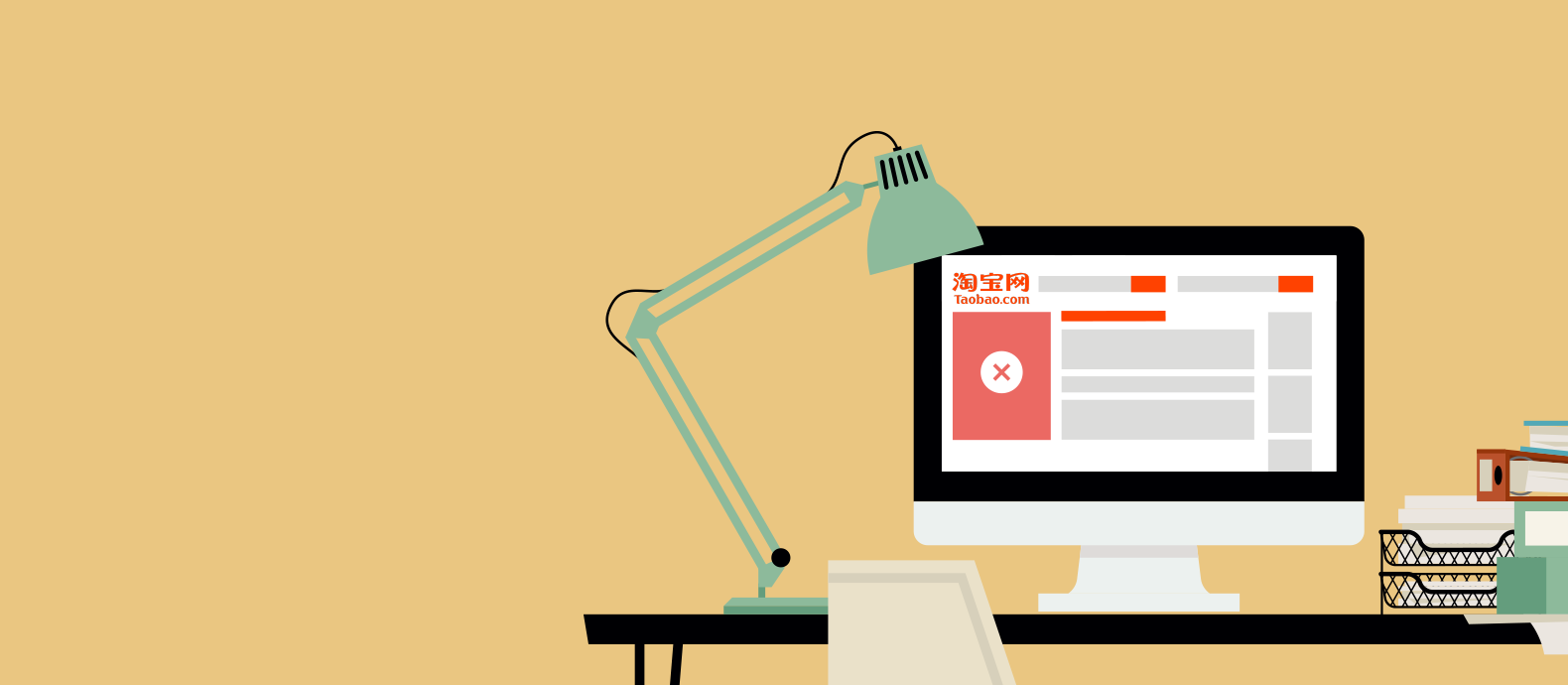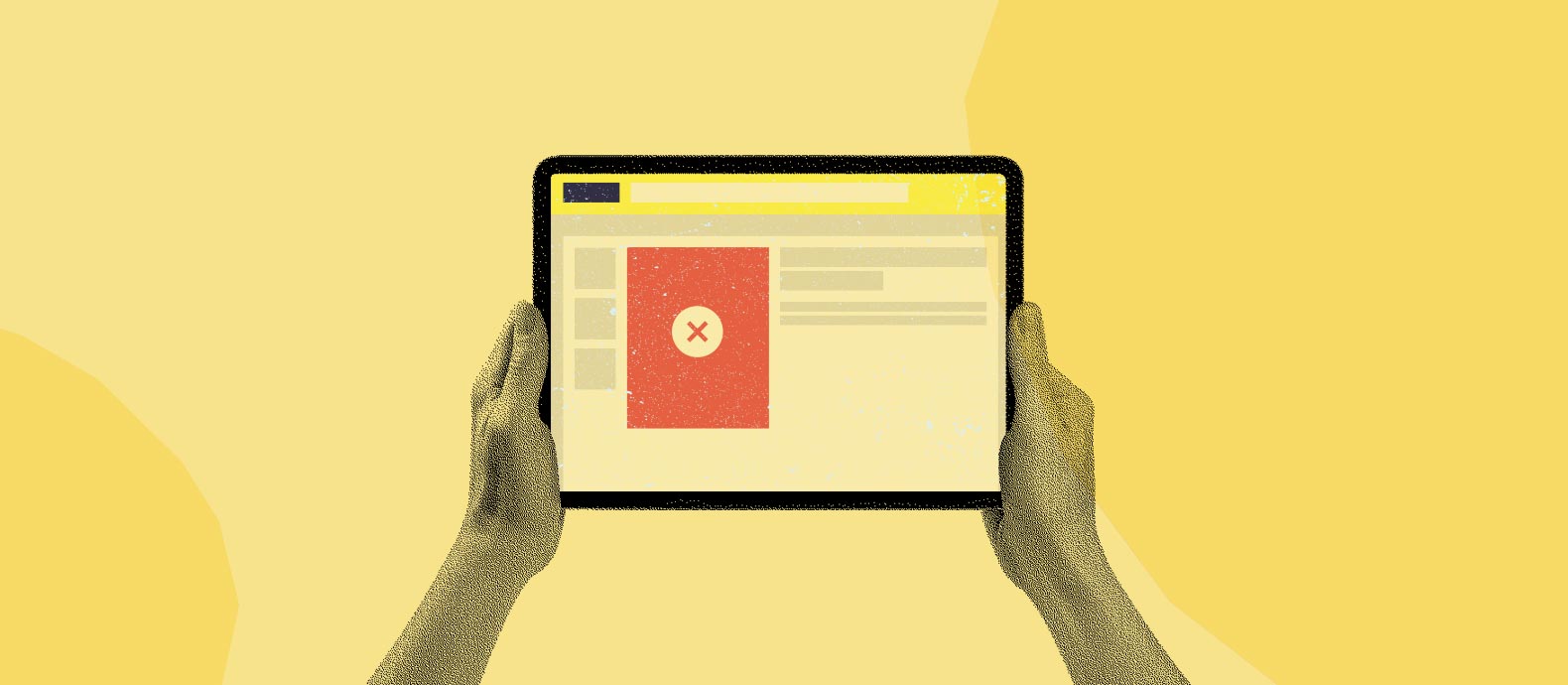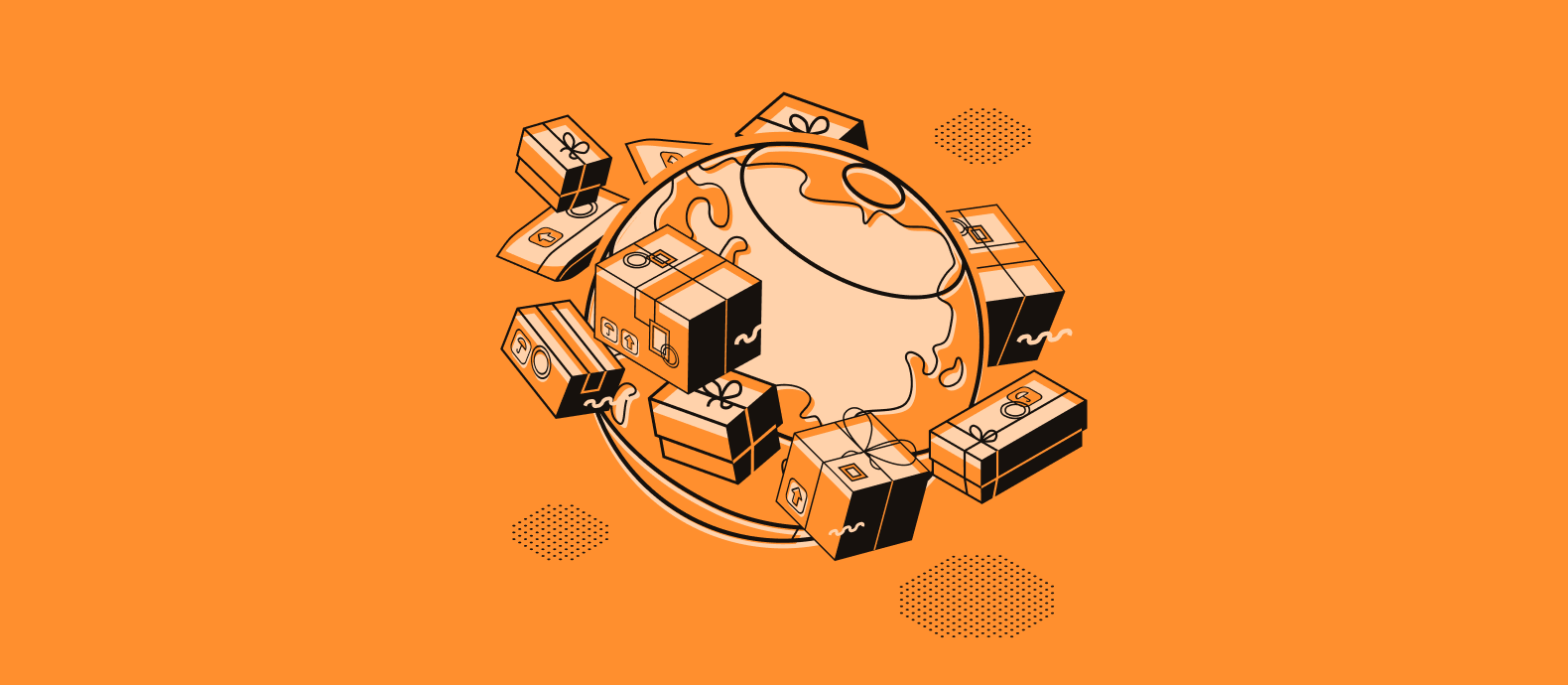DHgate, a major player in the realm of online marketplaces, finds itself suffering from the unfortunate, widespread issue of intellectual property infringement. Despite being a legitimate and well-known selling platform, DHGate can unintentionally become host to a myriad of counterfeit items among its vast product listings.
The good news is that the marketplace is not exempt from legal obligations. So brand owners need to assert their intellectual property rights and empower themselves by taking decisive action to remove fake products from DHgate of items. Here’s how it’s done.
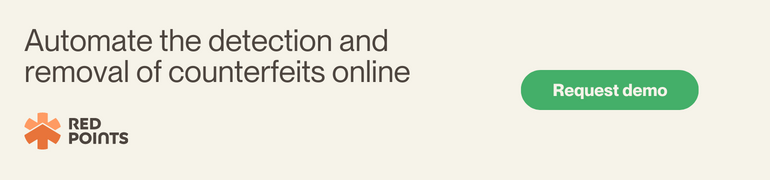
Step 1) Prepare your docs
Since this process will require uploading and presenting several official documents and details, Red Points recommends organizing all these before you start the process, just so everything goes as smoothly as possible.
You will need:
- Scanned copy of the Intellectual Property Rights document
- Name of the IP
- Type of IP
- IP registration number
- IP class
- Date of expiration for the IP
- Links or item codes of offending listings on DHgate (shown below)
If you are operating as an agent for an IP owner, you will also be required to give this information:
- Scanned copy of the ID of the IP owner
- Scanned copy of the Agent Authorisation document
- Scanned letter of guarantee
- Date of expiration for your Agent Authorisation
Step 2) Register an account with DHgate
Follow this link to get to the DHgate account registration page. You won’t need anything special for the first stage, only the standard details of email, password, etc. However, you will need to fully register your identification on this page, including a copy of either your ID or a copy of the business license, which DHgate will require you to upload.
Step 3) Register your IP on the site
Once you’ve signed up, the next stage will be to upload your IP details to the platform, as shown in the image below. The IP registration page is accessible by following this link. If you’ve got your details prepared, this will be a simple guide to follow, and the entire process should take no more than 10 minutes. This may take up to three days for DHgate to authorize the documents.
Step 4) Submit an IP infringement complaint
So if your identification details and the IP details are in order, and have been accepted by the site, you can continue to the report step. The DHgate complaint form is accessible at this address and is shown in the image below.
Fill in the form with all the relevant details, upload any documentation they request, and click submit to send your report. The seller has 3 days to respond to the report, after which time the item will be automatically removed unless they decide to challenge the report (which, if this is a legitimate counterfeit, they almost certainly won’t).
The problem with counterfeits on DHGate
The prolific nature of counterfeit items on DHGate poses a major challenge for legitimate brands. First and foremost, the sale of counterfeit items directly eats into the profits of authentic brands, as consumers may unintentionally purchase fakes or opt for less expensive knock-offs. In turn, this erodes the market share of the original products.
An influx of inferior-quality counterfeits can also damage the reputation of original brands. When consumers cannot distinguish between fake and real products, they might mistakenly blame the legitimate brand for poor quality or functionality. This not only harms the brand’s reputation but also reflects badly on DHGate, as buyers will associate the platform with counterfeit sales.
Identifying fakes on DHGate
The difficulty in identifying counterfeit goods comes from their sophisticated imitation and their integration into the marketplace, which makes them less obvious to the untrained eye. The task of spotting counterfeit items is filled with challenges:
- Deceptive listings: Counterfeit items are often listed with subtle discrepancies that aren’t immediately noticeable, so they can blend seamlessly with genuine listings.
- Private exchanges: Transactions involving counterfeit goods might occur through private channels, bypassing DHGate’s monitoring systems.
- Evolving techniques: Counterfeiters continuously refine their methods, making it a constant battle to keep up with new tactics.
- Selective distribution: Counterfeit items are sometimes promoted within specific circles or communities, which limits their exposure to the general public.
Protecting your brand against counterfeits on DHGate
Though counterfeit products on platforms like DHGate can pose a significant threat to brands, there are advanced technologies that offer robust solutions for protecting your intellectual property. With the evolution of AI-driven technology, traditional manual methods for detecting and taking down counterfeits are often slow and ineffective.
Red Points Anti-Counterfeit Solution is one easy way that you can combat the sale of counterfeit versions of your products on DHGate and other online marketplaces. It features tools like image and logo recognition and image fingerprinting, which offer a more precise and continuous approach to spotting and dealing with counterfeit listings.
Our AI solutions also provide 24/7 marketplace monitoring, delivering immediate alerts for any suspicious activity, which would be unattainable with manual oversight alone. Working with a specialist brand protection service like Red Points means you can personalize the approach to taking down counterfeit products based on your brand’s unique needs and challenges.
You can focus on particular products, designs, or known counterfeit patterns to safeguard your brand and streamline the validation and enforcement process on DHGate to take immediate action against unauthorized listings.
What’s next
As counterfeiters continue to evolve their tactics, fake products and listings and DHGate will likely get even smarter. And to keep up with them, your brand needs to be focused on tackling the problem head-on. While counterfeit products can impact your sales, tarnish your reputation, and break down your consumer confidence, the use of AI-powered tools from Brand Protection Services like Red Points could be the solution.
To understand how these cutting-edge systems can boost your brand’s protection, request a free consultation. Our team will provide a comprehensive view of how these advanced AI tools can be used to effectively address the issue of counterfeits on DHGate, safeguarding your brand’s integrity and value.