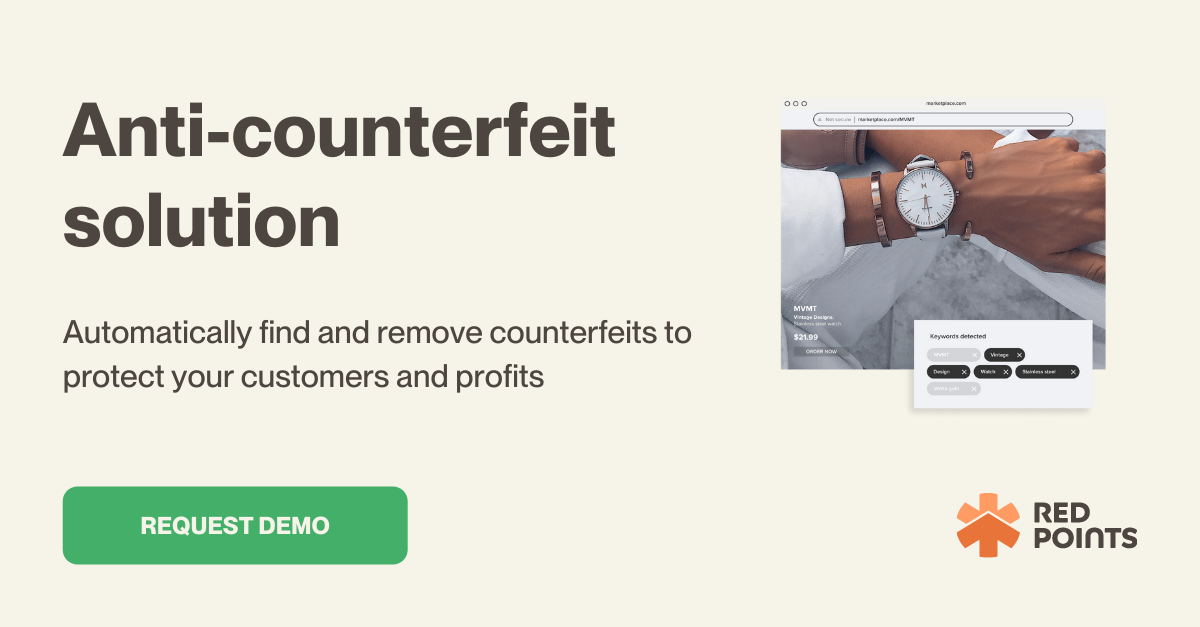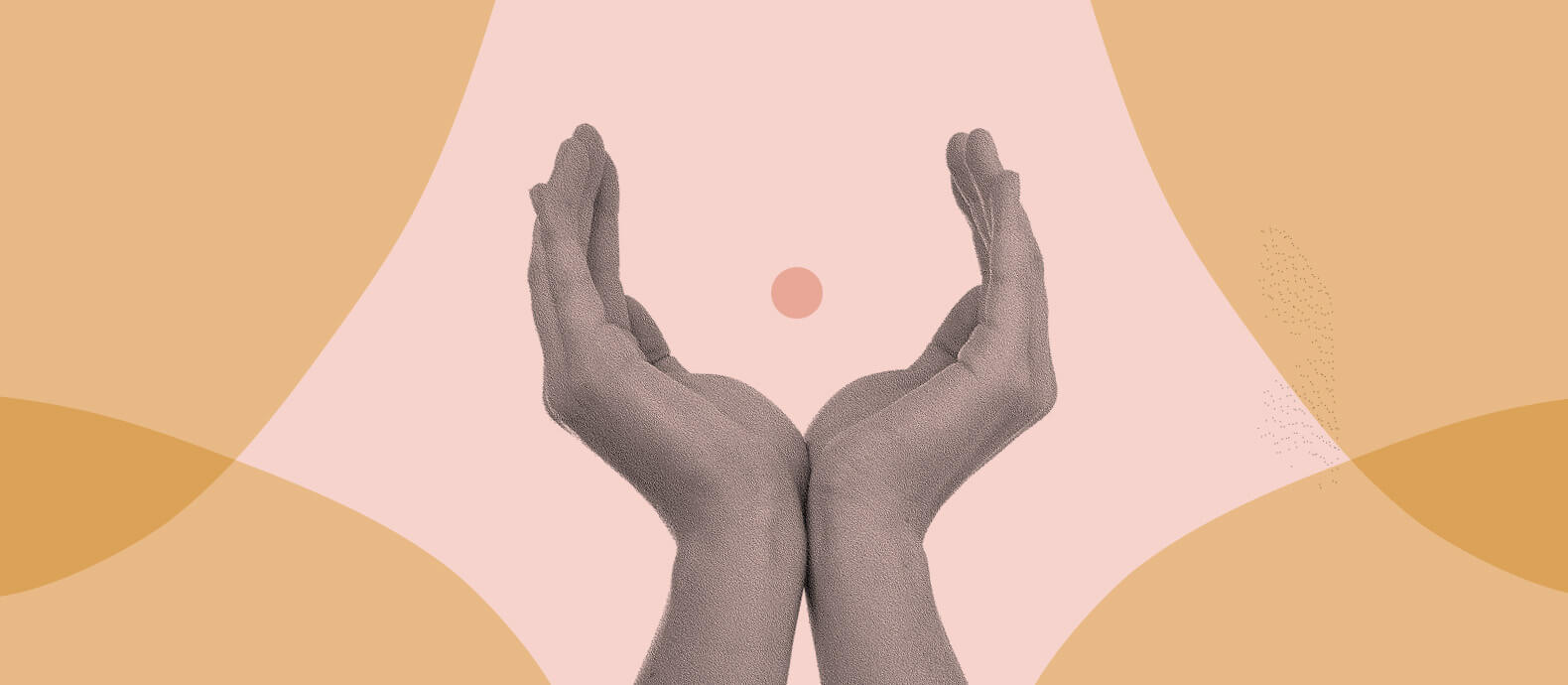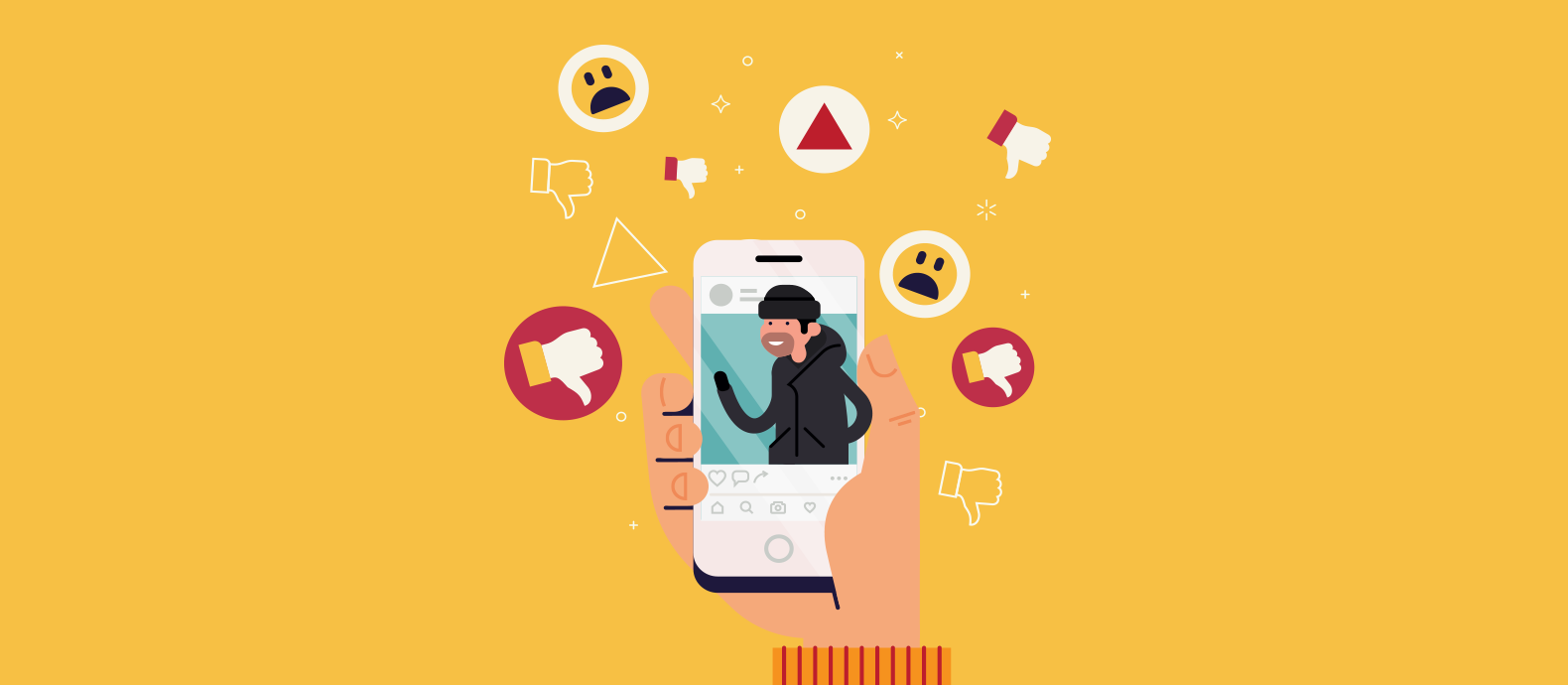Your Google Business Profile is likely the first look potential customers will get of your brand, so it’s vital you make a great first impression. This can be extremely difficult if your business becomes a target for fake Google reviews. If you don’t know how to report and remove fake Google reviews from your business profile, your brand reputation is at risk.
According to a 2021 Bizrates Insights study, 91% of respondents said they read online reviews prior to making a purchase with a brand. Even one fake review on your profile has the potential to damage your brand reputation and potential revenue. This article will give you the tools and insight you need to properly report and remove fake Google reviews and ensure your brand reputation is protected.
Summary:
- What are fake Google reviews and how to spot them
- How to report a fake Google review
- Ways to deal with negative reviews on your Google Business Profile
What is Google Business Profile and why is it important
Formerly known as Google My Business (GMB), Google Business Profile is a powerful tool that helps consumers find and learn more about your brand online. As the most popular search engine and review platform, having a business profile on Google is essential to promote your business. Your profile is a place for you to feature important brand information, as well as provide a place for customers to leave reviews.
Reviews on your Google Business Profile are vital not only because consumers read them, but because they impact the ranking of your business by Google. The Google search algorithm takes customer reviews and brand rankings into account when consumers search for businesses near them.
If one of your competitors has a higher customer satisfaction rate than yours, their Google Business Profile may be put before yours in search results. Even a few negative reviews can greatly impact your ranking on Google, especially if you are a small business with limited reviews. To protect your brand reputation, it is vital to keep a close eye on your profile and monitor for fake Google reviews.
How to spot a fake Google review
Unfortunately, it is very easy for online users to leave fake Google reviews on your brand’s business page. Competitors can leave fake reviews to tank your online ranking, and malicious third parties can leave fake reviews in order to scam your audience. Spotting and reporting fake Google reviews is essential to safeguard your brand reputation and customer experience, but they can be difficult to identify.
Common traits to look for that indicate a fake Google review:
The review is spammy
A spammy Google review is one that includes false personal accounts or information about your brand. The reviewer may write about a made-up situation that never happened with the intention of making your brand look bad. If you spot a review on your Google Business Profile detailing an account you aren’t aware of, it’s probable the review is fake.
No details
On the other end of the spectrum, Google reviews that don’t provide much information or details can also be fake. This could be a very vague review or a negative review that doesn’t have any additional information at all.
Consumers who’ve had a bad experience generally want to detail it in their review to vent their concerns and warn other consumers. If your business profile receives a 1-star review with no additional details, it’s definitely worth looking into.
The reviewer pretends to be a customer
When it comes to fake Google reviews, the culprit will likely try to appear as a customer of your brand disappointed by their experience. In most cases, these fake reviewers aren’t customers and have no real experience with your brand. If you receive a negative review, it’s worth cross-referencing their account to determine if they actually are one of your customers.
Speak with the employees who were working on the date of the negative experience the reviewer claimed to have. See if you can find their name or information in your email list, referral program, or any other customer records you may have. If you can find no record of ever serving this particular person, it’s a good indication their Google review is fake.
How to remove fake Google reviews
When you do spot a fake Google review, it is essential to get it taken down as fast as possible. If left up too long, the negative review can have a detrimental impact on your brand reputation. There are multiple steps you can take to get the fake Google review taken down quickly.
Follow these steps to flag and report fake Google reviews:
Step One: Contact the poster of the review
Negative reviews should always be responded to, fake or not. Reaching out to the poster of the negative review can open a line of communication and potentially resolve the problem before taking more drastic steps.
If you can, respond to the poster via email, or another form of private communication. Let them know you are unaware of the account they experienced, and see if there is a resolution and you can come to before reporting. If you don’t get a response, move on to formally reporting the review to Google.
Step Two: Report the fake review to Google
Ensure you flag any fake reviews through your Google Business Profile, as this will go straight to a review team to be assessed. Do this by going into your account, clicking “reviews” in the left-hand menu, and finding the fake review you want to report to Google.
Click the three dots on the right side of the review, and flag the review as inappropriate. You will then be directed to a page where you can give more information and show that a policy violation has been made. You should hear a response from Google in around 72 hours as to whether or not they will take down the fake review.
Step Three: Contact Google Business Support
Flagging a review doesn’t always result in a takedown, as the Google review team needs sufficient evidence that a policy violation has occurred. If you flag a fake review and it isn’t taken down, you can reach out to Google Business Support directly.
To contact support:
- Click on “reviews,” then “support,” then “need more help”
- Click “Customer Reviews and photos”
- Click on “Review removal issues,” and lastly, select “contact support”
- Select the contact method you’d like to use (email or phone), and provide your contact information
You can expect to hear back from the Google review team to follow up with your report 24 hours after you submit the contact request. Once they reach out, you can provide the additional evidence and support to back up your claim that the review is fake. If you can provide sufficient evidence, the review team can take down the fake review, or assist you in additional steps you can take.
Step Four: Get legal support
If all else fails, you may have to invest in legal support to address your fake Google review issue. Weigh your options to determine if legal support is something your business can afford. Though it may be pricey, fake negative reviews can lose your brand a lot of revenue well into the future and should be addressed immediately.
Step Five: Invest in brand protection software
When you have properly dealt with the fake Google review(s), it is important to take stock of the other factors threatening your brand reputation. Fake Google reviews may be a sign that your brand has been targeted by scammers who may be infringing on your brand’s intellectual property.
Investing in a brand protection software like Red Points can monitor for these infringements online and ensure your brand reputation is protected around the clock.
How to deal with negative reviews on Google
Along with fake reviews on Google, you might also receive legitimate negative reviews from genuine customers that put your brand reputation at risk. It is important to address these reviews to resolve negative experiences and prioritize customer satisfaction.
What to do about negative reviews on your Google Business Profile:
Understand where the negative reviews come from
When a customer leaves a negative review, it means your brand has room for improvement in one way or another. To identify which area of your business may need some work, find out why your customers are unhappy.
Was it the quality of your product? Did a shipment arrive late? Did they experience poor customer service? Read the review with an open mind, and reach out to get clarity if need be.
Keep in mind that online scams are becoming more popular, and multiple negative reviews about product quality or unreceived orders can indicate a counterfeit issue. If this is the case, it’s essential to reach out to these customers so you can identify and take down these counterfeit products.
Reply as soon as possible
Leaving a negative review on your Google Business Profile with no follow-up can look just as bad to potential customers as the review itself. It shows that you don’t value your customers enough to resolve the issue, even if that isn’t the case. Replying as soon as possible can increase your chances of helping the customer, which may result in them removing or editing their review.
Contact the customer directly and seek a solution
Dealing with customer conflicts through your business profile is not the best way to ensure your brand reputation stays in-tact. Nothing looks worse than a business replying to negative Google reviews by telling the customer they are wrong, even if they aren’t providing a fair account.
Contacting the customer directly, through email or other messaging, is a more appropriate response. This way, you can get more insight into what occurred, find out why the customer is upset, and work on resolving the issue. Approaching negative Google reviews with understanding and patience will increase your chances of keeping the customer, and they may even remove their negative review.
Learn what can be improved
Whether a negative review is justified or not, there is always something to be learned from the incident. You may have some changes to make in regards to customer service, online brand protection, and more. By approaching negative Google reviews as a learning opportunity, you will be better prepared to safeguard your reputation in the future.
Conclusion
Online reviews are vital when it comes to building a strong brand reputation and a loyal customer base. Monitoring your reviews and ensuring fake Google reviews are taken down will protect your reputation from being tarnished, and alert you to possible counterfeits.
Ensuring your brand is protected from fake Google reviews and online scammers is a huge undertaking, but Red Points can help. Check out our other content to learn about the threats currently putting your business at risk, and discover how Red Points can help protect your brand reputation.