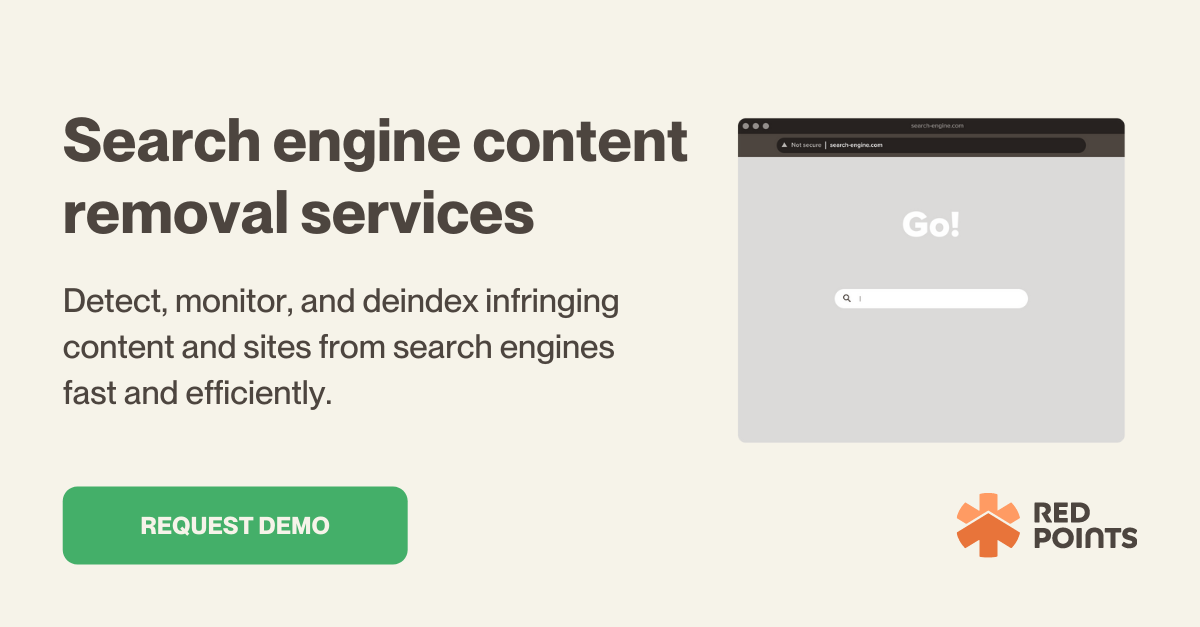Table of Contents:
Last updated on: February 23, 2024
Despite the advanced and ever-evolving algorithms employed by Google to filter out harmful content from its search results, the reality remains that no system can achieve absolute accuracy. As a result, the responsibility often falls on individuals to step forward and report these dangerous websites.
Staying vigilant online is key to staying safe and safeguarding the wider online community. One of the most common threats to the digital landscape is malicious websites, including phishing and scam sites and sites that distribute harmful malware.
Reporting these sites when you see them means they can be removed promptly, protecting countless users from falling prey to online scams and malware infections. This article will empower you with the knowledge and tools to effectively report suspicious sites to Google, contributing to a safer internet for everyone.
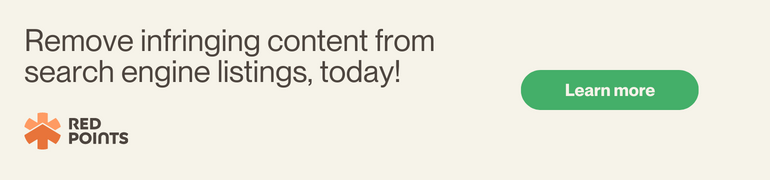
Google is committed to tackling fake websites that appear on Google Search. If Google detects content that violates Google’s policies (for example, it’s an impersonated, scam, or fraudulent website) then usually Google’s algorithms will heavily demote that page in the search rankings.
If you see content on Google Search that appears to be fraudulent and in violation of Google’s spam policies, then you should report that website to Google. If the content is a serious violation of Google’s policies, then occasionally Google will manually remove it from Google search. While Google can demote content due to policy violations, Google cannot delete the content from the domain. This would be a legal violation, and you would have to contact the domain registrant and send a DMCA request.
Google’s spam policies cover scraped content, hacked sites, and malware. You can report a fraudulent website to Google through two paths: a legal path, whereby you report a fake website or content for violating the law (for example, copyright or trademark law), or a Google policy path. It is important to note that if you complain to Google about a policy violation, it will not serve as a legal notice. You will need to submit both complaints separately.
By default, anti-phishing and anti-malware protections are enabled. Messages like these may pop up when the device is powered up and running. If you notice a notification like this, they advise you not to visit the site:
The site ahead contains malware: The site you’re about to visit may attempt to install malware on your computer, which is a type of malicious software.
Deceptive site ahead: There is a chance that the website you are trying to access is a “phishing” site.
Suspicious site: You may wish to avoid this website since it appears to be a threat to your security.
The site ahead contains harmful programs: The website you’re visiting may try to fool you into installing apps that create difficulties when you’re online.
This page is trying to load scripts from unauthenticated sources: The website you’re trying to access isn’t secure.
Important: Download with caution. Some websites try to get you to download malicious software by claiming that you have a virus. Make sure you don’t download any potentially malicious applications.
If you have managed to detect a website impersonating your own, then you can report it to Google as a policy violation and a copyright infringement. Reporting the scam website as a policy violation will hopefully demote that page in the search rankings, and depending on the amount and severity of complaints a website receives, it may be removed altogether from Google Search.
Google cannot resolve legal complaints about websites: this has to be done between the complainant and the website owner. This is a lengthier, more complicated process. If you believe that just one or two websites are impersonating your own, then the best option is for you to manually file the complaints yourself.
It is worth noting, however, that you may not have detected all of the fake websites infringing your brand’s intellectual property (IP), and if there are several, then manually detecting them, getting them taken down, and monitoring the web for anymore, becomes an impossible task. For the latter case, we recommend automated solutions (more on that below).
To report a violation of Google’s content and product policy, this page contains all the links you need. Scroll down to Malware and Phishing.
If you suspect a website is infected with Malware, then simply click on the “Report malware” link, and you will be directed to this page. Type in the relevant URL and any comments you want to add.
If you suspect a phishing site – a site that is posing as a well-known brand to harvest customer details – then this page allows you to report that site’s URL to Google as well as add any additional notes.
For legal violations such as copyright infringements, you will need to go to Google Support and follow the steps. You can find out more about how to report a copyright infringement to Google in this Red Points article.
Suspicious Site Reporter, It’s an extension available in the Chrome Web Store. Upon launching the program, you’ll notice an icon in your browser’s upper-right corner. It’s easy to report a scam website to Google that you believe to be a bad actor by clicking the icon.
Firstly, Red Points will monitor the World Wide Web for any fake websites or social media profiles infringing your copyright, patents, and trademarks. Every hour, Red Points will scan domain databases, search engines, and social media for potential infringements related to your brand.
The next step is detection. As you can see below, with one Red Points client, the fake websites detected came to a grand total of 36,000. Try reporting and taking down 36K fake websites without any software to do it for you…
The Red Points dashboard helps you to prioritize your tasks, by telling you what you have to validate (1), and which web addresses are particularly high risk (2). You can set your own rules when setting up your Red Points Domain Takedown service to further automate the process of reporting fake websites to Google.
Following identification and confirmation of those infringing pages, Red Points automatically requests Google de-index scam sites so they are not available in the search results.
The next step is making sure the fake and scam websites get reported to Google right away if it is infringing your copyright or trademarks. Red Points will do all the heavy lifting for you, from finding the domain registrant and CMS platform to sending out the takedown requests.
One of the great things about Red Points Domain Takedown service is the sheer amount of data you get. From learning which web servers scammers tend to exploit your brand, to the amount of revenue you’ve saved by making sure those fake websites get reported and taken down by Google, there are plenty of ways you can leverage your new-found data.
Any business, no matter what size, can be targeted by scammers wishing to impersonate their website or social media profile. For small businesses, the number of fake websites infringing their brand’s IP is likely to be small. In cases such as these, Google makes the procedure of reporting fake websites fairly straightforward and easy to carry out. For larger brands where the stakes are higher, there may be many scammers out there looking to impersonate your brand through multiple channels. Reporting and taking down each fake website on Google individually becomes a never-ending job, where automation is your most timely and cost-effective solution. Red Points Domain Takedown Service will help you recover your revenue from fake domains so that you can concentrate on building your brand and your bottom line.