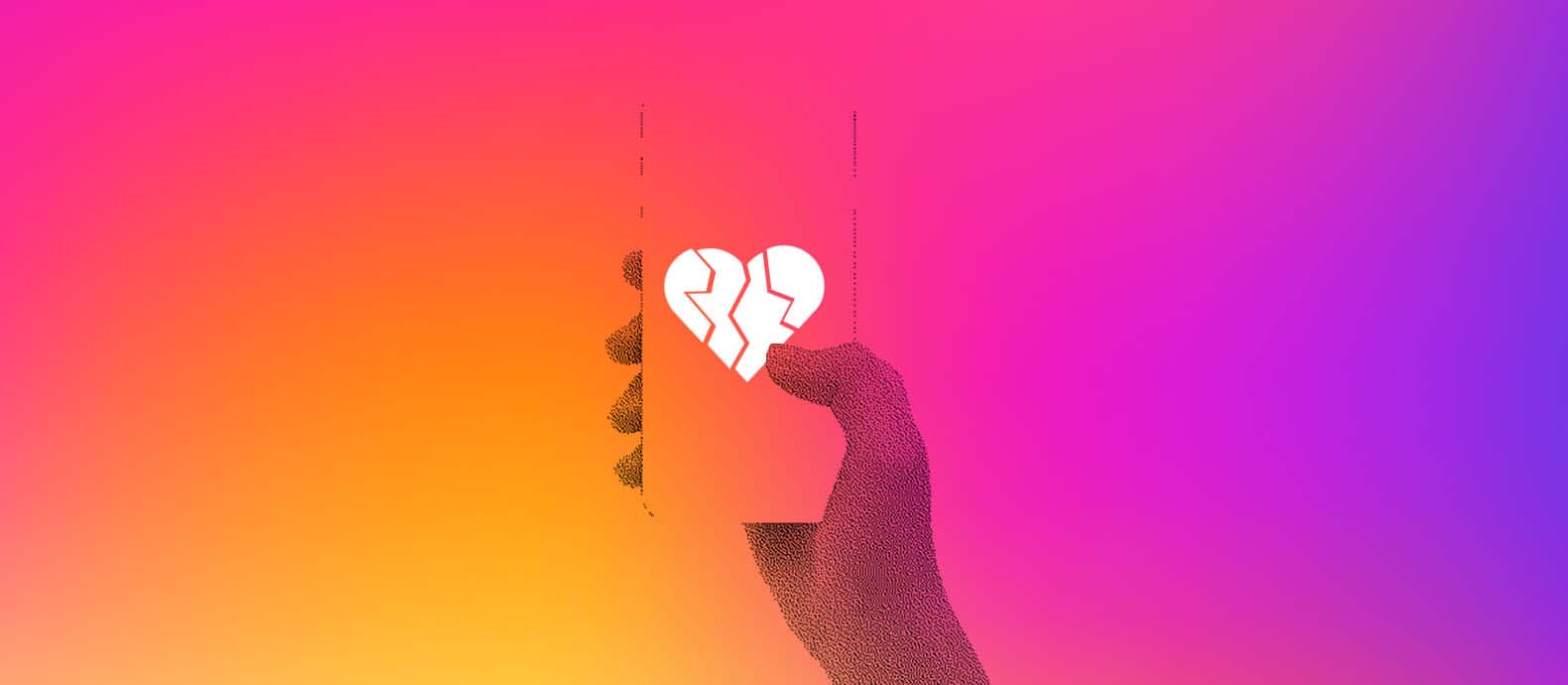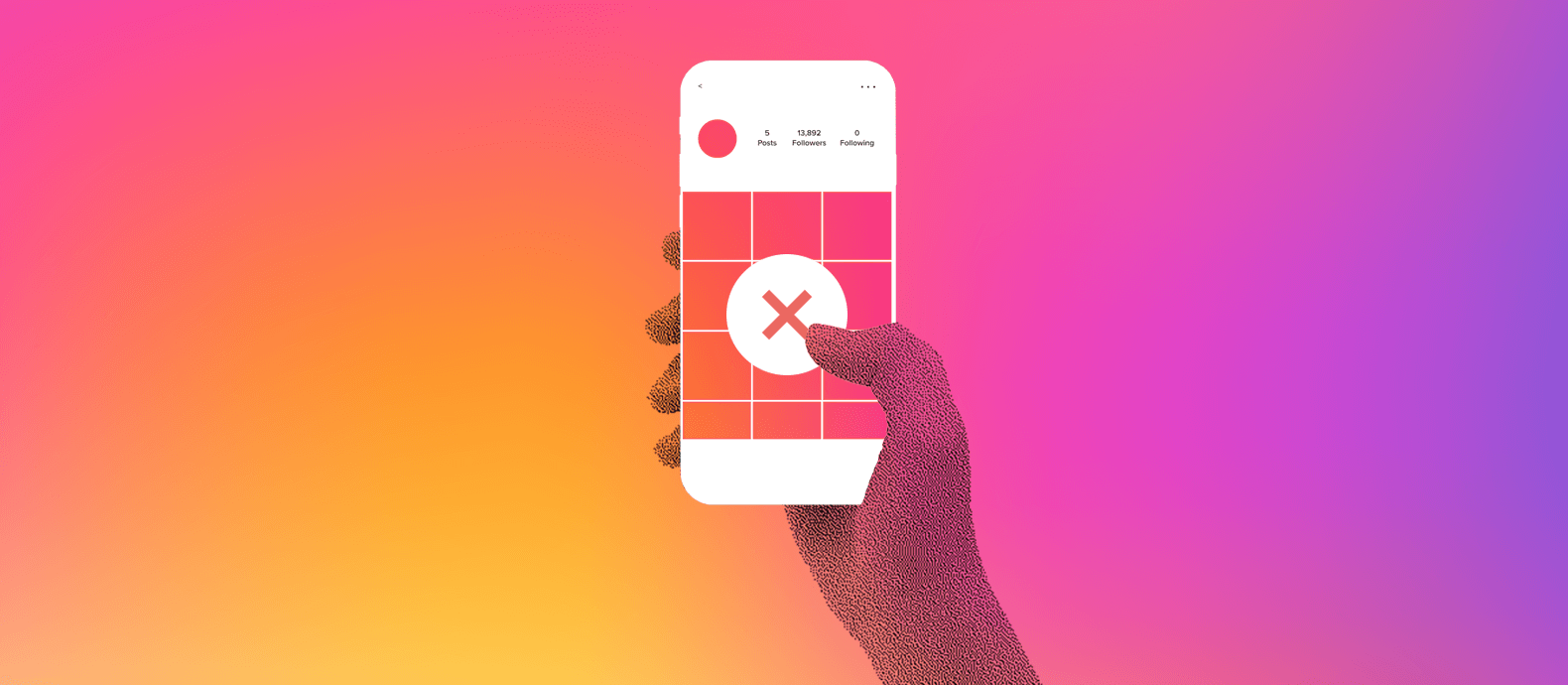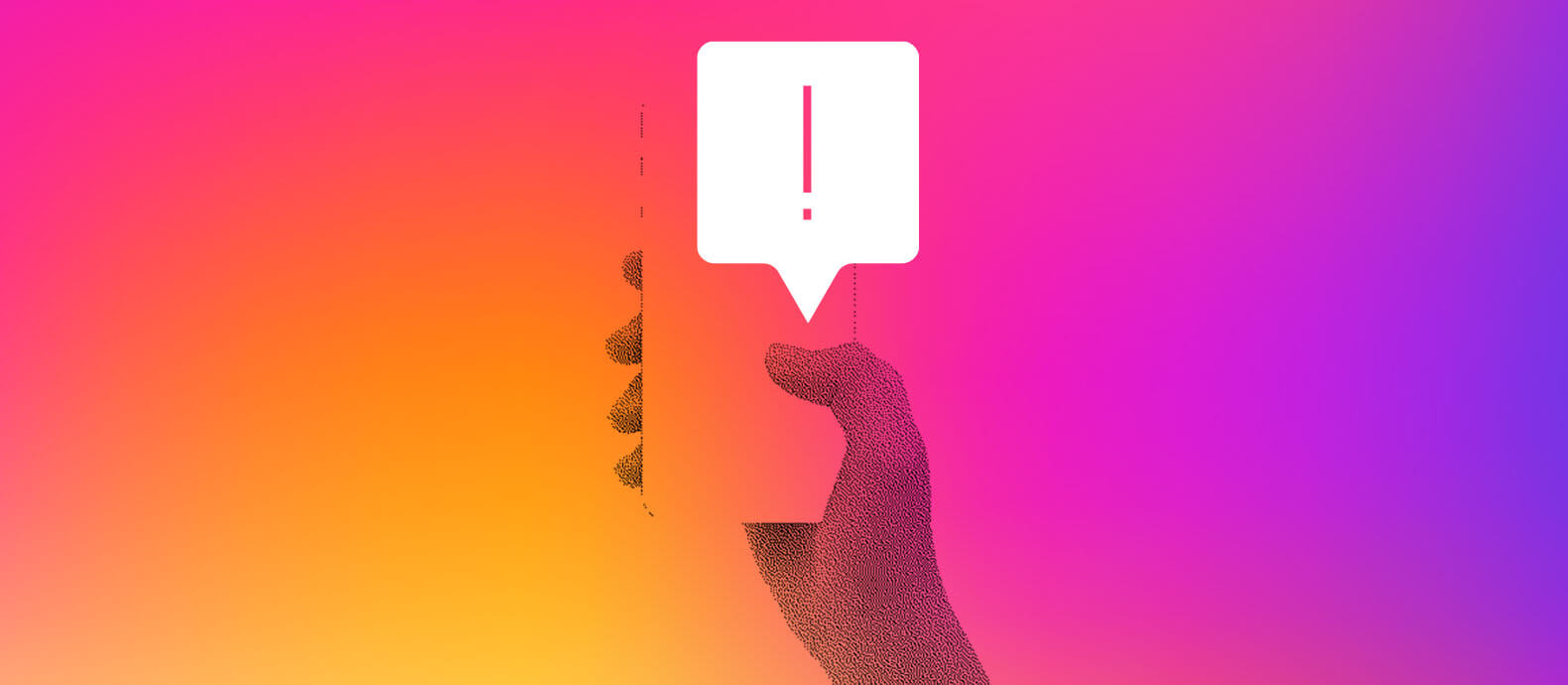With over 2.3 billion active users, Instagram is the fourth most popular social media website in the world. This vast user base presents many opportunities for a wide variety of businesses. Brands routinely boost their online presence and revenue by using Instagram to build a reputation and connect with consumers.
However, unfortunately, Instagram is also used by scammers intent on taking advantage of brands and people. One of the most common tactics for bad actors is to use fake ads to mislead users, direct them to dodgy websites and steal their sensitive information. This kind of misuse presents several challenges for brands. So, what tactics should your business employ to protect your interests on Instagram?
In this blog, we’ll be exploring how to effectively report ads on Instagram by highlighting a few key topics, including:
- What you need to know about fake Instagram ads
- How to report ads on Instagram
- How to streamline the process of ad reporting on Instagram
What you need to know about fake Instagram ads
If you are an Instagram user you will have likely scrolled past thousands of fake Instagram ads. Some of them will have stood out as instantly and recognizably fake. Others will have been designed to be quite convincing. They may even have deceived you at first glance.
On Instagram, there are various kinds of content that violates their advertisement policies. For example, misleading or false advertising is prohibited by their rules. Equally, trademark and copyright infringement will count as violations of Instagrams guidelines. You should be aware of what counts as a violation and what doesn’t. This will help you spot fake ads quickly and speed up the process of getting them removed from Instagram.

How to report ads on Instagram
Instagram has its own internal system that allows you to report ads that you believe are fake and may violate your intellectual property.
Whether on mobile, tablet, or computer, select the in the corner of the ad and click “Report ad”. Then select your reason such as “Scam or fraud”, “False information” or “Intellectual property violation”.
This is a quick and easy approach. However, you can also provide a more in-depth report against ads by completing one of Instagram’s report forms. This is particularly useful if you believe the ad violates or infringes your rights.
Step 1: Select which right is being violated or infringed
Step 2: Describe your relationship to the rights owner
Step 3: Provide your contact information
Step 4: Outline the content you want to report and why
Step 5: Sign the declaration statement
How to streamline the process of ad reporting on Instagram
While this manual, step-by-step process of reporting ads on Instagram is a valid method, it is not necessarily the most efficient way to do things. This is particularly true if you are operating a business that is being impacted by thousands of fake ads every week. Thankfully, there is a way to streamline the whole process of ad reporting on Instagram.
Red Points’ Ad Protection solution is a service that allows businesses to remove unauthorized ads across a wide variety of search engines and social media. Unlike the manual process, our automated technology allows you to report and remove ads at scale and speed.
Common scams we come across with fake ads include trademark abuse, partner violation, and fraudulent sales. Each of the fake ad scams has the potential to impact your brand’s reputation and your relationship with customers on Instagram and beyond.
Our Ad Protection service automatically finds and takes down fraudulent ads that target your brand in over 240 countries and territories. We achieve this via three simple and effective steps:
- Find
The first way we streamline the process of ad reporting is by speeding up your ability to find potentially infringing ads. Our automated bot-powered detection systems scour search engines and social media of your choice to uncover fake ads.
- Remove
Then you can take action against the creators of the fake and infringing ads using our built-in workflows. Our platform is accessible, informative and puts you in the best position to make the right decision when it comes to enforcing against fraudsters.
- Measure
After the fake ads are removed from Instagram you can use our Ad Protection solution to measure your progress. We have a variety of up-to-date and in-depth reports of your brand’s anti-fraud coverage. This will help you plan for the future and continue to efficiently tackle fake ads across social media platforms.
What’s next
In the face of fast-spreading fake ads on Instagram, inaction could be fatal to your business. The first step to defending your brand is to learn how to spot fake ads on Instagram. After spotting comes reporting. Then after learning how to report ads on Instagram, you should focus on how to streamline the whole process – from spotting to reporting to removing.
If you want to protect your brand on Instagram from fake ads you have to be proactive, closely monitor interactions with your brands, and keep open lines of communication with your online customer base.
Ultimately, Red Points’ Ad Protection can be the difference-maker for your business when it comes to reporting and removing fake ads on social media. Through an efficient searching process and a robust system of enforcement, we will help you take down fake ads that have the potential to damage your brand and customers. To discover more about how Red Points can help you report ads on Instagram and protect your brand, request a demo here.