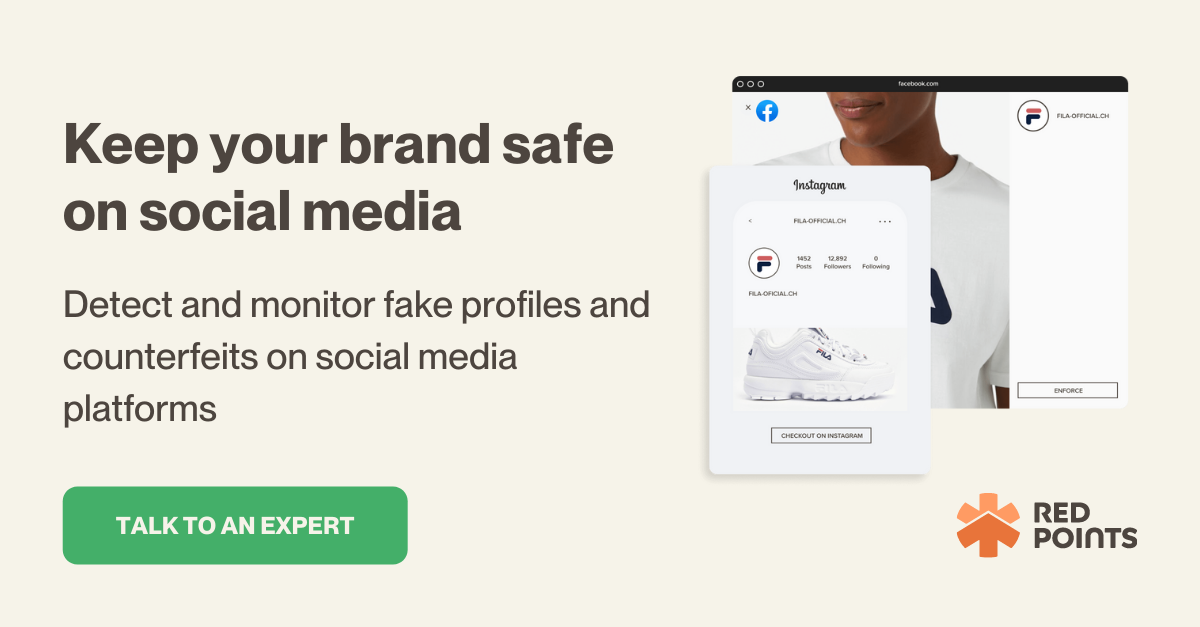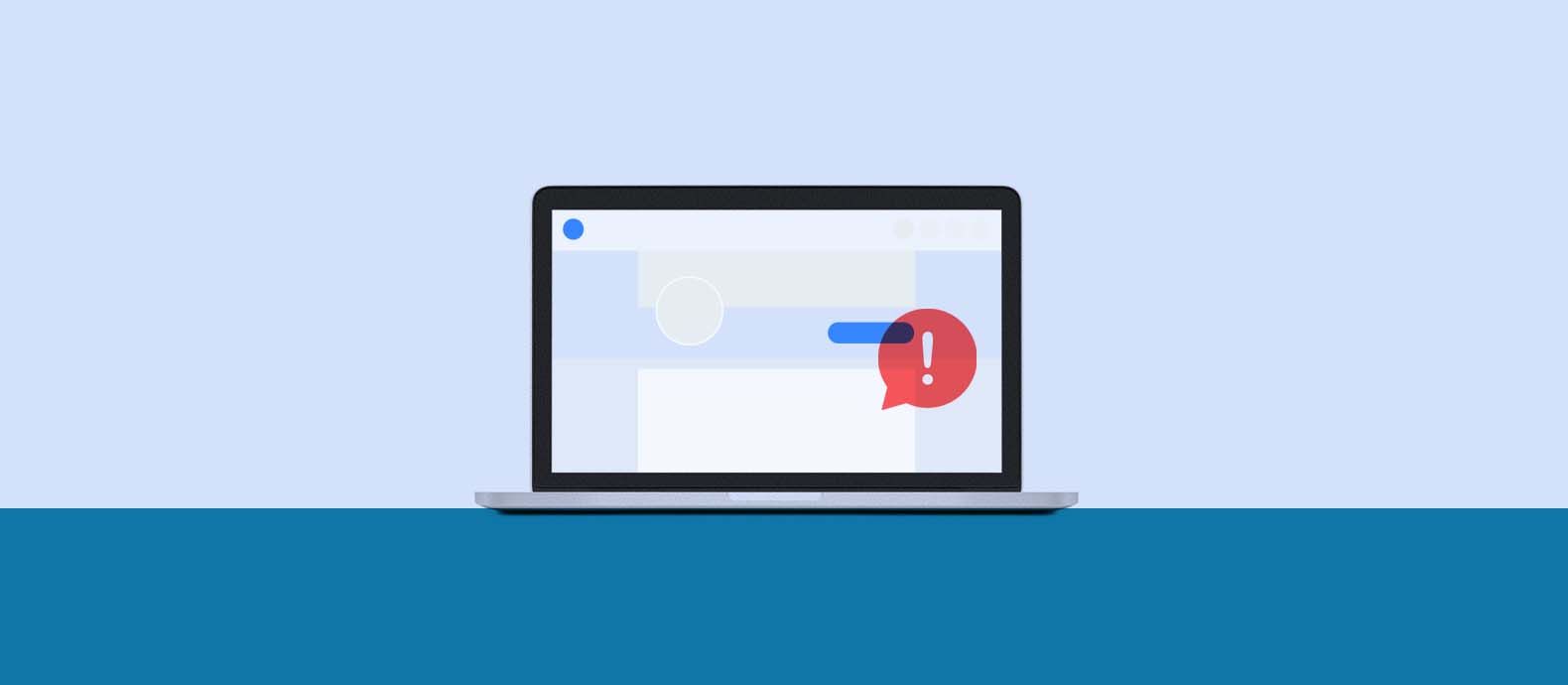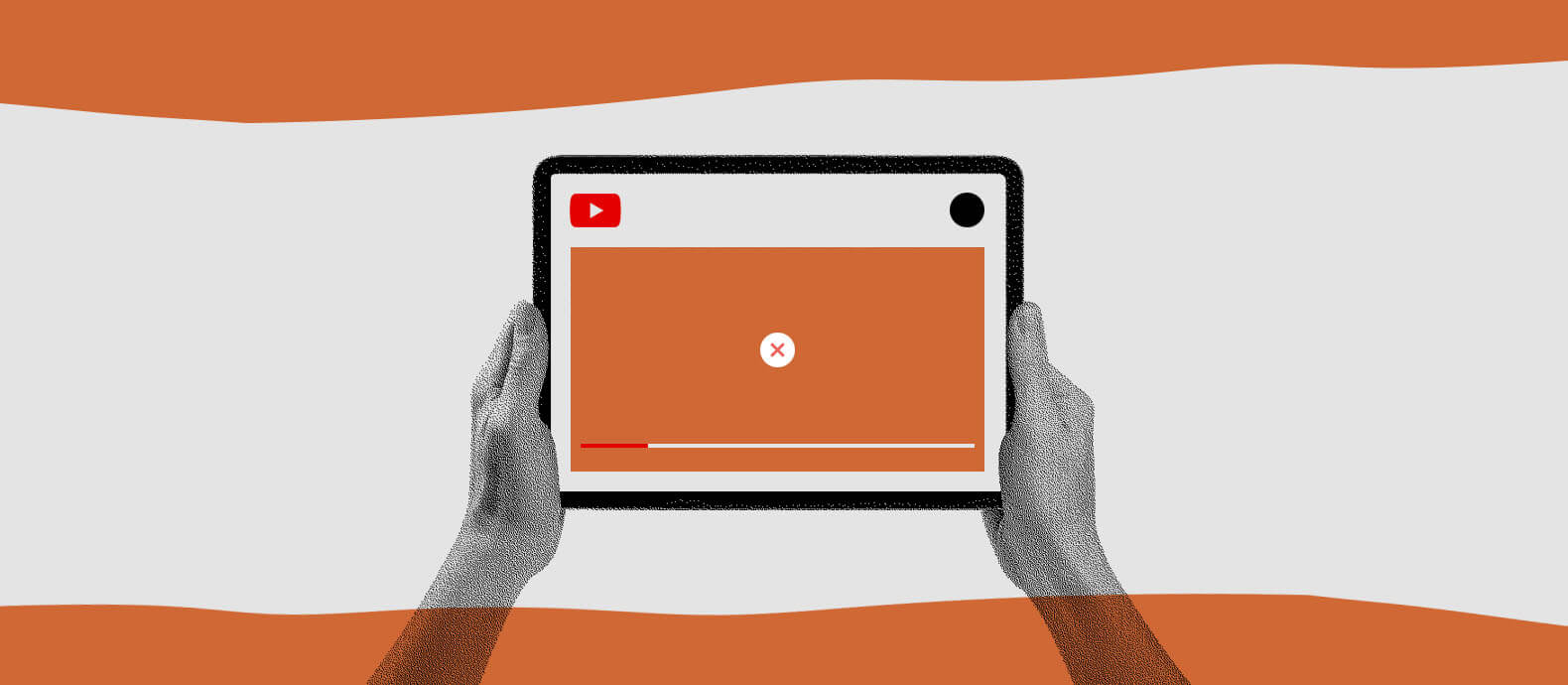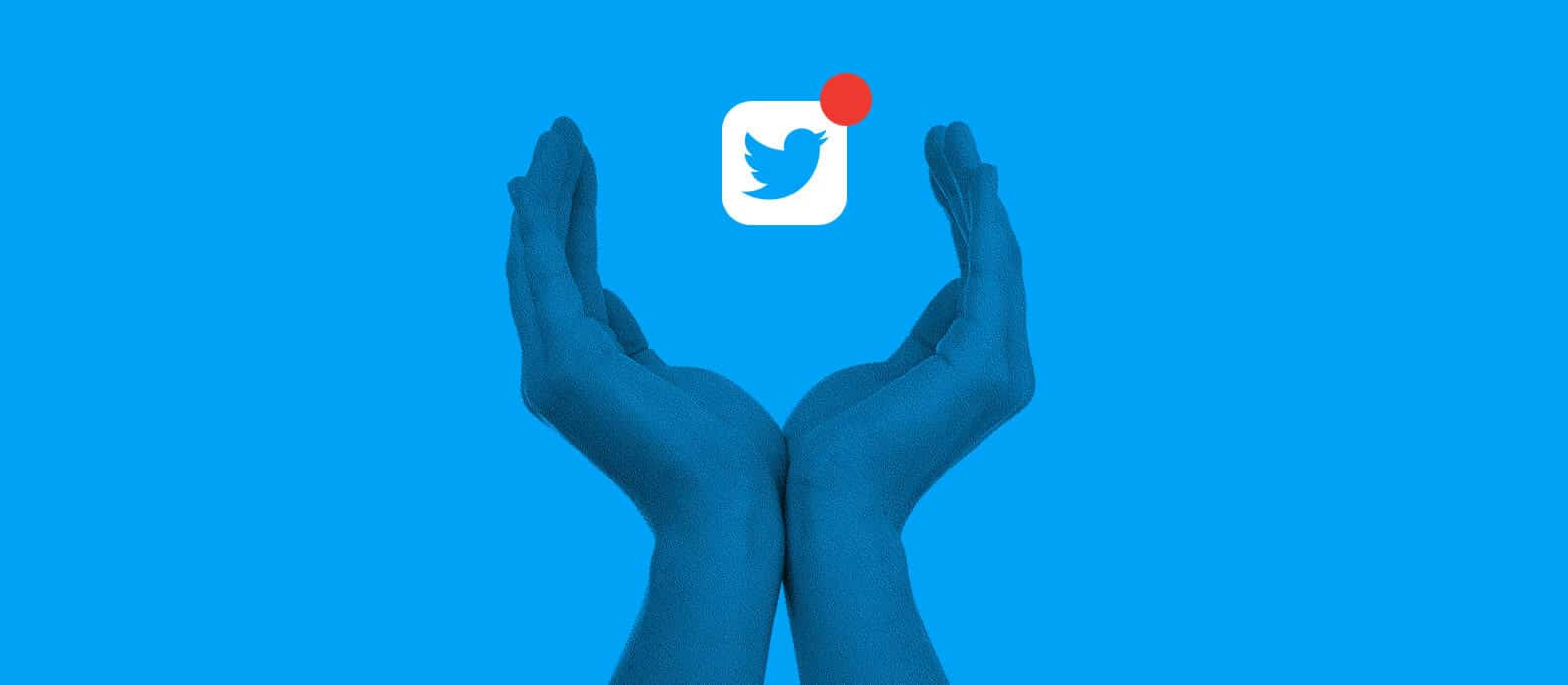While new social media platforms continue to emerge, the likes of Facebook – one of the original mainstream social channels – still move from strength to strength. TikTok may appeal to younger crows and Instagram is ideal for photo sharing. But neither replicate the connection people can forge with old and new friends on Facebook. In fact, almost 3 billion active users are still logging into Facebook despite the tranche of competitors that have come its way in recent years. So it’s no surprise that businesses still consider it to be a major player in their marketing strategies.
With the opportunity to reach so many active users, it’s clear that Facebook is still a useful tool for businesses looking to generate sales, raise brand awareness, and connect with customers. But the downside is that the platform’s popularity makes it a breeding ground for scammers, frauds, and cybercriminals. The ways these users exploit Facebook’s user base include:
- Tricking users into sharing personal or sensitive information.
- Selling fake/counterfeit goods, often by pretending to be the legitimate brand or seller.
- Posting derogatory content to damage the reputation of a business on the platform.
- Sending links to phishing scams and running other fraudulent schemes.
The good news is, businesses can still protect themselves against scams on Facebook and make the most of the platform as a strong platform for connection and promotion. But what should you do if you’re imitated by a scammer? How can you protect your brand’s integrity if you’re impersonated? And how can customers tell you apart from fakes? This guide will help you take action when a fraudulent page strikes.
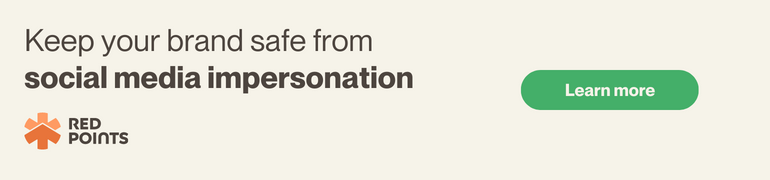
How Facebook views trademarked intellectual property
If you are a brand owner who has a registered trademark, it’s essential to understand the legalities of fraudulent Facebook profiles that may try to impersonate your brand. Fortunately, Facebook takes this issue seriously, so if you do become a victim of an impersonator on the platform, you can report it to Facebook and they will follow up on your claim.
Is the practice considered legal or illegal by Facebook?
impersonating a trademarked brand with substantial similarity is considered illegal by the US federal government. Therefore, if a brand has a registered trademark, then Facebook is obligated to follow US federal trademark laws as well as relevant trademark laws in your state if this trademark is infringed.
Put simply, this means that acts of trademark infringement, including the creation of a fraudulent Facebook page impersonating a registered brand, are strictly prohibited on Facebook. So if you discover your brand being impersonated by others on Facebook, reporting a fraud page is well within your rights; in fact, Facebook is obligated to take action, whether it be to stop the infringement or to return the infringed page to the legitimate owner.
What if I hadn’t registered my trademarks?
While this situation isn’t ideal, as you should definitely register your brand and brand elements subject to trademarks or copyrights as early as possible, Facebook also adheres to the common law trademark rights.
This means that it has the right to close pages and ban users that perform infringements on unregistered trademarked IPs, which can include individual/personal identity.
Meaning that if, for whatever reason, you can’t or haven’t registered your IPs for trademarks, you can still report fraud pages on Facebook impersonating your identity.
What are considered infringements on Facebook?
With Facebook being such a “rich” platform where you can technically upload any type of content, copyright and trademark infringements on Facebook can happen in many different ways.
Here are the most common ways perpetrators can infringe your copyright or trademark on Facebook:
- Creating fraud profiles or pages using your brand name, logo, and other brand elements.
- Publishing fake ads using your brand elements, claiming that the ad comes from you.
- Using your slogan, catchphrase, or other trademarked elements in an advertisement (including video ads).
Monitor and identify copyright infringements on Facebook
With billions of active Facebook profiles, accounts, and pages, finding those who have infringed upon your trademarks can be very challenging; especially if you don’t know where to look.
To make things a little simpler, here are some actionable tips you can use to monitor and identify bad actors impersonating you on Facebook:
1. Search for names related to your brand
Arguably the easiest and most effective method you can use is to simply search for your brand name (or your individual name, if that’s more relevant) on the Facebook platform.
Fortunately, Facebook has a pretty robust and versatile search function, and you can also try to include phrase variations related to your brand, including potential typos (i.e. Facebok instead of Facebook).
Once you’ve performed this search, Facebook should return your query with a search results page listing all the pages that may have impersonated your brand – whether intentionally or unintentionally.
Review these results thoroughly. Remember that just because an account or a page has your brand name doesn’t necessarily mean they have malicious intent to impersonate your brand. Assess other factors like the content on the page (i.e. whether there are similarities with your own), their geographical location (or where they claim to be), interactions with other Facebook users, and so on.
An important point to keep in mind is that sophisticated scammers will probably block your brand (as a trademark owner) from finding them in search results. So you may need to use another Facebook account to perform the search and bypass the block.
2. Reverse image search
You can use Google Images or other search engines with an image search function to perform a reverse search. This allows you to check whether there are profiles and Facebook pages that have posted photos of your brand, product photos, or other images related to your business on the platform.
This means posting any imagery that you share or that represents your brand in Reverse Image Search and analyzing the results. If a site that isn’t yours or one of your affiliates’ has shared your content, it could be a scammer impersonating you. While, in theory, this approach can be effective, in practice it is very time-consuming and will become even more challenging as your brand grows bigger.
3. Using hashtags to search for fraudulent pages and profiles
While hashtags might not be as prominent on Facebook as on other social media networks like Twitter or Instagram, you can still leverage hashtags within Facebook’s algorithm to search for fraud Facebook pages and profiles.
This method is especially effective for scammers that offer goods online (i.e. selling counterfeit products or fake service subscriptions), since typically these scammers will also use product-specific hashtags to reach their audience.
However, there will obviously be legitimate sellers (i.e. your competitors), consumers, and vendors who also use these hashtags. This means that the process of finding a perpetrator can be akin to finding a needle in a haystack.
4. Leveraging a social media infringement mitigation solution
The most effective way to protect your brand online on Facebook and other social media networks is to use a Facebook Impersonation Removal Software like Red Points’.
Red Points will help your brand monitor and scan through thousands of Facebook pages, profiles, web pages, and other social media networks every single minute to quickly identify fraudulent pages impersonating your brand.
With a real-time Impersonation Protection solution like Red Points’, you can effectively eliminate the need to perform time-consuming monitoring and manual searches when attempting to find scammers and impersonating pages.
Faster, real-time detection means that you can quickly take the required action, report fraud on Facebook, and take them down as soon as possible before they can cause significant damage to your brand reputation.
How to report and take down fraud Facebook pages: step-by-step guide
You can report any scam pages or profiles you suspect of impersonating you or your brand on Facebook, even if you currently don’t have a Facebook account or page.
Reporting a scam profile or page with your Facebook account
If you happen to have a personal Facebook account or a dedicated Facebook business page for your brand, then you can easily report potential fraud profiles or pages by following these steps:
- Go to the impersonating profile or Facebook page that you’d like to report. Keep in mind that the scammer may block your account as the legitimate trademark owner from viewing this page/profile to reduce their chance of being found. As a result, you may need to use another Facebook account to view this page or profile.
- Click the three horizontal dots below the page’s cover photo.
- Select Find Support or Report Profile if you are reporting an impersonating profile, or select Find Support or Report page if you are reporting a page.
- If you are reporting a page, select Scams and Fraudulent pages.
- Select the option that best describes the impersonating page on the screen, then click Next.
Reporting a profile or page without a Facebook account
If you don’t have a Facebook account (and don’t want to register), or if you lost your account in one way or another (including if it’s hacked by the impersonator), then you can fill out this form to report the impersonating fraud profile or pages on Facebook.
Alternatively, you can report a scammer on Facebook via Messenger by doing the following:
On the Messenger App:
- Open a conversation with the impersonating account or page.
- Click the three vertical dots at the top right of the Messenger chat box.
- Click Report, then select Pretending to Be Someone.
- Choose who they are pretending to be, and then click Submit report.
On messenger.com (desktop browser):
- Open a conversation with the impersonating account or page.
- In the other person’s account and on the right, click Privacy and Support.
- Click Report, and then select Pretending to Be Someone.
- Choose who they are pretending to be, and then click Submit report.
- Click Done.
What happens after you report a fraud Facebook profile or page?
After you report a scam profile or page, Facebook will manually review your report and take the appropriate action.
According to Facebook, your name and personal information will be kept private during such reports, and they will not divulge your information with the alleged impersonator you’re reporting. So you don’t have to worry about this issue.
In an ideal scenario, Facebook will confirm that the account is impersonating you (or someone else) and will immediately take the required steps toward removing the profile or page. However, how long the actual process will take may vary, and unfortunately, Facebook isn’t clear about the actual review process and how long it may take.
After you’ve filed a report, Facebook may also advise you to block the impersonating account from your profile or page to prevent them from collecting more information from your page to use on this fraudulent profile or page.
What if you don’t hear back?
If you submit a report for fraud on Facebook on your page/profile and you don’t hear any feedback after 48 hours, then don’t panic: just try re-submitting the form.
Don’t forget that there’s always the possibility that your report form wasn’t submitted properly, or there might have been technical errors so your form wasn’t properly received by Facebook.
Unfortunately, Facebook doesn’t offer phone-based customer support, so you can’t report a scam on Facebook or follow up the report via a phone call. While Facebook does have two operational phone numbers: 650-543-4800 and 650-308-7300, dialing these numbers will prompt a pre-recorded message advising you about Facebook’s online support. If you are still not sure, you can refer to Facebook’s Help Center page for more information, so you can figure out your options.
However, do bear in mind that there’s always the possibility that the Facebook support team simply needs more time to evaluate whether the impersonation or other trademark infringements actually occurred, in which case you will need to be patient while you wait for a response.
How to get your Facebook page verified
Another layer of protection against impersonation on Facebook is to get a blue tick to verify your page. This way, your clients or customers can more easily recognize your authentic page , even if the imposter page or profile is not taken down yet. Your followers will know that any pages without the blue tick are fraudulent.
You can request a Blue Verification page here by following these steps:
- You’ll need a copy of official government-issued photo identification (i.e. a passport, driver’s license, or recent utility bill) to prove your connection to the business.
- Complete the form by following the on-screen instructions.
- At the bottom of the form, in the ‘Please share why your account should be verified’ section, write a few sentences explaining why your account should be verified. Provide relevant links that show interest in the legitimacy of your account (i.e. reviews) if necessary.
- Submit the form.
Facebook will send you a notification when it reviews your verification request, and the verification process can take anywhere between 48 hours if you are lucky to up to 45 days. During this period, before your application is either approved or rejected, you are not allowed to submit another request.
Finding the scammer/impersonator
For privacy purposes, Facebook will not reveal the identity of the perpetrator of a page that impersonates you even after they’ve taken down the page or profile. In most cases, you also won’t be given access to the impersonating account or page even if you are the legitimate trademark owner.
So, if you really want to find who’s behind the attack, you have to do it on your own. And while it can be challenging, it’s not impossible to do.
Here are a few pointers:
- If the profile or page lists any contact information, try reaching out to it and try to find any information that can be used to track them. For example, if the page sells (fake) products, you may try purchasing something. The package you receive may contain their address or other identifying information.
- If they happen to list any URLs or links in the Facebook profile or page, open the website and trace the contact details. The website’s contact information may be able to help you in unveiling the culprit.
If the impersonation attempt has caused you any kind of financial loss or damage, it might be worth pursuing the real culprit and taking legal action. Red Points can help provide the data needed to file an official UDRP complaint in the event of legal disputes.
What’s next
Red Points’ advanced Impersonation Protection Software is designed to help brands protect their online reputation and the integrity of their trademarks, copyrights, and other forms of intellectual property.
While dealing with trademark infringement, reporting a scammer on Facebook, and taking down fake accounts can be quite complex, Red Points’ Social Media Protection solution can help in gathering evidence and automatically sending takedown notices.
With this tool in your arsenal, there is no need to manually search for impersonators or spend your valuable time trying to track down individuals that are intentionally trying to stay hidden after they’ve gotten away with a scam that’s hurt your reputation. Find out how Red Points can take the weight of your shoulders by identifying and reporting scammers to Facebook on your behalf. Request a demo today.ger any need to manually search for impersonators or waste time trying to track down individuals that are intentionally trying to stay hidden after they’ve gotten away with a scam that’s hurt your reputation.