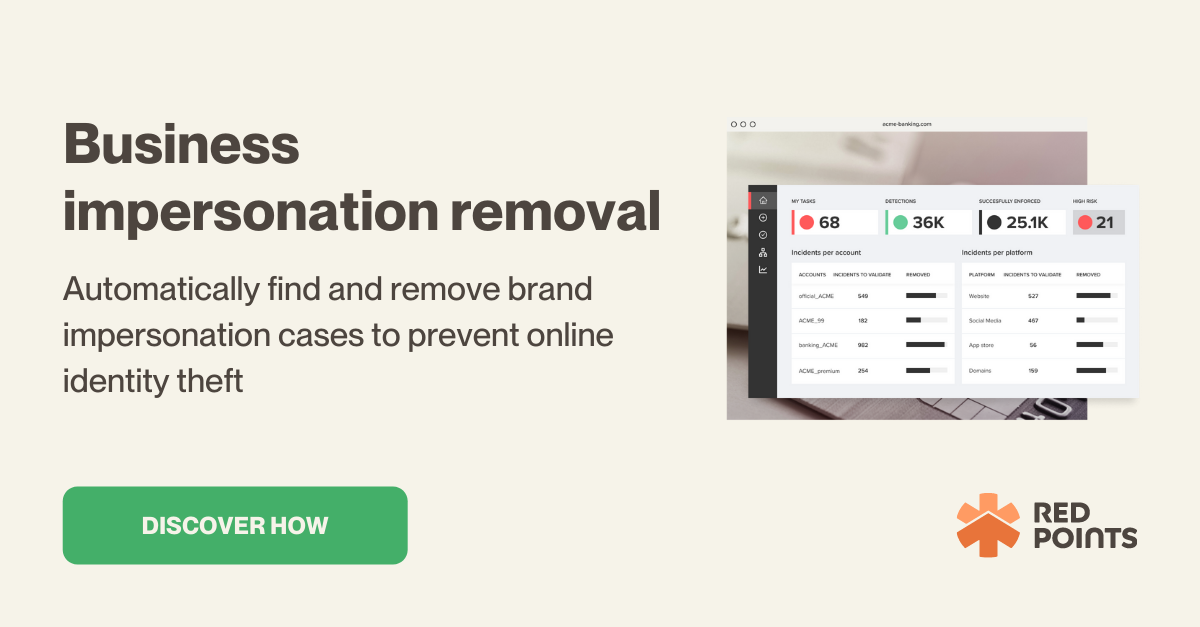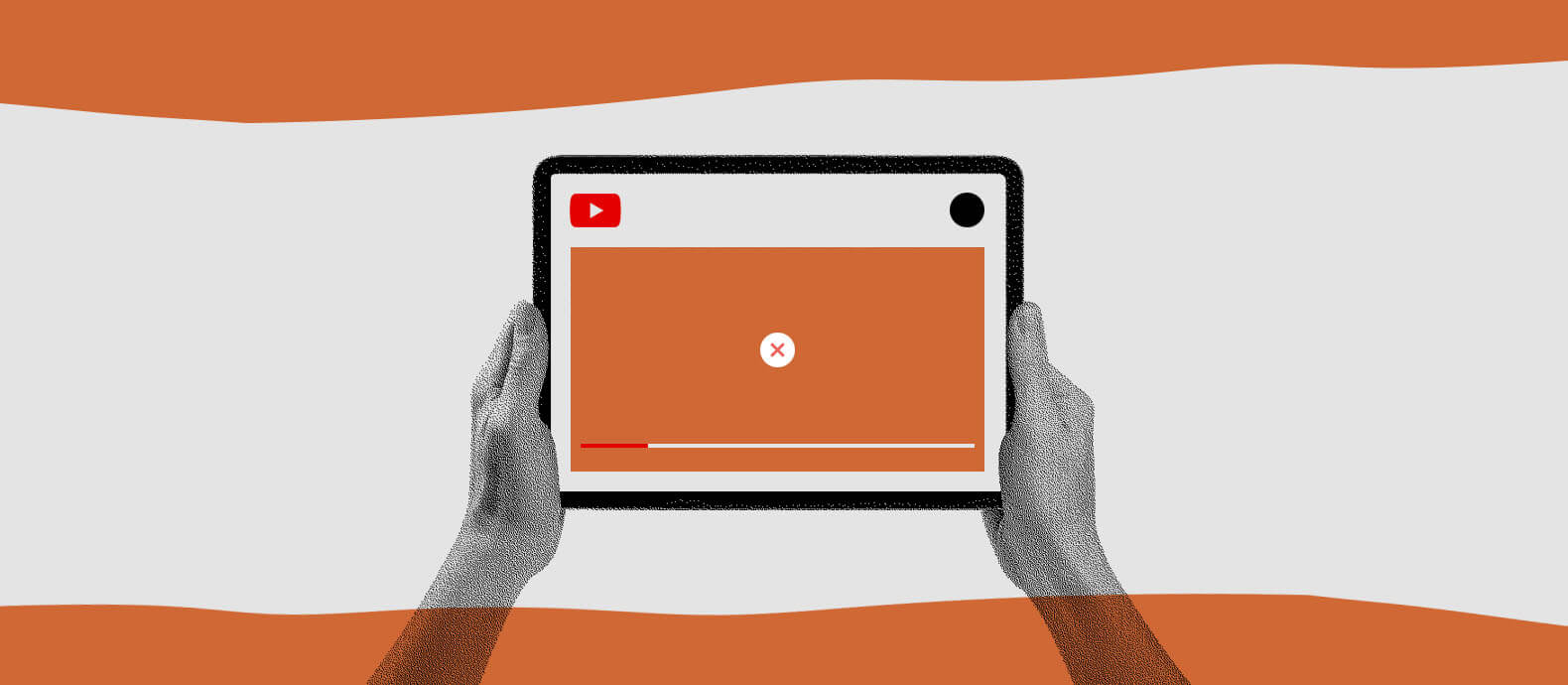Extensive fake ad schemes on YouTube have certainly left brands worried about being exposed to scams. YouTube’s inability to directly filter through fake ads means that you have to manually take your time to report suspicious fake ads impersonating your business before these scammers can cause damage to your brand reputation and/or revenue.
In 2021, cryptocurrency and digital currency platform Ripple filed a lawsuit against YouTube for showing paid ads that promoted fake cryptocurrency giveaways under the company’s name. The scammers used fake and hacked accounts to publish fake ads in order to fool unsuspecting customers into sharing their highly confidential data. While it’s not clear how much money the scammers were able to steal or how many users got targeted, it was reported that one of the many scam accounts created was able to steal over $15,000.
Types of fake ads on YouTube
Cryptocurrency scams
Most crypto scams run ads that promise huge returns, which are all seem too good to be true. Cryptocurrency scam ads on YouTube usually fall under two categories:
- Scams that focus on obtaining access to the users’ authentication credentials or digital wallets. Scammers try to directly access the crypto wallets of unsuspecting users and transfer crypto coins into their own accounts.
- Scams where users are coerced to directly transfer cryptocurrency into the scammers’ accounts through fraud investments, business opportunities, or business impersonation.
Giveaways
Fake prizes and giveaway scam ads have also become all too common on YouTube in the last few years. These fake ads claim to offer prizes, or even cash, to the winners in order to lure more victims.
These fake giveaway ads can work in several ways:
- The scammers claim that you have won a prize but you need to pay extra in order to receive the actual prize. This can be processing fees, taxes, or shipping and handling fees. Scammers can use payments through cash, gift cards, or cryptocurrency to make it harder to track where the money was sent.
- Scammers can also create sweepstakes ads where paying more increases your odds of winning.
- Scammers may ask for your financial information or login details on a phishing website in order to gain access to your accounts.
Brand impersonation
Scammers can create impersonated accounts of big brands and then run fake ads on YouTube. These ads usually lead to impersonated websites, which look just like the original brand website, except they are a fake immitation and were created with the goal of stealing your personal information during the check-out process or to sell you counterfeit products.
When unsuspecting customers end up buying counterfeit products with the assumption that they are original, they tend to blame the real business for it and may even write negative reviews online, rather than the counterfeiter. More importantly, this can have a major impact on your brand reputation or ultimately your business’s revenue; customers that have been scammed by an impersonator of your business are much less likely to buy from you in the future.
How do YouTube ads work?
Fake ads on YouTube are posted by scammers posing as legitimate businesses in order to defraud users online.
To publish YouTube ads, you need a Google account in order to access Google Adwords. Scammers can either create Google accounts of their own, or steal account information of successful YouTubers in order to avoid being flagged by Google’s spam filters and to look less suspicious.
When users see a verified account posting ads on YouTube, they are likely to assume whatever campaign mentioned in the ad is genuine, which can lead to even more people falling for the scam.
It’s important to note that Google only requires a Google account from users to publish ads. While Google does review submitted ads, it does not verify the identity of the business or the individual posting the ads. It also does not ask for any proof of ID.
So scammers essentially create genuine-looking ads to trick both end users and Google’s filters. Once users are fooled into clicking on the fake ad present on YouTube, they are mostly redirected to phishing websites that either impersonate brands or conduct different types of internet scams. While some may just want to steal personal information from customers, others may sell counterfeit products.
How to report fake ads on YouTube
YouTube’s policy against spam and fraud clearly states that, “YouTube doesn’t allow spam, scams, or other deceptive practices that take advantage of the YouTube community. We also don’t allow content where the main purpose is to trick others into leaving YouTube for another site.”
Here are the steps to report fake ads on YouTube
1- If you come across a fake ad on YouTube, you need to first get its URL and then fill up this form.
2- Make sure that you are signed into the right Google account since you may get contacted later regarding updates or for additional information.
3- In the ‘What’s inappropriate about this ad/listing?’ section, select ‘Misleading or scam
(Including ads/listings with false claims or offers, impersonation, phishing, clickbait, or inaccurate pricing information)’.
4- Next, provide the link address/ URL of the ad.
5- Provide additional information about how the ad is misleading and/or scamming users. If it is impersonating your business, you can also provide details about that.
6- Click on ‘Submit’.
What’s next
Fake ads on YouTube can create major issues for brands if they are not addressed on time. When you have scammers running fake ads under your brand’s name, it can lead to a loss of business reputation, revenue, and customer trust. It’s necessary to take proactive steps to take down fake ads as soon as they go live in order to prevent them from causing any permanent damage to your brand.
Red Points’ Impersonation Removal software can help you take down fake accounts, apps, websites, and domains from across the internet. It monitors social media 24/7 to take down any fake ads impersonating your business.