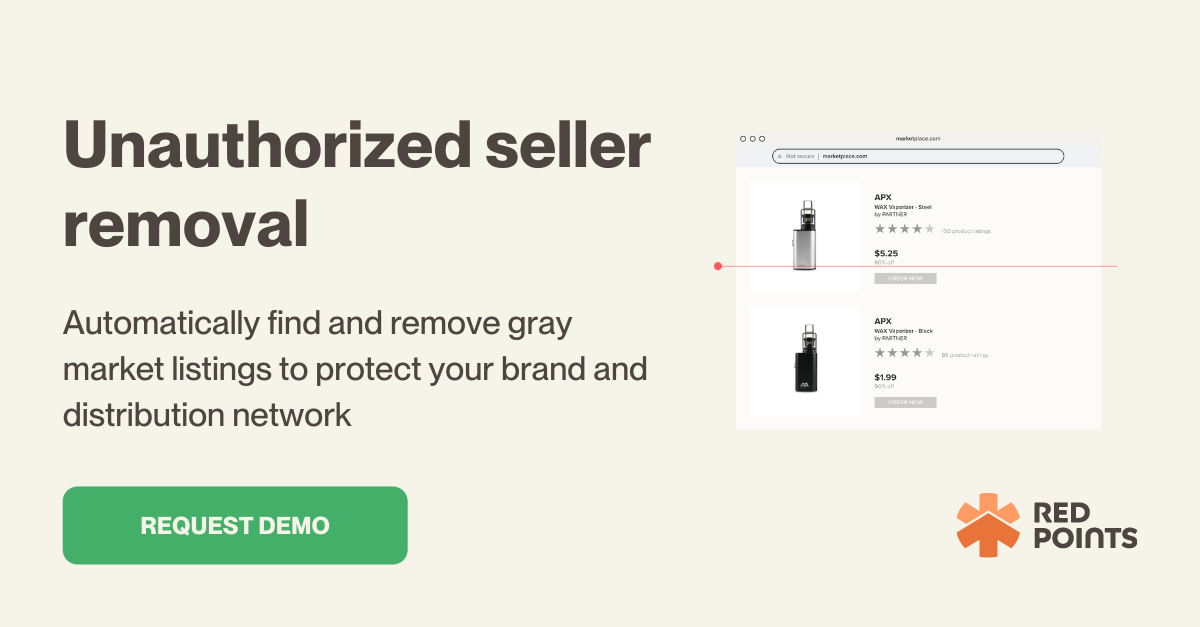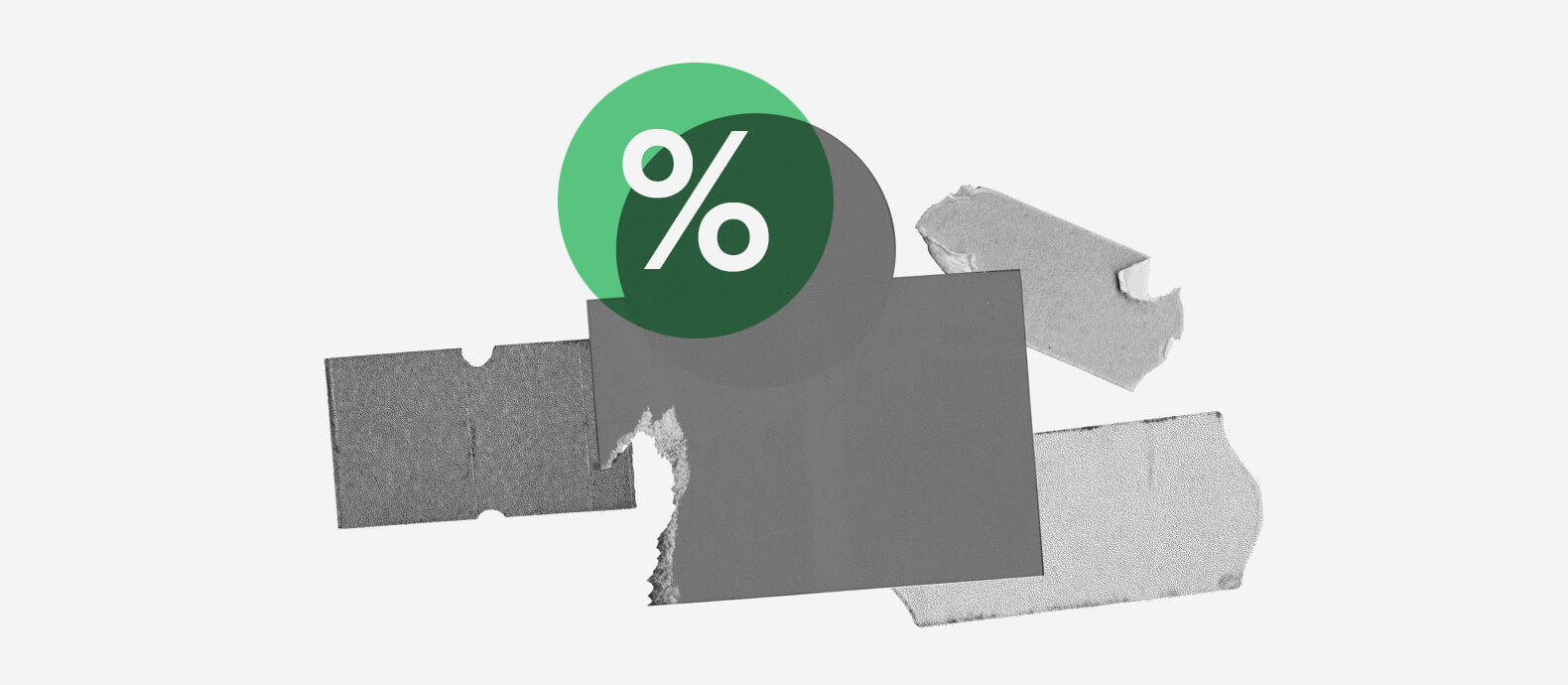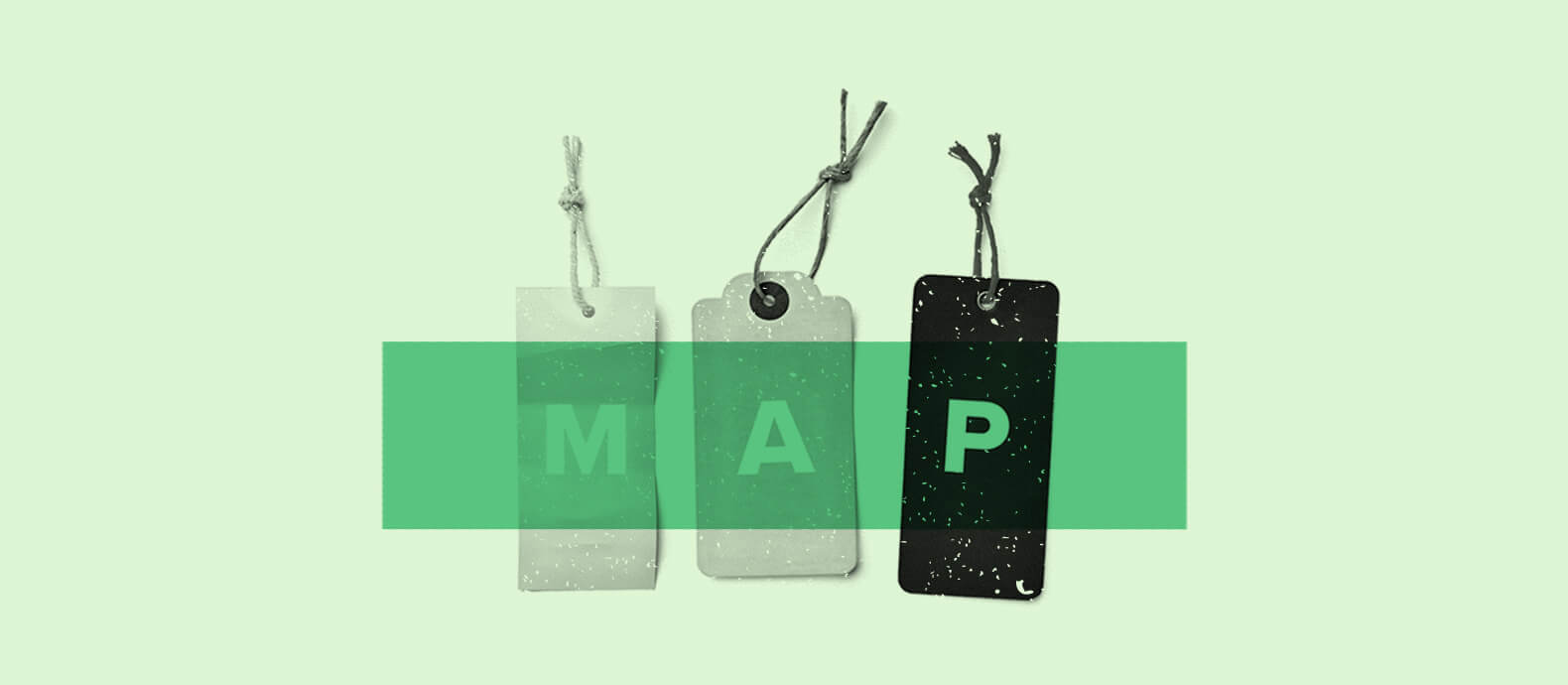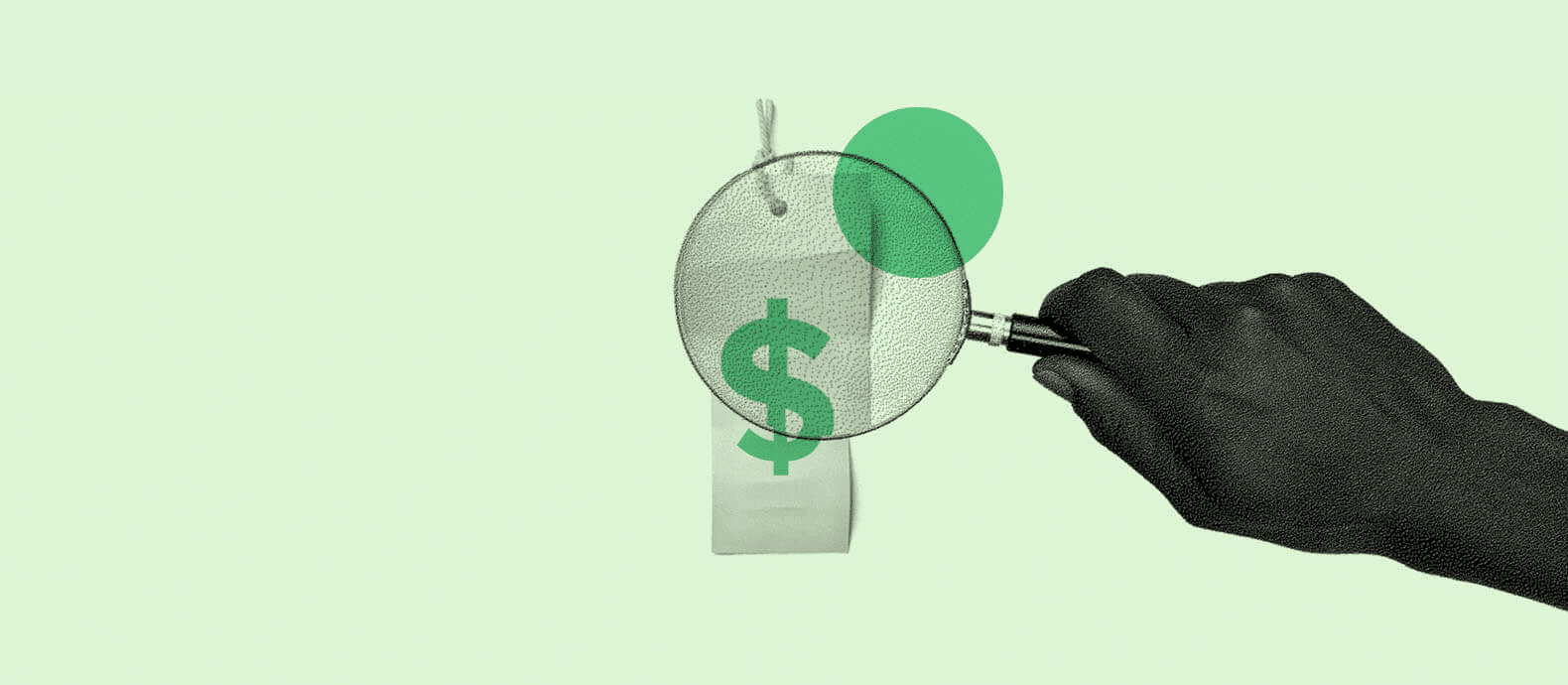Many leading brands and manufacturers have to fight tooth and nail to make sure their products don’t sell for less than the Minimum Advertising Pricing (MAP).
Enforcing MAP policies is crucial as it helps protect your brand image, the overall brand value, and most importantly, your profit margins.
In this article, we discuss everything you need to know about enforcing MAP pricing and avoiding Amazon MAP violations, including:
- What is Minimum Advertising Pricing on Amazon?
- Why don’t Amazon sellers follow MAP policies?
- How to enforce MAP pricing on Amazon?
- How Red Points’ Seller Tracking helps manage Amazon MAP violations
What is Minimum Advertising Pricing on Amazon?
Minimum Advertising Pricing or MAP is the lowest sale price at which a manufacturer will allow its products to be advertised or displayed for sale. Manufacturers generally create MAP policies to lay out all the guidelines that retailers should follow when it comes to the minimum advertised price.
Creating a MAP policy helps maintain the overall brand value and protects profit margins for both retailers and manufacturers through consistent pricing. It also protects small resellers of your brand from any unfair competition by large retailers that can afford to lower down the pricing of products just to increase sales.
When your products have more or less the same price range across your official stores and different retailer stores, it helps establish assurance among customers that they are getting value for their money.
For instance, you can’t have a product priced at $100 on your official website, and then have the same product being sold at $50 on Amazon by a third-party retailer.
In cases like these, your customers could feel you are trying to rip them off by inflating your prices. They might even decide to not buy anything from your brand, after all, doubting the quality of your products. With MAP policies, you can make sure that no third-party Amazon retailer prices your products too low and that your brand value is always maintained.
Amazon MAP policies can include details about what type of discounts are allowed on each product, where the products are allowed to be advertised for sale, and in what situations MAP policies do not apply.
Does Amazon enforce MAP?
Enforcing MAP policies becomes even more necessary on Amazon as you have numerous sellers trying to compete for the customer’s attention for the exact same product. Many sellers may feel compelled to charge less than their competitors just to get more orders.
But even with all that, does Amazon enforce MAP policies? No. It does not.
Amazon does not take any stand against resellers that violate MAP policies set by manufacturers. As a result, Amazon has created a highly competitive and aggressive environment for sellers, in terms of pricing.
Even after you roll out a MAP policy for authorized sellers on Amazon, the platform will not monitor any sellers and it also won’t penalize sellers who end up violating the MAP pricing policies. The whole Amazon MAP monitoring, enforcing, and penalizing really comes down to the brands themselves.
Does Amazon display MAP pricing on product listings?
No, Amazon does not show MAP pricing on any of its product listings and that’s for a very simple reason: Amazon has got nothing to do with MAP.
It is an agreement between a manufacturer and a retailer. So, it becomes the responsibility of the brand to ensure their Amazon retailers and resellers do not violate the MAP pricing policy they have laid out.
Why don’t Amazon sellers follow MAP policies?
Amazon sellers will not always follow the set MAP price policies set out by manufacturers and there can be many reasons behind it, including:
Sellers are reselling products without brand approval:
There are many sellers on Amazon that offer different types of products from different brands all through one single store. They are just resellers of the products and their main goal is to sell their inventory at a small margin to make quick profits.
Since these sellers do not have any agreement or relationship with the brand, they don’t have any interest in maintaining the brand value.
Sellers want to earn the buy box
Earning the buy box on Amazon is crucial for making sales, especially when there are a lot of sellers offering the same product. The buy box is the white box that you see on the right side of any product page on Amazon. It’s where customers can directly click to add items to their cart or make a purchase directly.
Winning a buy box means the seller is at the top of the list. When a customer clicks on the ‘buy’ button, they will be automatically purchasing the product from the seller that won the buy box. To see other sellers, a customer would have to click on the ‘See all buying options’ button.
But most customers don’t know that they have this option too and others just don’t have the time to check other sellers. This is why an estimated 82 percent of orders for every product go to the seller who wins the buy box and this number is even higher for mobile purchases.
Due to Amazon’s customer-centric approach and the stiff competition, the platform only allows sellers with excellent ratings and competitive pricing a chance to win a share of this coveted space.
So when there are numerous sellers all competing for the buy box position on the same product, some sellers may feel compelled to lower their prices.
It is important to note that ideally, all resellers would want to sell products at higher margins to make increased profits. But it’s the highly competitive nature of Amazon which forces them to lower their prices just to get more sales.
How to enforce MAP pricing on Amazon?
While Amazon does not directly enforce MAP pricing on its platform, the good news is that you can do a lot to enforce MAPpricing on Amazon on your own. Here are some important steps you can take:
1- Identify seller information
Just rolling out an Amazon MAP pricing policy for your authorized sellers does not mean all of those sellers will comply with the policies.
As a brand owner, you need to constantly monitor the prices set by your authorized sellers on Amazon to make sure they are always above the MAP price. You also need to check for any resellers who may crop up online from time to time.
While you would usually have all the contact details and information about authorized sellers, the unknown resellers are usually the ones that create bigger problems.
Since these resellers are not registered with you, there may be no information about these resellers. Spotting Amazon MAP violations is easier than finding seller information, especially a reseller you have never heard of.
Even if you find the product listing on Amazon, all you will see is the name of the seller. There is an option to send a message to the seller, but there is no guarantee that they will see your message and actually get back to you.
You can try searching for the seller’s name on Google to see if they have their own website or a listing on another platform. If all else fails, you can always try to buy the product from the seller as their shipping information might give you a clue.
Using product serialization is also a great way to track your products through the distribution channel.
2- Communicate violations to the sellers
Now that you have identified Amazon sellers violating the MAP policy, you need to reach out to them to inform them about the violations and the consequences that they may face, if the issues aren’t rectified right away.
You can start by politely asking the violators to fix their pricing issue or even send a cease and desist letter if they don’t fix the pricing within the stipulated time.
If the seller does not acknowledge your message and take the necessary steps, you can also put a hold on distribution and revoke their authorized seller status. For resellers that don’t respond to the warnings, you can consider taking legal action against them.
How quickly you move from one step to the next depends on your brand and the number of violations per seller. But remember to start everything with clear communication.
It’s just as important to create effective and concise MAP policies to consistently enforce them across multiple channels.
3- Register your brand on Amazon
Another way to enforce Amazon MAP policies is by signing up for Amazon Brand Registry. While not specifically made for MAP policy enforcement, it can still help a lot.
This program allows brands to access advanced reporting tools, have more control over their brand product listings across the entire platform, and protect their trademark.
With Amazon Brand Registry, you can restrict the total number of authorized sellers that can sell your products on the eCommerce giant and even detect any trademark infringements by resellers.
Here’s the thing: Unauthorized sellers and even counterfeiters are more likely to alter the brand trademark and the usual product descriptions. Amazon Brand Registry makes it easier for you to spot these changes in different product listings, flag them, and take action against them.
While Amazon does not actively protect your trademark, registered brands are usually more protected when it comes to trademark infringements.
Note that, to sign up for Amazon Brand Registry, you will need a registered trademark.
4- Sell your products directly to consumers
If you have been seeing a lot of Amazon MAP violations and it has quickly become a game of whack-a-mole, you can completely take this problem out by removing all the third-party sellers and selling directly to your customers on Amazon instead.
With no third-party sellers between you and your customers, you can have better control over product pricing and your brand messaging.
Selling directly to customers will undoubtedly be more beneficial and profitable for your brand, but it is not as easy as it sounds which is why many manufacturers don’t do it.
You will have to set up a separate department for shipping and customer support all the while making sure your customers are happy with their products.
5- Identify authorized Amazon retailers
If distribution is something that you must do and there is no going around it, you should at least limit the number of retailers selling your products.
You can share contracts with each of the retailers and make sure they understand the laid out Amazon MAP policies. Lesser the number of retailers, the easier and more effective it becomes to track and monitor MAP violations on Amazon.
How Red Points’ Seller Tracking can help deal with non-compliant sellers
No matter how effective your Amazon MAP policy is, it can only fulfill its purpose when you have a just as effective monitoring and enforcement strategy in place.
Red Points makes the entire process easier with its Seller Tracking software that offers a full range of features to protect your brand against MAP violations on Amazon. By constantly monitoring market behavior and the price of your products online, the software can effectively track and notify non-compliant sellers.
Here’s how it works:
Monitoring: Track both authorized and unauthorized sellers through bots and automation rules to look for any sudden price drops, low stock, and harmful discounts.
Notify: Automatically notify sellers about Amazon MAP violations with custom emails and inform the relevant personnel in your company too.
Analyze: Access the compliance dashboard to get a full overview of the entire distribution network and identify both best as well as worst performers among sellers
Final words
When it comes to Amazon MAP violations, it’s important to remember that everything starts with a comprehensive MAP policy. You cannot expect sellers to abide by MAP policies if they don’t even understand everything that it entails.
At the same time, it’s just as important to constantly monitor for Amazon MAP violations and notify sellers about the same.
Request a demo to learn how you can automatically find and remove unauthorized sellers.