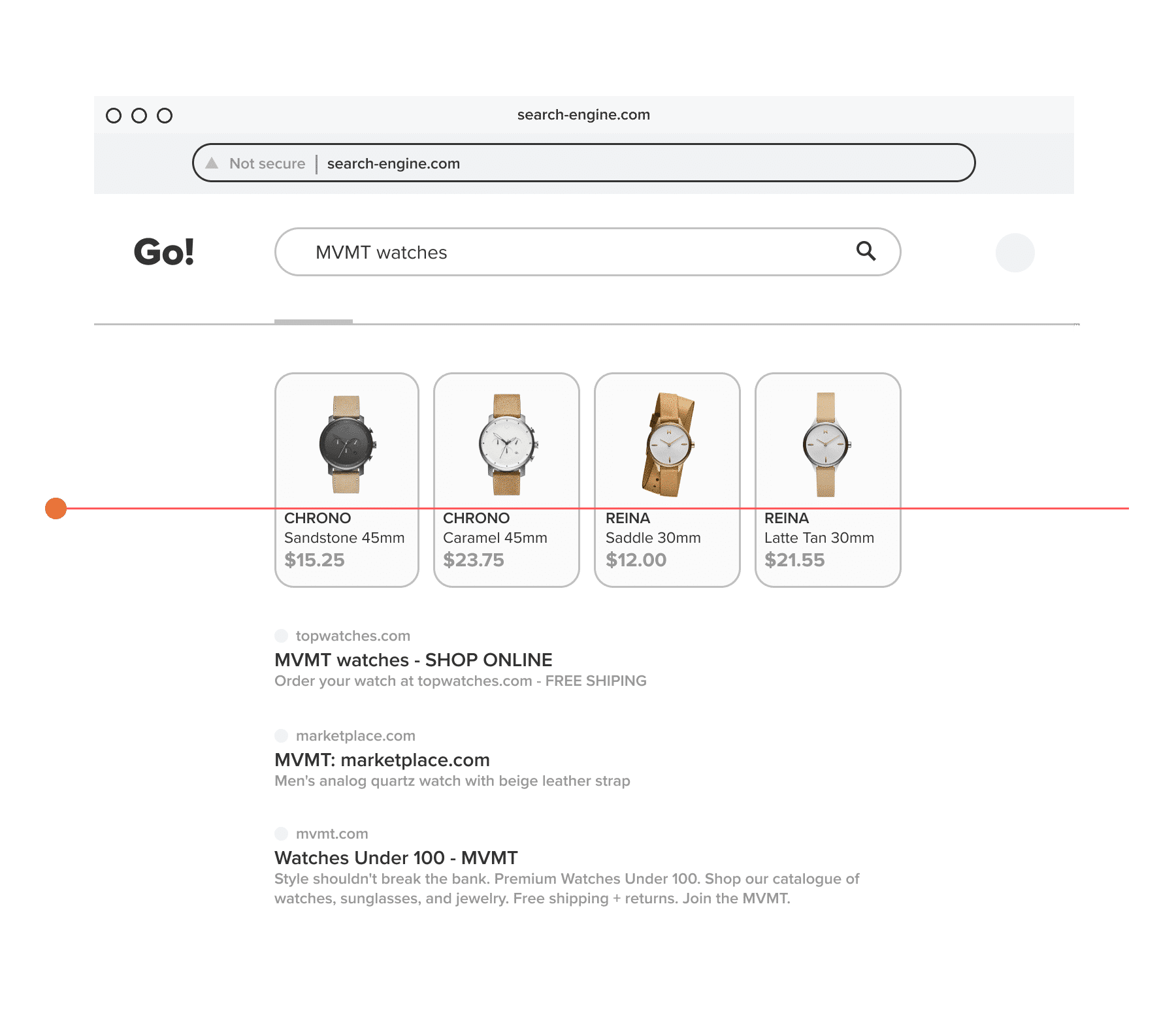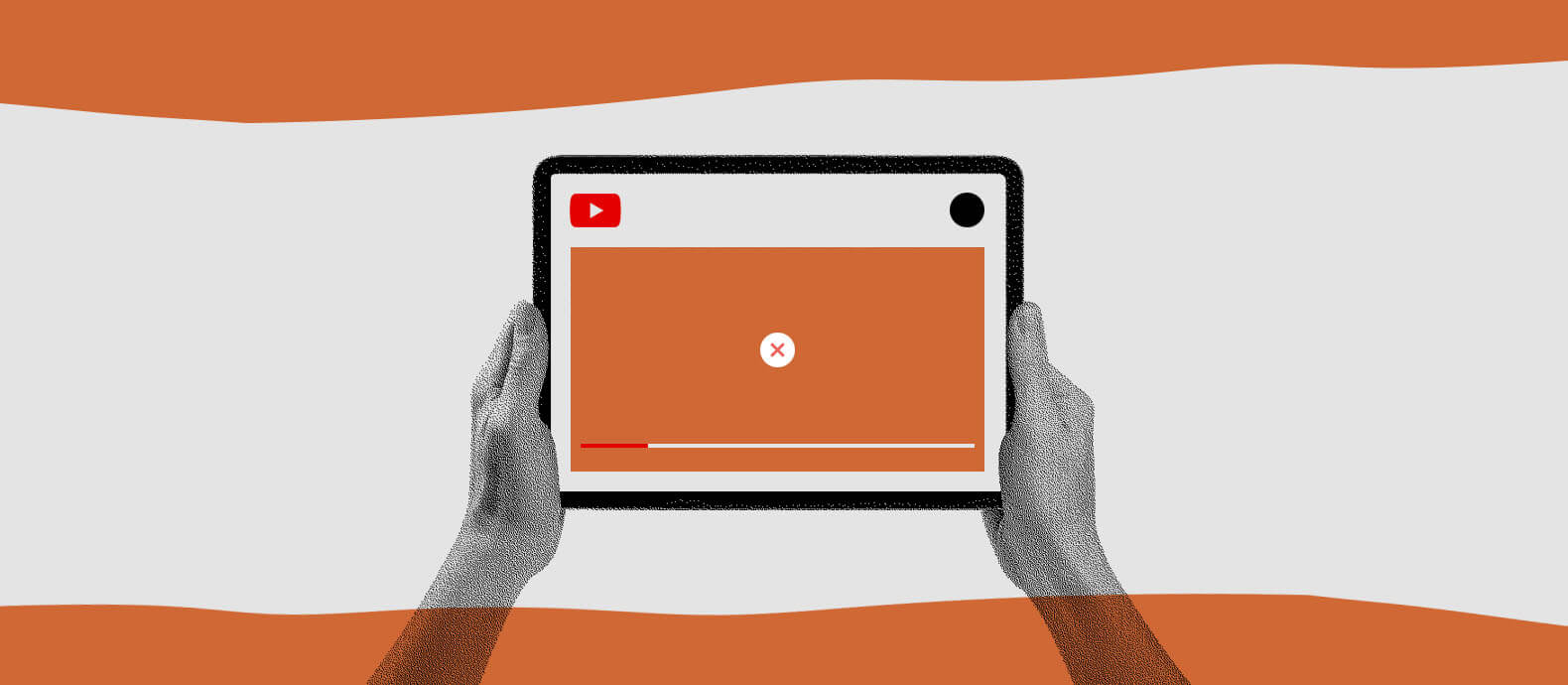Google does its best to verify legitimate ads but some can fall through the cracks. By cloaking Google ads, bad actors can steal traffic from your site to sell fakes or perpetrate malware campaigns.
People cloak ads to circumvent Google’s guidelines in one way or another. They may use the technique to advertise a restricted product like a gambling site or to get user data for a phishing campaign. Other bad actors cloak ads to sell counterfeit products or use a brand’s image to lead users to fraudulent transactions. This can damage a brand’s reputation in multiple ways – from loss of customer trust to revenue erosion.
In this article, we’ll cover what cloaking Google ads is and how it works. We’ll also talk about the impact of these ads and tips to take back control.
What is cloaking on Google Ads?
Google ad cloaking happens when an advertiser shows one ad experience to Google’s moderation system and another to users. This is considered a black hat practice and is against Google’s guidelines. If the ad is reported or caught, Google will ban the ad account.
How does cloaking work?
There are a few different ways Google ad cloaking can work. The simplest option is for the advertiser to manually change the ad creative or landing page after Google approves the ad. In this scenario, it’s only a matter of time until Google reevaluates the ad, notices the difference, and bans the account.
However, black hat advertisers have more sophisticated ways to cloak ads. They can use scripts, redirects, and trackers to dynamically modify what people see in real-time.
- Landing page redirect: The advertiser splits the audience into bots and humans. It shows bots a landing page that complies with Google’s requirements and humans a different one.
- Content change: The advertiser uses trackers to show different versions of content to users on the same root domain.
- Iframe: Iframes are HTML elements that let advertisers display content from one page within another page.
What’s the impact of cloaking on Google Ads?
Brands that are targeted by cloaked ads can suffer a range of repercussions. When spam accounts control display ads on your site, it can erode the trust that you’ve built. Users can also get sucked into a scam or counterfeit website and end up blaming your brand for the issue.
Your revenue can also take a hit when bad actors impersonate your brand to sell counterfeit products. Cloaked ads steal customers who think they’re shopping from your brand but lead them to an inferior product or experience.
How to detect a cloaked ad
Cloaking may occur in Google search ads or in the Google Display Network. For search ads, you might notice advertisers using your keywords with suspicious redirects. In this case, the ad content and landing page might not match. The page could be a copy of yours but served over insecure HTTP protocol, or it could lead somewhere completely different and exist just to leverage your brand’s recognition.
One signal of a new cloaked ad campaign is a quick drop in traffic to your site. This happens when the advertiser begins taking advantage of your search terms to steal traffic.
If your site is a Display Network publisher, you might also deal with bad actors cloaking ads in your ad inventory. Their purpose is to siphon off your target audience to their own ends. They may sell a counterfeit version of your product or initiate scams and malware.
A spike in click-through rate can be a signal of cloaked display network ads on your site. A clickbait ad about celebrity gossip or financial secrets can draw many clicks with the goal of deceiving users. These ads can make your site seem less reputable so you might also see an increase in bounce rate, a decrease in time on the page, and a loss of revenue.
How to report cloaking on Google Ads?
Google’s systems catch many cloaked ads but some still make it past security checks. Here are the steps to take if you suspect a cloaked ad is taking advantage of your brand.
Gather evidence
The first step is to gather evidence of the ad. Take a screenshot and save the ad URL for later. The ad URL is also called the clickstring, which usually starts with “googleads.g” or “adclick.g”. The clickstring isn’t the URL of the resulting landing page. You can hover over the ad and right-click it to copy the clickstring before redirects.
Make sure your screenshot is a simple PNG without editing so Google’s systems can use it. Don’t add a circle around the ad or an arrow, for example.
It’s especially important to gather evidence if you’ll make a copyright infringement claim instead of just reporting the ad. If the recipient doesn’t think you have enough evidence, they can contest the report and drag out the process even if they’re in the wrong.
Report the Cloaked Ad to Google
Google has a publisher support form to report cloaked ads as a Display Network publisher. The form has the following required fields:
- Your Ad Manager network code
- Subject
- Priority
- Issue description
Optional fields include the clickstring, landing page URL, URL where the problem occurs (if separate), network logs for pop-up ads, and a file upload field. This is where you’ll upload the screenshot of the ad.
Use the Ads Policy Center to Report Cloaking and Infringements
Cloaking is only a means to an end, and the advertisement may lead to more serious issues like copyright infringement. You can report a copyright infringement to Google through the Ads Policy Center in your Ad Manager account or by visiting reportcontent.google.com while you are signed into your account.
You can also report an ad in Google Search by clicking on the three dots next to its URL or report a display ad by clicking on the AdChoices icon and selecting Why this ad.
Once you get to the reporting screen, select whether the ad goes against Google’s guidelines or violates your copyright or trademark. If it violates your intellectual property, you’ll visit another form to provide more details.
You’ll select the type of ad and why you want to report it (intellectual property, court order, or other legal reason). After selecting intellectual property infringement, you can choose reasons for copyright, circumvention, counter notice, counterfeit, or trademark. From there you can create the request.
What happens after reporting?
After submitting a report, it will show up in your report center at reportcontent.google.com. You can track its status and follow up if you need to provide any more information. You’ll also see if the takedown has been enforced. Keep in mind the recipient can dispute the report if you don’t prepare a strong case.
Challenges in manual reporting of cloaked ads
Manually reporting cloaked ads can become tedious. While it takes a few minutes to fill out one form, bad actors can run many ads at once. You could spend hours just reporting ads and watching the progress of each report. While one Google Ads account might get banned, new ones can pop up in its place.
Another issue is finding the ads in the first place. Manually searching Google for your keywords or keeping tabs on the display ads on your site adds more time to the process. You might not even see all possible cloaked ads if your IP address doesn’t match the customers the ad is targeting. While reporting cloaked ads is important, you probably want to focus your time on other areas.
Scaling ad protection with an automated solution
Red Points’ Ad Protection solution lets you scale reports and takedowns on autopilot. The system monitors Google in real-time and looks for your images and keywords in different ad formats. When it detects a fake, the system automatically begins the reporting process. You can see progress in your Red Points dashboard and estimate the impact on revenue.
This means you don’t have to spend hours manually searching for and reporting cloaked Google ads. Your business can recover revenue and reputation quickly, and automatic removals let the fraudulent advertisers know you’re staying ahead of them.
What’s next
Cloaked ads can take advantage of your brand’s reputation and disguise more serious issues like intellectual property infringement. Quick reporting is crucial to take them down and maintain a positive experience for your audience. You might be able to take care of the occasional cloaked ad, but it helps to have an automated solution to tackle a bigger issue. Book a demo today to see how Red Points Ad Protection can keep bad actors from using your image for fake advertisements.