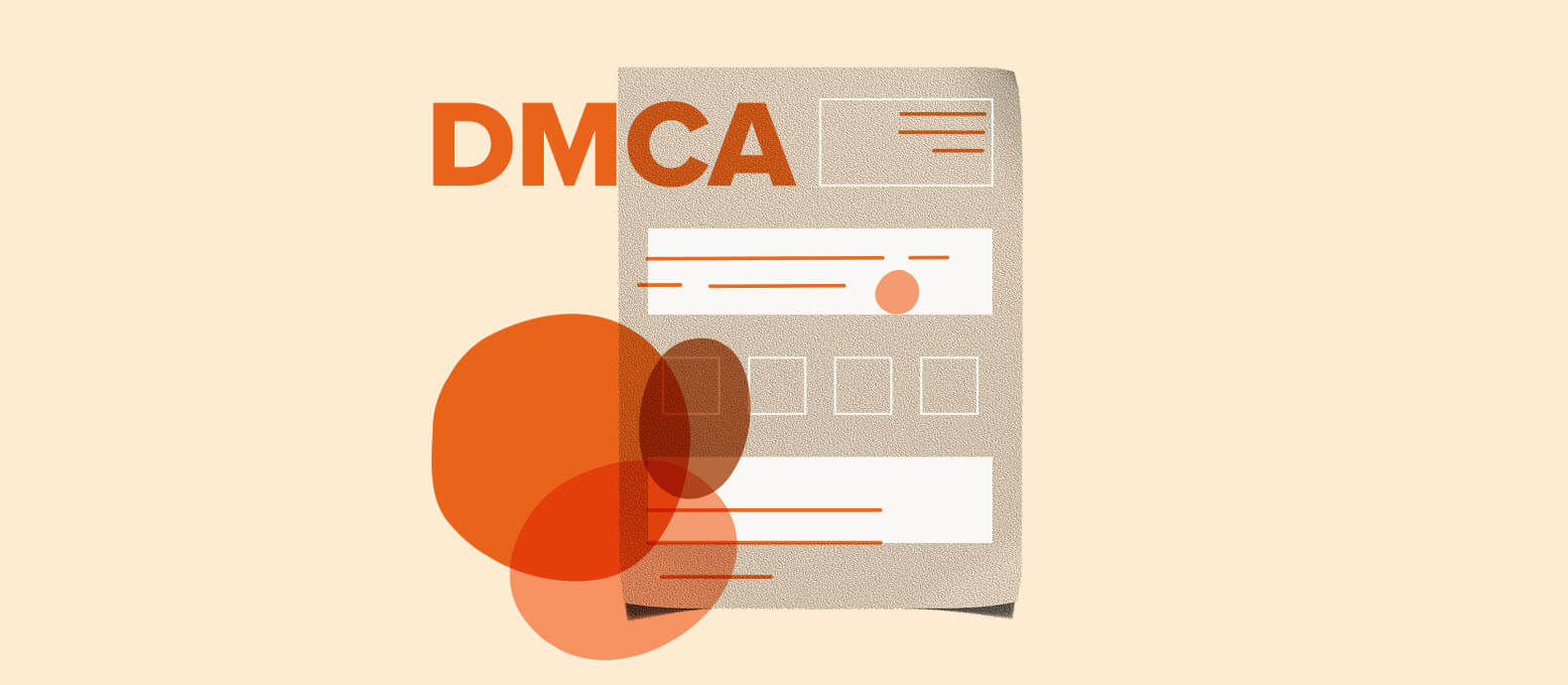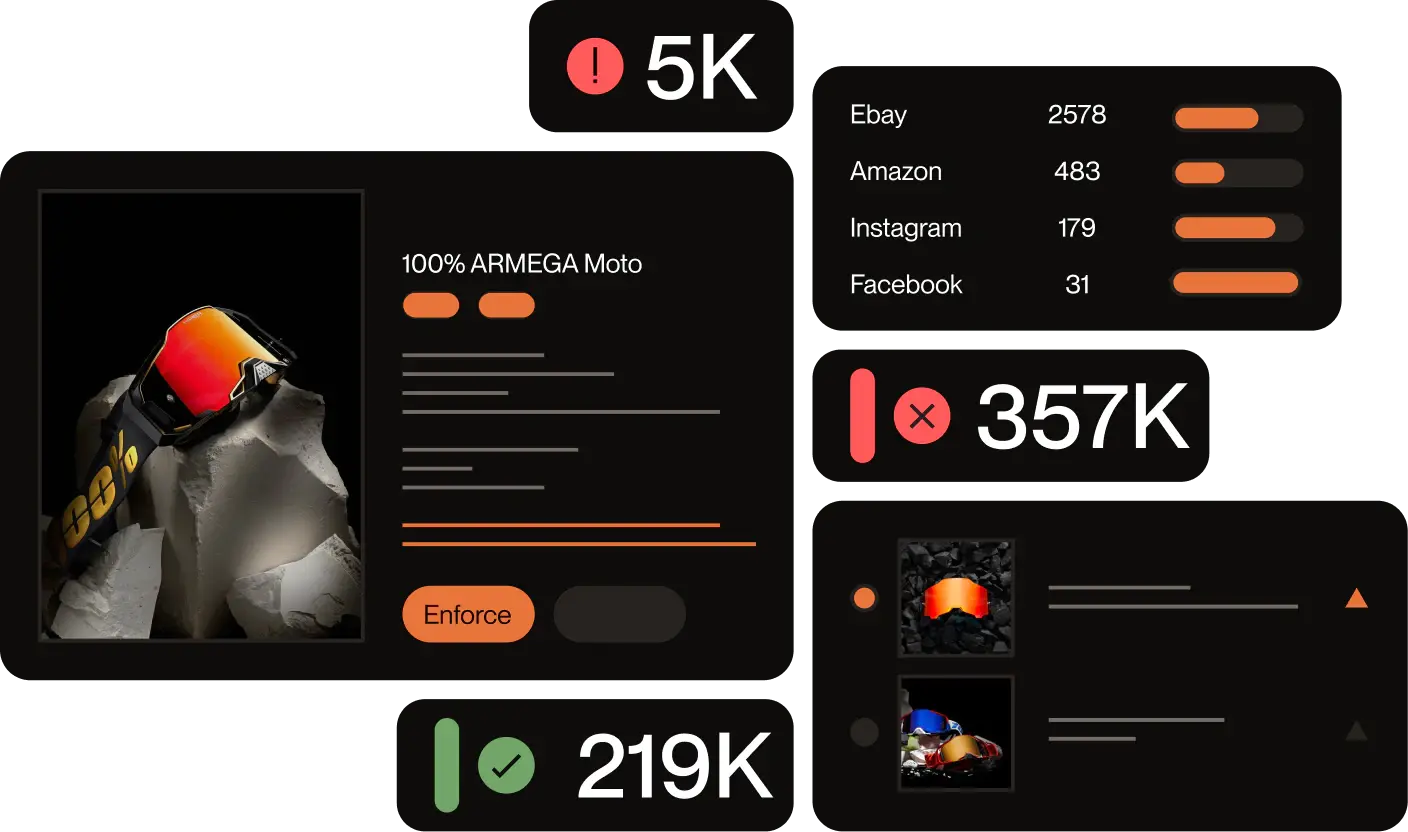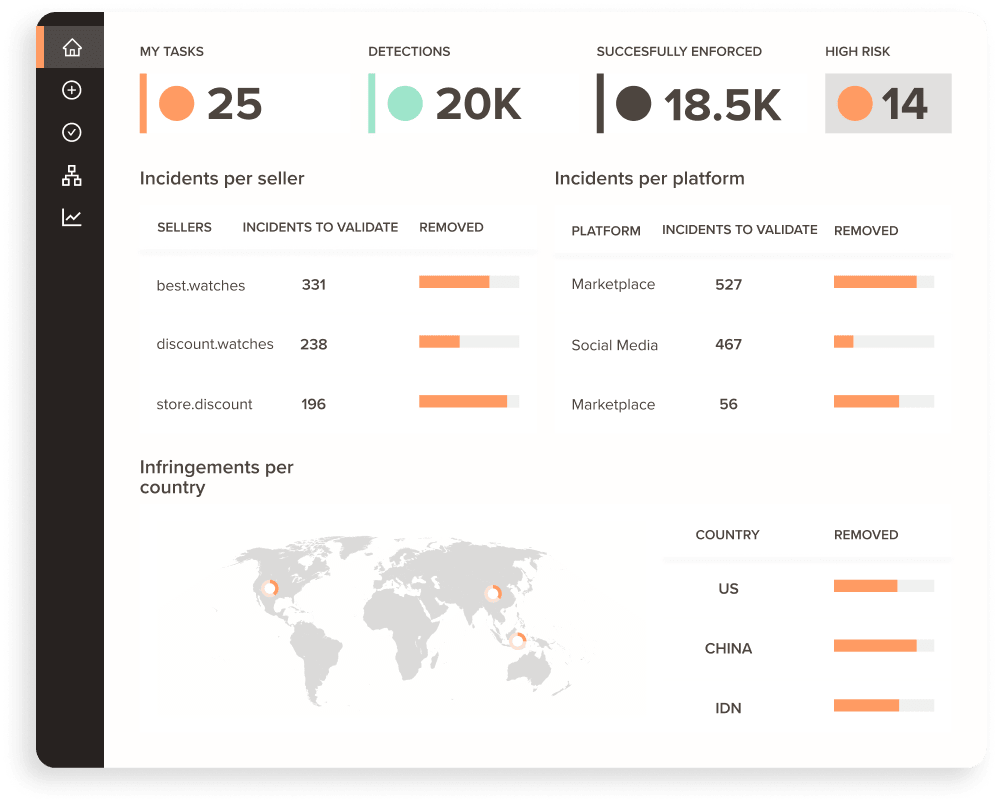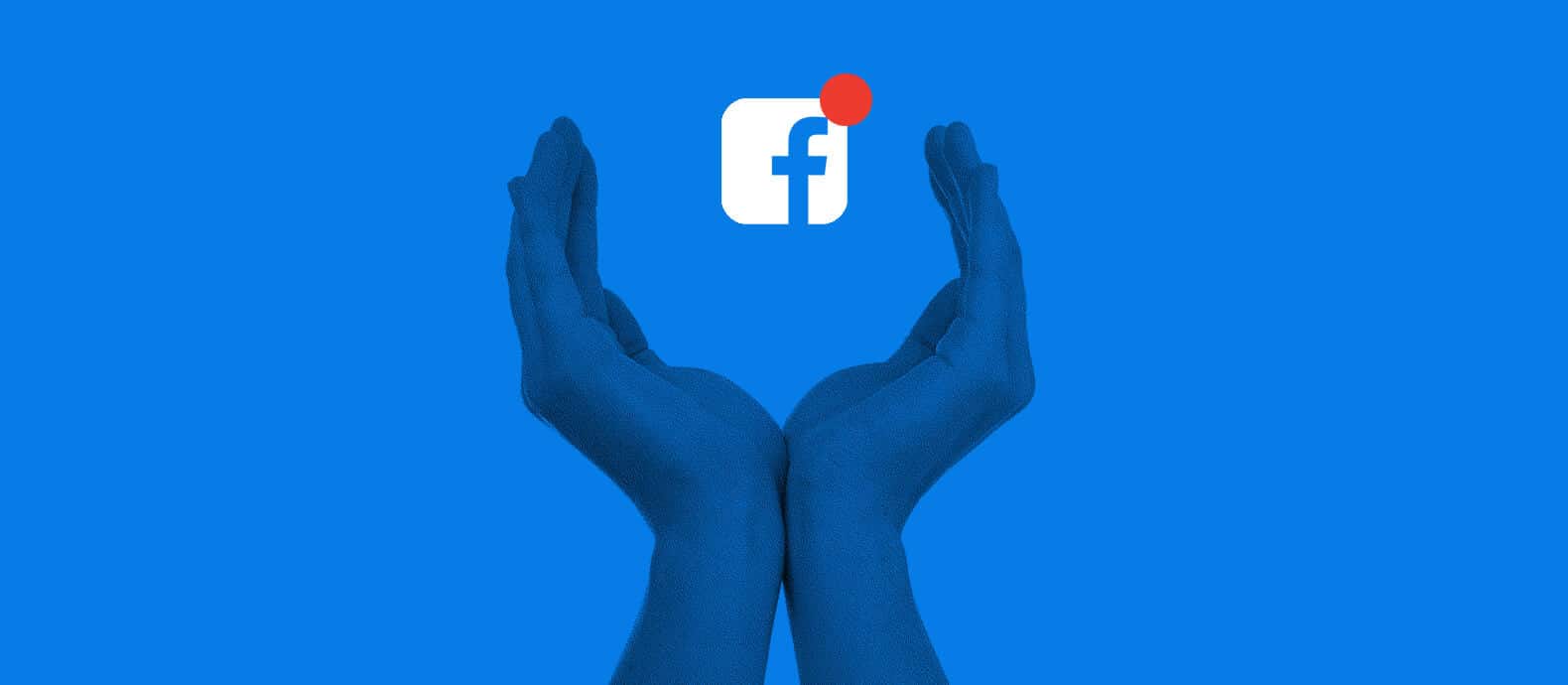You’ve just discovered a website using your content without permission—your copyrighted images, product descriptions, or even an entire duplicate website. Worse, it’s still live, misleading your customers and damaging your brand.
Since the site is hosted on GoDaddy, filing a DMCA takedown request is the next step to getting it removed. But navigating the process can be tricky.
So how do you file a successful DMCA takedown and prevent bad actors from resurfacing?
In this guide, we’ll cover:
- The key evidence you need to submit a takedown request.
- Step-by-step instructions for filing a DMCA claim with GoDaddy.
- What to do if your request is rejected or referred to another hosting provider.
- How automation can simplify enforcement and stop repeat offenders.
Let’s dive in—your brand’s protection starts now.
What information do I need to include in a GoDaddy DMCA takedown request?
Here’s all the information you’ll need before filing a GoDaddy copyright complaint
- Infringing URL(s): Collect the exact page URLs infringing on your content. While GoDaddy doesn’t specifically ask for screenshots, it does provide the option to upload files and you can use that to add page screenshots with timestamps to further bolster your claim.
- Proof of ownership: These can include screenshots from your own website to show how blatantly your content has been used without your permission. You can also provide copyright or trademark certificates (if available).
- Your contact information for follow-ups: Make sure you add your official phone number and email address so that GoDaddy can share updates regarding your complaint.
How to file a DMCA takedown to GoDaddy
Step 1: Access GoDaddy’s DMCA submission portal
Open GoDaddy’s IP claims page. Depending on the type of infringement, choose copyright or trademark complaints. You’ll be redirected to the right DMCA request form.

Step 2: Fill out the takedown form or send a notice
To submit your infringement claim, you have two options: Fill out the copyright/ trademark complaint form or email your DMCA request directly to GoDaddy.
If you want to send your DMCA request as an email, you can send it to copyrightclaims@godaddy.com for copyright infringements and trademarkclaims@godaddy.com for trademark infringements.
Now, let’s get into the exact steps to fill out the copyright and trademark infringement forms.
For filing copyright claims
If you prefer to file your GoDaddy copyright complaint using their online form, the process is straightforward.
Open GoDaddy’s copyright complaint form and specify whether you’re the copyright owner or an authorized representative.
Click ‘Get Started’ to access the form. Then, enter the domain for which you want to file a complaint.

Add your personal and company information, including your name, copyright owner’s name, company name, address, phone number, and email address.

Add details about your copyrighted work that has been infringed, including URLs, screenshots, and any supporting documentation like copyright certifications. In case your copyrighted work isn’t available online, you can provide more information about it in the description box at the bottom.

Now, include a description of the infringed content and the specific URLs where it’s located.

Confirm your good faith belief that your copyrighted material has been infringed, provide a digital signature, and submit the form.

For filing trademark claims
GoDaddy lets users file trademark complaints for websites selling counterfeit products, using a trademarked domain name without authorization, and even running ads for a parked page.

The trademark complaint form is pretty similar to the copyright form. The only difference is that after adding your contact information, you’ll be asked to provide details about the trademark like the trademark name, registration number, and region of registration.

Here are some common pitfalls to avoid when filing GoDaddy DMCA takedown:
- Incomplete or missing fields: GoDaddy takes in consideration all the information you provide in your DMCA request. Incomplete or missing fields can weaken your DMCA claim
- Vague or insufficient descriptions: The description fields are specifically provided for intellectual property owners to share how bad actors are infringing on their content and why these websites should be taken down. It can help provide context to all the evidence you have added. Make sure your descriptions are clear and crisp.
Step 3: Submit the notice
Checkmark the good faith belief, add your digital signature and submit the DMCA request. Godaddy will review your request and email an update when a decision has been reached.
Step 4: Wait for GoDaddy’s response
If your DMCA request is approved and there is no counter-notification received, then you can expect GoDaddy to disable access to the website or remove its material in 10-14 business days.
What happens if my GoDaddy DMCA takedown request is incomplete or rejected?
Some of the most common rejection claims include incomplete or lack of evidence, blurred screenshots, and incorrect formatting.
But a rejection doesn’t mean it’s all over. You can still file the DMCA request again by revising the information you initially submitted.
GoDaddy typically provides the reasons for rejection in their response, so be sure to review their feedback carefully. Address any issues they highlight and cross-check the information in your original DMCA request. When filing a DMCA request again, include additional details to clearly show that you’re the owner of the infringed content.
What should I do if GoDaddy refers me to the hosting provider?
GoDaddy is a domain registrar and hosting provider. The customers can choose whether they want to avail both services or just get their domain registration and use a different hosting provider.
But, it only accepts complaints about websites hosted on its servers. You can’t file an infringement claim if the infringing website uses the GoDaddy domain registrar services only.
Instead, GoDaddy will refer you to the correct hosting provider.
To verify the hosting provider, use a search tool like WHOIS Lookup, which helps find information about a website’s owner and registrar.
While website owners can hide their personal information to maintain privacy, you can still find the hosting provider under the ‘Registrar Information’ section.
With your hosting provider confirmed, file a DMCA request with them to remove the infringing content.
Note: GoDaddy’s trademark/copyright infringement policy also excludes domain name disputes. For any claims on the domain name, refer to the Uniform Domain Name Dispute Resolution Policy (the ‘UDRP’) directly.
Dealing with counter-notices
Alleged infringers can challenge a copyright or trademark takedown by submitting a counter-notification through GoDaddy’s counter-notice process. GoDaddy will share a copy of the counter-notification with you while it makes a decision on it, which can usually take 10-14 business days.
→ If GoDaddy accepts the counter notice and restores the content, your only option to take the website down is to file a legal action (court order) within 10 business days and notify GoDaddy.
→ If GoDaddy doesn’t get notified about a legal action within the specific time frame, the infringing website will stay live.
How to track infringing content that reappears after a takedown?
Infringers don’t always stop at one DMCA takedown. They can reupload the content again to a different domain or even change hosting providers. To protect your content, you’ll have to constantly monitor the web and file DMCA takedown requests across multiple hosting providers and platforms.
There are two main ways to monitor and identify infringing content:
- Manual monitoring: Regularly look through search engines and social media platforms using relevant keywords, hashtags, or images to identify bad actors infringing on your content
- Automated monitoring: Use AI-powered automated monitoring tools that can scan search engines, social media platforms, and marketplaces. These tools can search online 24/7 for unauthorized use of your content, identify repeat infringers, and help you take proactive steps to safeguard your brand before it’s too late.
Scaling DMCA takedowns on GoDaddy and beyond
To protect your content online, daily monitoring of domains, marketplaces, and social media is important. But manually monitoring all of these platforms is incredibly time-consuming and impractical, especially when repeat infringers start targeting your brand.
Red Points makes proactive Copyright Infringement Detection and enforcement easier than ever. Through its DMCA Takedown services, the platform can automatically scan the web 24/7 to identify copyright infringements and file DMCA takedown notices on your behalf. Removals can be done for several platforms together, including search engines, marketplaces, social media platforms, and hosting providers like GoDaddy.
The key features of Red Points include:
Detection of infringing content using AI-powered tools: Red Points uses AI and bot-powered searches to detect copyright infringements 24/7. Machine learning suggests new search terms, while image fingerprinting protects official images. It also automatically collects evidence like HTML codes and screenshots.
Centralized management for takedowns and reporting: Red Points simplifies takedown management across multiple platforms. It provides detailed monthly reports, tracks copyright protection efforts, and allows data export in CSV format.
Proactive monitoring to prevent repeat offenses: Red Points continuously monitors for new infringements, identifies patterns, and adapts strategies to minimize the chances of repeat infringements.
What’s next?
Filing a DMCA takedown with GoDaddy is a key step in protecting your content, but enforcement doesn’t end there. Infringers adapt, reupload content, or move to different platforms—making manual takedowns a time-consuming challenge.
Instead of chasing down violations one by one, a proactive approach ensures faster removals and stronger brand protection.
If you’re ready to streamline enforcement and stay ahead of bad actors, book a demo with Red Points today and see how automated brand protection can safeguard your content—without the constant manual effort.