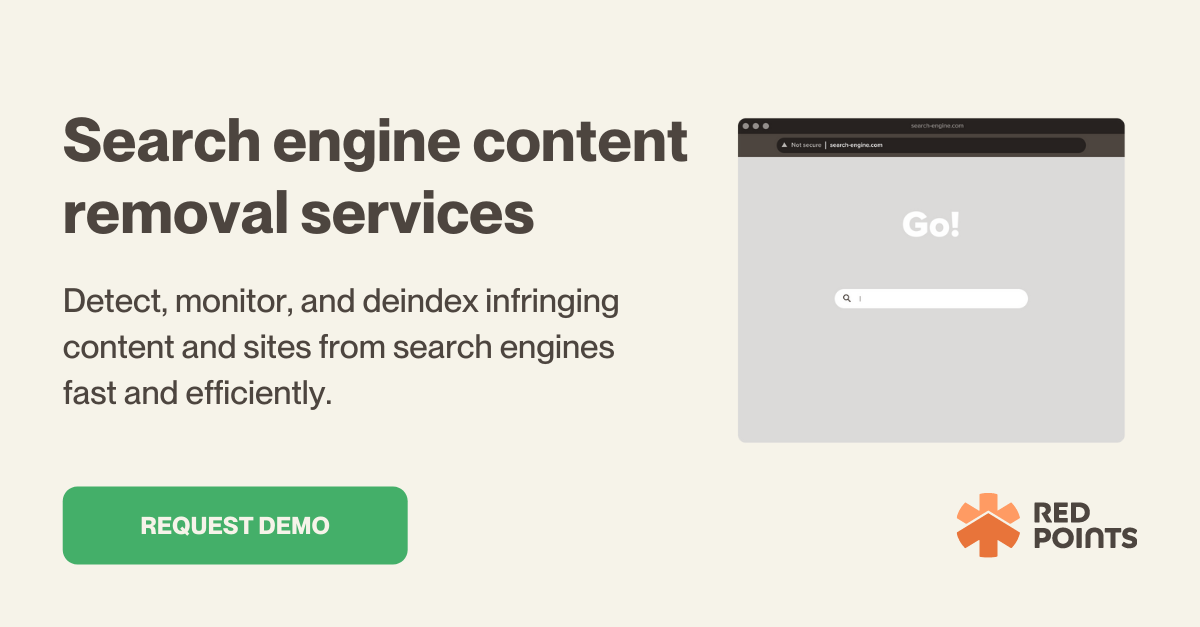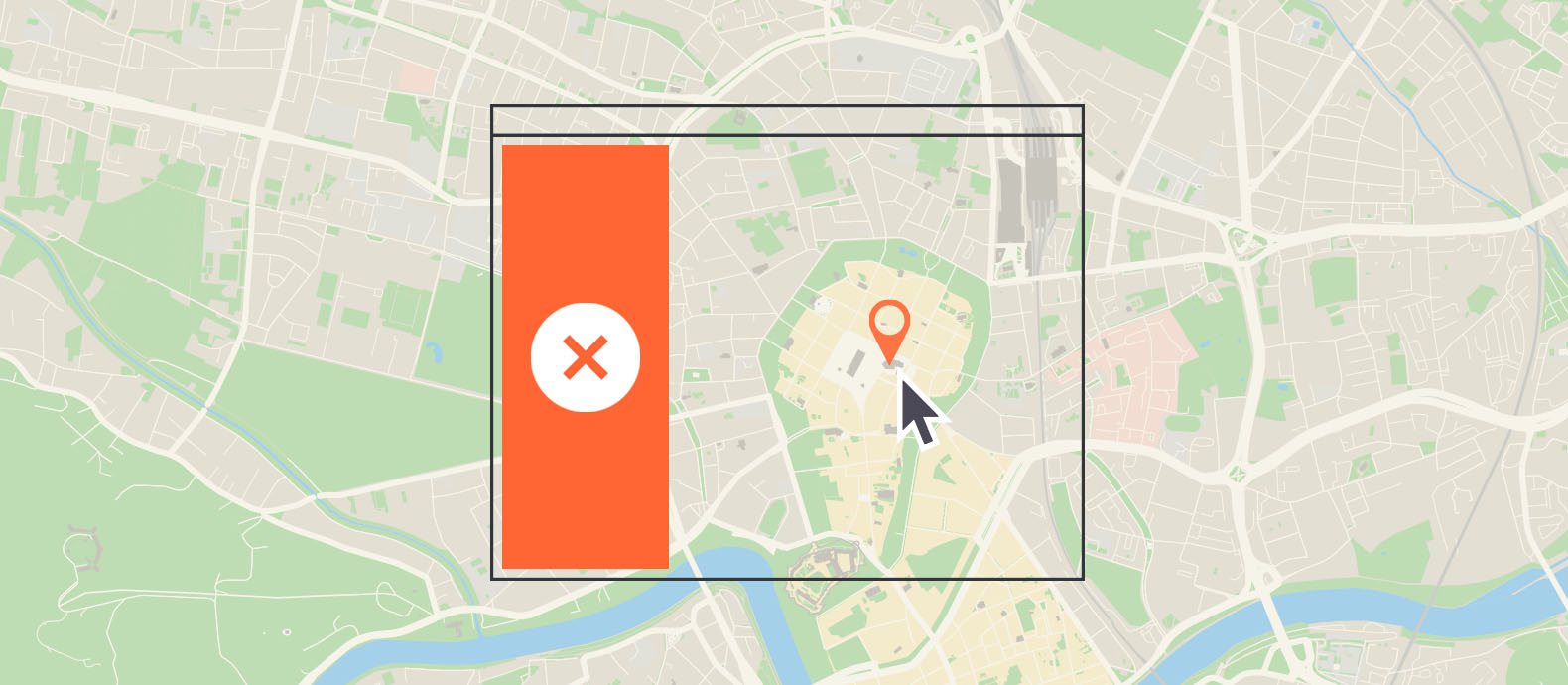When it comes to getting found online, Google Maps can prove to be an even more beneficial tool than Google itself. It’s a way for both locals and visitors in your area to find you based on simple search terms (most people have probably used Google Maps to find the best-rated restaurant in a new town). To have a place on Google Maps, you’ll need a Google Business listing. It’s easy to set up, and it’s a close contender with social media as one of the top ways people find out about new local businesses.
That’s because when someone searches for a business or service in their area (e.g. coffee shop or pizza restaurant), Google will prioritize businesses that appear on Google Maps. So if your business ranks well on the platform, it will continue to attract more visitors.
Unfortunately, scammers and cybercriminals have caught on to the benefits of Google Business listings in Google Maps, and they’re attempting to exploit users by listing fake business profiles. If successful, these fake accounts could trick consumers into sharing personal information or sending them money for damaged, fake, or non-existent products.
In this post, we will discuss:
- The different types of scams and brand infringements related to Google Business and Google Maps listings
- How you can protect your business from these attacks
- How to report and take down fake Google Maps listings impersonating your brand.
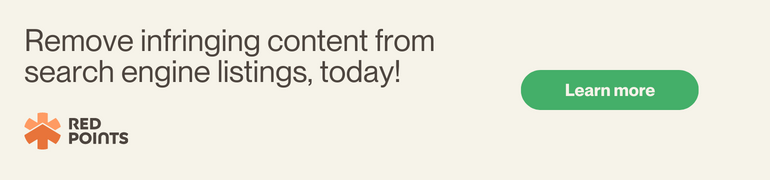
How to protect your local business from Google Maps impersonation
Google is actively working to remove fake business profiles and scammers from the platform. Yet, scammers can simply create new fake profiles to continue impersonating your business, making it a never-ending battle.
So, it’s important for local businesses to stay proactive in protecting their own online presence on Google Maps. Here is what you can do:
1. Verify your Google Maps listing
Having your Google Maps listing verified can help your customers, clients, and prospects identify your legitimate listing from fake ones. Google prioritizes verified listings to rank higher, so there’s no reason not to get your listing verified.
You can refer to Google’s help page for Google Business Verification on various ways to verify your Google Business listing. You can choose the right method for you, depending on your business type and other factors. However, typically it will involve Google sending a postcard to your business’s physical address containing a 5-digit code that you can use to verify your listing.
2. Have a strong and distinctive Google Business profile
Once your listing is verified, the next step you should take is to optimize your Google Business profile to ensure strong and unique branding.
Focus on providing accurate, complete, and distinctive information so that your customers can easily differentiate your legitimate listing from fake ones, and you can do this by:
- Including well-taken photos (preferably taken from your premises so Google can trace its location metadata for ranking purposes.)
- Keeping your information up-to-date, including business hours during holidays and special occasions.
- Including a URL to your website and social profiles so visitors can easily visit your website and social media to verify your listing’s legitimacy.
- Getting more (positive) genuine reviews from your customers. Encourage existing and new customers to leave reviews on your Google Maps listing.
3. Establish a real-time monitoring system
Despite all your hard work to register and protect your IPs, there’ll always be malicious parties looking to exploit your brand in one form or another.
It’s best to establish an automated monitoring system to proactively protect your local business from infringements and impersonations, and a Brand Protection Solution like Red Points’ can help you to achieve this purpose and protect your brand from counterfeit, copyright infringements, and other forms of brand abuse.
Red Points will monitor not only Google Maps and Google Search for impersonation attempts against your brand but also the whole web and social networks.
Red Points will also automatically file a request for a takedown of fake Google Maps listings, illegal websites, and fake social media profiles impersonating your brand, allowing you to focus your time and resources on actually growing your business instead of dealing with these security issues.
How to report and take down a fake Google Maps listing
You can report any fake business on Google Maps via Google’s Business Redressal Complaint Form here. Simply follow the on-screen instructions and upload any relevant evidence.
Alternatively, you can report any listing on Google Maps by clicking or tapping on the “Suggest an Edit” button and following these steps:
- Select “Remove this place” to suggest the removal of this listing. You’ll need to sign in to your Google account before you can make suggestions.
- Provide a reason for the removal. Select “Spam, fake, or offensive” to tell Google that this listing is a fake listing impersonating another brand (you can do this even if the brand it is impersonating is not your brand.)
- Add a photo of the location if possible, as Google will use this as evidence to verify the business doesn’t exist or is fake.
- Select “Send”.
Google may get back to you via email to respond to your suggestion, but it may take some time before Google will process your request. If you’ve provided enough proof for the business impersonation, Google will take down the fake listing pretty soon.
How to spot a fake Google Maps listing
Again, while Google is always active in tracking fake business listings and scam attempts on Google Maps, there’s nothing stopping these scammers from posting another listing after their fake listing was removed.
Meaning, that as consumers, you should also learn how to protect yourself from these scam attempts by identifying them. Here are some red flags that suggest a Google Maps listing may be a fake:
1. The listing name is overly optimized for SEO
These scammers simply don’t care for good branding practices and are typically only focused on attracting potential victims. Thus, many of them use keyword-stuffed business listing names rather than actual business names like:
- Phone repair + City name
- City name + Rodent Expert
- Affordable + business type
- The best + business type
And so on.
Of course, there’s the possibility that this is their actual business name, but it’s highly unlikely.
2. They answer the phone mentioning a different business name
These scammers typically use the same phone number for multiple fake listings, and they may mistakenly answer the phone with a different business name. This is a clear red flag you should be aware of.
It’s also a good idea to Google the listed phone number. If it appeared in multiple listings and/or in different locations, it’s a clear sign of scam listings.
3. The business address does not exist
If the listed business is located fairly nearby, you can use Google Maps to actually drive to the address and check whether there’s an office/store at the listed address. It’s common for scammers to use fake addresses on their fake listings, so don’t be surprised if you find abandoned buildings, residential buildings, or even totally different businesses in the location.
4. Very few to no customer reviews on the listing
Another clear sign of a fake listing is when the listing has very few or no reviews at all. Especially check if the reviews are coming from fake users.
Google Business scam call
While not directly related to fake Google Maps/Google Business listing scams, there is another prominent type of scam affecting many local businesses with Google Maps listings or those who haven’t claimed their Google Business listing: the Google Business call scam.
What is it?
In this type of scam, a fraudster calls a local business (or individuals selling their products/services locally), claiming to work with or for Google. The malicious call will either:
- Attempt to trick the recipient into divulging their personal information (phishing).
- Sell fraudulent or non-existent services from “Google.”
- Request payment for benefits that Google provides for free.
In this section, we will discuss variations of this Google Business call scam to help you identify them, as well as the necessary steps you should take should you fall victim to this type of attack.
Will Google ever call you over Google Maps/Google Business listing?
Before we delve further into the scam, let us first discuss the different types of scenarios in which Google may actually give you a legitimate phone call:
1. Listing verification
If you’d like your Google Business/Maps listing to rank higher on local results, you have to make sure your listing is verified. Google offers several different options to verify your business listing, one of which is via phone verification.
A key thing to understand about Google’s phone verification for Google Business listing is that it must be initiated with the listing owner’s (that is, your) consent. The phone call will be made almost immediately after your request, so you should know exactly when to expect the call.
Also, during this phone verification call, Google will not ask for any information, much less any sensitive information, and they’ll go directly into giving you a 5-digit unique verification code for completing the verification prompt on your screen. Meaning, that if the phone call asks for your information and if it’s not initiated by you via your Google Business dashboard, it’s definitely not from Google.
2. Customer support
Google may give you a call after you’ve submitted a customer support ticket or an error report. So, again, you should expect the call, and you should know exactly what the call is going to be about.
In this type of call, typically, you’ll be speaking directly with Google’s technical support. They may ask for your information in reference to your submitted ticket or error report, but they will never ask for payment of any kind.
3. Information verification
If you’ve already got a claimed and/or verified Google Business/Google Maps listing, then Google may call you to perform some fact-checking, for example, verifying delivery availability, business hours, or reservation number.
In this type of call, Google will only call the public phone number listed in your Google Business listing. So, if you haven’t previously listed your number or if the caller called another number, then you can directly confirm that it’s a scam.
Identifying fake calls claiming to be from “Google”
The fraudster may call you claiming to work with or for Google (i.e., “Hello, I’m xx calling on behalf of Google,”) and may:
- Threaten to remove your Google Business listing (if you’ve previously claimed and verified your listing) if you don’t pay for a non-existent fee (i.e. a renewal fee.)
- Offering services (typically one that seems too good to be true) that don’t exist.
- Asking you to pay for services that Google offers for free.
- Offering “secret” services like a boost in search rankings or any number of secret optimizations for a fee.
This is a non-exhaustive list, and there are actually many other variations of Google Business scam calls performed by fraudsters every single day. While knowing all these methods and tactics is virtually impossible, you can look for the following red flags to help you identify any scam attempt:
1. Unable to verify Google employee identity
If you receive a call claiming to be from Google or someone on behalf of Google, ask the caller to verify their identity.
If it’s a legitimate Google employee, they won’t hesitate to provide you with some form of verification, like an ID number or a verification number from a valid @Google.com email. If they provide their full name, you should also be able to verify their identity on LinkedIn or any other social platform.
If they fail or refuse to verify their identity, it’s highly likely that the call is a scam.
2. Selling services over the phone
Google will never call you attempting to sell services over the phone, and Google at the moment doesn’t contract with any third-party companies or vendors.
Thus, any call claiming to be from Google that tries to sell you anything is most likely a scam call.
3. Asking for sensitive/personal information
Any official call from Google will never ask you to divulge any personally identifiable or sensitive information like credit card number (especially including VCC,) password, verification code/OTP, and so on.
If you hear a request for sensitive information over the phone call, the call is most likely a scam.
You’ve received a Google Business scam call: What to do
If you are not sure whether the call is a scam or if it’s actually from Google, you can try contacting Google at 1-844-491-9665, available from Monday-Friday, 9 a.m.-6 p.m. EST. Alternatively, you can contact Google via its official support form here, or contact Google via its social media handles on various platforms.
If you’ve identified any of the red flags above (or other signs,) here is what you can do:
- Hang up: the best option is to simply hang up the call to avoid any scam attempts.
- Do not press anything: a rather common scam technique is to have an automated call that tells you to press a key to be taken off this call list, but it will actually lead to more calls. Again, it’s best to simply hang up.
- Report to Google: You can file a report to Google regarding the third-party scam call here. Make sure to provide the caller’s contact information and the details of their claims, and forward any file, email, or documents you’ve received from them (if applicable.)
- Report to authority: if you are located in the US, you can report this scam call to the Federal Trade Commission (FTC) by calling 1-888-382-1222 or via the FTC’s National Do Not Call Registry website.
What’s next
Above, we have discussed how to protect your business from being impersonated on Google Maps and how to report fake listings on Google Maps, so they can be removed. We have also discussed Google Business scam call, a type of scam targeted at local businesses with Google Maps/Google Business listings.
To protect your local business’s online presence in the future, especially on Google Maps as scams continue to evolve, you should consider establishing a comprehensive digital protection strategy. This will protect various forms of your digital intellectual properties, including brand name, website, Google Maps listing, logo usage, and so on.
With the importance of building and maintaining credibility for your local business, partnering with the right Brand Protection Solution vendor that can help protect your business identity is now a necessity.
Request a demo today, and find out how Red Points can take the stress of manually identifying and reporting scammers off your shoulders. Our Brand Protection tool continually scans the internet and social media, including Google Maps, to find and report anyone who might be infringing on your legal rights as a brand owner.