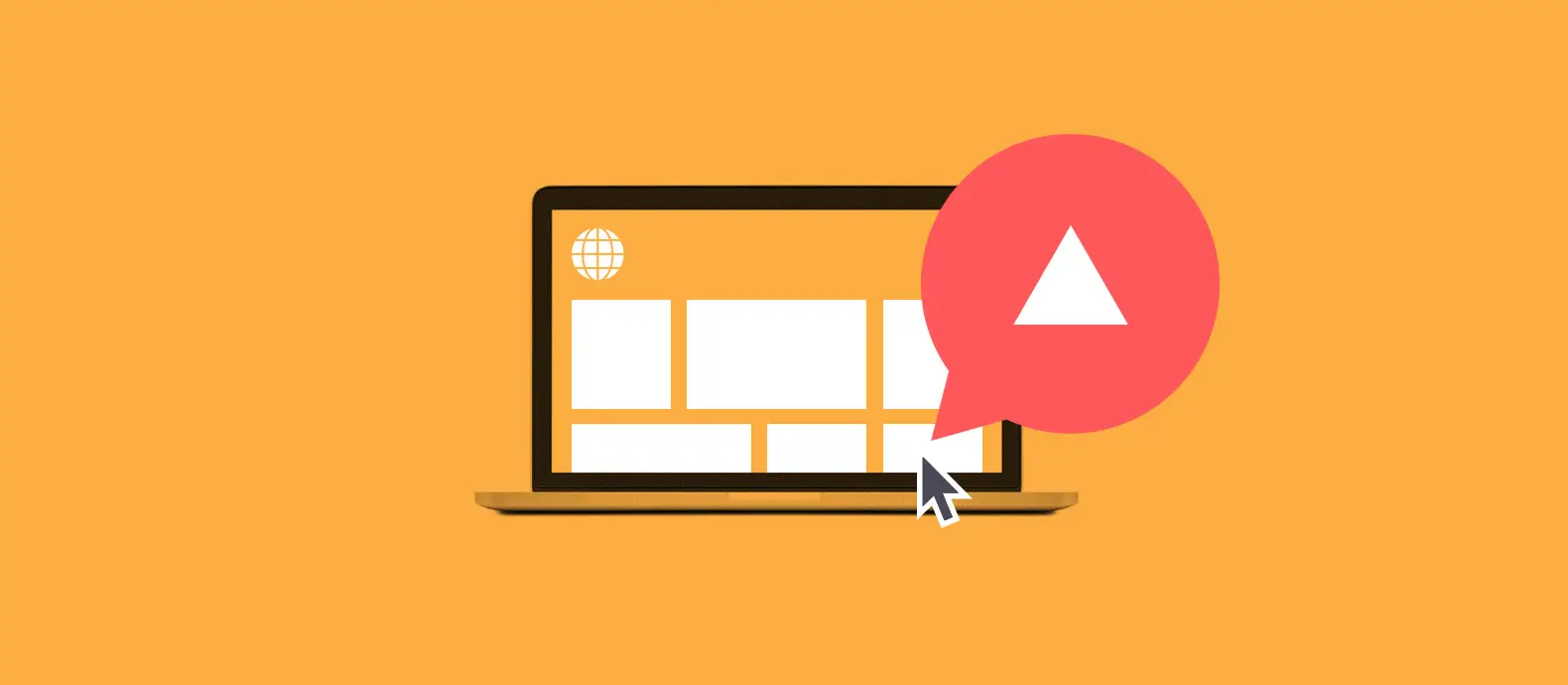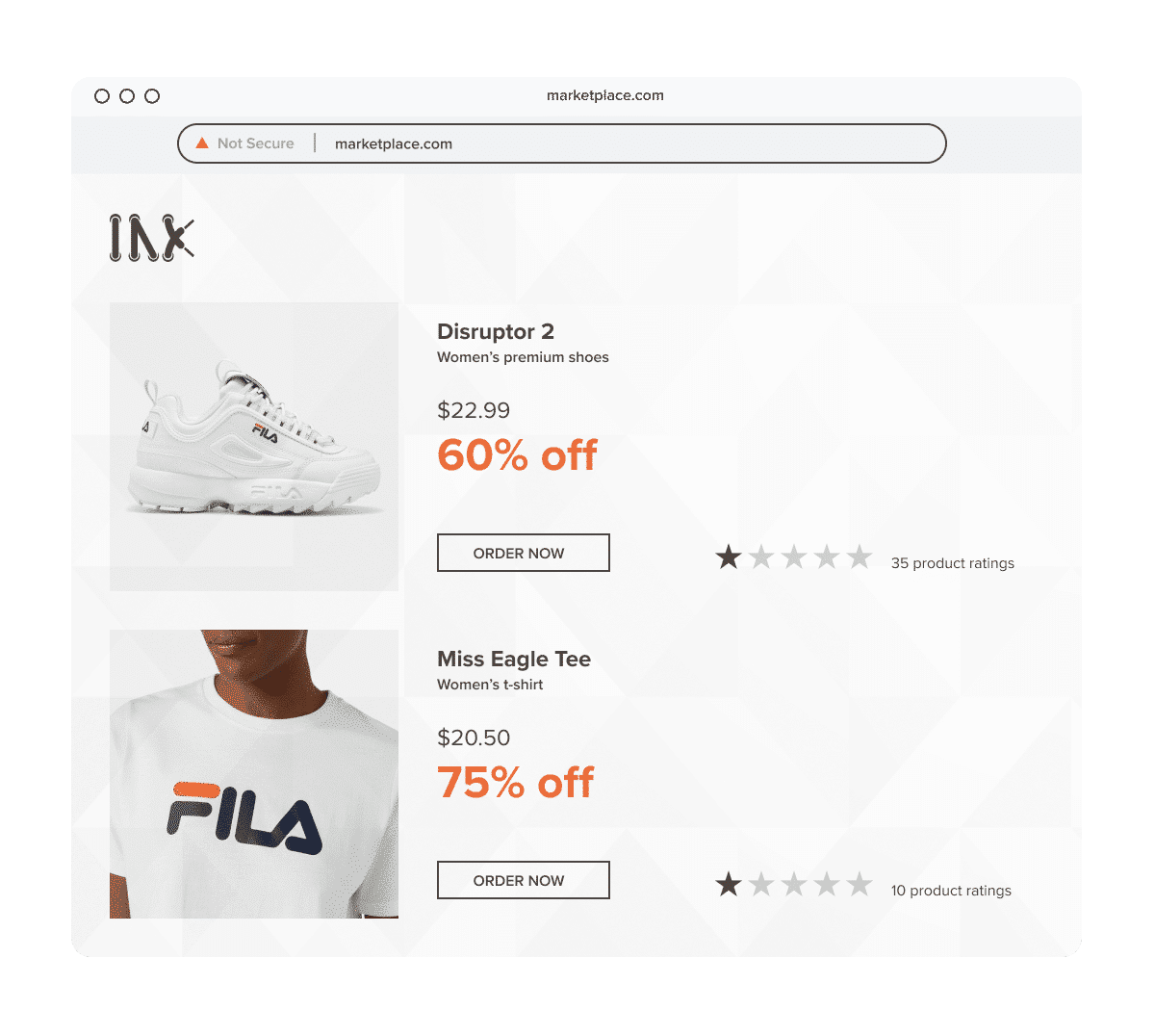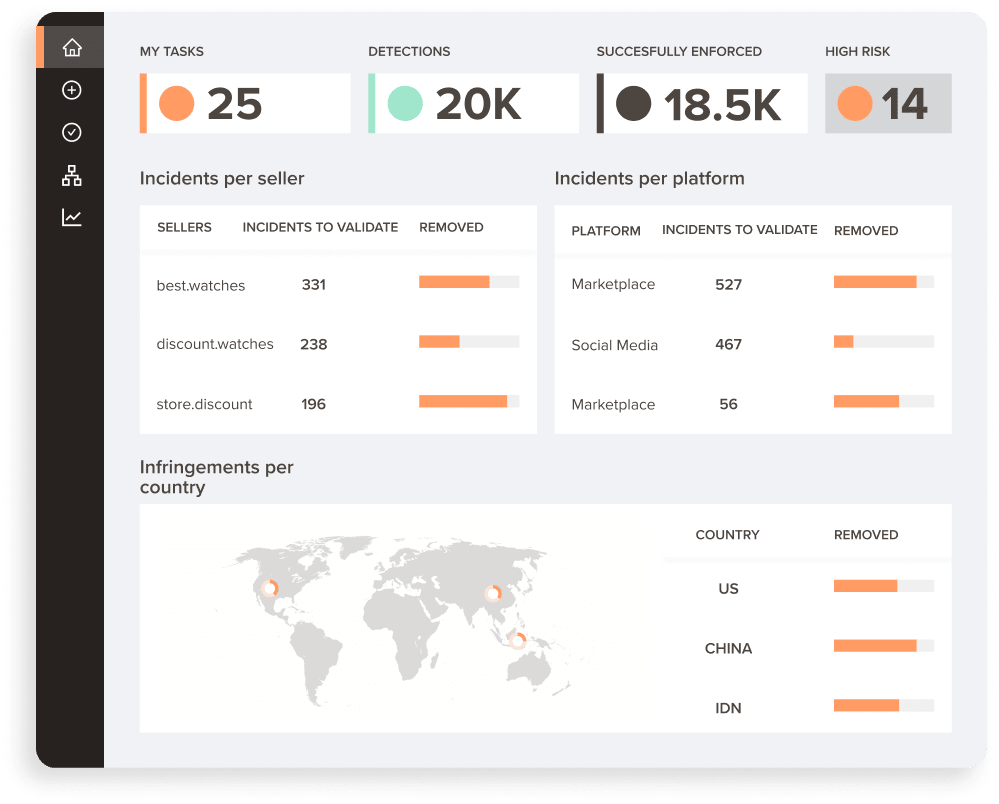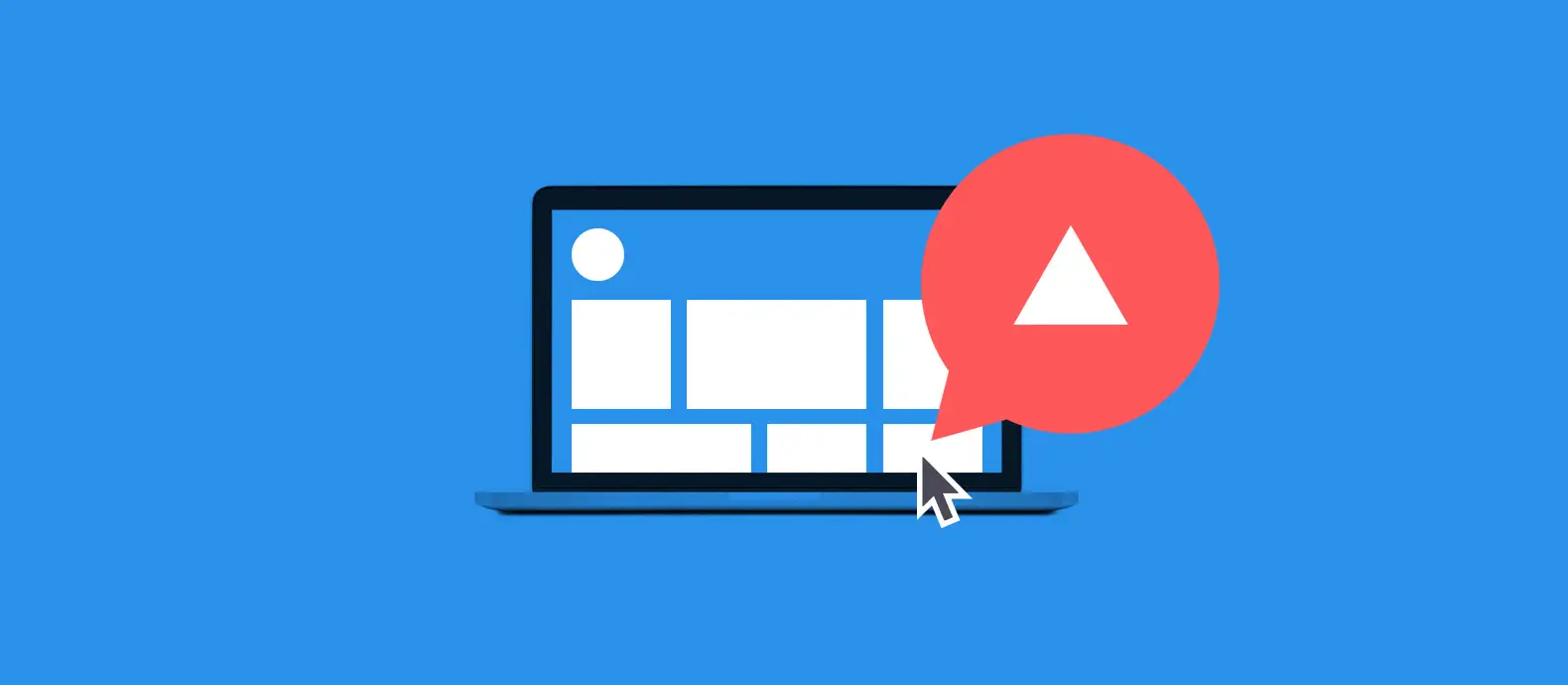Protecting your brand from fake or scam websites is an essential part of maintaining consumer trust and safeguarding your profits and revenue. It’s a process that includes taking action against fake domains, phishing sites, and counterfeit stores that set out to tarnish reputations and mislead customers. Cloudflare, which is a powerful content delivery network (CDN), plays a key role in defending websites against these varied online threats.
However, when it comes to directly handling scam websites, reporting them remains one of the most important steps that companies can take. In this guide, we’ll walk you through how to identify fake sites, the steps to report a website to Cloudflare, and what to expect once you’ve made a submission.
Why report a website to Cloudflare?
Cloudflare acts as a reverse proxy for many websites, providing caching and traffic protection services. This means it helps legitimate websites stay online during periods of high traffic and shields them from malicious attacks like DDoS. However, scam websites often take advantage of Cloudflare’s infrastructure to mask their true hosting provider and location in a bid to appear legitimate. By reporting these fraudulent websites, you can disrupt their ability to hide behind Cloudflare’s protective services, and ultimately increase the chances of shutting them down.
Cloudflare’s limitations
Although Cloudflare plays a major role in protecting websites from cyber threats, its position as a content delivery network does come with its limitations. Cloudflare does not control the actual content shared on the websites that it services. It can only provide caching and security features. This means that Cloudflare cannot remove a website’s content or take it down directly. Instead, it is able to pass reports of scam websites to the website’s hosting provider. So while reporting to Cloudflare is an important step in removing scam websites, additional measures are usually needed to completely remove them.
How to report a website to Cloudflare
Even though Cloudflare can’t take down website content itself, scam websites should still be reported to the platform if you spot them. By providing clear and thorough details, Cloudflare can better evaluate your report and decide on the appropriate action to take.
Step 1: Verify if the website is using Cloudflare
Before reporting, you’ll need to confirm if the website in question is actually using Cloudflare’s services. There are several tools available to help with this, such as DNS lookup services like Whois or WhatIsMyDNS. These tools allow you to search for the domain and check if Cloudflare is listed as the content delivery network (CDN) or security provider. Once you’ve verified that the website is using Cloudflare, you can then proceed with the reporting process.
Step 2: Gather evidence
To strengthen your case, it’s important to collect as much evidence as possible about the scam website you’re reporting. Compiling this evidence makes it easier for Cloudflare to assess the issue and pass it along to the appropriate hosting provider if necessary. This includes:
- URLs: Make a list of all URLs linked to the fraudulent website. If there are multiple pages involved, make sure you capture them all.
- Screenshots: Take screenshots of the scam activity. This could include fake product listings, phishing attempts, or any misleading information on the site.
- Proof of fraudulent activity: Collect additional proof like customer complaints, reports of stolen data, or any information that can prove or demonstrate the harm caused by the website.
Step 3: Submitting a report to Cloudflare
Once you’ve gathered the necessary information, you’re ready to submit a report through Cloudflare’s abuse reporting form. Here’s a step-by-step guide to help you through the process:
- Go to Cloudflare’s Abuse Form
Navigate to the form and select the option to report phishing or malicious content.
- Provide the domain
Enter the domain name of the scam website you want to report. If there are multiple URLs, include the main domain and any additional URLs in the evidence section.
- Describe the issue
In the description box, explain why you believe the website is fraudulent. Be concise but detailed, mentioning specific instances of phishing, counterfeiting, or misleading practices. Reference the evidence that you’ve collected to make your case stronger.
- Upload evidence
Use the attachment feature to upload any supporting files, including your screenshots or other documents that prove the scam activity.
- Submit the form
After you’ve completed all the fields, review your submission to check that everything is accurate, then submit the form.
Step 4: What information to include
For the best chance of a quick response, include as much relevant information as possible. This will make it easier for Cloudflare to review and authorize your complaint without needing to revert back to you for more information or evidence. This should cover:
- The website’s domain name
- The type of fraudulent activity the website is engaging (e.g. phishing, counterfeit sales, or another type of scam).
- Details of the harm caused, including how the website affects your brand, your customers, or your business.
- Evidence including URLs, screenshots, and any supporting documents that back up your claims.
What happens after submission?
After submitting a report to Cloudflare, you should receive a structured response. However, the information shared with you may be limited. Cloudflare’s team will review the information you’ve provided to determine if the reported website violates their terms of service. If the site is found to be taking part in a fraudulent activity like phishing, counterfeiting, or distributing malware then Cloudflare may take action. However, it’s important to understand the limits of what Cloudflare can do in these situations.
Because Cloudflare operates as a reverse proxy and content delivery network, it does not manage the content hosted on those sites. As a result, Cloudflare does not have direct control over the content or the underlying website hosting. This means that after reviewing your report, Cloudflare may forward the complaint to the website’s actual hosting provider. The hosting provider, not Cloudflare, then holds the authority to take down the site or remove malicious content.
Response time
Typically, you can expect an acknowledgment of your report within a few days. However, the time it takes to see actual results may vary. Cloudflare’s role in this process is mostly as an intermediary, passing the issue to the hosting provider. The hosting provider then decides whether to suspend or take down the website, which can sometimes lead to delays.
If the hosting provider fails to act, or if the scam site moves to a different service provider, further steps may be required to resolve the issue fully.
When to take further action
In some cases, forwarding the complaint to the hosting provider might not be enough. If the hosting provider does not respond, or if the fraudulent website continues to operate under different domains or services, you may need to explore more advanced solutions. Legal action might be required, or you could consider working with a domain takedown specialist like Red Points.
Red Points offers brand protection solutions that go beyond simple reporting. They offer both proactive monitoring and automatic takedown services, ensuring that fraudulent websites are efficiently removed across the web. This solution is especially useful for brands that face ongoing challenges with scam websites and need continuous protection.
A comprehensive domain takedown solution
While reporting scam websites to Cloudflare is an important step, it’s often not enough to fully protect your brand from online threats. This is where Red Points’ Domain Takedown Solution comes in. Red Points takes a proactive approach by continuously monitoring the internet for fraudulent domains that could harm your brand. With our advanced technology, we can identify, track, and automatically take down scam websites far more efficiently than manual reporting.
Unlike relying on individual services like Cloudflare, Red Points offers a comprehensive solution that targets the root of the problem: the malicious domains themselves. By following a streamlined process, our team makes sure that counterfeit websites are removed swiftly, helping you stay ahead of potential threats while saving valuable time and resources.
What’s next
Protecting your brand from fraudulent websites is not just a recommendation, it’s a necessity. Scam sites can damage your reputation, confuse customers, and impact your bottom line. While reporting these sites to Cloudflare is a good starting point, a dedicated solution like Red Points’ domain takedown service is the best defense when it comes to long-term protection. Don’t wait for the problem to grow… act now to safeguard your brand from the growing threat of online fraud. Ready to take action? Request a demo today to see how Red Points can help you protect your business and eliminate fraudulent domains for good.