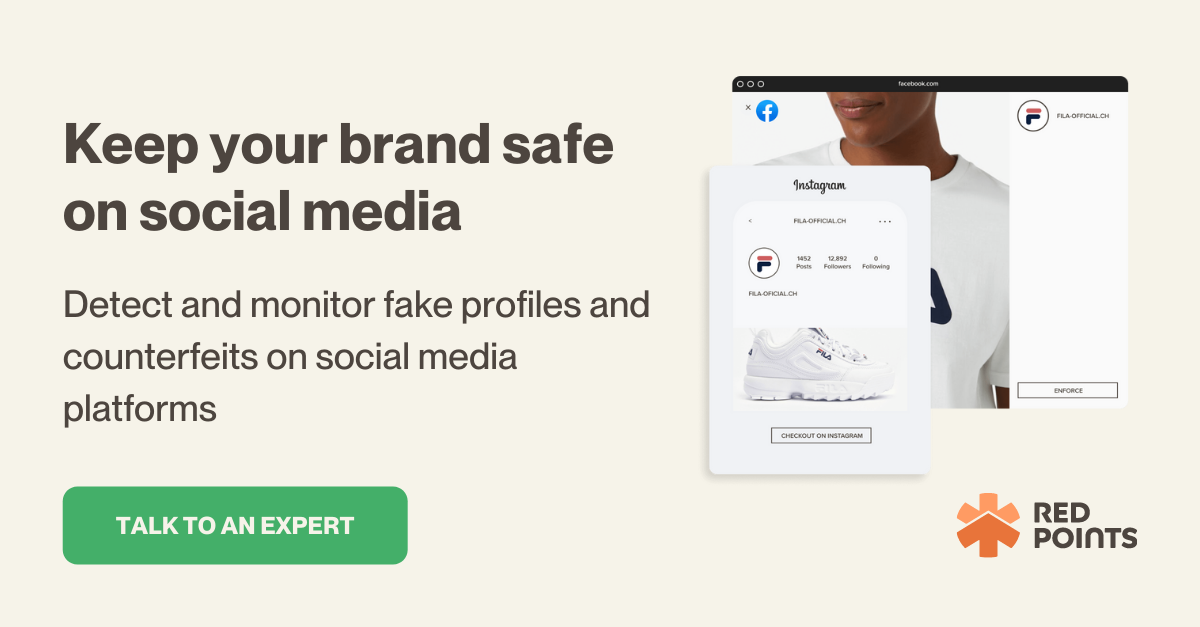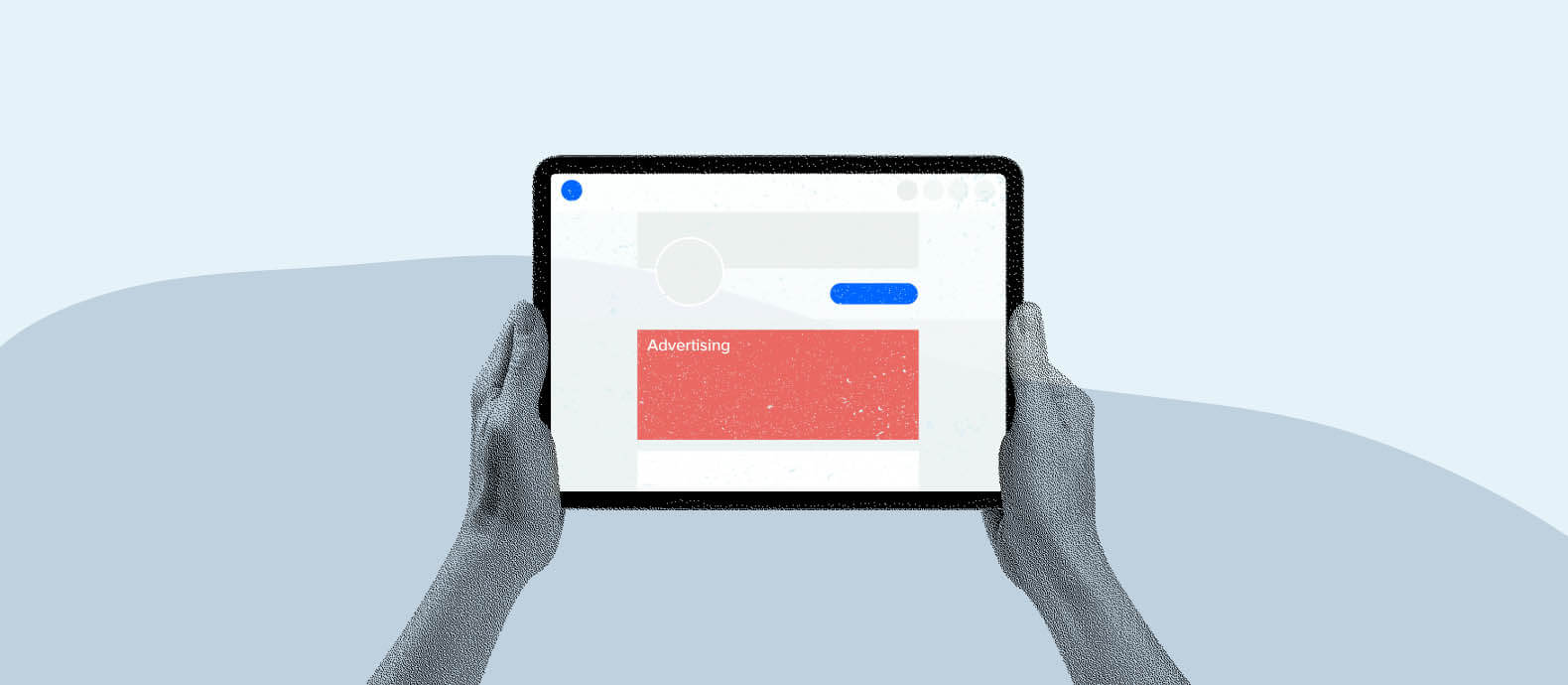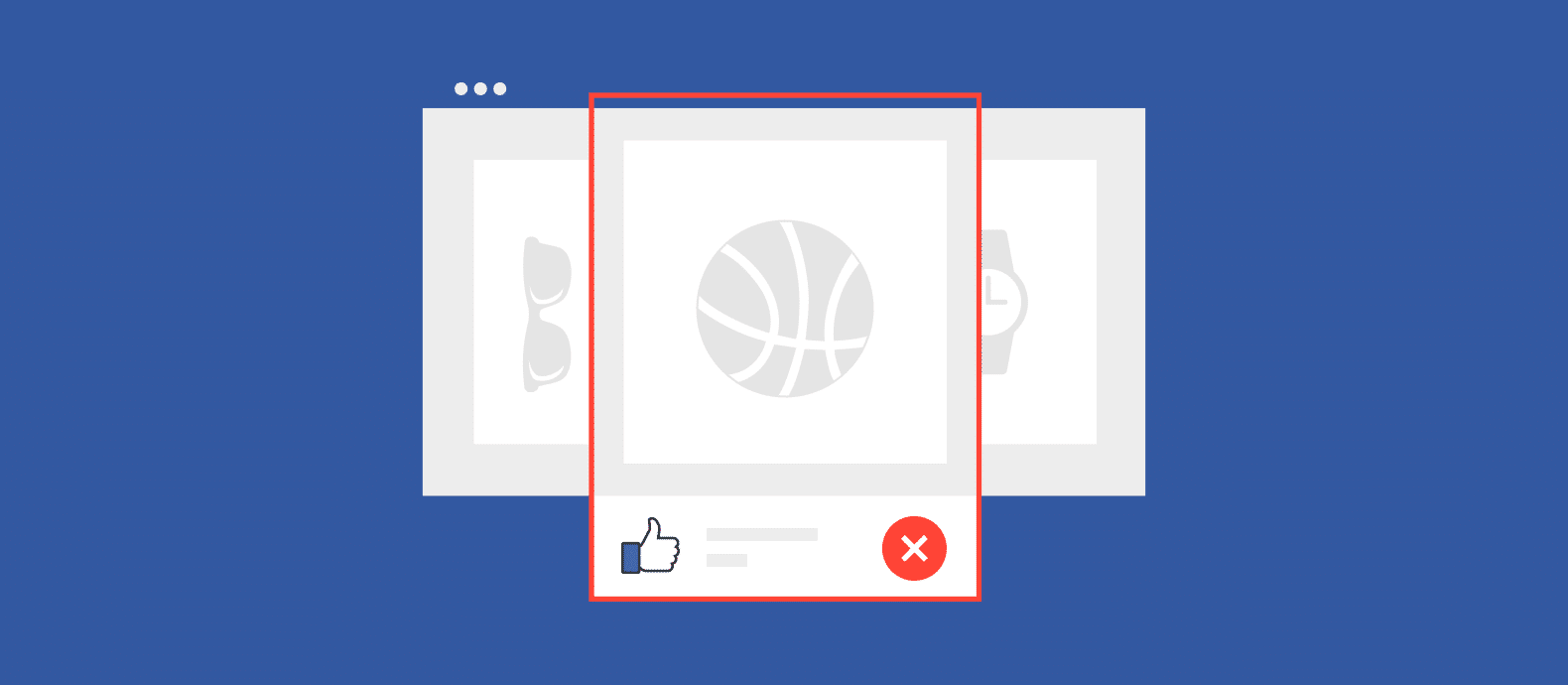Facebook Marketplace has emerged as a valuable place for businesses to advertise and sell their goods online. With over a billion monthly users it is a vital online marketplace that has also made it easier for the average person to buy and sell goods online.
However, Facebook Marketplace has also become a convenient space for scammers who use false advertising to take advantage of users and other businesses. Despite Facebook´s work to protect its customers, it has become increasingly easy for bad actors to set up multiple fake profiles, steal photos from real listings, and scam people with fake deals.
If your business is being impacted by these fake adverts it is important to know how to report these scammers and stop these bad actors from gaining any traction within online marketplaces.
In this blog, we’ll be exploring how to report false advertising on Facebook Marketplace by highlighting a number of topics, including:
- How to spot false advertising on Facebook Marketplace
- What are Facebook’s guidelines for false advertising?
- How to report false advertising on Facebook Marketplace
- How to use technology to automate ad reporting
How to spot false advertising on Facebook Marketplace
There are a variety of scams plaguing Facebook Marketplace. One of the most common and successful scams is false advertising – a ploy that takes advantage of the platform to create listings and steal intellectual property (IP) content on Facebook Marketplace. So, what do you need to keep an eye out for?
Check their profile
Before engaging with a seller on Facebook Marketplace, check their profile and their seller information page. There you will be able to get a good idea of their legitimacy. For example, if there is no image banner or profile picture then this could be a fraudulent account trying to take advantage of you with false advertising.
Marketplace listings
Equally, if there is no evidence of previous Marketplace listings then it may also be a fake account set up purely to ensnare users with false advertising.
Watch out for red flags
Other red flags include poor spelling, grammar, or formatting within the advert. These warning signs may indicate that the advert is false and deceptive.
If your customers fall for these fake adverts on Facebook Marketplace they will put themselves at risk and potentially expose your business to danger as well. Often scammers will use these fake adverts to steal sensitive financial information or deliver damaged or dysfunctional versions of the advertised product. If dangerous counterfeit versions of your products flood Facebook Marketplace this will have a knock-on effect on your business’s reputation and revenue.
What are Facebook’s guidelines for false advertising?
Meta (formerly Facebook) has a set of advertising standards and commerce policies that attempt to limit the ability of scammers and fraudsters to operate on their platform.
Specifically, within their Transparency Center they state that, “Advertisers can’t run ads that promote products, services, schemes or offers that use identified deceptive or misleading practices, including scams to take money from people or access personal information.”
These guidelines are ultimately there to protect people and businesses from poor experiences. The requirement to not use deceptive or exaggerated claims hopefully prevents scammers from making their false adverts seem so much more appealing than those of a legitimate brand. Similarly, the requirement to not use misleading tactics to bait people into engaging with an ad will hopefully protect the most vulnerable Facebook Marketplace users from falling victim to tricking scams.
Meta also makes it clear that adverts should not promise financial benefits or seek to elicit sensitive information. This express provision goes to the heart of what many false advertisers are trying to do on Facebook Marketplace. Meta has a global team of over 15,000 reviewers in order to enforce these guidelines across Facebook Marketplace and the rest of their social media.
So, what steps should you take if you spot a false advert on their platform?
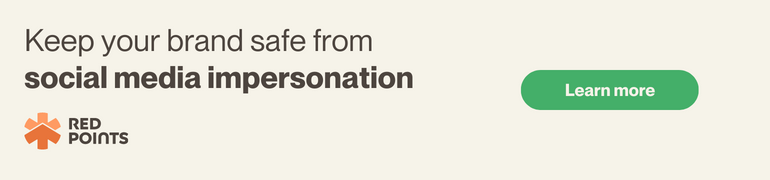
How to report false advertising on Facebook Marketplace
Step 1: Identify the false ad
Familiarize yourself with Meta’s advertising guidelines. This will make it easier to identify an ad that violates their policies because of false advertising.
Are there deceptive and exaggerated claims? Does the advert use the image of a public figure and misleading tactics? Are there promises of financial benefits? Is the ad misleading people or asking them to share sensitive information?
If you make note of these questions while browsing Facebook Marketplace you will be able to analyze ad content, images, and links in the context of the guidelines which will make it easier to determine an ad’s legitimacy.
Step 2: Gather evidence
Once you think you have spotted a false advert you need to immediately start gathering evidence. Any information you collect related to the advertiser and how they may have violated Facebook’s guidelines will aid your efforts to report and take them down.
Take screenshots of the potentially offending advert. Record the date and time these screenshots were taken. Collect a variety of screenshots including images of the advert, any page associated with the advert including seller profiles. Take note of the links embedded within the advert.
Gather evidence of any links that redirect the user away from Facebook Marketplace and towards a potentially dangerous third-party site. If you choose to engage with an advertiser you should record this communication. This evidence will often prove extremely valuable in determining whether they have violated the guidelines and whether Facebook should remove them from their platform.
Step 3: Report the ad
Once you have identified the advert and gathered evidence to support your claim, click on the next to the ad that you want to report. Then Click “Report ad”.
Then identify, from the list of reasons provided, why you are reporting this ad. If it is a false advert then you should likely choose the “Misleading or scam” option. Alternatively, you could choose “Advertiser’s pretending to be someone else” if that’s the case. Once you’ve selected your choice you will be thanked for submitting a report and given the option of sending a detailed scam report.
A detailed scam report will include any evidence you have gathered against the potentially false advert such as screenshots, links, and communications.
Step 4: Follow up on the report
After reporting the ad you need to stay connected to the investigation and reporting process. Follow up on the report to ensure that Facebook is taking appropriate action against scammers and bad actors. You can monitor the progress of the reported ad within Facebook Marketplace’s reporting system. Here you will also be able to make additional reports if you continue to see further violations.
How to use technology to automate ad reporting
You can also use tech solutions to automate ad reporting and protect your business as efficiently as possible. Red Points’ Ad Protection Solution is a leading service that allows you to automatically find and take down fraudulent adverts targeting your brand. With optimized technology and deep resources, we allow you to uncover and pursue scams in over 240 countries and territories.
Red Points allows you to automate ad reporting and takedowns with three easy steps:
Find
Our automated bot-powered search enables you to identify infringing ads on search engines and marketplaces of your choice. This means we can trawl through thousands of potentially infringing ads on Facebook Marketplace within minutes.
Remove
Then we empower you to take action against the creators of fraudulent and infringing ads. Workflows built into our platform allow you to identify high-priority targets and quickly kickstart the reporting and removal process against them.
Measure
After the false advertisers are successfully reported and taken down you can then measure the success of the whole process through our up-to-date reports. This will help you assess the scope of your anti-fraud coverage and inform the next steps you take to protect your brand online.
Our Ad Protection solution will allow you to create a better experience for your customers online while also mitigating the risks associated with operating on sites like Facebook Marketplace. You will then be able to improve the performance of your own advertisement campaigns and protect your revenue.
What’s next
If you allow false advertising that targets your brand to spread on Facebook Marketplace, your business and your customers will suffer as a result. You have to be proactive and report false advertising as soon as you see it. Then once you’ve made your report you need to follow up and ensure that Facebook is enforcing against these bad actors.
Red Points’ Ad Protection Solution empowers you to remove unauthorized ads across search engines and marketplaces. By using Red Points’ service, you will bolster your efforts to report false adverts and protect your brand’s online presence. Our automated technology and experienced team of experts make it simple to counter modern online issues like false advertising on Facebook Marketplace. To learn more about how Red Points can help, please request a demo here today.