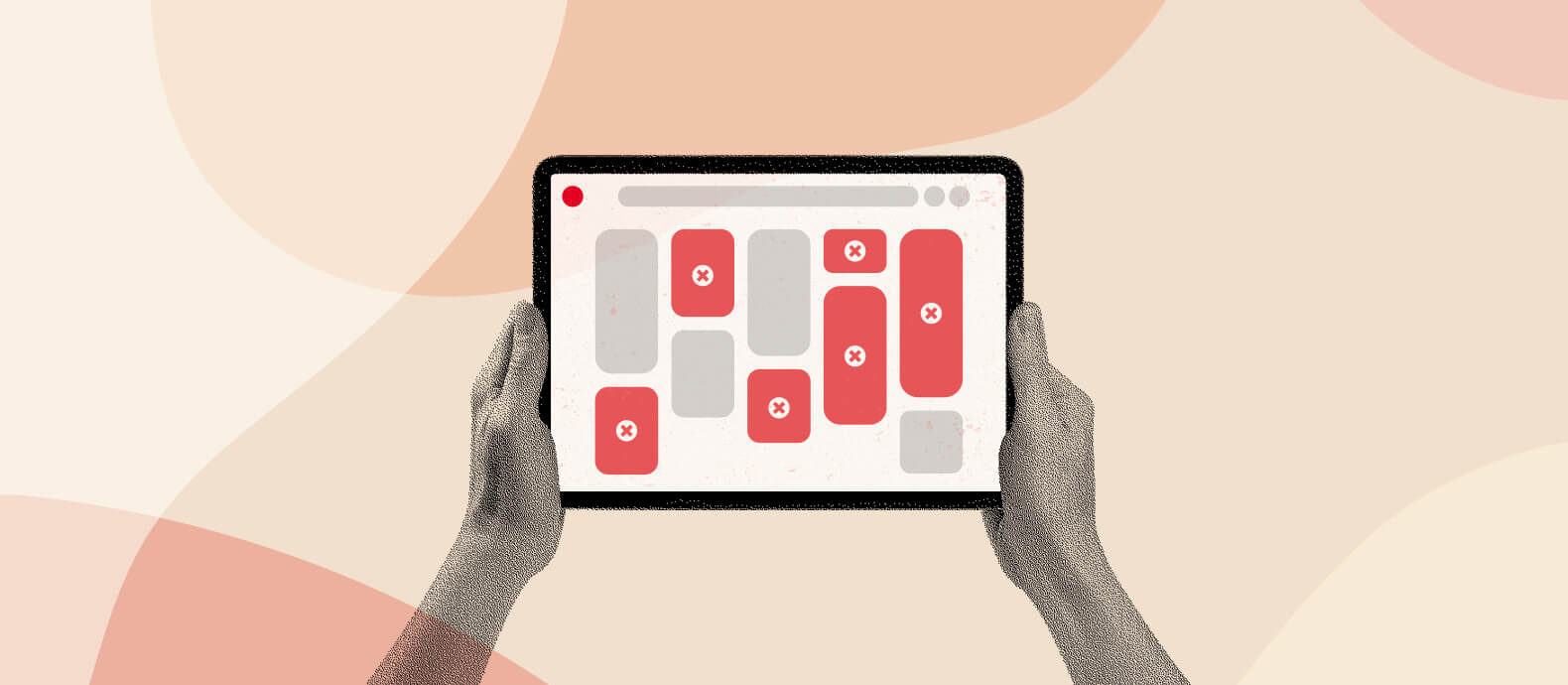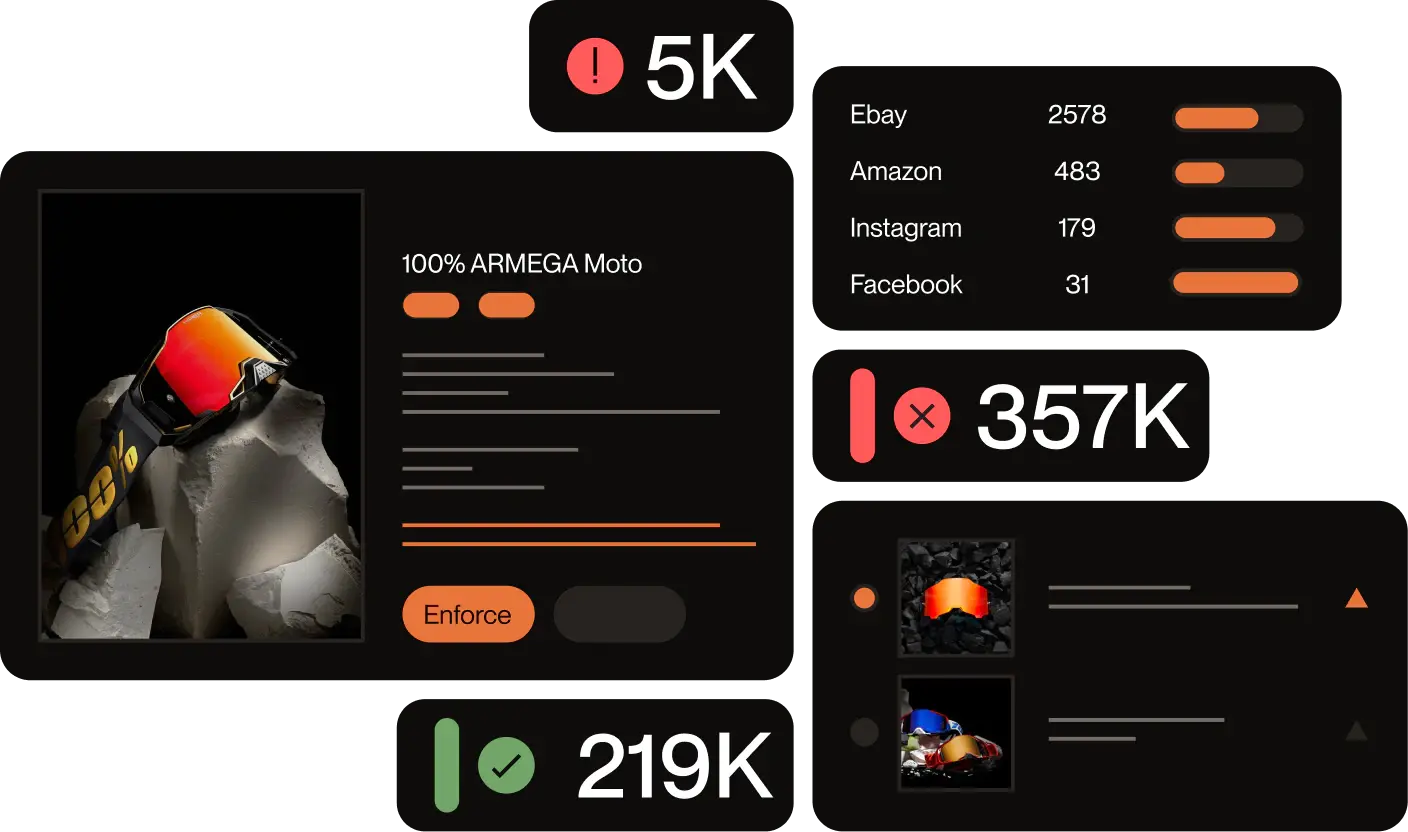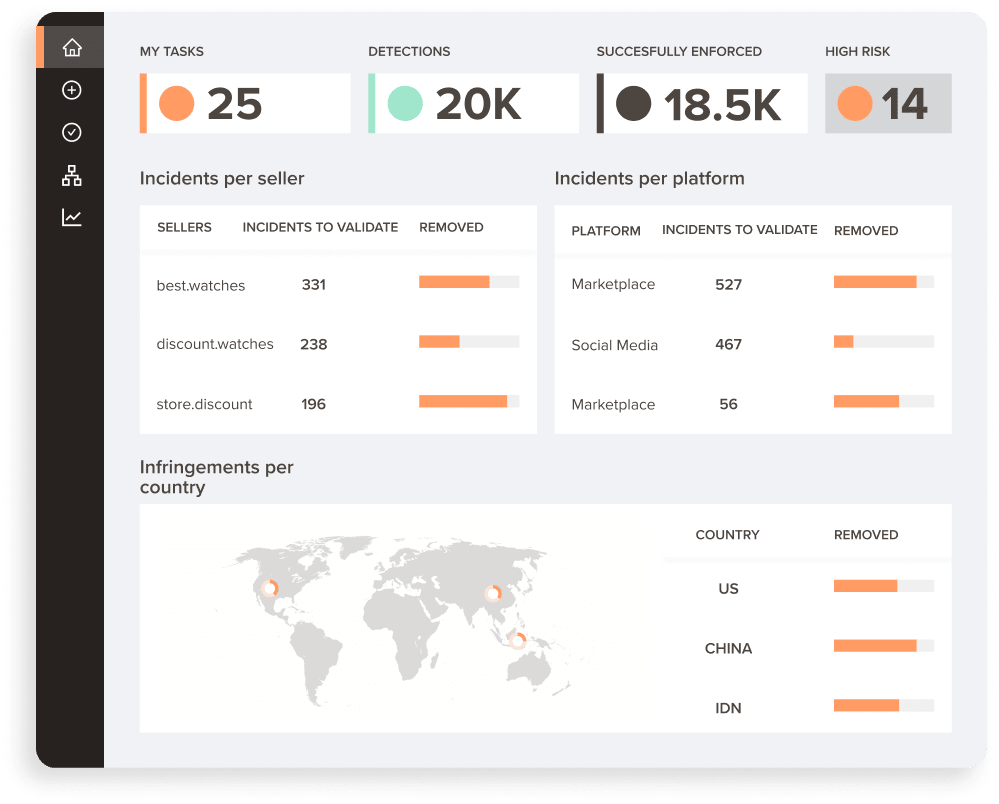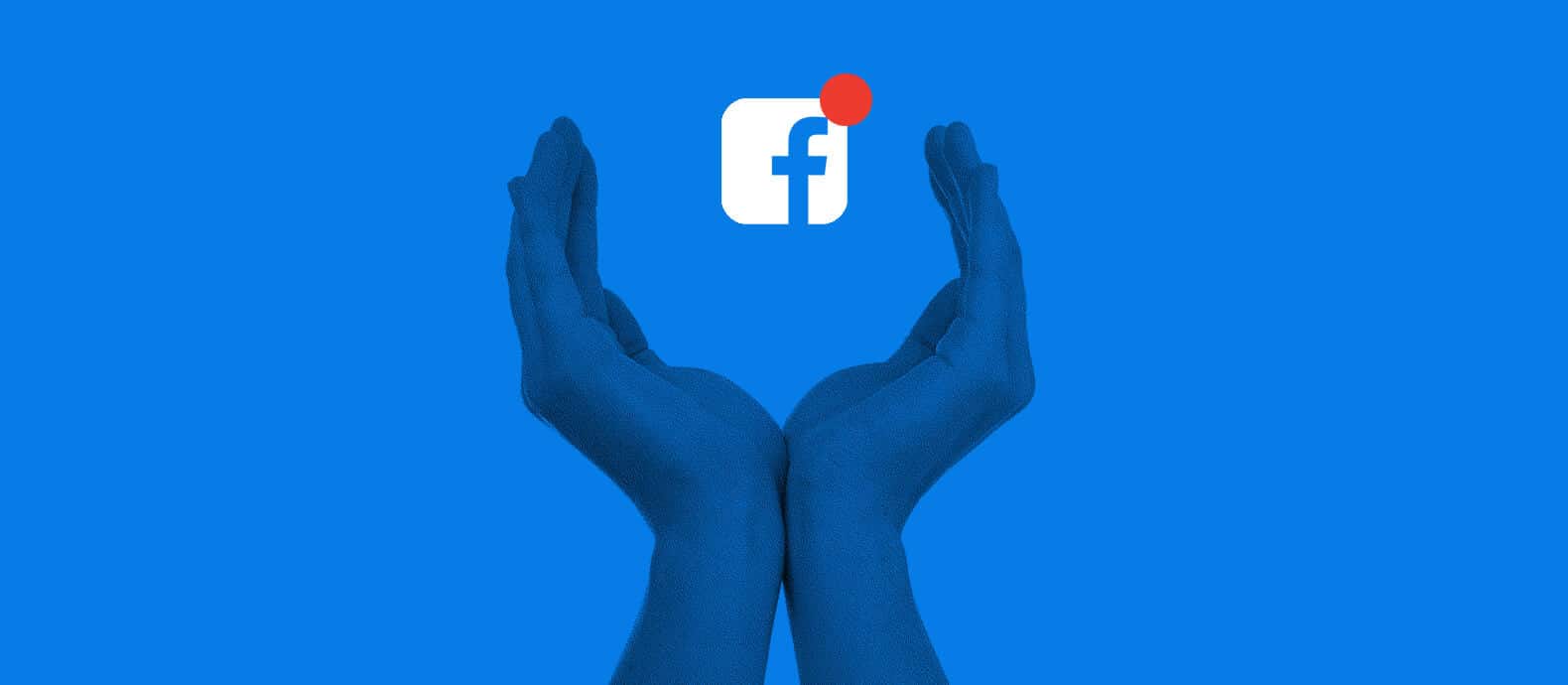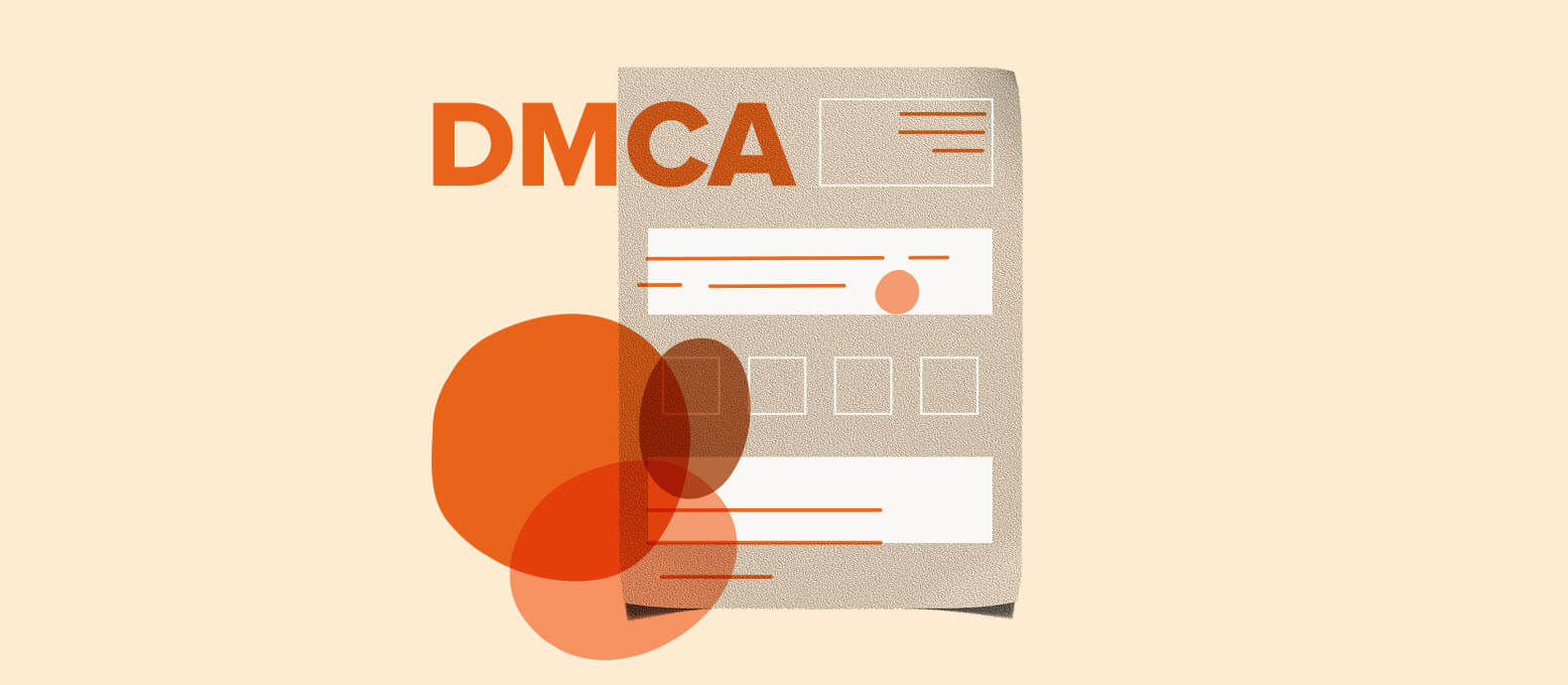Your brand’s images, product photos, or original designs are popping up on Pinterest—but you didn’t post them.
Pinterest provides a way to report infringing content through a DMCA takedown request, but the process can be time-consuming, frustrating, and repetitive, especially when bad actors keep re-uploading your content.
So how do you take back control and stop copyright violations efficiently?
In this guide, we’ll break down:
- The key information you need to submit a DMCA takedown request.
- Step-by-step instructions for reporting infringing content.
- What happens after filing—and how to handle counter-notifications.
- How automation can make Pinterest DMCA takedowns faster and more effective.
Let’s dive in and make sure your content stays yours.
What information is required in a DMCA takedown notice on Pinterest?
According to Pinterest’s intellectual property policy, you have to provide accurate details when submitting a DMCA takedown request. Here’s all the information you’ll need:
Identification of copyrighted material: Share copyright ownership proof by providing the location/ URLs of the copyrighted content along with screenshots. The goal here is to show that your copyrighted content was published before the infringing content.
URLs of the infringing content: Now share the exact URLs of the infringing content, which in this case would be the links of specific Pinterest Pins. While getting Pin URLs is more direct on a web browser, you can also find them on the Pinterest app by tapping on the pin, selecting the send button, and clicking on the ‘copy link’ option.
Contact information: You’ll have to provide contact information so Pinterest can update you regarding the DMCA notice.
Legal statements: You’ll also have to confirm that the information you have provided is accurate and you have a good faith belief that the copyrighted content was used without prior authorization by the copyright owner.
Your signature: Pinterest will ask you to add your digital signature to confirm your identity.
How to file a Pinterest DMCA takedown request in 3 simple steps
Step 1: Identify the infringing content
To start, find the Pins that are infringing on your copyright. These Pins could be images, videos, or other types of content posted without your permission. Here are two ways to find infringing content on Pinterest
- Search using URLs: If you know the URL of the infringing Pin, access it directly.
- Use reverse image search: Use tools like Google Reverse Image Search or TinEye to track down where your brand images have been used without your permission. Simply upload an image or paste the URL of the original content, and these tools will show you where else the image is being used online. When using Google search, add “site:pinterest.com” to find images only on Pinterest.
- Keyword search: Try to search for keywords related to your Pins or brand to see if anyone else has posted the same Pins.
Step 2: Access and complete Pinterest’s DMCA form
You can access Pinterest’s DMCA takedown form via its copyright policy page or directly through this link.
Start by adding details about the copyright owner. Mention if you are the owner or an authorized agent acting on behalf of the owner.
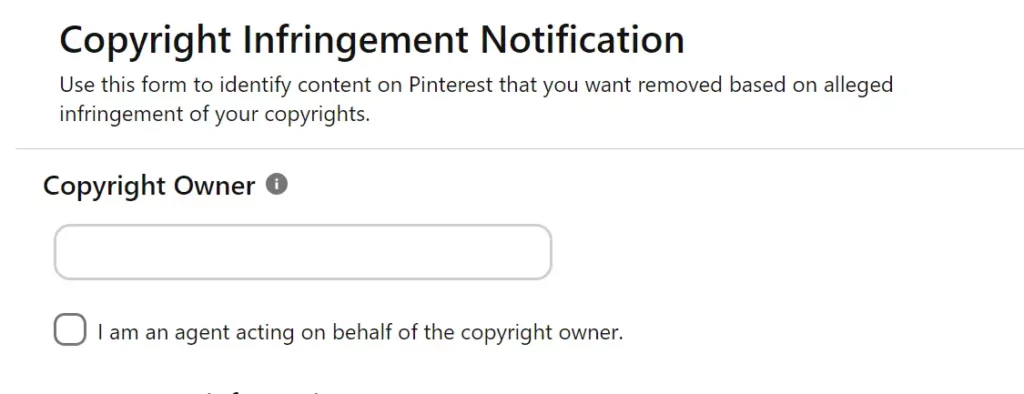
Next, add your contact details, including your phone number, postal address, email address, and company name.
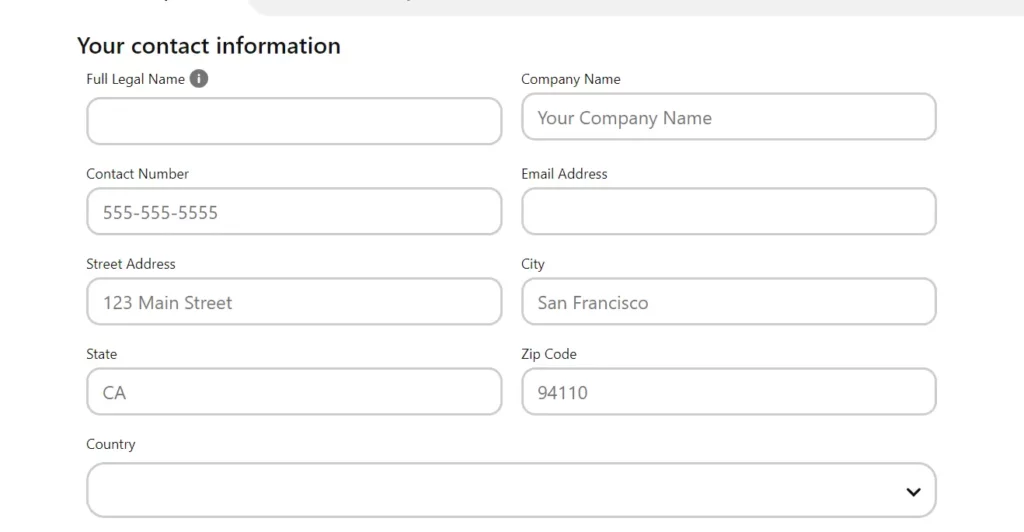
Provide the details of the infringing content. Select the type of copyrighted content (image, text, video, audio, recipe, design/artwork, or any object you own) and then add the location of the content.
Report multiple pins together: Pinterest gives you the option to file a report of multiple copyrighted works through the same form. Just click on ‘Add another’ to add details for each additional work you want to report.
Now, add a description of the copyrighted content. You can include details about when it was shared publicly and how it was infringed. This is your only chance to really make your case.
Note that your copyrighted content doesn’t need to be exclusively hosted on Pinterest. Additionally, even when reporting multiple copyrighted works, you only get one description box to include details about all the content.
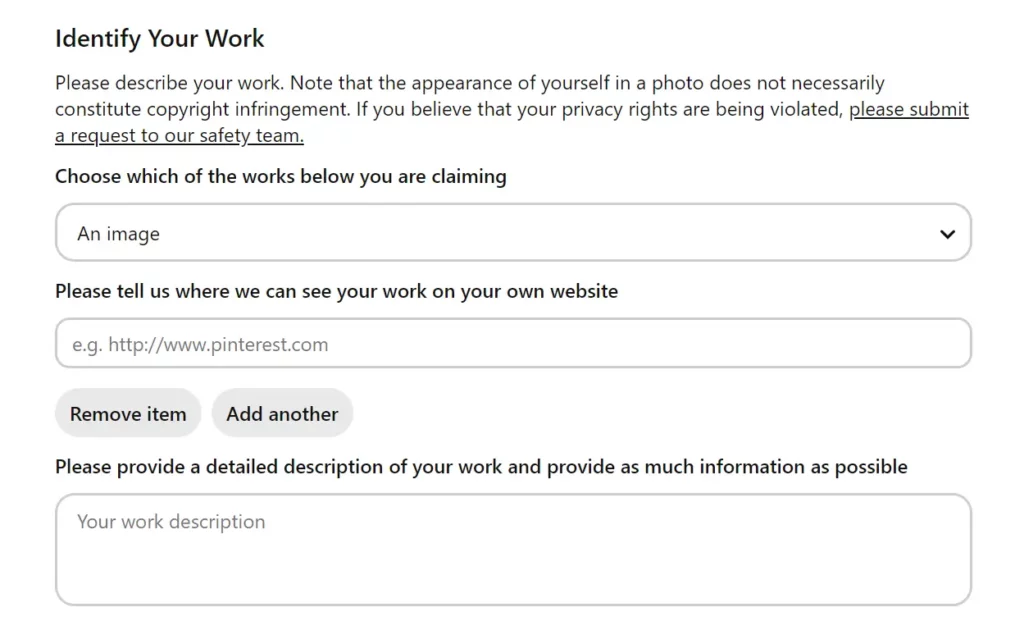
Finally, add details about the infringing content that’s hosted on Pinterest. You can report individual pins or shuffles. In a single form, you can submit up to 100 infringing URLs.
Check ‘remove all’ if you want Pinterest to remove all the copies of the image–even those published by different users. However keep in mind that Pinterest may not be able to remove image copies that have been resized or edited slightly, as those cannot be detected easily.
Check ‘Strike’ if you also want to report the user who posted the infringing content.
Pinterest has a strike system where each copyright infringement counts as a strike, and repeat infringers with multiple strikes face permanent account suspension.
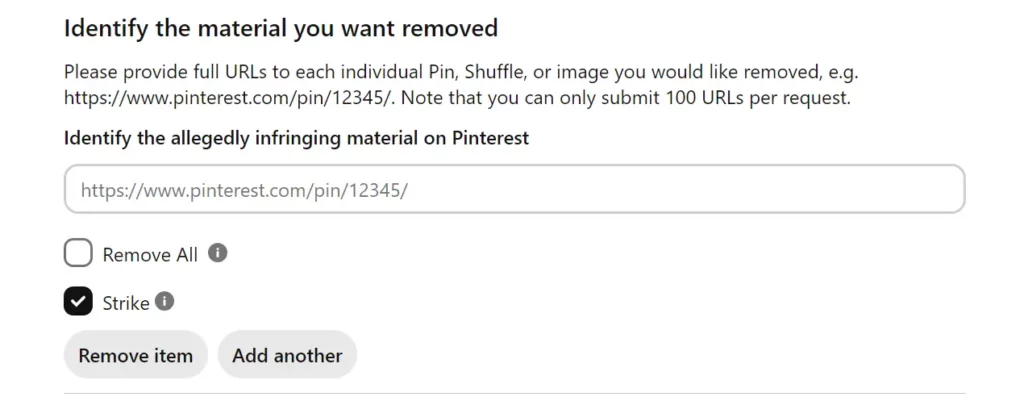
Step 3: Add your digital signature and submit
Finally, checkmark the good faith belief notice and acknowledge that all the information you have provided is accurate. Add your digital signature and click on submit.
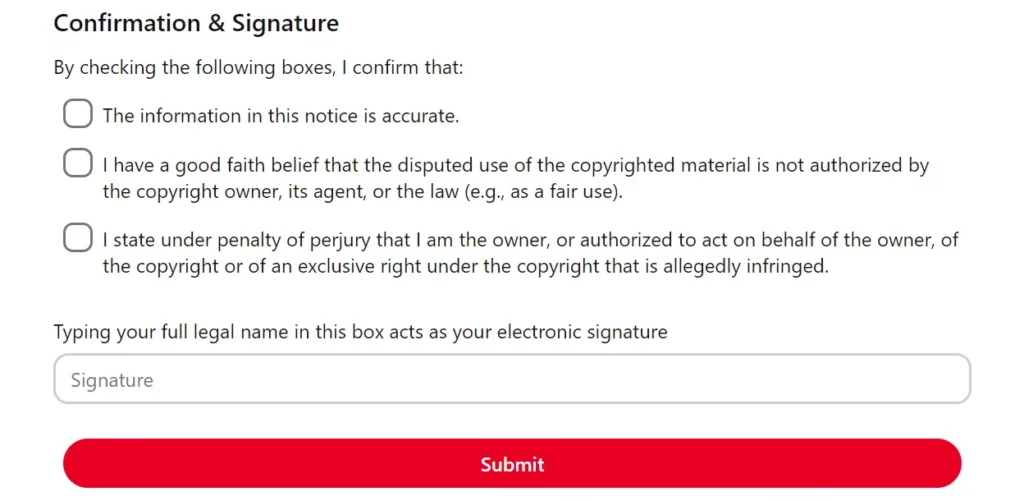
Other than filing the DMCA form online, you also have the option to email your DMCA request directly to copyright@pinterest.com.
What happens after submitting a DMCA takedown request to Pinterest?
Pinterest’s official policy states that processing a DMCA takedown request can take up to 14 business days. However, some Reddit users have reported receiving responses within 24 hours. Though these are individual experiences and not guaranteed timelines.
Ideally, you should wait for 14 business days and then follow up on your request if you don’t receive any response from Pinterest.
→ When Pinterest receives a copyright infringement request, it reviews the request for validity and notifies the infringer about it along with instructions for filing a counter-notification. If the infringers don’t send any counter-notification within 14 business days, the infringing content will be removed directly.
What to do if you receive a counter-notification?
Counter notices are formal responses submitted by users who believe their content was wrongly removed due to a DMCA takedown request.
When Pinterest receives a valid counter-notification, it forwards the same back to you along with the contact information of the infringer. Here are the different ways you can handle counter-notices:
- Directly contact the infringer and take appropriate action.
- File an action in court and share that with Pinterest or claim your content on Pinterest’s Copyright Claiming Portal, which basically requires adding more information about your copyrighted content. You will only get 14 business days after receiving the counter-notice to make your case using either of the two options.
Of course, it’s not easy to get a court order quickly or gather additional evidence to make your case. If you have received a counter notice, it may be better to consult with legal professionals.
How does Pinterest handle repeat infringers?
Pinterest has a strike system where every infringement notice counts as a strike. Multiple strikes lead to account suspension or complete termination.
While Pinterest has a good policy for handling repeat infringers, it will only work in your favor if you can identify and report repeat infringers quickly.
But, catching repeat infringers isn’t always a walk in the park.
Bad actors do everything possible to stay under the radar. They can repost content under new profiles or tweak it just enough to slip through the cracks. Some even go full stealth mode, masking their identity or uploading in small batches to avoid detection.
Letting these bad actors slide can cost your brand big time. From lost revenue to a watered-down brand, the stakes are high. So, stay sharp, keep an eye out for any infringements, and use the right tools to quickly detect repeat offenders before they cause any long-term damage to your brand.
How Red Points simplifies DMCA takedowns across platforms
Managing DMCA takedowns across various platforms can quickly get overwhelming. The biggest challenge is constantly monitoring countless sources for potential infringements, gathering evidence, and then filing individual takedown requests for hundreds, or even thousands, of infringing content, with each platform having its own DMCA reporting system.
Red Points offers DMCA Takedown and Brand Protection services to automate the entire takedown process, protect your brand reputation, and let you focus on what matters most – running your business. It can manage online copyright enforcement on websites, marketplaces, and social media platforms like Pinterest.
Red Points can help protect your brand by:
- Automating detection with Vision AI and NLP to identify infringements
- Using tools like image fingerprinting and keyword optimization to detect violations faster
- Scaling enforcement processes across multiple platforms
- Customizing reporting dashboards to track infringement trends and outcomes
Streamline and automate your DMCA processes with Red Points to save time and reduce manual effort while gaining peace of mind knowing your intellectual property is protected.
What’s next?
Filing DMCA takedowns on Pinterest is crucial, but managing the process manually is next to impossible, especially when you’re dealing with repeated infringements.
Instead of constantly chasing infringers, you can take a proactive approach with Red Points. Our AI-driven technology automates detection, enforcement, and takedown requests, ensuring your intellectual property remains protected across platforms.
Don’t let copyright violations go unchecked. Book a demo with Red Points today to see how we can help safeguard your brand.