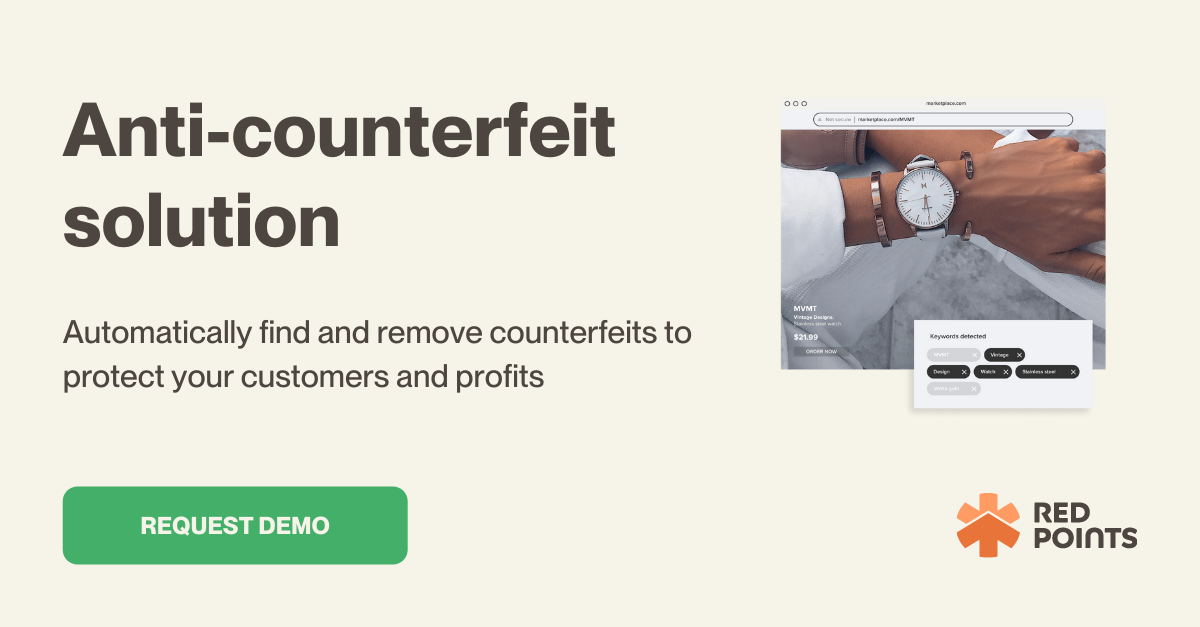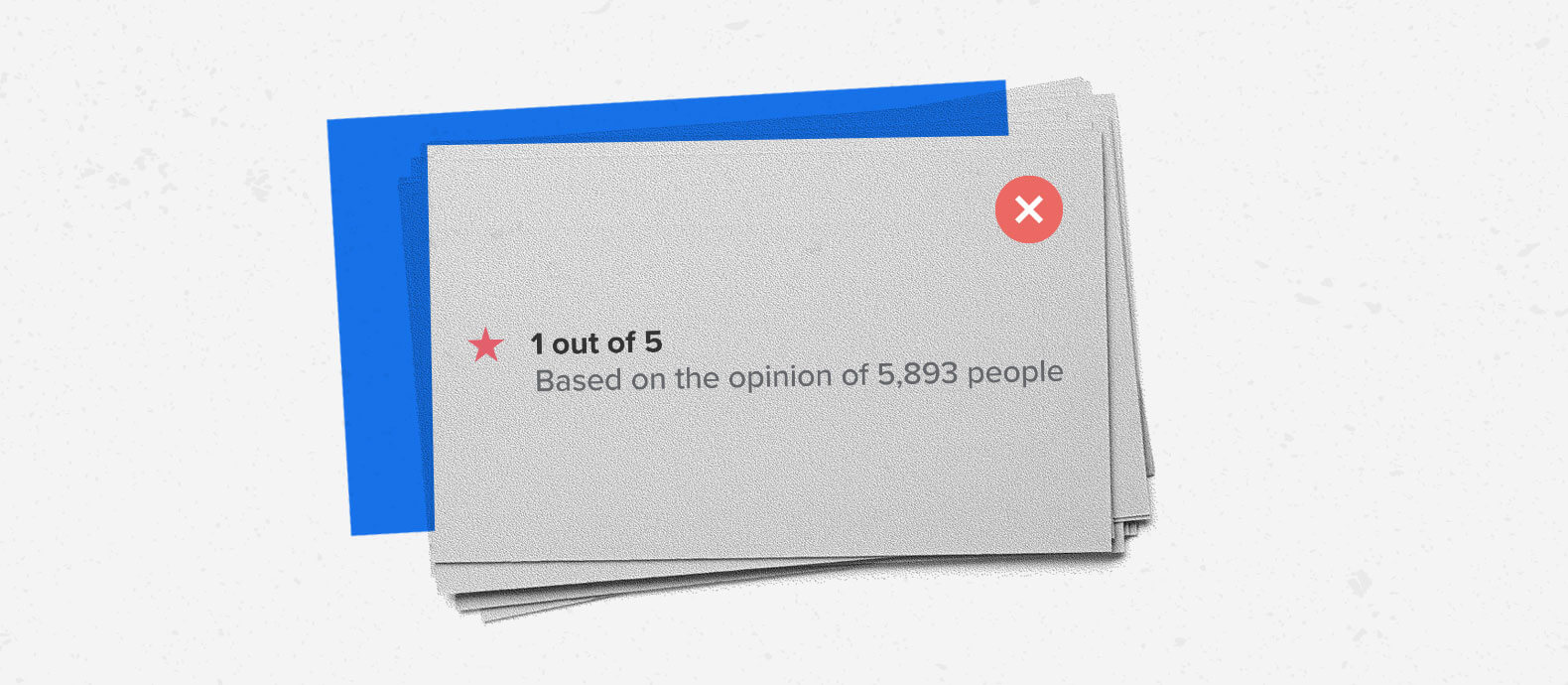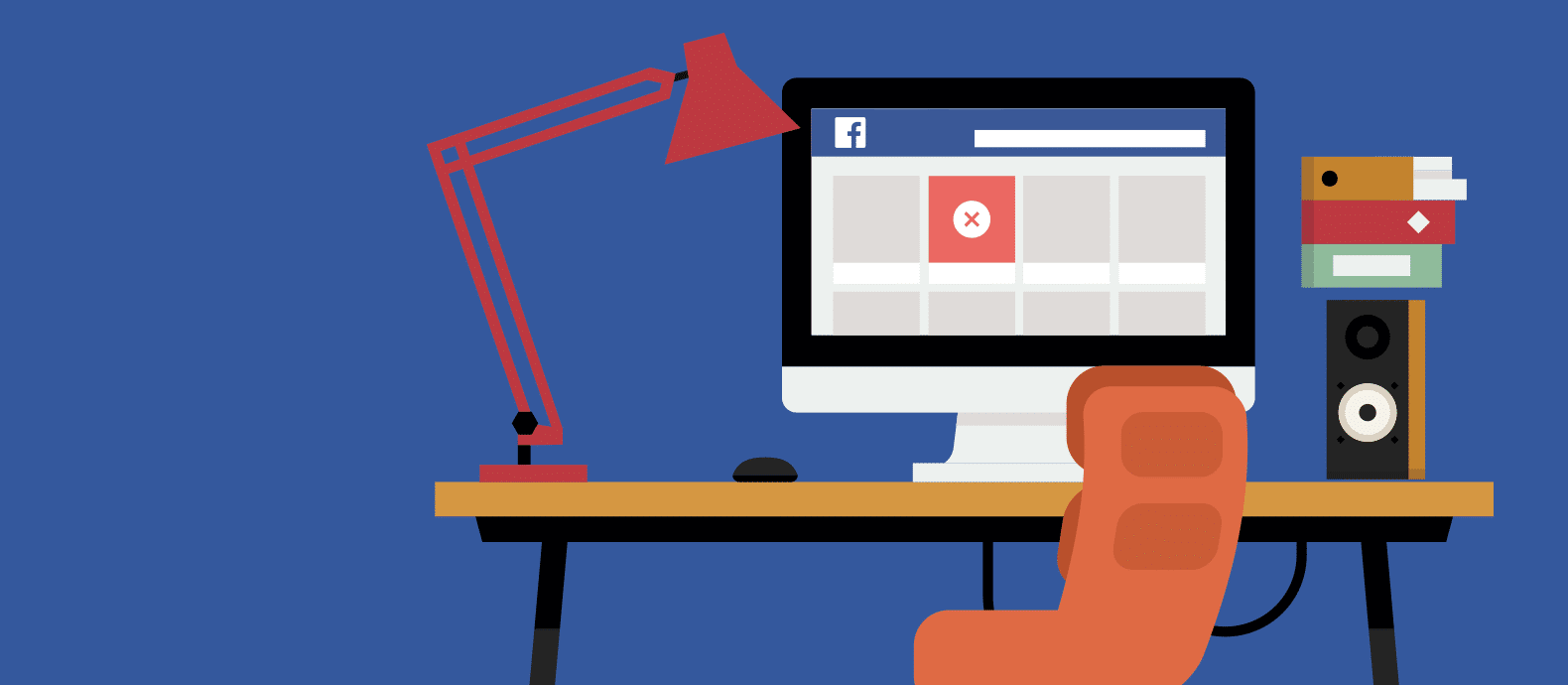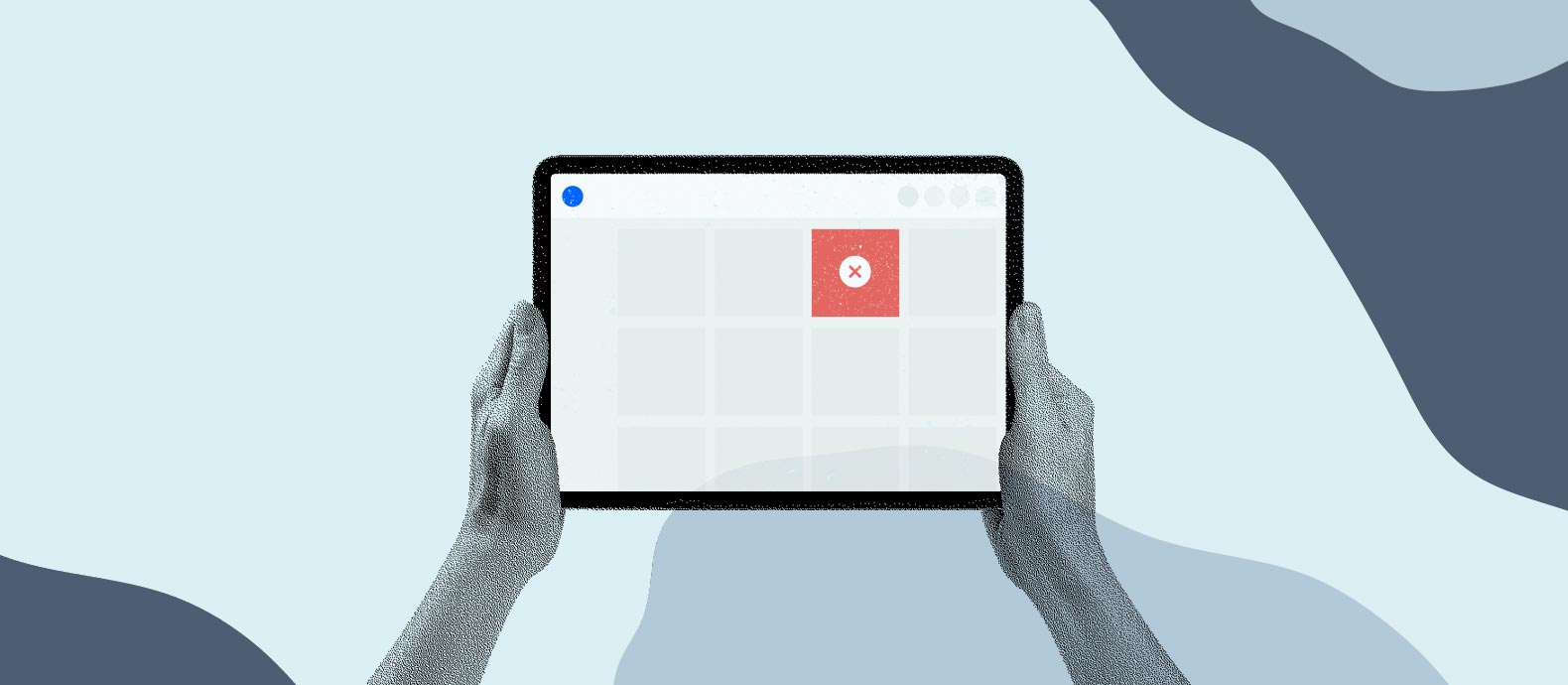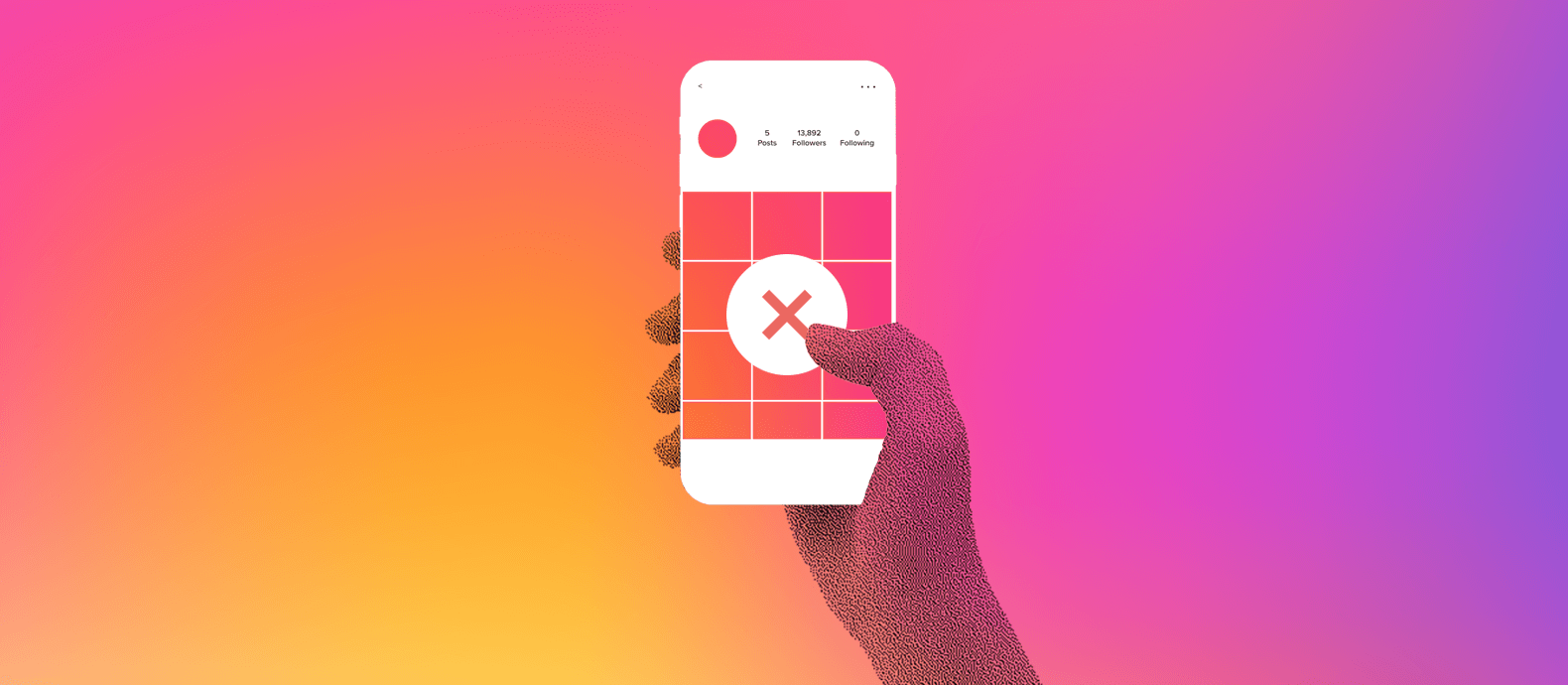Fake reviews on Facebook are a major problem for businesses as they negatively impact brands’ reputation and revenues. The World Economic Forum estimates that 4% of all online reviews are fake and that the direct influence of fake reviews on global online spending is $152 billion.
Reviews on your Facebook business page serve an important function, working as free advertising for your products and improving customer trust. However, these benefits can quickly turn into a threat when reviews are used maliciously to spread false information and discredit your business.
In this article, we show you how to report a fake review on Facebook and how to distinguish between fake and legitimate negative reviews. You will also learn how you can efficiently safeguard your brand reputation over time.
Bad Facebook reviews, are they all fake?
Reviews on your Facebook page can make or break a business deal. You have every right to feel upset if you have received a bad comment about your product, but you need to beware that not all bad reviews are fake. You should deal with fake reviews and negative reviews individually.
Because fake reviews are only intended to harm your business, you should take action to remove them. Negative but legitimate reviews on the other hand, require that you deal with them in order to understand where the problem comes from and show that you take customer concerns seriously.
In the following sections, we discuss both types of bad reviews and outline what you can do about them.
How to spot a fake Facebook review
It is worth keeping a close eye on fake reviews because they often come from a competitor who wants to deliberately damage your brand reputation or from a malicious third party. Spotting and reporting a fake Facebook review is one way of safeguarding your brand reputation and your customer experience.
The profile who left the review looks spammy
When you see a bad review on your business page that seems suspicious, take a look at the profile who wrote the review. Characteristics of fake reviewers’ profiles usually include generic names or just numbers or random letters, and no profile picture. Also, look out for the content on their Facebook profile, as many profiles of fake reviews contain dubious posts.
No details
Reviewing a product or service you haven’t purchased or actually tested is difficult. So when you see an overly negative review that lacks details or specific information on the features of the product, it might be a fake review.
People who tested a product or service also tend to write longer reviews describing how the product performed or helped them. Fake reviews are mostly short, generic, and lacking substance.
Repeated review on different products
If you see a bad review on your Facebook business page that seems to be fake, you might also find the same review on other products of your brand which may confirm your suspicion. You can also take a look at the reviewer’s profile on other online platforms. Fake reviewers often post the same review focused on a particular brand on multiple sites.
Can you remove a Facebook review?
Facebook reviews can’t be removed directly. While you can deactivate the review function completely, this option is not recommended. Disabling reviews on your Facebook business page hides all reviews. However, this might cast your business in a bad light because customers could interpret your lack of reviews as untrustworthy.
Reviews have a significant effect on consumers’ shopping decisions, research processes, and the overall perception of a brand. Deactivating them takes an important criterium for consumers away and probably does more harm than good to your brand.
Fortunately, there is another option of getting rid of fake reviews which we will show you step by step in the next section.
How to report a fake review on Facebook
The best option you have to remove a fake review on Facebook is to report it. Facebook removes reviews that either violate the platforms’ Community Standards or that don’t concern the products and services offered by your brand.
This is how you proceed when you report a fake review:
Step 1:
Click on the “Pages” tab on the left menu on your news feed.
Step 2:
Go to the “Reviews” tab underneath your page name and click the three-dotted button () in the top right corner of the post you want to report.
Step 3:
Select “Find support or report recommendation”.
Step 4:
Follow the on-screen instructions.
How to deal with negative reviews on Facebook
Apart from fake reviews, you might have received legitimate negative reviews from genuine customers. In that case, it is important to know how to deal with them as you want to keep a good relationship with your customers.
Understand where the negative reviews come from
Dealing with negative reviews starts with understanding where customer dissatisfaction comes from. It can happen that a product has a quality defect or something went wrong during the shipment process. In any case, it is important to find out why your customer is unhappy to fix the problem.
A problem many brands struggle with is fake products sold by counterfeiters. Customers who unknowingly buy fake products of a brand, in turn, blame the genuine brand which leads to severe reputational damages.
As Pete Fenlon, CEO of Catan Studio, states: „previously, we had 5-star reviews but suddenly our reviews started becoming a little bit weaker and our overall standing started to erode (…). We could not identify where these problems were occurring. And then it became apparent by having looked deeper at some of these reviews that these reviews were essentially talking about fakes.”
Reply as soon as possible
Bad reviews get worse over time. The longer you leave a negative review unanswered, the more likely a customer feels ignored. Over time, more and more people will see the negative comment which might affect their decision on whether to buy from you or not.
So, responding immediately increases your chances of solving the issue and protecting your brand‘s reputation.
Contact the customer directly and seek a solution
Instead of sending automated replies that might save you some time, contact the upset customer directly by sending a personalized message, to show that you care about the issue. Some negative reviews are formulated rudely but you should resist using the same tone when replying.
Instead, reply in a polite and friendly manner, apologize if necessary, and show that you are seeking a solution.
Learn what can be improved
Sometimes it helps when you change your perspective on negative reviews. Instead of panicking, you can see bad reviews as a source of information to learn what you can improve within your business. Maybe you can upgrade something in your products or streamline your distribution?
If an upset customer points at something you haven’t thought about before, negative reviews can have a positive effect and help to safeguard your brand reputation.
Conclusion
Reviews support social interaction in e-commerce and significantly affect the buying behavior of online shoppers. Moreover, they can shape the perception of a brand both positively and negatively. Fake reviews are intended to harm a business and should be taken seriously. Fake reviews on Amazon are also a common issue for brands
If you have a business page on Facebook, you might want to learn how to report copyright infringement and report a counterfeit on Facebook as well. Also, check out our other content to safeguard your reputation on other platforms.
Red Points can help you to protect your brand reputation and shield your company from different risk factors including counterfeits, piracy, and identity theft. Our technology-based solution works 24/7 across marketplaces and protects your content at scale. We streamline the process of safeguarding your brand by working with flat fees and limitless takedowns.
Get in touch with us to learn more about how a brand protection solution can help you or request a demo.