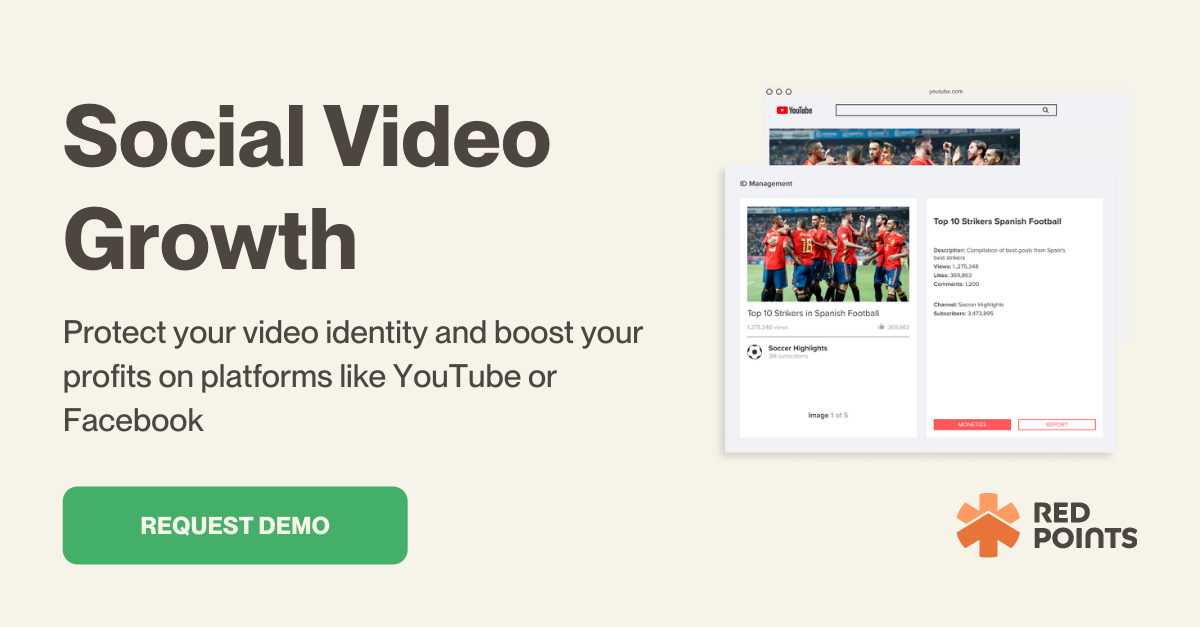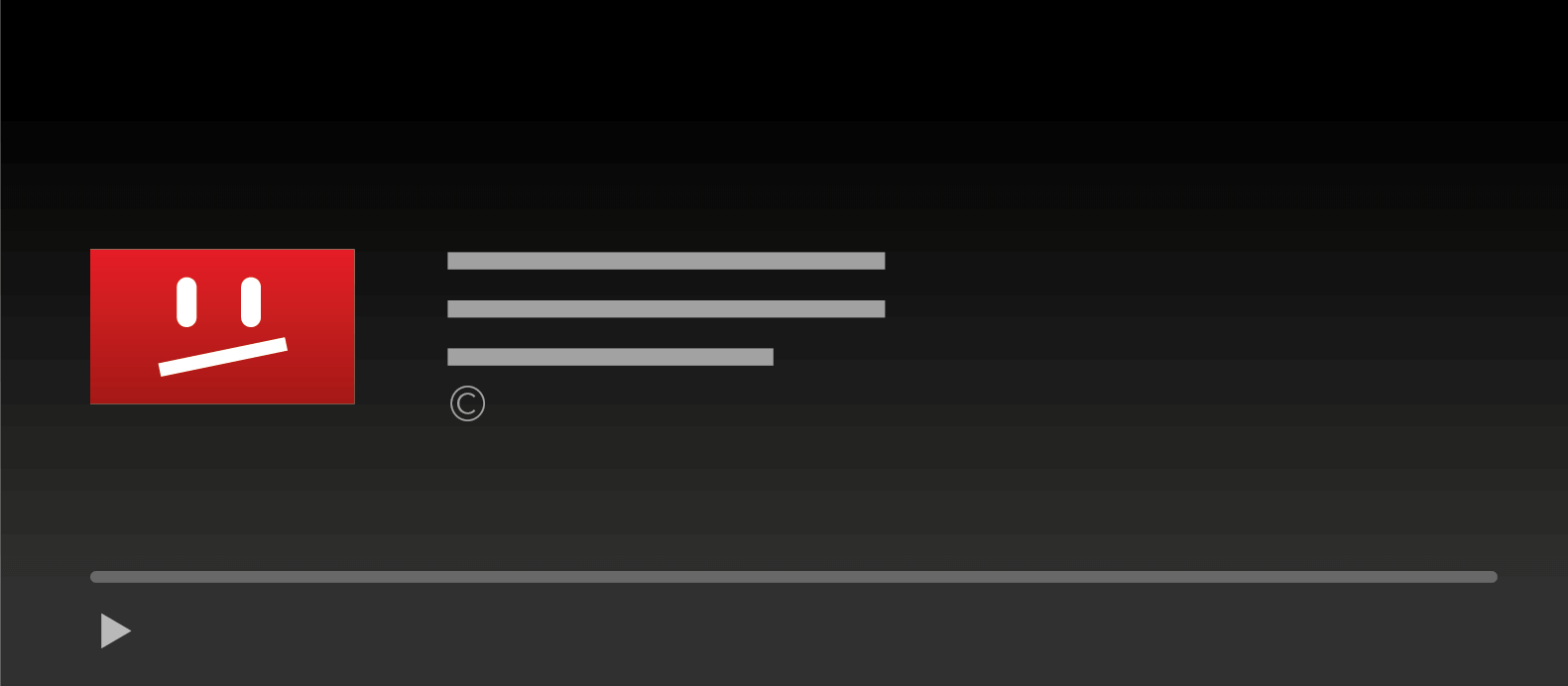At the moment, YouTube is the largest video-sharing platform in the world, one of the largest social media platforms, and is often considered the second or third-largest search engine in the world.
YouTube now has over 2 billion active users every month and is widely used by both businesses and individuals to share their video content. Yet, while the massive reach of the platform will mean an excellent opportunity for brands to amplify their reach, this also means there’s a larger chance everyone on the platform can be exposed to potential violations of their intellectual property rights.
Whether there are other channels infringing your intellectual rights, or you’ve just encountered channels posting inappropriate, harmful, or offensive videos, the good news is it’s possible to take down someone else’s YouTube account.
In this article, we will discuss how.
Why brands should monitor YouTube
Due to the massive size of the platform, YouTube offers an opportunity for brands to amplify their reach and engage with billions of YouTube users.
Countless hours of video content are being watched every day by a lot of people on the platform. As a result, it’s critical for brands to monitor their presence on the platform—not only on their own channels but for any mention of their brands on the platform—to ensure that their reputation remains intact.
When someone uploads malicious videos impersonating your brand, it can significantly damage your brand’s image and lead to negative consequences: loss of revenue, long-term or even permanently tarnished reputation, or worse, legal repercussions in one way or another.
By monitoring YouTube for mentions about your brand, you can stay on top of these issues and proactively take the necessary action to protect your intellectual property and maintain a positive brand reputation.
Protecting your brand’s revenue
While the most critical consideration of monitoring YouTube is for protecting your brand’s reputation, it’s also important for protecting your business’s revenue.
When someone uploads videos that infringe on your brand’s copyright or speak negatively about your product/service it can result in a loss of revenue for the brand.
For instance, the infringer may be using your content to sell their own products/services or use videos to drive traffic to an eCommerce website selling counterfeit versions of your goods.
Monitoring YouTube allows the business to quickly request the removal of any infringing content and proactively prevent others from profiting from their intellectual property.
Creating a competitive edge
Besides protecting your reputation and revenue, monitoring YouTube can also help brands stay ahead of the competition by identifying new opportunities for engaging potential customers and growing the business.
Monitoring YouTube content can also help businesses stay up-to-date on the latest trends and stay on top of the best industry practices, allowing them to stay relevant to their customers.
Impact of copyright infringement on brands
To summarize, copyright infringement on YouTube may affect your brand’s reputation by:
- Causing loss of trust among consumers, for example, due to content spreading false negative publicity.
- Loss of control over brand messaging and consistent image. Reputation is very difficult to build, and yet very easy to lose.
- Loss of revenue from monetization of copyrighted content. For example, when your videos are reposted by another channel.
- Financial losses due to legal fees of pursuing copyright infringement claims and other related expenses.
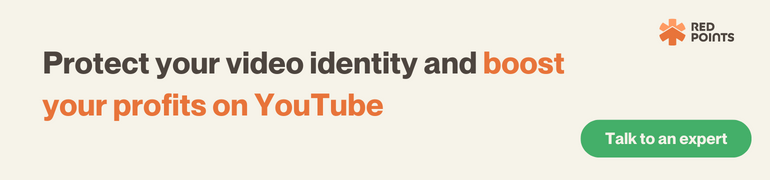
How to take down someone else’s YouTube account
In this section, we’ll discuss how to report and take down YouTube accounts in a step-by-step guide.
If you believe that someone is impersonating your brand, infringing on your copyright, or violating YouTube’s community guidelines in any way, the next step is to file a complaint, which we will discuss right below.
Step 1: Identify the violating content
The first step before you can start the complaint filing process is to identify the content or channel that is violating YouTube’s guidelines or infringing on your copyright.
You can actually report various types of content on YouTube: videos, shorts, thumbnails, playlists, channels, playlists, live chat messages (on live videos), and even comments. In the next steps, we will discuss how to file complaints for these different types of YouTube content.
Step 2: Review YouTube’s community guidelines
Before filing a complaint, make sure to review YouTube’s community guidelines and check whether the reason for your complaint is considered a valid reason for Google to remove the particular content (video) or the whole channel.
The community guidelines serve as YouTube’s set of policies that users must abide by in order to stay on the platform or monetize the content they share on the platform. Some of the most common violations of the guidelines that may warrant content/channel removal include:
- Copyright infringement (including impersonation of a trademarked brand)
- Privacy violations
- Child safety violations
- Spam, misleading data, scams
- Nudity or sexual content
- Hateful content, harassment
- Violence, incitement of violence, threats
It’s best to familiarize yourself with the guidelines and policies to ensure that your complaint is valid.
If you think your copyright-protected content was posted on YouTube in any form without your authorization and would like to file a copyright removal content, there are some additional considerations:
- Check out whether there are any copyright expectations that may apply by reviewing this Google’s guidelines on copyright exceptions. If copyright exception (i.e. fair use, fair dealing) applies, then your complaint will be considered invalid.
- Your full legal name as a copyright owner is required to complete a removal request, and if a video is removed for copyright infringement, the copyright owner’s name will be visible on YouTube in place of the removed video.
- Your primary email address may be shared with the infringing content’s uploader, and the uploader may contact you via email in an attempt to resolve the issue. Your phone number and physical address will remain private.
Step 3A: Filing a copyright removal request for video content
This step is for filing a copyright removal request if your copyright-protected work was published on YouTube without your authorization. If you’d like to file a complaint for other reasons (i.e. inappropriate content) then you can check out YouTube’s help center here.
If you’d like to file copyright infringement content for non-video content, go to step 3B.
There are three ways you can file a copyright removal request for video content:
- Via YouTube’s webform (click here)
- Get the webform via YouTube Studio if you already have a YouTube Channel:
- Sign in to your YouTube Studio account.
- Select “copyright” from the menu on the left-hand side
- Click “NEW REMOVAL REQUEST“
- Via email, fax, or direct mail (check out step 3B)
The easiest way is to fill out YouTube’s webform on a computer, as you can see in the example below:
Simply follow the on-screen instructions, fill out the form, and check the Legal agreements boxes, and you are good to go.
Make sure to include your full legal name as your signature (not your company name) on the Signature box.
Additional considerations when filling out the webform:
- Prevent copies: there’s an option to prevent copies. By checking this, you can prevent copies of the video you’re reporting from being reuploaded to YouTube. However, by checking this option, your email address and full copyright owner name may be shared with the video uploader.
- Scheduled requests: it’s possible to give the uploader a 7-day notice before the content gets removed by checking the Scheduled: Send a 7-day notice option.
Step 3B: Filing a copyright removal request for non-video content
YouTube’s webform (as discussed in step 3A) cannot process non-video removal requests, so if you believe there is a copyright infringement of non-video content (i.e., channel name, logo, thumbnail, etc.), you have to do so manually via fax or postal mail or in an email to copyright@youtube.com.
The following information should be included in the body of the email and not in an attachment:
- Your contact information: at least one of your email addresses, physical address, or telephone number (it’s best to include all of them if possible)
- Description: include a clear and complete description of the copyrighted works you believe to be infringed. If there are multiple works, you can include all of them in a single request.
- URLs: include specific links/URLs of the content in question. You can refer to the table below on how to find the valid UL format for various types of content.
| Type of content | Valid URL format | Where to find the URL |
| Channel banner images | www.youtube.com/channel/UCxxxxxxxxxxxxxxxxxxxxx or www.youtube.com/user/xxxxxxxxx | Go to the channel page of the channel in question. Right-click the address bar and select Copy. |
| Channel descriptions | www.youtube.com/user/xxxxxxxxx/about | Go to the About section of the channel in question. Right-click the address bar and select Copy. |
| Clips | www.youtube.com/clip/xxxxxxxxxxxxxxxxxxxxxxxxxx | Click the title of the clip in question. Right-click the address bar and select Copy. |
| Comments | www.youtube.com/watch?v=xxxxxxxxxx&lc=xxxxxxxxxxxxxxxxxx | Click the posted date above the comment in question. After the page reloads, right-click the address bar and select Copy. |
| Community posts | https://www.youtube.com/post/xxxxxxxxxxxxxxxxxxx | Click the posted date of the community post in question. After the page reloads, right-click the address bar and select Copy. |
| Membership badges, emojis, or creator’s perk descriptions | Beginning with yt3.ggpht.com/xxxxx | Right-click the image in question and select Copy Image Address. |
| Include the channel URL: www.youtube.com/channel/UCxxxxxxxxxxxxxxxxxxxxxorwww.youtube.com/user/xxxxxxxxx | Go to the channel page of the channel in question. Right-click the address bar and select Copy. | |
| Playlist descriptions | www.youtube.com/playlist?list=xxxxxxxxxxxxxxxx | Click the title of the playlist in question. Right-click the address bar and select Copy. |
| Super Stickers | Beginning with lh3.googleusercontent.com/xxxxx | Click the dollar sign in a live chat and select Super Sticker. Right-click the image in question and select Copy Image Address. |
| Include the channel URL: www.youtube.com/channel/UCxxxxxxxxxxxxxxxxxxxxxorwww.youtube.com/user/xxxxxxxxx | Go to the channel page of the channel in question. Right-click the address bar and select Copy. |
Close the form by including the following statements:
“I have a good faith belief that the use of the material in the manner complained of is not authorized by the copyright owner, its agent, or the law.”
“The information in this notification is accurate, and under penalty of perjury, I am the owner, or an agent authorized to act on behalf of the owner, of an exclusive right that is allegedly infringed.”
Below these statements, enter your full legal name (not a company name) as your signature at the bottom of the request.
Step 4: Wait and see
After you’ve filed your complaint, YouTube will review it (the content in question is not automatically taken down.) If the community guidelines violation is confirmed, the content will be removed from YouTube. On the other hand, content that may not be appropriate for younger audiences may be age-restricted.
How many reports does it take to get content taken down?
Unfortunately, there’s no specific number of reports required to get any content taken down on YouTube. However, it’s true that if multiple people file complaints against the same content for similar reasons, YouTube is more likely to take action faster. Yet, YouTube does not automatically take down content (or terminate accounts) even if they receive a massive number of complaints, and they’ll perform manual reviews of the complaint individually.
In most cases, however, you will receive a response from YouTube within a few days letting you know whether your complaint was approved.
To check if a video that you reported has been removed, you can view your Report history
How long does it take for YouTube to take down reported content?
According to YouTube themselves, YouTube reviews report videos 24/7, and any video can be reported anytime after it’s uploaded to YouTube. As soon as the review is complete, you’ll receive an email like this:
The actual time it takes for YouTube to take down a reported account and content can vary a lot depending on the complexity of the issue, the volume of complaints received for the said content, available proof, and others
In simpler cases with clear evidence, YouTube may take action within just a couple of days or so of receiving the complaint. In other cases, it may take weeks or even months before YouTube takes any action.
If you haven’t heard back from YouTube within a few days to a week of filling the complaints, you can send a follow-up request by email, fax, or mail (see step 3B.)
YouTube may also ask for additional detail or for you to complete missing information via email after you’ve submitted a removal request. For example, you may be asked to provide a more specific title for your copyrighted work.
How can Red Points protect businesses on YouTube?
Another viable way besides filing complaints to remove infringing content and/or accounts on YouTube is to use third-party services like Red Points to protect your intellectual property.
Red Points’ Revenue Recovery platform gives you access to world-class technology, with a team of experts specializing in identifying and removing infringing content from YouTube. After you’ve subscribed to Red Points, Red Points will actively monitor the platform for potential copyright violations of your copyrighted work, effectively reducing the risk of revenue loss and reputational damage.
Besides protecting copyrighted works on YouTube, Red Points as a certified YouTube multi-channel network (MCN) can also help brands and creators find new monetization opportunities.
What you can expect with Red Points YouTube protection service
- Copyright protection and monetizing
Control and protect your copyrighted content on YouTube and on other platforms worldwide. On YouTube, you can decide whether you want to block third-party content or monetize it (i.e., via copyright infringement claims, ads income distribution).
- Amplify your reach
Red Points can help you create fresh, dynamic, and attractive video content to amplify your reach to a wider audience. Red Points can also help you collaborate with brands and creators by leveraging its large client base, helping you grow your channel’s performance.
- Evaluate
From Red Points, you’ll receive weekly reports of your channel performance o a regular basis, so you can track and analyze the impact of your content. You’ll also get monthly in-depth performance reports of your channel, along with actionable guidelines from your dedicated Account Manager to help you take informed actions in the future.
What’s Next
Your intellectual properties, be it video content or your brand’s identity are constantly at risk of infringements on YouTube due to the sheer size of the platform, so they must be protected at all costs.
If you don’t get proactive in protecting your brand and your works, malicious parties not only on YouTube but other platforms may steal your content, impersonate your identity, and damage your reputation, and the situation can very quickly become uncontrollable.
The most effective way for you to protect yourself is by investing in Red Points’ Social Video Growth software.
If you want to find out more about how to protect your channel and grow your revenue on YouTube and Facebook, contact our experts today.