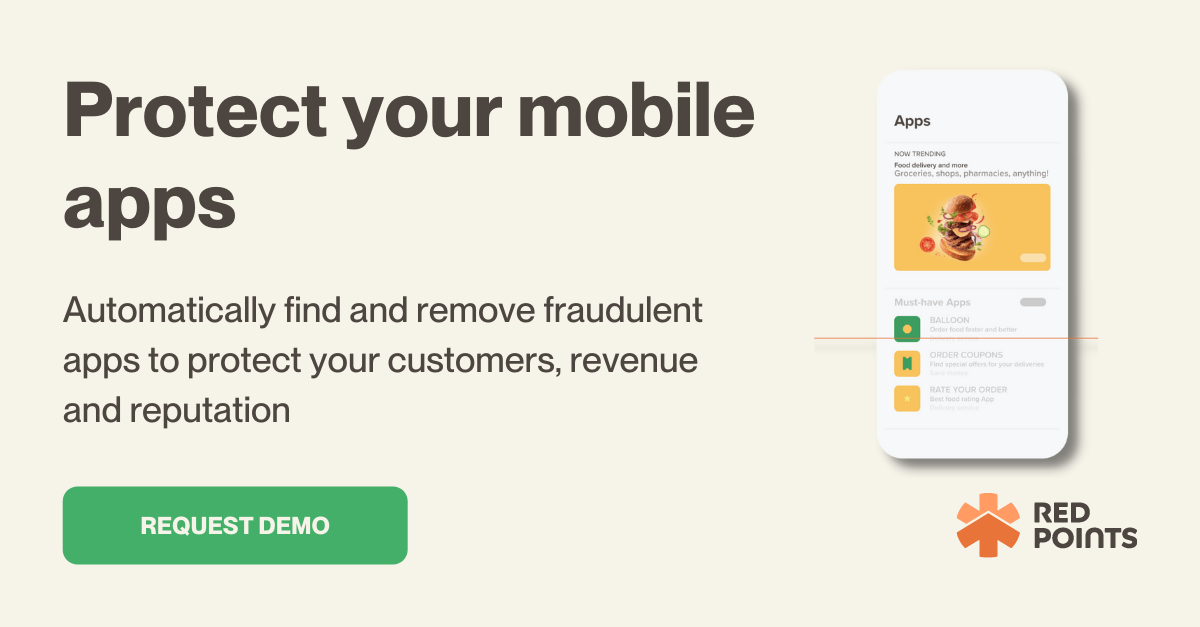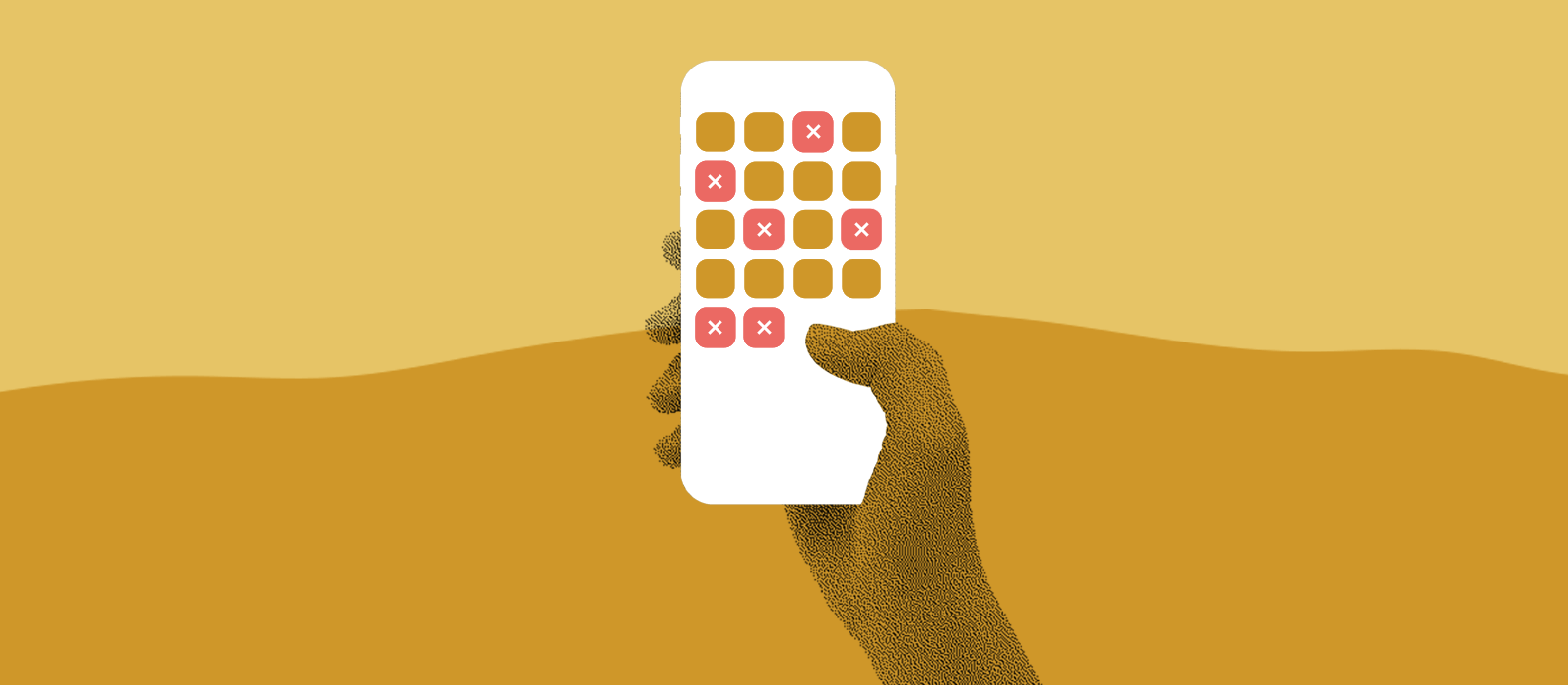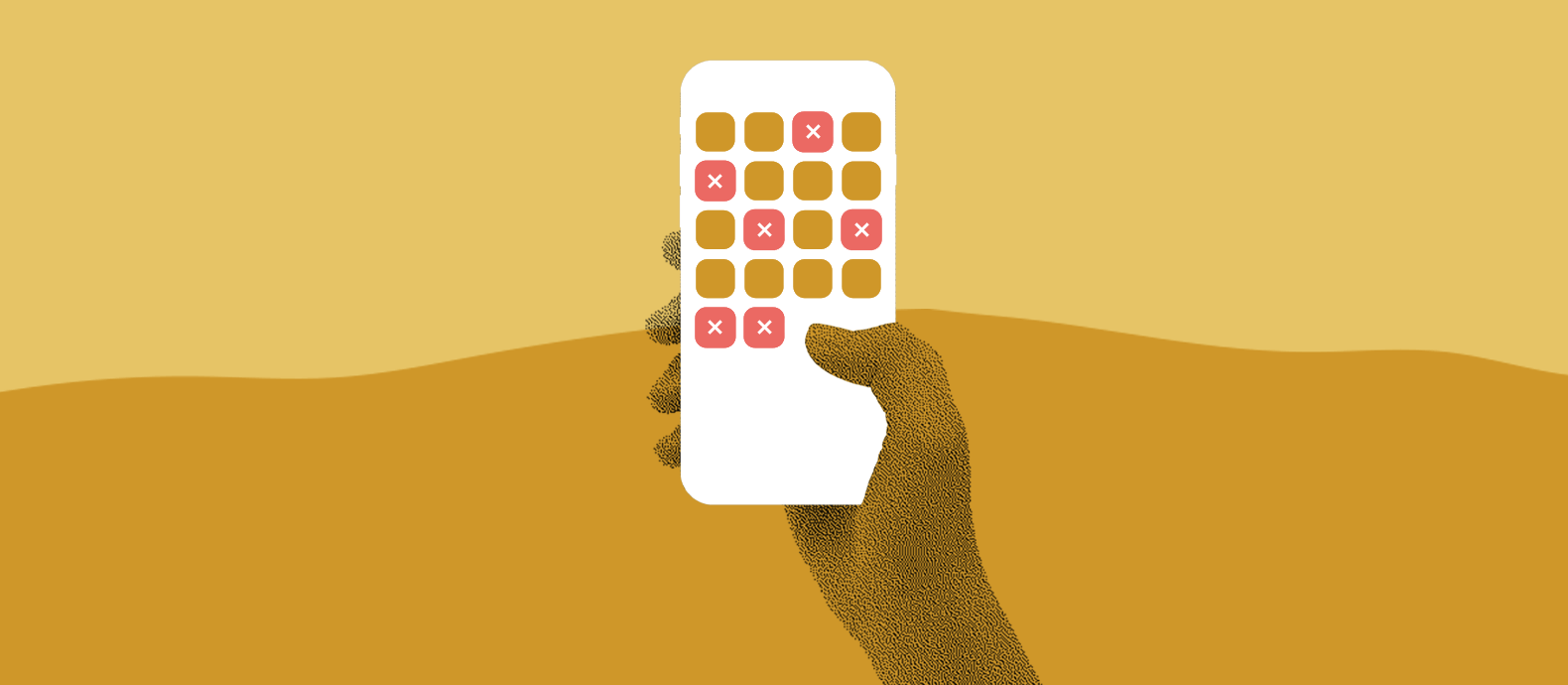If you’ve been looking into iOS apps, you’ve most likely come across the IPA file extension. Certain apps can only open files with this type of extension. This means that IPA files may be data files, not documents or media.
An iOS app file ends in “.IPA” Apps for the iPhone, iPad, and iPod touch serve as containers, much like a ZIP file, for the many bits of information that make up an app. These apps can be anything from games to weather apps, social networking apps, news readers, utilities, and so much more.
In this article, we’ll go over:
- What is an IPA file?
- Whether it is possible to protect an IPA file
- How Red Points can protect your business from fraudulent IPA files
What is an IPA file?
An IPA file is an iOS app if it has an IPA extension. They are like ZIP files in that they include the many parts of data that make up an iPhone, iPad, or iPod touches app, such as games, utilities, weather, social networking, and news.
A PNG (occasionally JPEG) file is used as the app’s icon, while the Payload folder holds the app’s contents.
iOS applications may be tested by installing an IPA file, just like an APK file can be installed on Android devices. You may even upload it to the app stores and make your app available to the public.
IPA files are structured in the same order that Apple recognizes them. The following files and directories are likely to be present in an IPA file:
- Payload
- Application.app file
- iTunesArtwork
- iTunesArtwork file
- iTunesMetadata.plist
- WatchKitSupport/WK
- META-INF
Apple’s iTunes Artwork is a PNG image that contains your app’s icon. Payload is the other major folder that holds all of your application’s data.
In the “.plist” file, you may find information about the app’s creator, such as the app’s bundle ID and copyright information. Lastly, there is also a subdirectory called META-INF that stores the program’s metadata.
What happens when an IPA file is modified?
Unfortunately, there is no way to guarantee 100% security when it comes to digital rights management (DRM), which means that bad actors with enough time and resources will be able to get around just about any safety protocols or firewalls you put up. This means that important secrets or information critical to your business’s success could be dug up and exploited.
It’s best to avoid this problem altogether by not including any secrets in your app, to begin with. Instead of trying to authenticate your app, you should authenticate users. Among the positives are the following:
- Each user has their own unique key, so your safety is not reliant on a single one.
- Once you know who leaked the key, you may take the appropriate action.
What is jailbreaking?
Jailbreaking is a privilege escalation attack that is intended to remove software limitations imposed by the manufacturer on Apple devices running iOS or iOS-based operating systems. Ostensibly, by jailbreaking an iPhone they are able to circumnavigate paywalls or restrictions set in place by app developers or even Apple itself. Typically, this is done by a series of kernel updates.
Unauthorized applications can be installed on a jailbroken device since root access is granted to the OS. Various devices and versions can be exploited using a wide range of techniques.
Apple considers jailbreaking a breach of the end-user licensing agreement and warns device users to refrain from attempting to get root access by exploiting vulnerabilities.
Unlike rooting an Android device, jailbreaking is a user’s ability to evade numerous Apple limitations. Rooting an Android smartphone is quite different from jailbreaking an iOS device since jailbreaking an iOS device requires altering the operating system, downloading software that is not officially allowed (not accessible on the App Store), and allowing the user elevated administration-level rights (rooting). In addition, jailbreaking an iOS device requires sideloading applications.
Additionally, jailbreaking has several drawbacks, including:
- The automated updates are stopped.
- Reduced battery life.
- Restricted access to several services, including Facetime, iCloud, and iMessage.
- Device malfunctions like freezing might happen.
- KeyRaider is a security risk since it facilitates the free distribution of applications and games via Jailbreak. Rather than relying on Apple, you place your confidence in the app developers. This data might be in danger if a jailbroken iPhone has access to banking applications, saved passwords, and social media accounts. KeyRaider, an iOS jailbreak trojan that collects 225,000 Apple IDs and thousands of certificates, private keys, and payment receipts, is responsible for this. There is now a danger. Many victims complained that their stolen accounts had an abnormal app purchase history and that their phones had been locked and held for ransom due to the thefts. Additionally, the jailbroken device’s ssh port is accessible to the outside world, allowing remote access using the device’s default login credentials.
How to protect an IPA file?
The IPA cannot be encrypted or secured in any way for users to install it. Apple’s FairPlay DRM protects App Store software, but you can’t put it in place yourself, and it’s simple to take it out.
If you want to keep your app’s media assets (pictures and videos) safe, this won’t work. You only have to put your faith in the app’s users. Obfuscating data or decrypting it at runtime may be possible, but if the user sees it on the screen, they can always find a method to get it out.
As with any endeavor, there is always the possibility of failure. A malevolent attacker may be able to gain access to your system even if you haven’t done anything to cause vulnerabilities.
Even if a hardcoded URL is so obfuscated that it’s impossible to decipher, it’s risky to presume that it can’t be retrieved. As far as possible, build your apps to ensure that user data will be protected even if internal resources are hacked. Remember that a man-in-the-middle attack might steal this information.
Using Red Points, you can protect your business’s reputation against fraudulent mobile applications. As the popularity of mobile applications continues to rise, a flood of imposters has entered the market and attempted to convince consumers to download their fraudulent apps.
Some problems with fraudulent applications are:
- Fraudulent applications diverting money to illicit websites can result in huge financial losses for businesses.
- Theft of login credentials, private information, or other sensitive data can lead to a data breach.
- Your brand’s reputation will suffer from skewed user perception and the proliferation of bad reviews.
However, Red Points works to identify possible infringements across all app stores, immediately begins the enforcement process for fraudulent applications by requesting takedowns automatically, and allows you to observe the effect of your brand protection activities through performance dashboards and analytics.
What’s next
Due to the widespread use of iOS devices, forensic investigators should expect to come across many iOS devices in their work. IOS devices receive updates that add new features, and to make room for these new sophisticated features, the susceptible or weak features are removed from the device. As a result, we find new features with each new version of iOS, we need to ensure that our technology and versions are always up to date.
With this in mind, any website, email, or message that directs iOS users to download software from a source other than the official App Store should be treated with extreme suspicion.
The best way to prevent downloading malicious programs is to solely use app stores such as Google Play or Apple’s App Store. The creators of successful applications almost always have a website that points visitors toward authentic software. Users need to determine whether or not the app’s official developer created the app, but if your business is being impacted by fake apps it would be smart to be proactive about educating customers and stopping the problem at the source.
Businesses can enlist the use of Red Points’ Fake Mobile App Protection software, which not only helps in detecting these fakes but shutting them down but can actually be automated to work without any overwatch.