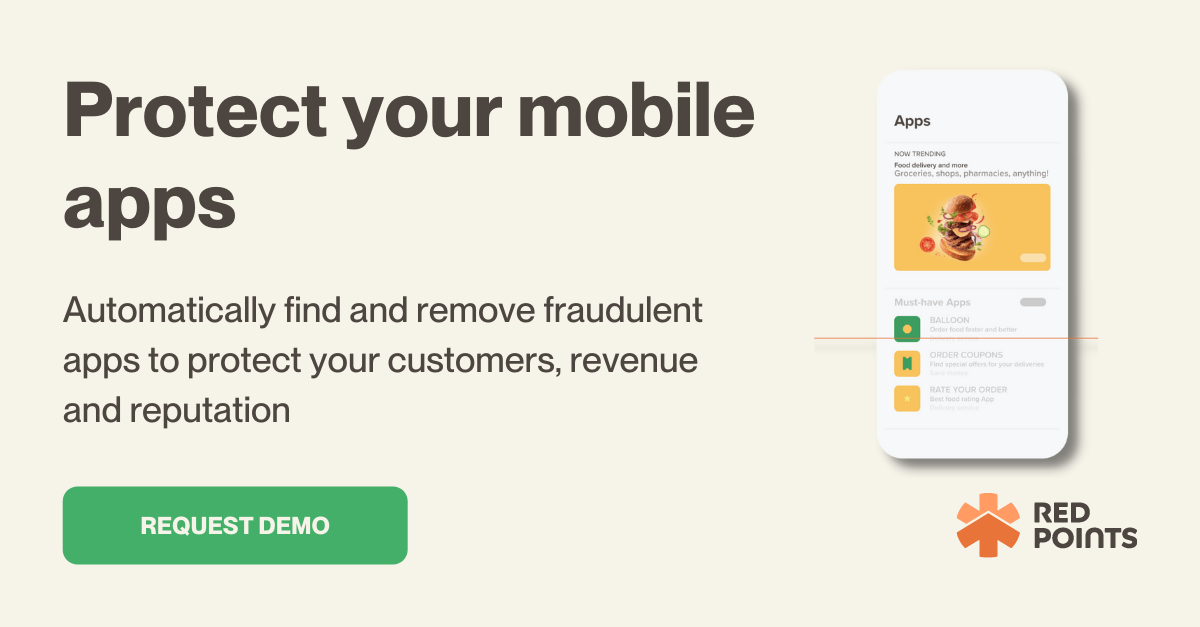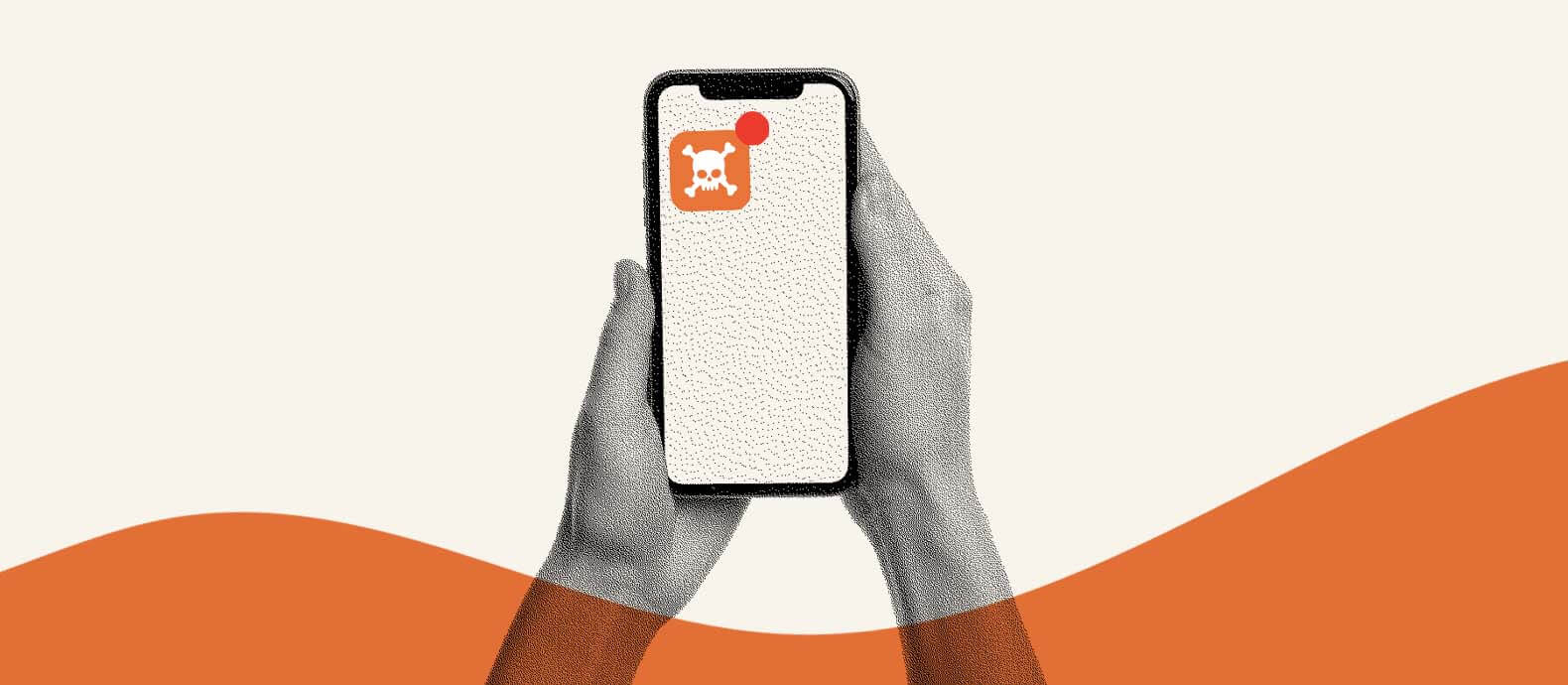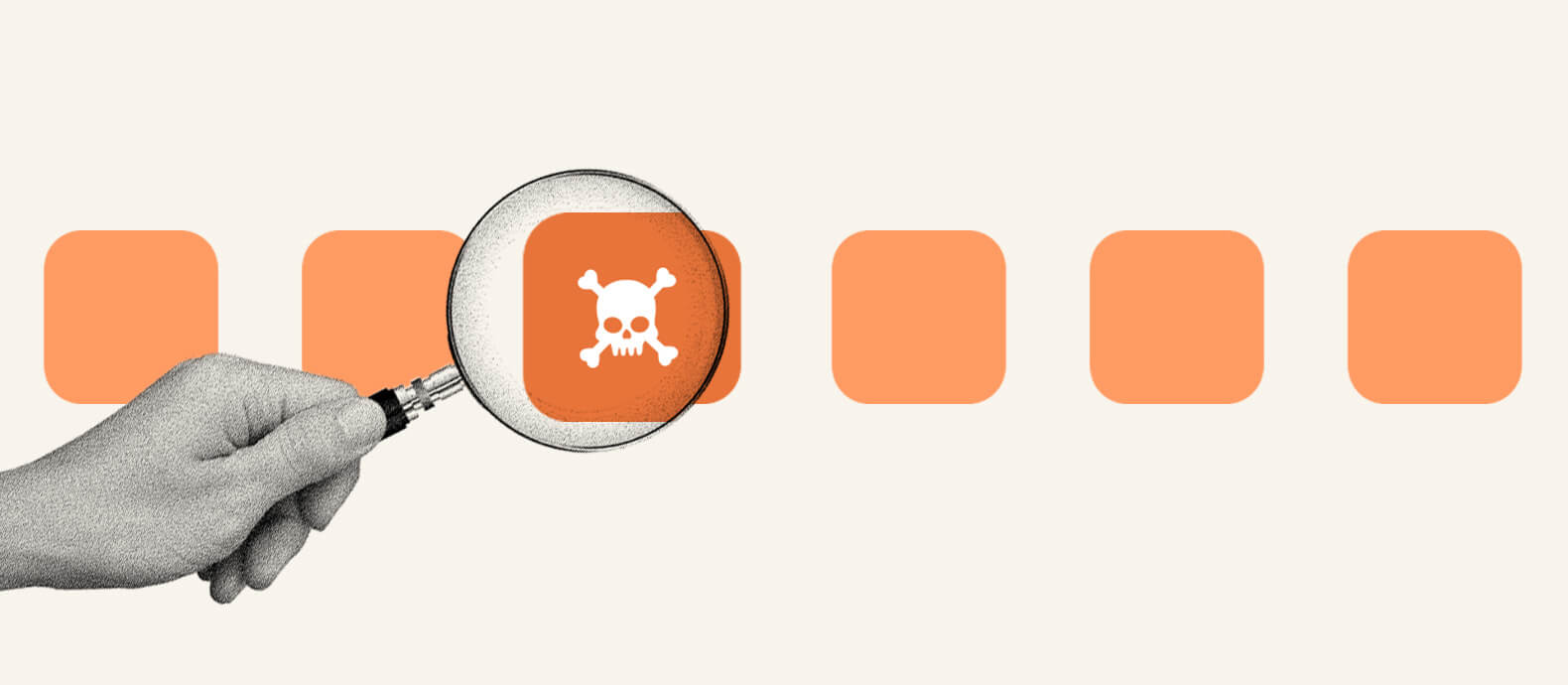The mobile app sector, valued at USD 206.85 billion in 2022, is a crowded and competitive marketplace. With such high stakes, it is not surprising that fraudulent activities like fake apps and mobile app piracy exist in the mobile app economy.
With the rise of fake apps, businesses need to be vigilant and take steps to protect their content from piracy by malicious actors. Fake apps can damage your brand’s reputation and drastically impact your revenue as well.
Mobile app protection software can help businesses protect their intellectual property, prevent piracy and safeguard their customers’ sensitive data.
In this blog, we discuss:
- How to detect if your app is being faked.
- How to report fake apps on Google Play and App store.
- How Red Points’ mobile app protection software can help your mobile app business protect their digital content from theft and piracy.
How to protect your app from fakes
Fake mobile apps are mobile applications that are created to look like legitimate apps by bad actors to spread malware or to scam the original app’s users.
These malicious apps often have similar names, logos, and interfaces to legitimate apps, making them difficult to identify. Once downloaded, fake apps can be used to spread malware, harvest sensitive information, and perform other fraudulent activities.
Fake apps can be found in various app stores and can pose a significant threat to both users and businesses alike. To protect your app and its users, consider implementing the following measures:
Register your mobile app IP rights
Registering your mobile app’s intellectual property (IP) rights is an essential step in protecting your app from infringement and ensuring that you have legal recourse in case of any disputes.
As a business owner, it is essential to consider protecting your mobile app’s intellectual property (IP) rights to safeguard your brand and innovations. Here are some key IP rights to consider for different features of your app:
Trademark:
A strong registered trademark will differentiate your brand from competitors and protect your sensitive information. Investing in the reputation of your trademark can also assure your clients of your commitment to high-quality service and protect it from identity thieves.
Patents:
Patent protection ensures that your mobile app innovations belong to you and cannot be copied, used, or sold by competitors. Acquiring a patent provides the most robust protection, as it allows you to take legal action against anyone who might infringe upon your creation
Copyright:
Copyright protects the visual and technical elements of your mobile app, including the program’s code, visual interface features, audio and video elements, the application programming interface (API), and similar features.
Protecting these features can ensure legal coverage in case of encountering fake apps that pretend to be legitimate apps.
By considering these different IP rights for your mobile app, you can protect your innovations, brand, and clients from infringement and maintain a competitive advantage in your industry
Use a mobile app protection software solution
The most efficient way to protect your mobile app is to proactively search for and detect any potential fake versions of your mobile app in various app stores online. However, executing a constant manual search for fake apps is unrealistic because of the immense search volume needed to identify every potential case of infringment.
Instead, you can use a scalable solution like Red Points’ Mobile App Protection Software to secure your digital content and protect your app from fakes.
Red Point’s anti-piracy platform uses a variety of tools (such as AI-powered bots) and measures to detect fake mobile apps and remove them from circulation. They can also protect your data, content, and features from being copied, or copied in part, by malicious actors.
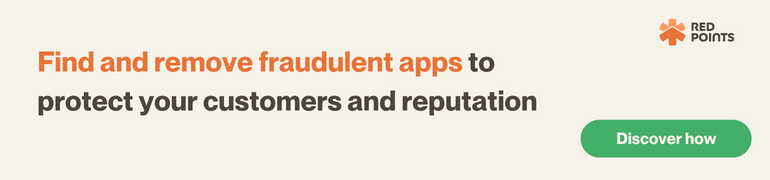
How can you detect if your app is being faked?
There are several methods to detect if your mobile app is being faked, and one of the most effective ways is to use runtime application self-protection (RASP). RASP is a security technology that monitors your app’s behavior in real-time to detect any suspicious or malicious activities.
Here are some other methods that can be used to detect if your app is being faked:
- Check the app’s name, logo, and design of any potentially suspicious counterfeit app:
Some fake apps may try to mimic the look and feel of your app by using a similar name, logo, or design, but there are often subtle differences that can give them away.
One key thing to look for is misspellings or slight variations in the name or logo.
For example, a fake app may use a different font or color scheme, or it may include an extra word or letter in the name. Similarly, the design of the app may be slightly different from your app, with different colors, icons, or buttons.
- Check for suspicious permissions
Fake apps often trick users into granting various permissions to access sensitive data. This can include access to photos, contacts, and other personal information.
When checking a cloned version of your app, check to see if there is additional infringements inside the app. Also, check to see if the app requests to sensitive information your genuine app will not request for, such as personal data or financial information.
You can also check to see if the app has any internal contact information, such as who operates it or where the business is located, as this can help you easily locate the culprit behind the fake app.
3. Use Runtime Application Self-Protection (RASP)
RASP is an innovative approach to mobile app security that can help businesses detect and prevent the use of fake apps. By monitoring the app’s behavior in real-time, RASP can identify any unusual or suspicious activity that could indicate the presence of a fake app.
How to report fake apps
Here is how to report an app on google play and app store.
How to report a fake app on Google Play
Google provides a simple and detailed interface to report fake mobile apps on Google Play and request their removal. Here are the steps.
Step 1: Go to Google’s Report Content page and choose Google Play: Apps.
Step 2: Now you can report the IP infringement by selecting “Legal Reasons to Report Content”.
Step 3: The next step is to specify the type of violation (copyright, infringement, counterfeiting).
Step 4:
After selecting the issue you want to report, you will be asked to create a complaint request form. Fill in the form and make sure to have the necessary information on hand.
This includes your personal and company contact information and information on the issue you’re reporting.
How to report a fake app on App Store
Just like Google Play, reporting fake Apps on Apple’s App store is a simple and straightforward process. Here is how it works :
Step 1: Gather information about the specific fake app, including the product name and software version(s). Next, open the Apple App Store on your iPhone or any related Apple product.
Step 2: Click on the App you want to report and scroll down to the information section. Click on “report a problem”.
Step 3:
You would be redirected to reportaproblem.apple.com where you would be asked to sign in with your Apple ID.
Step 4: Next, you will be presented with a drop-down menu with complaint options. Choose “Report a scam or fraud”.
Step 5: After selecting this, you will be shown a box field where you have to describe the issue. Ensure you concisely explain the issue and provide evidence if possible.
Step 6: Finally, click on the ‘submit’ button to send your complaint.
Apple will confirm that it will review the app and take appropriate action based on the severity of the case. It is important to note however that you would not receive a reply.
How can Red Points help to protect your app from fakes?
Red Points is a revenue recovery solution that eliminates piracy by leveraging its bot-powered machine-learning platform to detect and shut down fraudulent apps online.
It uses proprietary technology to detect fake mobile apps, prevent copyright infringement, and stop mobile app piracy.
Here is how it works:
Monitoring and detection:
Fake mobile apps are prevalent in various third-party app stores online, making manual detection of infringing content next to impossible. Red Points’ service utilizes bots powered by machine learning to monitor both official and third-party app stores, giving you back time to focus on other areas of your business.
Additionally, as a result of the machine learning technology built into our platform, our bots will continuously improve their accuracy and efficiency when it comes to identifying fake versions of your apps over time.
Validation and enforcement:
After our bots have identified potential cases of piracy or infringment, our platform provides you with the choice to review cases manually or implement custom rules, which can automate the validation process of specific infringements detected.
At this stage, the platform provides you with peace of mind, not only because you can directly monitor infringements as they are detected, but also because you can be sure your customers are safe from bad actors’ fake app scams.
Takedown and follow-through:
Once an infringement has been confirmed, Red Points begins the takedown process immediately. The entire process, including filling out forms, submitting evidence, and contacting relevant authorities, is carried out by Red Points.
Once the takedown process has been completed, Red Points also provides its users with personalized reports and detailed dashboards that businesses to track their progress.
What’s next
As the mobile app market grows, so does the risk of app piracy. It’s crucial for brands and businesses with mobile apps to proactively detect and block fake and pirated clones from all app stores, to protect their reputation and intellectual property.
With Red Points’ Mobile App Protection Software, you can stay one step ahead of the criminals and easily detect, monitor, and manage any infringing content.
By utilizing our anti-piracy technology, we can provide you with a comprehensive view of your mobile app’s security and safety in real time and help you protect your brand and revenue.
Contact us today to find out more about how Red Points can help protect your mobile app from piracy.