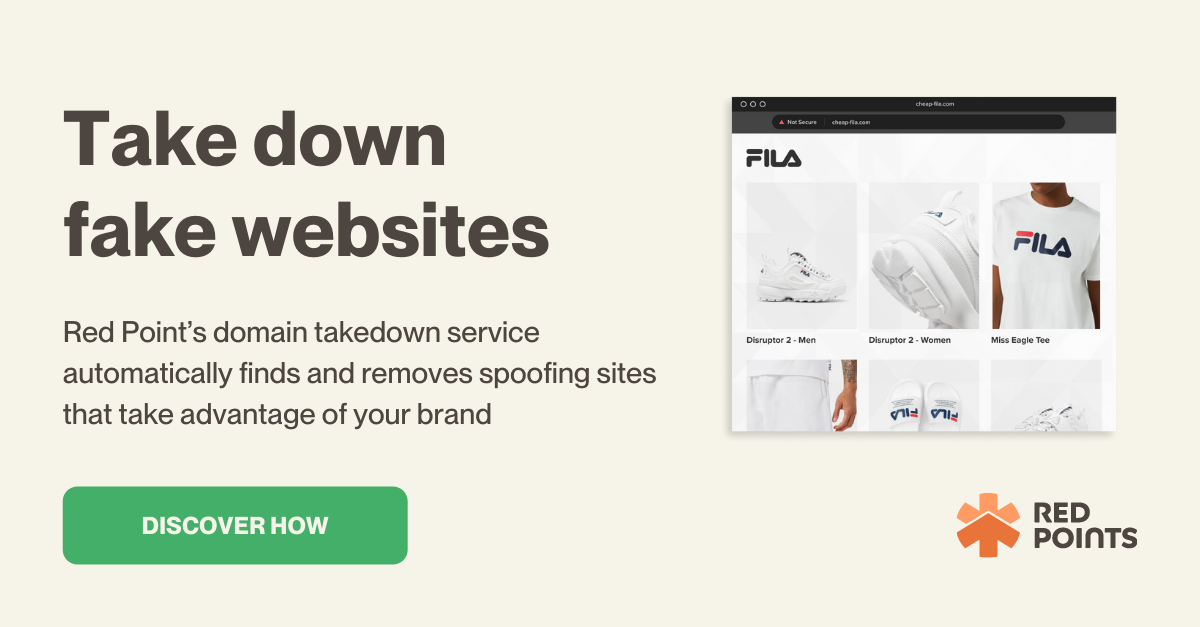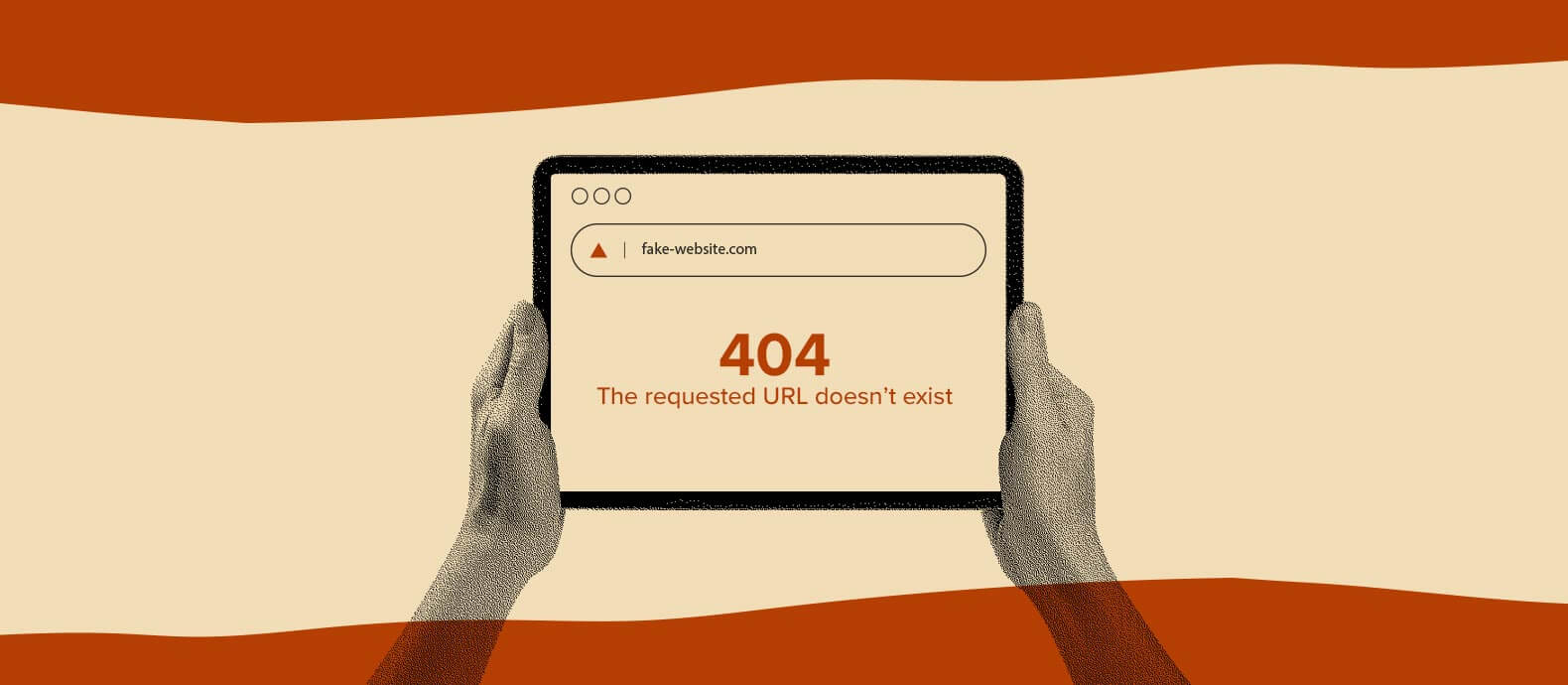Fake online stores target legitimate businesses, putting your brand reputation at risk, and they’re only becoming more common. Google Transparency Reports have shown a 27% increase in online phishing sites between 2020 and 2021, with thousands of new fake online stores appearing daily. With a brand reputation on the line, business owners must be prepared to protect their brand from fake online stores.
As brand protection experts, we’ve created this guide to explain how to report a fake online store that pretends to be your business. Read on to learn more about fake online stores and how to safeguard your brand from future impersonation.
Summary:
- How to identify fake online stores
- Know if your store has been spoofed
- How to report a fake online store and further safeguard your brand from imposters
Fake online store scams, what are they?
Fake online stores typically steal intellectual property from legitimate brands in order to fool consumers for various malicious reasons. There are two typical types of fake online stores: those that steal consumers’ personal information and financial credentials, and those that sell counterfeit products.
Fake online stores that exist only to obtain consumer’s personal information typically don’t bother to send anything to the defrauded consumers. Fake online stores selling counterfeit products, on the other hand, make a profit by selling low quality knock-offs of existing products.
When legitimate businesses are spoofed by these fake online stores, customers are likely to complain to them about their unreceived or low-quality products. This can tank your reviews and destroy your hard-earned brand reputation. Luckily, there are ways you can spot fake online stores and take immediate action if your brand has been spoofed online.
How to spot a fake online store
Fake online stores are usually made very quickly, and have key characteristics you can look out for to easily identify them. To keep your business and brand reputation protected, learn these signs and share them with your customers.
Signs that an online store is fake:
You were redirected to the store via a separate platform
Scammers use ad scams on social media platforms like Facebook and Instagram to redirect consumers to their fake online store through hidden links. Ensure your customers know to always double-check they have been redirected to the correct website when they click on a social media advertisement.
The domain name is unusual or mispelled
Online scammers often use a tactic called domain spoofing to fool consumers into believing they are on a legitimate brand’s website. Examples include domains misspelling a legitimate brand name, like amazin.com instead of amazon.com, uncommon extensions like mangoclothing.com?, and more. Always double-check the domain is correct before making a purchase online
Dubious price reduction on products
Fake online stores selling counterfeit products entice customers by advertising seemingly incredible deals on well-known products. Brands can make it easier for consumers to identify these “deals” as scams by having clear communication about their product pricing.
Non-typical payment options
Another tell-tale sign that a website may be a fake online store are strange payment options at check-out. If a website requires untraditional payments like wire transfers, non-branded gift cards, or cryptocurrency for payment, it’s likely a fake online store.
Browser warnings upon entering the site
Most computers have some form of virus protection or browser authentication that can alert you to unsecure sites. If you receive a warning that your connection is not private on a specific website, you should immediately close out of the site.
A missing padlock in the URL search bar
Sites with a secure connection should appear with a padlock on the left of the URL search bar. A website without a padlock icon is likely some sort of phishing site that you should not make purchases through.
How to report a fake online store
Consumers and brand owners alike can, and should, report fake online stores when they come across them. Reporting these stores does not guarantee they will be taken down, but it can greatly improve the chances.
In the U.S., fake online stores can be reported to the Federal Trade Commission. Using their fraud reporting system, you can report the fake site and receive next steps on how to move forward with the situation.
As a brand owner, it is vital to report fake online stores spoofing your website as soon as you find them. Though you may have to pursue additional methods to get a fake site taken down, reporting the site is a great first step.
How to know if my online store has been spoofed?
It is essential to be on the lookout for fake online stores spoofing your website. Brand owners should be actively searching for spoof sites to catch them as soon as possible, before they cause damage.
One way you can tell if your online store has been spoofed is by running a domain search through ICANN. Any domains similar to your existing brand store should be investigated to determine if they are spoofing your site.
Though this method can help you identify potential fake online stores spoofing your brand, sites spoofing your store can still slip under the radar. Investing in a service like Red Points’ domain management tool can automate this system and scan domains on a larger scale.
Can you take down a fake online store that pretends to be your brand?
Acting quickly to address a fake online store is essential to protect your brand reputation. The first step you can take is sending the site owner a cease and desist letter.
You have the right to send a C&D letter to a domain registrant when they are infringing on your brand and intellectual property. This serves as an official notice to the site owner of their infringement, and that legal action will follow if they don’t remove the content.
If the owner of the website ignores your takedown request, we recommend seeking professional help. Investing in the help of a brand protection expert, like an IP lawyer or Red Points brand protection software, can make the process more efficient and effective.
What’s next
Fake online stores pose a threat to consumers and legitimate brands. You can ensure your customers and brand reputation are well-protected by preparing for these fake online stores. Now you know how to report a fake online store, but there’s always more you can do to protect your brand, so you should also check the guide on how to report a fake website.
If you are ready to invest in your brand protection and ensure your business is protected from online infringement, we’re here to help. Check out how you can take down fake online stores with Red Points.