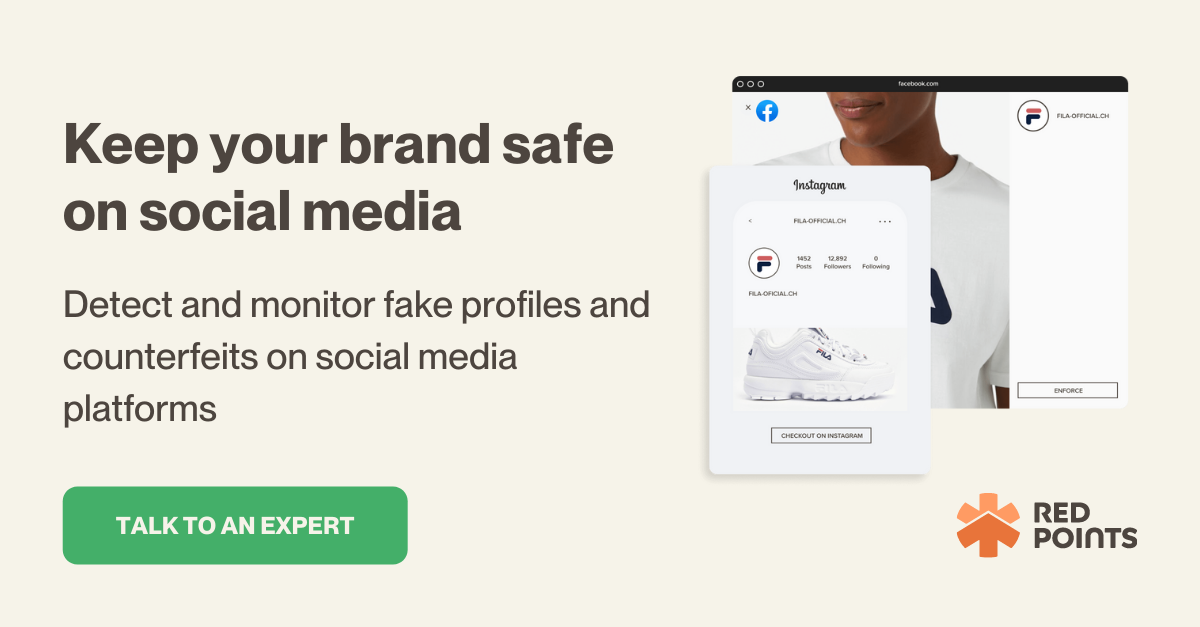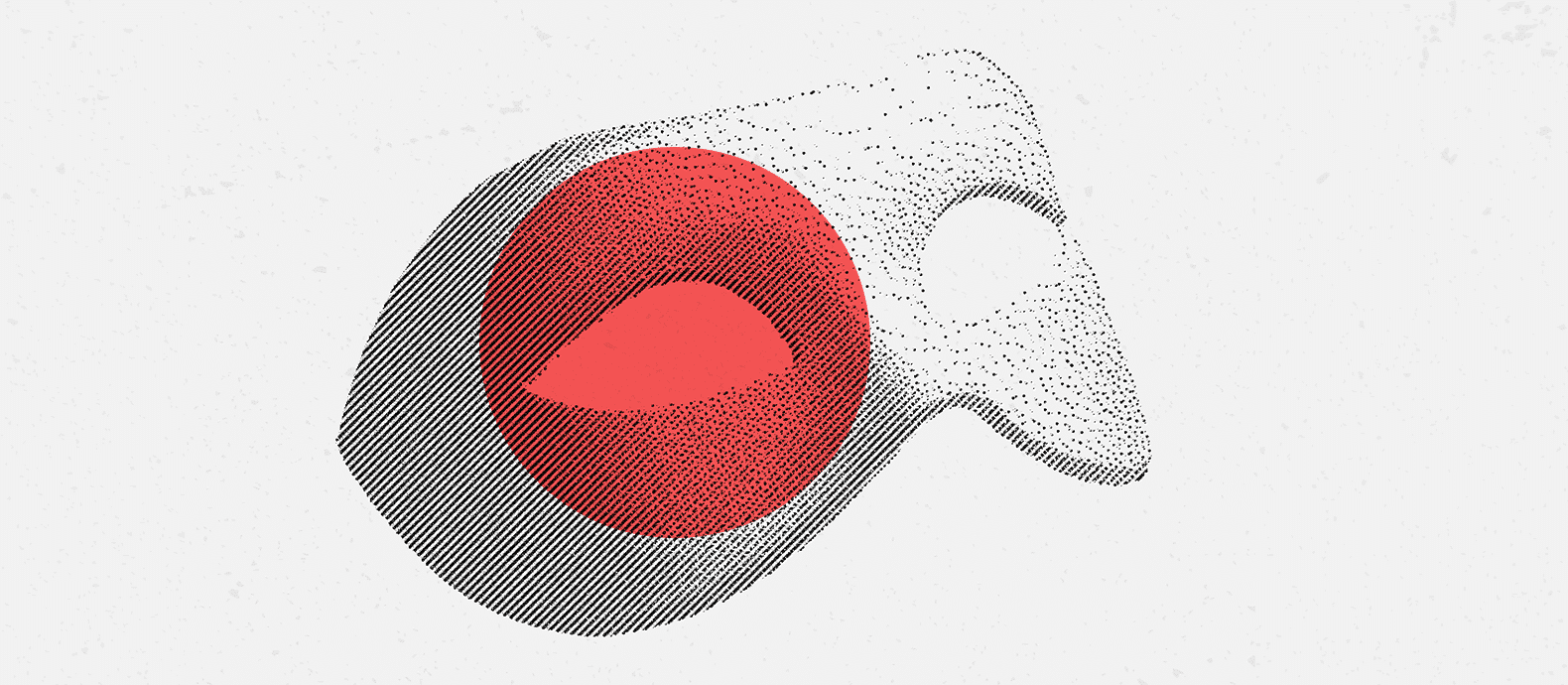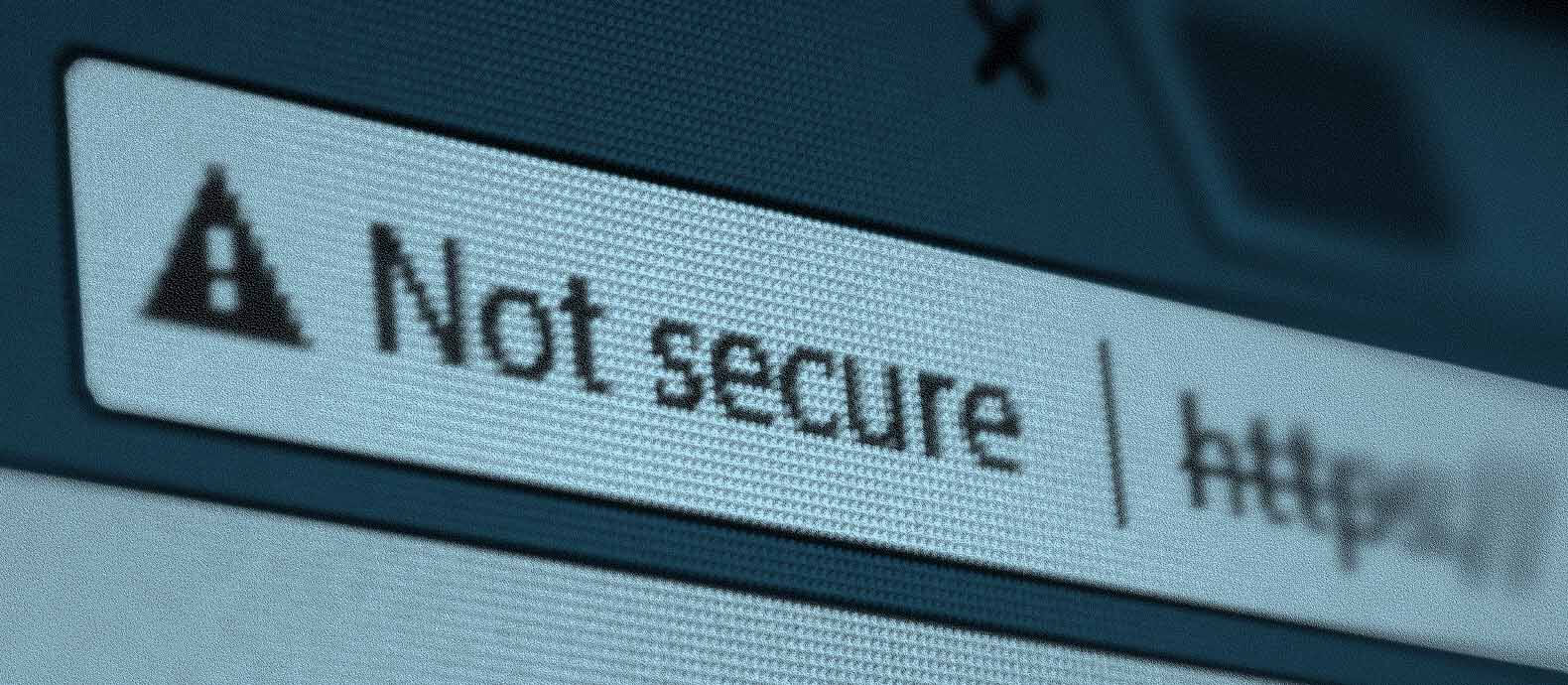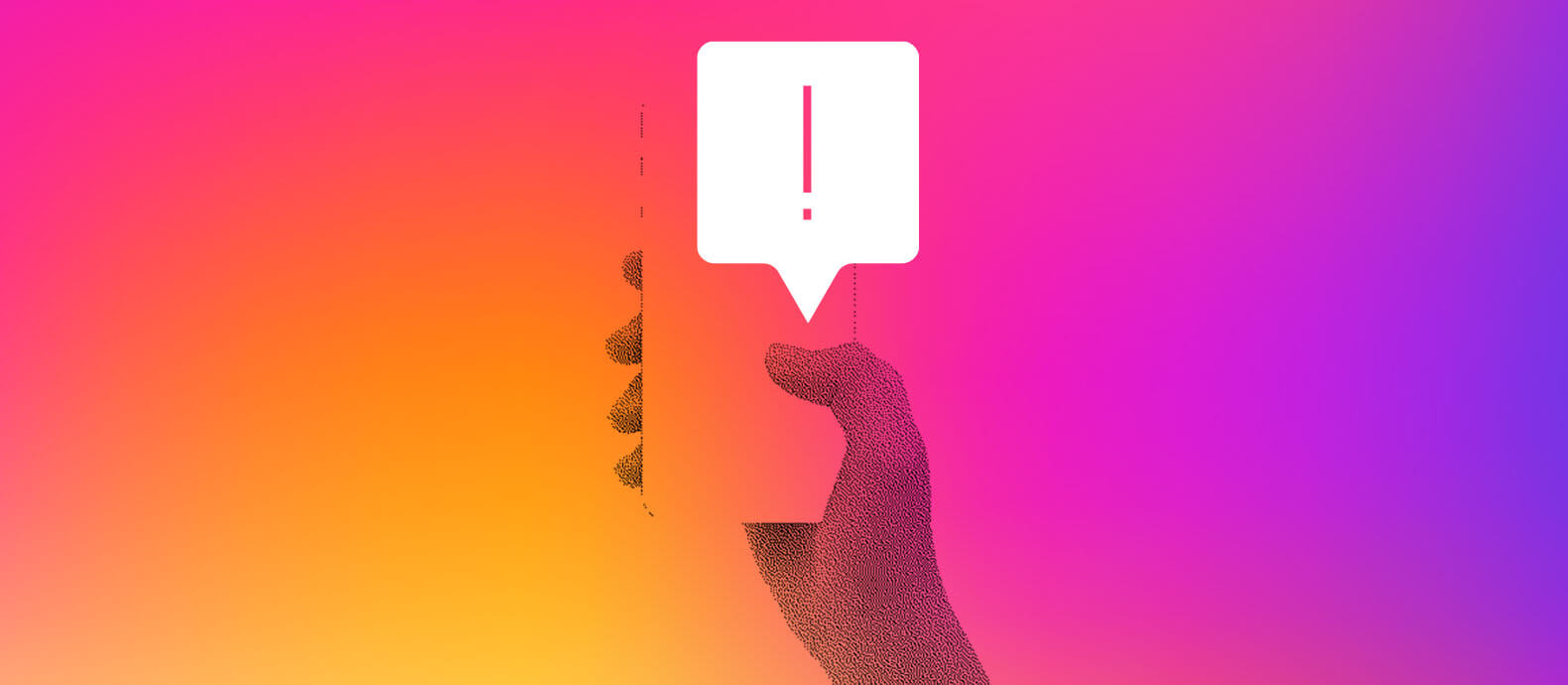In July 2023, Instagram launched Threads, a new text-based conversation and content sharing app, to rival Twitter. After only a month the app had already grown a weekly active user base one-fifth the size of Twitter (now X) and 86 times the size of the next biggest X´s rival. Now the app is helping many businesses connect with new customers and market their products online.
While the growth has been exciting for Meta (the company that owns and operates Instagram and Facebook) and for legitimate brands, it has also presented new opportunities for online scammers and impersonators. To ensure that you can protect your brand’s presence on Instagram Threads, you need to learn how to quickly and effectively report any impersonation accounts that target your business or customers.
In this blog, we explore how to report an impersonation account on Instagram Threads by delving into a number of topics, including:
- What is Instagram Threads?
- How to know if my brand is being impersonated on Instagram Threads
- 6 steps to report an impersonation account on Instagram Threads
- How to use AI to remove impersonation accounts on Instagram Threads
What is Instagram Threads?
Threads is Instagram’s platform for real-time conversations and content sharing. After the recent acquisition of X, Meta began to explore the possibility of introducing a platform with text-based services that could rival X.
Users can access Threads as an app on iOS and Android devices as well as on web browsers. In the first five days of Instagram Threads being live on app marketplaces, the platform gained over 100 million users. As of today (August 2023), it is available in around 100 countries. However, at the moment it is still not available in the European Union as Meta waits for clarity from the European Commission in relation to data collection policies.
How to know if my brand is being impersonated on Instagram Threads
Before you can start reporting scammers and bad actors, you need to know how to spot impersonators on Threads. Many brands may be victims of Instagram Threads impersonators without even knowing it.
Here are a few signs that your brand may be impersonated on Instagram Threads:
- Typos in a profile’s name or bio – Search for variations of your brand’s name on Threads and conduct keyword searches on a variety of search engines. Some impersonators will copy your name and bio but just change one or two letters to avoid detection and trick unsuspecting users.
- Profile with a recent and substantial influx of followers – Search for accounts similar to use that have recently gained a large number of followers. Browse their list of followers and see whether there are any suspicious-looking accounts. Impersonators often purchase bot followers to enhance their accounts and make it seem like they are legitimately popular accounts.
- Variations on your brand’s images and logos – Use reverse image searches to look for incidents of your images on Threads. Impersonators may use outdated or slightly altered versions of your images and logos to promote their accounts.
- Unverified accounts – A lack of verification may be an indication of a suspicious account. However, you need to also be wary of the ability of impersonators to trick the system and gain verified status.
- Strange or unrelated content – Examine the content of suspicious accounts. Is there a misleading copy in the bio? Are they posting content that is unrelated to your brand while still using your brand’s imagery and logos? Does the content seem harmful or unsafe? Are they trying to get users to give over sensitive information or money?
It is also important to note that impersonation has to be intentional. Instagram Threads may host a variety of fan pages and parody accounts but these are different from impersonation accounts set up by bad actors. Parody and fan accounts will not infringe your IP rights and will therefore not need to be reported.
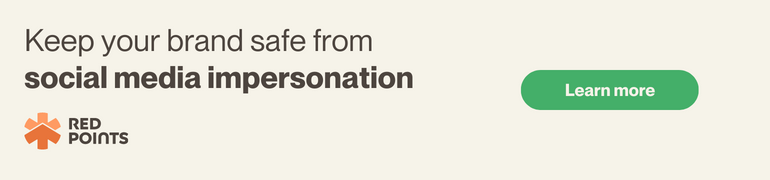
6 steps to report an impersonation account on Instagram Threads
If someone is impersonating your brand on Instagram Threads then they may be violating Thread’s content policies as well as infringing upon your intellectual property rights. You can report this sort of behavior by following these six steps.
Step 1 – Head over to Instagram Thread’s Help Center and scroll down to the ‘Safety and Reporting’ section.
Step 2 – Select the ‘Report intellectual property infringement on Threads’ heading.
Step 3 – Tap in the top right of the profile or on the thread and select report.
Choose either Copyright or Trademark, depending on the nature of the infringing content on Threads, by clicking on the link.
Step 4 – Provide your contact information.
Step 5 – Choose the content/account you want to report and provide evidence supporting your claim.
Step 6 – Read and sign the ‘Declaration Statement’ and send your report.
What happens when you report a fake Instagram Threads account?
When you make a report to Instagram it usually takes between 24/48 hours for Instagram to review the report. As Threads is a relatively new platform we are yet to know the exact timing but we can assume they will follow a similar protocol.
After they have reviewed the report it can then take anywhere from 1 to 4 weeks for Instagram to take action against the reported accounts. If you don’t hear back from Instagram within 48 hours you can try to resubmit the form. Review the form and see whether there was any error or omission that may be causing the problem. If you still receive no response you can email Instagram Thread’s support team.
How to use AI to remove impersonation accounts on Instagram Threads
The manual approach we’ve outlined above can be effective in certain circumstances. However, the impact of this approach is limited when you want to address large-scale issues of impersonation. Manually identifying and reporting hundreds, if not thousands, of cases of impersonations on Threads, will quickly become a time-consuming, inefficient, and expensive task.
Alternatively, you can turn to automation and artificial intelligence (AI) for help. Tools like these will help you handle detection and reporting issues at scale and speed in a way that would be impossible to achieve using a manual approach.
Red Points’ Social Media Protection
Instead of relying solely on manual removal methods, you can use an automated tool like Red Points’ Social Media Protection solution. Our software is designed to keep your brand safe from impersonators and counterfeiters across a variety of social media platforms.
Through a robust system of detection, monitoring, reporting, and takedown, we will ensure that your brand is protected on Instagram Threads. By proactively detecting and removing impersonators on social media you can strengthen your bond with customers, maintain high levels of trust, and prevent negative reviews. You’ll also be able to do more in less time and use your resources more efficiently on core tasks.
Here’s how it all works:
- Find
We use automated bots to crawl social media platforms, like Threads, every 8 hours. Machine learning makes each search more accurate ensuring that we identify any potential infringements when they appear.
- Remove
Our artificial intelligence (AI) program identifies what may be infringing on your intellectual property. The system will then request takedowns automatically based on the removal parameters you set up within our portal. This means we can instantly start the enforcement process on your behalf and begin protecting your brand as quickly as possible.
- Measure
You will then be able to measure the impact of your brand protection actions within our platform. Review your efforts via performance dashboards and in-depth reports. Ultimately, this will allow you to calculate the economic impact of reporting impersonators and give you the information you need to continue to improve your brand protection approach.
This system has helped us remove over 30,000 fake social media profiles and over 250,000 infringements from a diverse range of social media platforms. By removing fakes and bad actors online we have been able to protect over 2.8 million users and hundreds of brands.
What’s next
To protect your brand’s presence on Instagram Threads you need to be proactive and start reporting impersonators as soon as possible. Your brand protection strategy should include a robust system of brand verification, trademark registration, and regular social media audits.
You should also support any manual strategies with automated reporting strategies that can be tailored to suit the needs of your business. As Instagram Threads continue to grow in popularity it will become increasingly important to safeguard your brand’s presence on social media sites and strengthen your connection with online consumers.
To learn how you can protect your business from impersonation accounts on social media, request a demo.