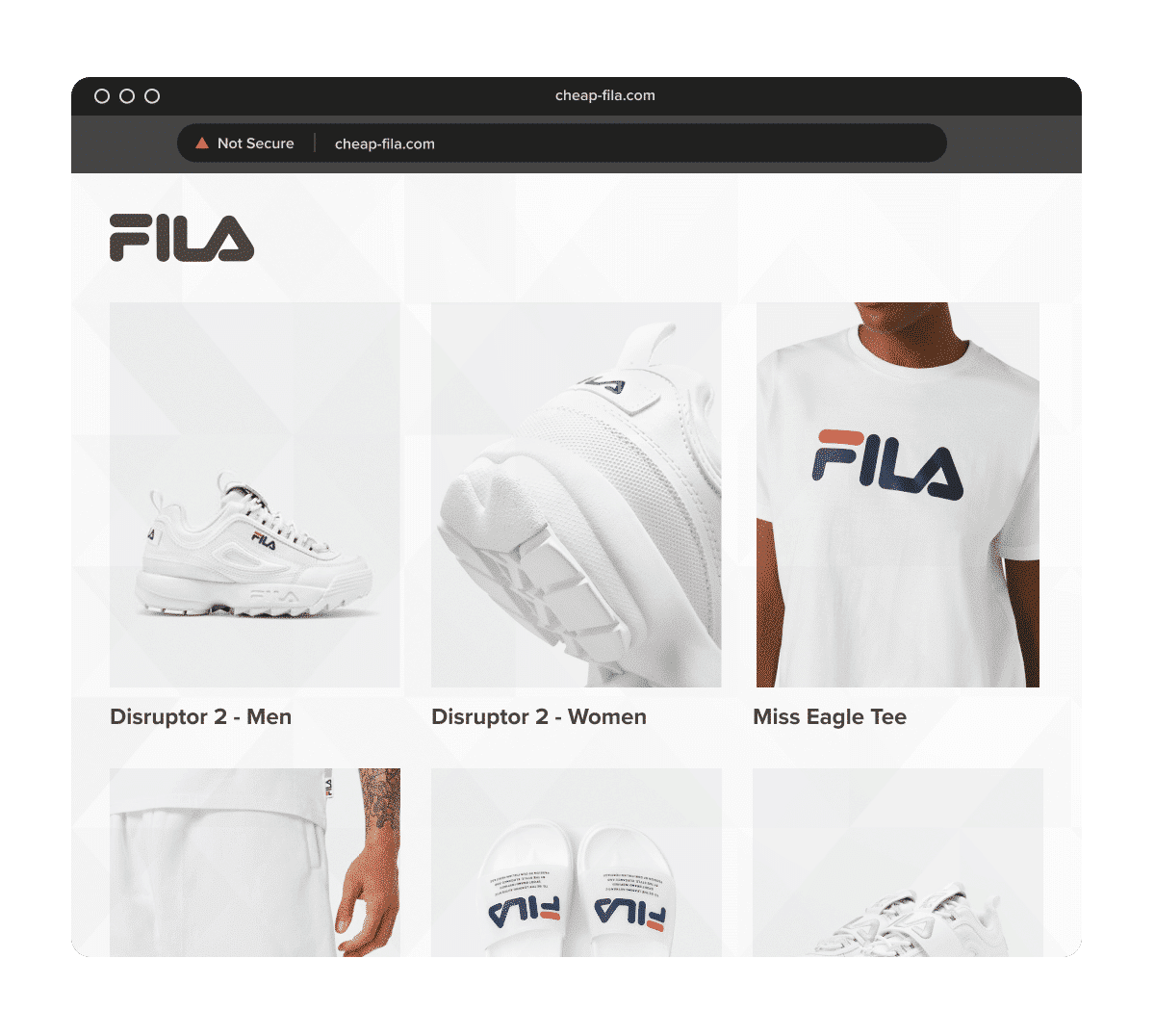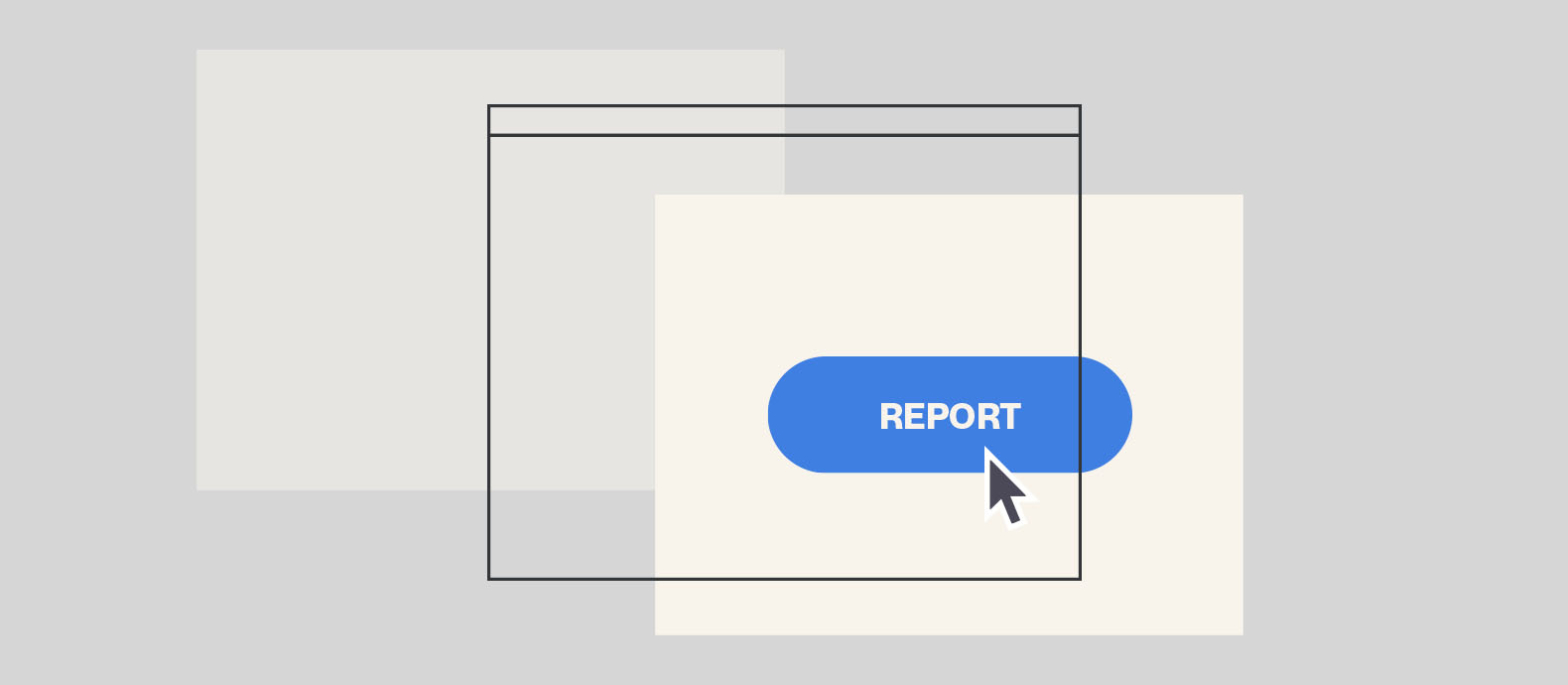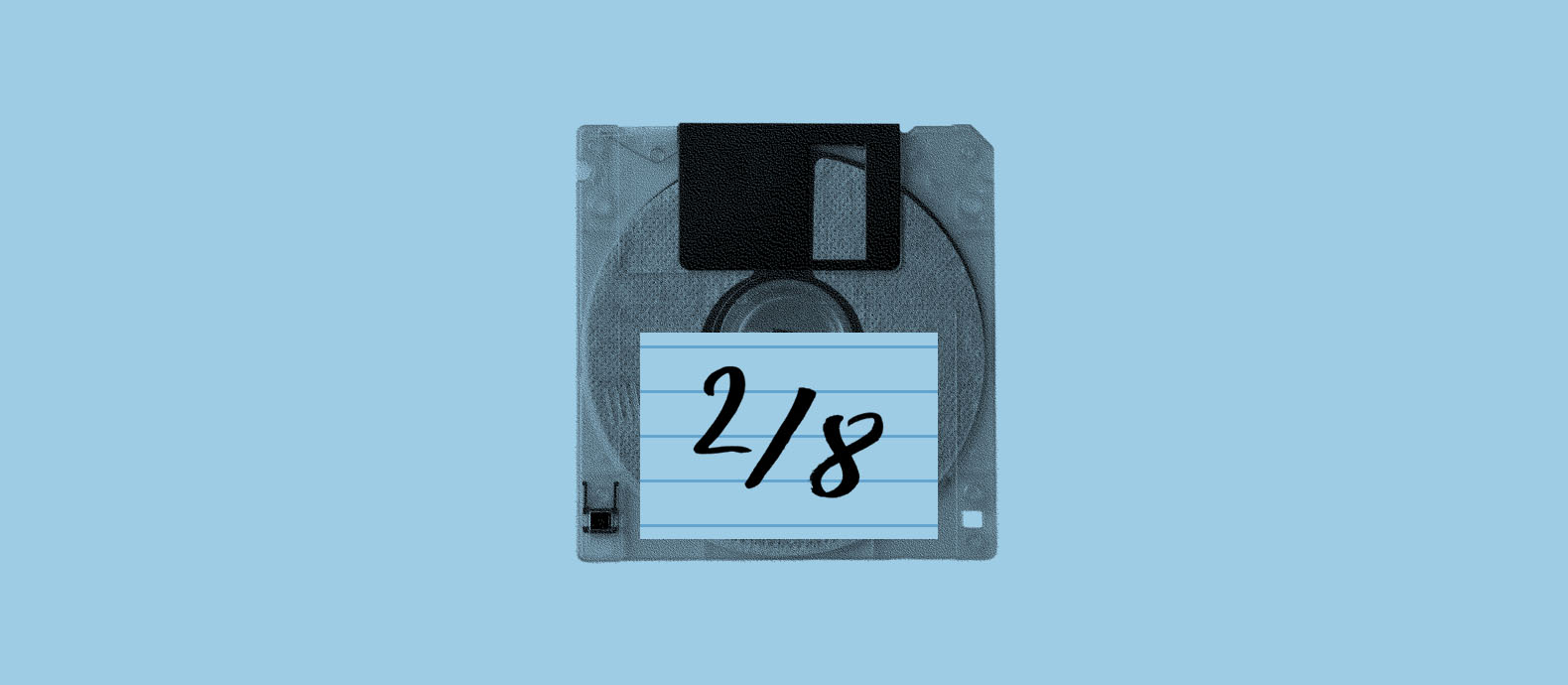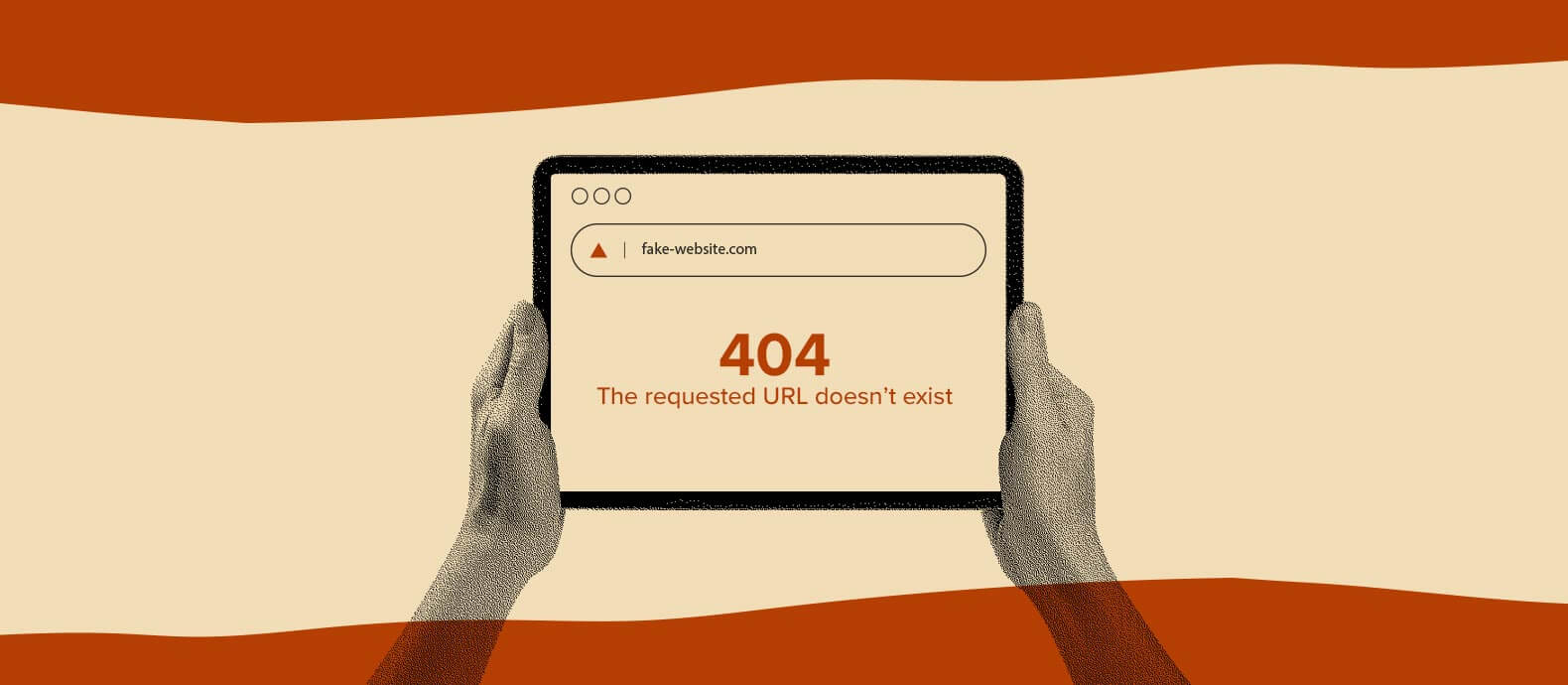Is your reputation taking a hit due to cloned websites?
Whether the site is for phishing, counterfeit goods, or something else, customers can end up blaming you when they fall for the scheme.
At Red Points, our AI brand protection software has detected over 522k standalone website infringements, so this is no small issue.
And with these infringements increasing by 37% in the last quarter alone, no growing brand is safe from website cloning.
In this article, we’ll cover what you can do to prevent website cloning and how to protect your brand against this threat.
How to prevent website cloning: Key strategies
Any growing brand with an online presence is at risk for website cloning. You can do a few things to reduce the likelihood of having your site cloned, like using technical safeguards and employing a detection platform like Red Points.
Maintain a strong legal baseline
Your site should include copyright information and detailed terms and conditions that describe how people can use the site. This serves as your baseline for filing takedown requests and is what makes cloning a website illegal. Note that cloning a website without copyright protection isn’t necessarily illegal.
Use technical safeguards
You can implement security measures on your site to prevent certain bots from scraping your data. However, these guardrails can limit legitimate marketing or analytics services you might want to use. At a minimum, you should keep your website code up to date so hackers can’t access vulnerabilities with old or broken code.
Use watermarks on visual media
Using watermarks won’t stop a site from being cloned on its own, but doing so can deter someone from stealing your images to use for scams or fake sites. A watermark can let someone know where an image originated.
Monitor your backlinks
In many cases, whoever clones your site will leave all your internal links in place. This means you’ll get a sudden influx of low-quality links from an untrustworthy domain. You should disavow these links in Google Search Console, but you should also investigate where they come from.
Use an automated detection platform
If you’ve dealt with one cloned site, chances are there will be more. When you use an automated detection and removal platform like Red Points, you get a solution to combat website cloning that scales with you. Red Points’ bot detection technology means fake and clone sites get discovered and taken down fast. This protects your brand and keeps your customers from becoming victims of phishing or counterfeit products through the cloned site.
As an example, American footwear brand Keen dealt with 1,400 customer complaints in a single day because of fake sites that cloned its images and product information. Red Points’ 24/7 monitoring software uncovered multiple rogue sites hidden behind ads on social media. Ultimately, the platform helped Keen remove thousands of infringements with a 93.5% success rate.
What to do if you discover a cloned website
Discovering your website was cloned is jarring—the scammer copies all the years of work put into your business in an instant. You can’t sit by while your reputation is on the line. Here are a few concrete actions you can take.
1. Block the website from accessing your site
The basic approach you can take once you’ve identified a clone website is to block it from assessing your website.
First, identify whether the clone is static or dynamic (whether it is dynamically updated).
To do so, update your site with trivial changes (i.e., add a number in your site’s footer) and then check the clone website to assess how frequently the clone is updated.
If it’s a static clone (not updated at all), then skip the rest of this step and move on to the next.
If it’s a dynamic clone, then you’ll need to block the IP from accessing your website, which should be fairly effective in also blocking web scraper bots or other tools they are using to crawl and copy your website’s content/design/code.
Obviously, first, you’ll need to determine the IP of this clone website, and there are a wide variety of solutions (including free options) that can help you with this.
Keep in mind that the attacker can launch their web scraper or other tools from another server, so IP-based blocking might not be effective. You can try to identify IPs that frequently crawl your website and block them, or you can use automated monitoring/blocking solutions to prevent future website cloning attempts (more on this later.)
2. Send a cease and desist letter to the site owner
Sending a cease and desist letter could be enough to deter a lone scammer if you can find where to send it. Ideally, you should send this to the webmaster or site owner, not the hosting platform. A C&D won’t work if the site owner has hidden their identity, which is likely.
3. Send a DMCA takedown notice to the hosting platform
The next step is to send a DMCA takedown request to the hosting platform. A DMCA takedown notice is more versatile since you can send it to the hosting provider, domain provider, or content delivery network (CDN).
In this takedown request, provide a brief (but adequate) explanation about the website cloning attack while including screenshots and other relevant evidence.
You should also share your copyright and trademarks in the takedown request, which can significantly help in convincing the hosting provider to perform the takedown faster.
Be aware that some hosts are known as “bulletproof” hosting providers. These providers specifically advertise that they don’t comply with copyright or trademark takedown requests.
4. Invest in a website cloning management solution
A more effective approach both in terms of accuracy and cost-efficiency is to use a dedicated website cloning and Domain Takedown Solution like Red Points.
Red Points leverages advanced technology like bot-powered search and visual detection to find partial and complete copies of your website. Our predictive AI model Copilot identifies infringements based on the world’s largest brand protection dataset. You can focus on your core business tasks as Red Points runs around the clock.
Once it identifies a clone website, Red Points will also automatically take the necessary steps to take down the fake website and collect data that might be used as evidence if you are taking legal actions against the individuals or organizations performing the website cloning attack.
What’s next
When someone clones your website, they’re trying to take advantage of your business in some way. Whether they aim to set up a phishing campaign or flood your site with toxic backlinks, your reputation can suffer.
Dealing with website cloning requires both preventative and proactive measures. You can set up your site in a secure way to prevent some unauthorized data scraping, but that only goes so far.
Taking advantage of a platform like Red Points can help you stay one step ahead of the problem. Our technology automatically enforces 74% of copyright infringements for sites on average, which means you have more time to focus on business growth. Reach out to one of our experts today to see Red Points brand protection in action.