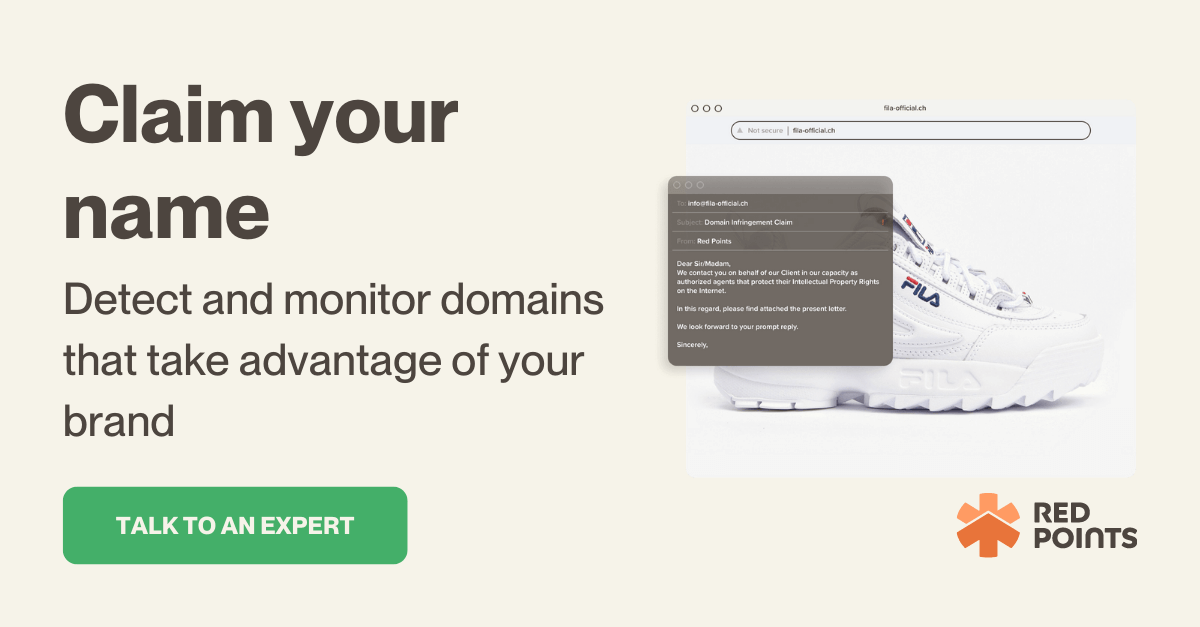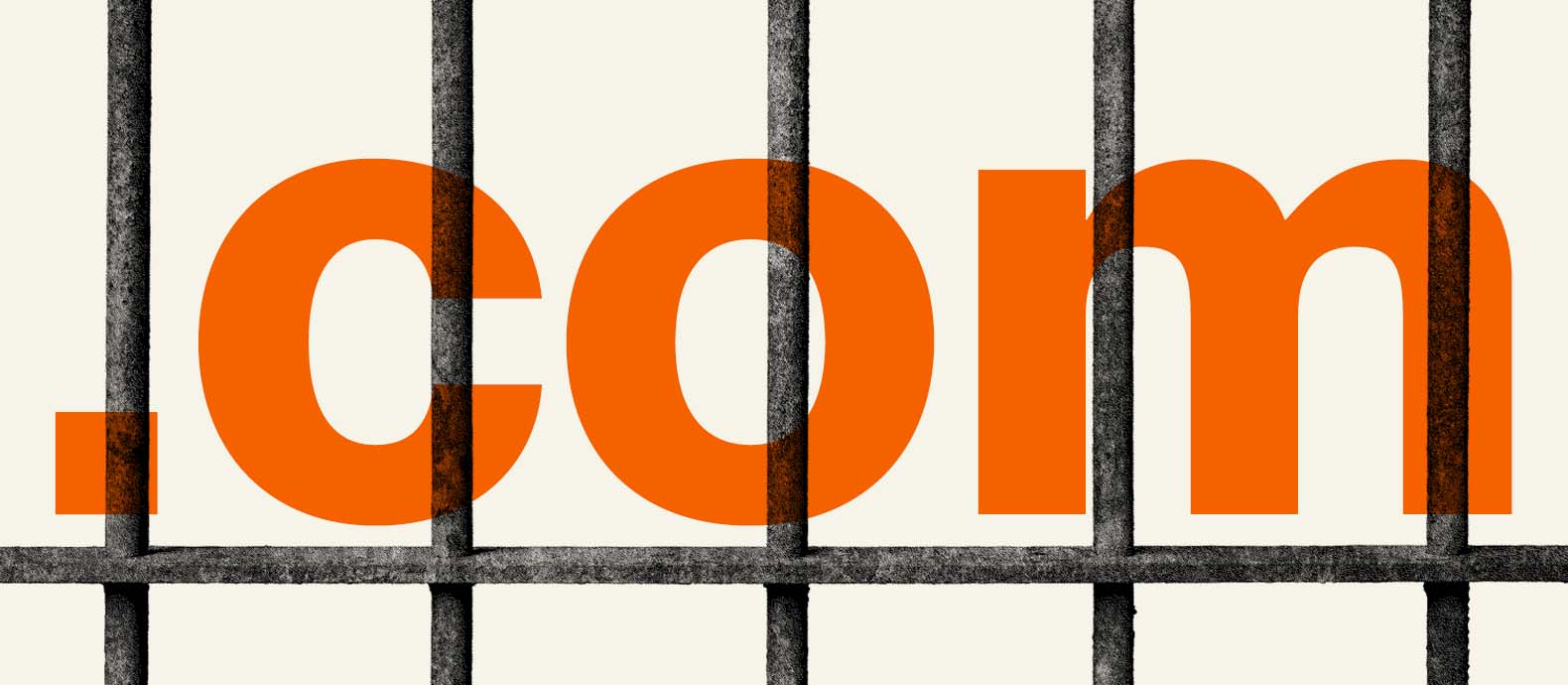
Table of Contents:
Last updated on: May 5, 2023
A domain name is a unique address used to access websites. There are over 350 million domain names registered in the world today. You will no doubt recognize a few like ‘facebook.com’ or ‘google.com’ and you probably interact with domain names every day. Having a registered domain name is an important part of a business’s online presence.
Unfortunately, scammers and bad actors target the domain names of legitimate businesses and try to take advantage of them. This can lead to trademark infringement and domain name disputes. Thankfully, there are many ways to protect your domain name and pursue infringers.
In this blog, we’ll be exploring how to conduct a domain dispute on behalf of your business by touching on a number of topics, including:
A domain name dispute usually arises from fraudulent, malicious, and abusive registrations of domain names. Normally, a ‘complainant’ will then claim ownership of a domain name and argue that the other party does not have the right to register or own a particular domain name.
The nature of domain name disputes can vary quite significantly. Here we’ve highlighted a few of the most common issues relating to domain name disputes including cybersquatting, phishing scams, and trademark infringement
Cybersquatting
Cybersquatting is when a domain name is registered in bad faith by someone looking to capitalize off the web traffic of a legitimate brand or business. Cybersquatters will seek to take advantage of innocent individuals browsing the web by registering names that are very similar or identical to trademarks, business names, personal names, or service marks.
Cybersquatters want to take advantage of the goodwill generated by legitimate trademarks belonging to other businesses. Obviously, once these businesses become aware of this behavior this can lead to domain disputes and legal action.
In 2022, the World Intellectual Property Organization (WIPO) received 7000 cybersquatting cases, over a 10% increase from 2021. The most common technique of cybersquatting is called typosquatting where scammers make subtle changes to the characters from a well-known domain so that it looks like the real thing but takes you to a shady, illegitimate website.
Trademark infringement
Trademark rights and domain name rights can often be in conflict. For example, if one party registers a domain name but another party owns the trademark rights to that name, a domain name dispute is likely to arise.
No two parties can register the same domain name. If two businesses have similar names, but only one party has the trademark to the name used in the domain then they will be likely to succeed in any domain name dispute. Issues often arise when the domain name is using slight variations of the protected word, name, or phrase.
Ultimately, if you own a trademark then you own the right to its domain. Some domain name disputes will arise without any malicious elements when two parties have similar trademarks and seek to register various domain names that are close to their trademarks. These kinds of disputes can be resolved via mutual agreement, arbitration (via WIPO’s Domain Name Dispute Resolution service) or, if necessary, legal action.
Phishing scams
Another common domain name dispute arises from phishing scams. In these scams, bad actors will register a look-alike domain name in order to mislead consumers into providing their personal information. These scams work because they take advantage of the trust we place in well-known online brands.
Once these scammers have gathered the personal information of the unsuspecting website visitors they will seek to generate money by committing fraud. Thus, domain name disputes will arise because many businesses will pursue these scammers via copyright or trademark litigation and try to prevent similar domain name phishing scams.
Domain name disputes can be resolved in a variety of ways depending on the jurisdiction within which the disputed domain name is registered, the administrators involved, and the nature of the dispute.
However, in order to ensure consistency and accountability the Internet Corporation for Assigned Names and Numbers (ICANN) established the Uniform Domain-Name Dispute-Resolution Policy (UDRP). This policy was initiated by the WIPO who have since used it to process over 60,000 domain name disputes. It is aimed at resolving claims of bad faith or malicious domain name registration.
This dispute resolution policy applies to all new generic top-level domains (.com, .org, .net, etc) as well as various country code top-level domains. To conduct a domain name dispute using this process you must follow these steps.
Draft and send a complaint and receive the response
Select a dispute resolution service provider that has been approved by ICANN and submit a complaint to that provider. Your complaint should show that you can establish three elements:
The cost of filing a complaint with a UDRP provider usually starts at around $1000 – $2000. The WIPO also provides case law guidance to help assist parties in filing their arguments.
Mediation
The mediating panel will consider whether the complainant has established the three key elements. In doing so they will consider various factors to assess whether the party has acted in bad faith. The case could be handled by a single expert or by 3 panelists.
Expert decision
Having considered the relevant evidence and the factors, the expert panel will return a decision. If they find it in your favor then they will order the domain name to be turned over to you. Alternatively, they may find that the other party has the right to the domain name.
Appeal
If either party is unhappy with the decision and believes it has grounds to appeal then they may do so. In most jurisdictions, the losing party may still bring a lawsuit under regional law.
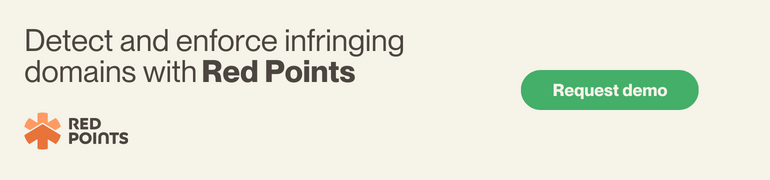
There are a variety of proactive steps your business can take to protect its domain name. Some of the most common methods include manual monitoring, registering misspellings or variations of your domain name, and investing in automated monitoring solutions.
If you have the time and the resources you can protect your domain name by manually monitoring the web for domain names that may infringe your intellectual property. You can regularly search for similar or identical domain names using online domain name search tools. However, this method is often not the most efficient, cost-effective, or comprehensive solution.
You can also take a more proactive approach and start registering common misspellings or variations of your domain name or other trademarks. You can even trademark your domain name in certain cases as an added protection. This prevents scammers from cybersquatting or conducting phishing scams with misspellings or variations of your domain name. This method of protection is effective as long as you can predict the approaches scammers might take to cybersquat your name.
While these manual steps are important, they are often not the most efficient way to conduct domain name management. For that, you need to turn to smart and customizable automated technology.
Red Points’ Domain Management software allows your business to detect and recover domains and manage your domain portfolio. Through automated and personalized technology you can safeguard your domain names and proactively pursue those that infringe your trademark.
Our system works via 3 simple steps:
Red Points’ software allows you to reveal all the registered domains that may be infringing your trademark. You will receive an up-to-date list of domains that enables you to see both historical and newly registered domains that use your trademark.
Red Points’ software goes beyond detection and empowers you to take action. Red Points can send personalized requests on your behalf, negotiate, and follow up with domain owners to ensure that your domains are safeguarded. You can also make transfer requests and submit official complaints to the relevant administrative institutions like the WIPO.
Finally, our system will allow you to manage and secure your domain portfolio from external threats. We will help you identify domain portfolio gaps and support your steps to take action. Through acquisition, registration, and management of domains, you will create a robust system of defense for your online brand.
Domain name disputes are sometimes a vital and necessary way to protect your brand, your online presence, and your customers. Your domain names can come under attack for many different reasons, some of which involve malicious intent and impersonation.
For those disputes that involve scammers and bad actors, you have to be proactive, efficient, and supported by good evidence. While you can engage in manual monitoring, the best way to succeed in domain name disputes is by using a modern, automated system like Red Points’ Domain Monitoring solution.
Our Domain Management services ensure that you are able to detect infringing domains, claim and recover your domains, and manage your domain name portfolio. To learn more about how Red Points’ Domain Management solution can help your business, feel free to request a demo today.