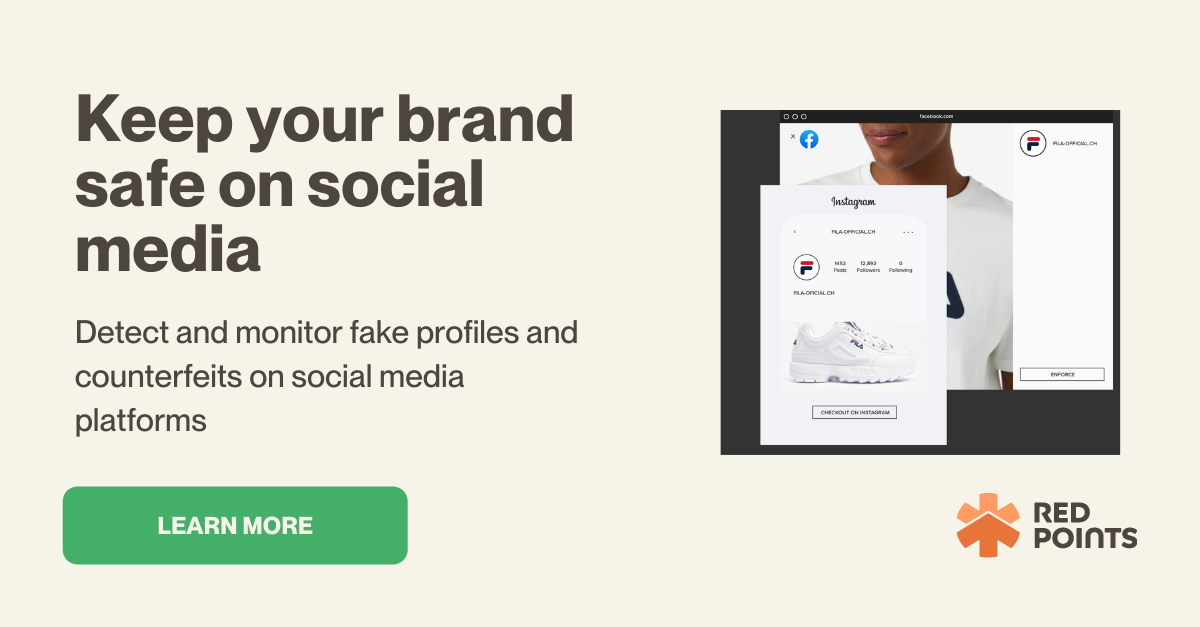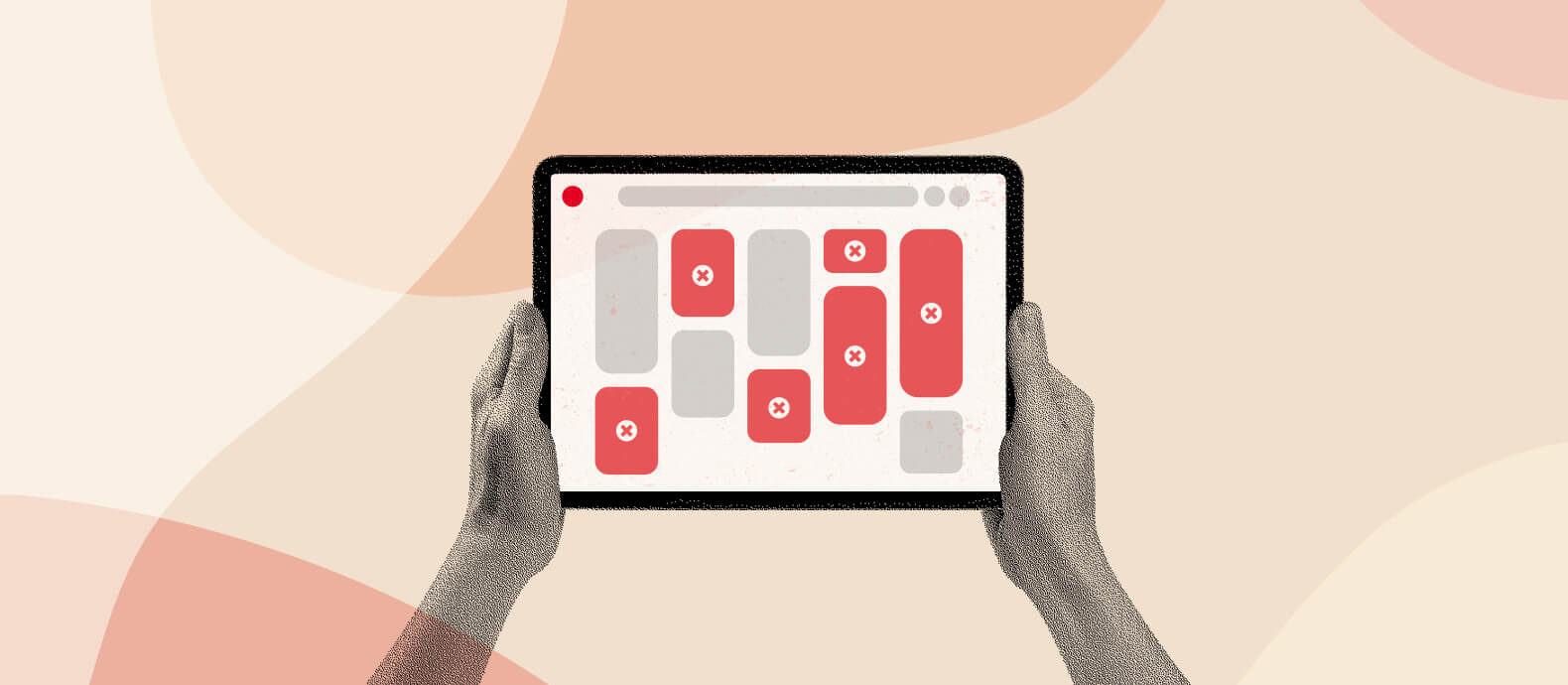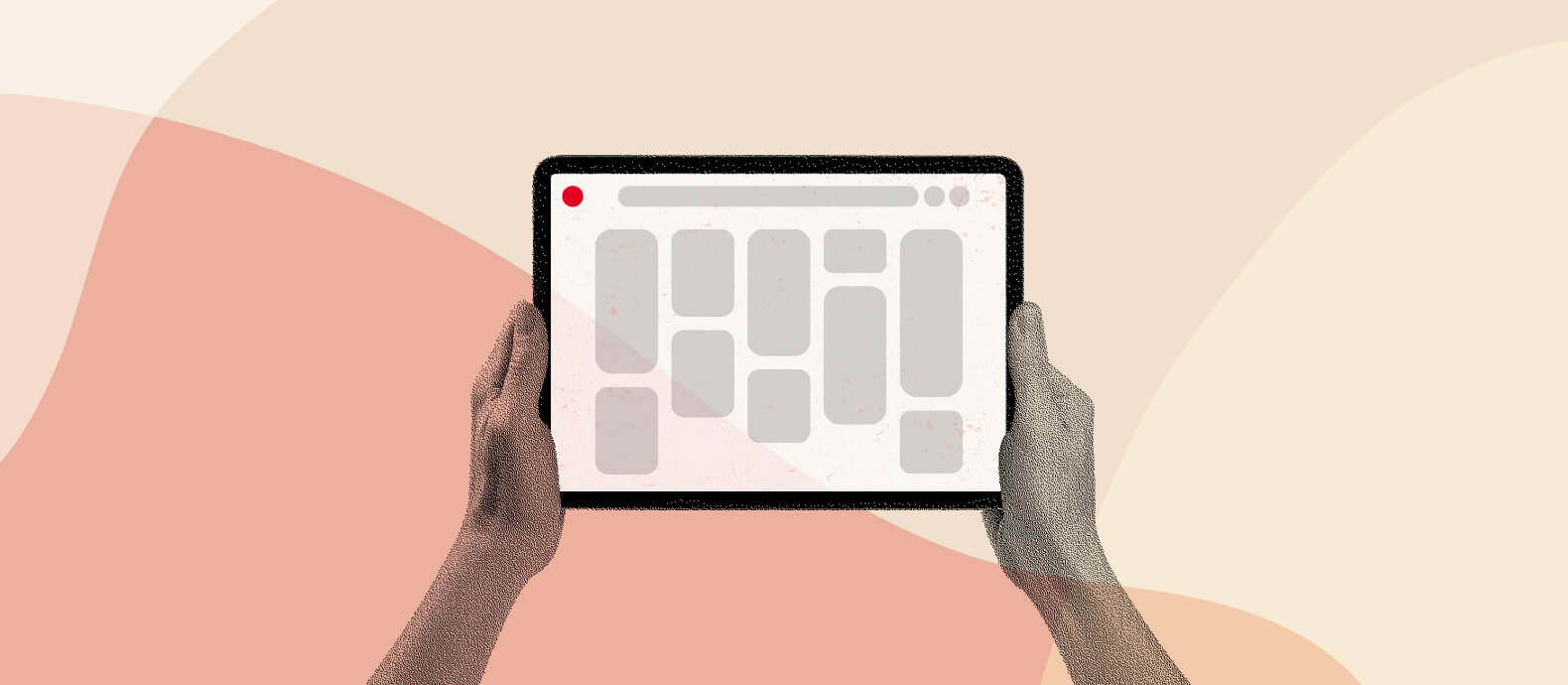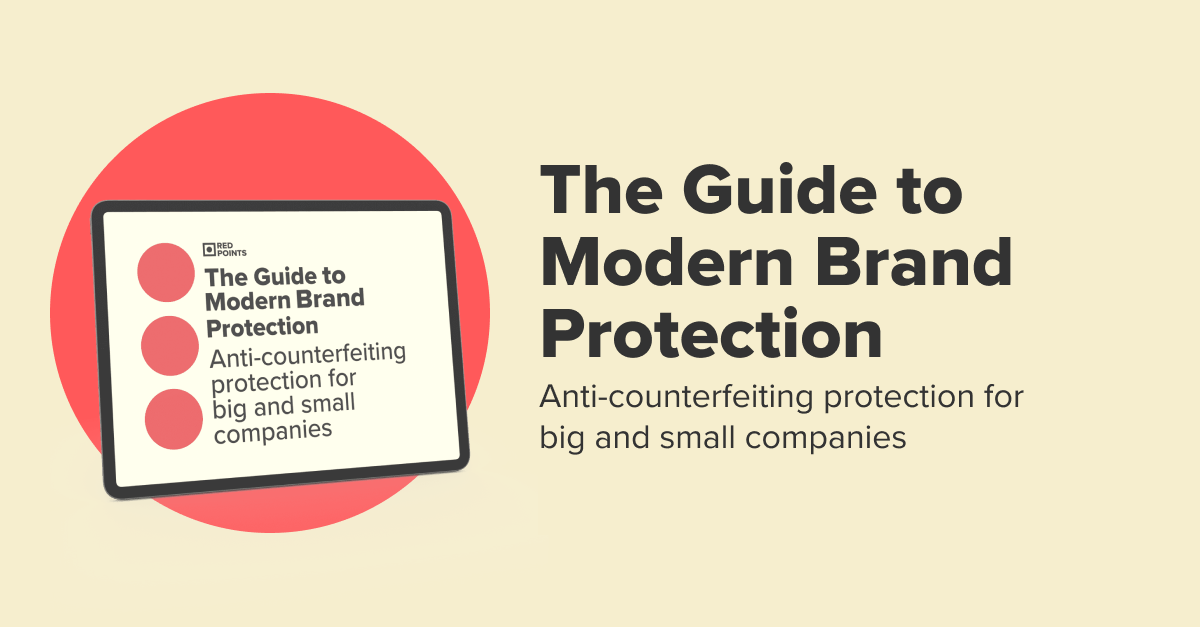With over 450 monthly users, Pinterest is a huge social media and image-sharing platform. Since its inception in 2010, users have pinned over 240 billion pieces of content. Of course, not every user creates their own content all of the time, and much of the content on Pinterest is made up of repinned images and links.
With so much content being shared and re-shared, brands often find their original posts being used to direct traffic to another website or their images copied to promote fake or gray market products. When that happens, it’s important to know how to report Pins for copyright violations and get them removed. In this article, we’ll guide you through the process of reporting copyright infringements on Pinterest.
Summary
- Why copyright infringement is a potential issue for Pinterest
- How to report Pinterest copyright infringement
- How image recognition can help reduce copyright issues on Pinterest
Why is copyright infringement a potential issue for Pinterest?
Pinterest acts like a virtual corkboard for people to collect images, recipes, blogs, products, and quotes that inspire them. It’s also a great place for small and large businesses to reach new audiences. However, it’s important to know that the Pinterest ecosystem presents some issues for copyright owners.
Any piece of content that is shared as a Pin gets saved in the system and is available for other people to repin on their own boards. When users create Pins by clicking on a “Pin it” button, by using a browser extension, or by uploading a link, these Pins direct clicks to the original site that owns the content. That’s great, because the original owner gets acknowledged.
But, users can also upload images from their own files, which can include brand images used without consent or screenshots of popular Pins. In this way, users can hijack Pins and piggyback on a brand’s following, funneling clicks to their own sites. This is detrimental to companies and the artists and photographers involved in creating a piece of media. The good news is that Pinterest offers a simple way to remove offending pins, which we’ll cover next.
How to report a Pinterest copyright infringement and stolen Pins
It’s fairly easy for copyright holders to report a Pin on Pinterest. If you’ve noticed that one of your Pins has made it into the wrong hands and is diverting traffic that should be going to your site, you can submit a copyright complaint in just a few steps. Here’s what to do.
Find the infringing Pin and report it
Once you’ve found an infringing Pin, simply click on the three-dot menu button and click Report Pin, as shown above. You’ll then see a selection of different reasons to report the Pin. Click on “My intellectual property,” and then click on “This infringes my copyright.” You can also choose to enforce a trademark at this point, as well.
It’s a good idea to create a Pinterest business account even if your company doesn’t use Pinterest itself, just so you can search the platform and track problematic Pins or users.
Provide your contact information
Once you report a Pin for infringing on your copyright, Pinterest will take you to the Copyright Infringement Notification form. The single-page form includes a few different sections. The first step is to provide all of your contact information, including:
- Full legal name
- Company name
- Contact number
- Email address
- Physical address
- Country
Provide proof of ownership of your Pin
The next step is to provide proof that you own the original image or media that has been infringed upon. The drop-down field allows you to select:
- An image
- Text or a quote
- A video
- Audio in a video
- A recipe or instructions
- My name
- A design or artwork
- An object I own
- Other
You need to supply a URL to your website so someone from Pinterest can verify that you’re the copyright owner. If you have more than one item to enforce, simply click the “Add another” button and you can add multiple items and URLs.
Assign a strike
Next, add Pinterest URLs for each Pin that you want to have removed. In this section, you’ll see that you have the options of “Remove All” or “Strike” with each URL you submit. If you don’t select either of those, Pinterest will simply remove that exact URL and nothing else.
If you select Remove All, Pinterest will remove each exact duplicate Pin on the website, including your own. Be careful at this point. If you don’t want Pinterest to remove your original Pin, which the infringer stole, don’t click Remove All. Also, Remove All only works to remove exact copies, not edited photos. So, if you know the infringing Pin is an altered version of your original image, selecting Remove All won’t take away your original photo.
Finally, selecting Strike will assign a negative point to the offending account. Once an account has enough strikes, Pinterest will take an action of some kind. Whether that’s a temporary suspension or an account closure is up to Pinterest at that point. The strike you add could be enough to get the account shut down, especially if it has taken advantage of other people’s intellectual property rights in the past. Most of the time, selecting the Strike option is the best idea for a business or brand that deals with multiple copyright infringement issues.
Sign and submit
All that’s left is to check a few boxes that affirm you’re telling the truth and that you are the copyright owner. Add your electronic signature, and send it off.
How to submit a copyright complaint
If you don’t want to fill out the online form, you can send a copyright complaint with basically the same information to Pinterest’s physical address or email address:
Pinterest Copyright Agent
651 Brannan Street
San Francisco, CA 94107-1532
Fax: +1 415 762 7100
Email: copyright@pinterest.com
Note that the email here is strictly for direct copyright complaints, not general help.
In your complaint, you should include:
- As much information on your copyrighted works as possible
- URLs of Pinterest Pins that have used your work without permission
- Your contact information and signature
- A statement regarding whether or not you want Pinterest to remove all images or add a strike to the offending account
You also need to include the following statements in the body of the notice:
“I hereby state that I have a good faith belief that the disputed use of the copyrighted material or reference or link to such material is not authorized by the copyright owner, its agent, or the law (for example, as a fair use).”
“I hereby state that the information in this notice is accurate and, under penalty of perjury, that I’m the owner, or authorized to act on behalf of the owner of the copyright or of an exclusive right under the copyright that’s allegedly infringed.”
How image recognition can help find infringement on Pinterest
If people on Pinterest are taking advantage of your content, it can be tedious to search the platform for pins to report manually. Thankfully, image recognition can be a huge help. By using image recognition software, you can train an AI to look for specific images, designs, and logos within the Pinterest sphere. A brand protection service can then organize this data for you to report Pins and assign strikes to problematic accounts.
Image recognition is especially helpful in protecting your design rights and preventing people from advertising counterfeits or unauthorized products. The software can scan Pinterest for duplicate images as well as altered images that use your objects, logos, and designs. This goes beyond keyword search and can uncover posts that deliberately avoid using branded keywords to promote fakes.
Red Points has experience protecting brands of all sizes from copyright infringement on Pinterest. Check out the 2021 Brand Protection Guide to get a taste of what it takes to protect a brand online today.