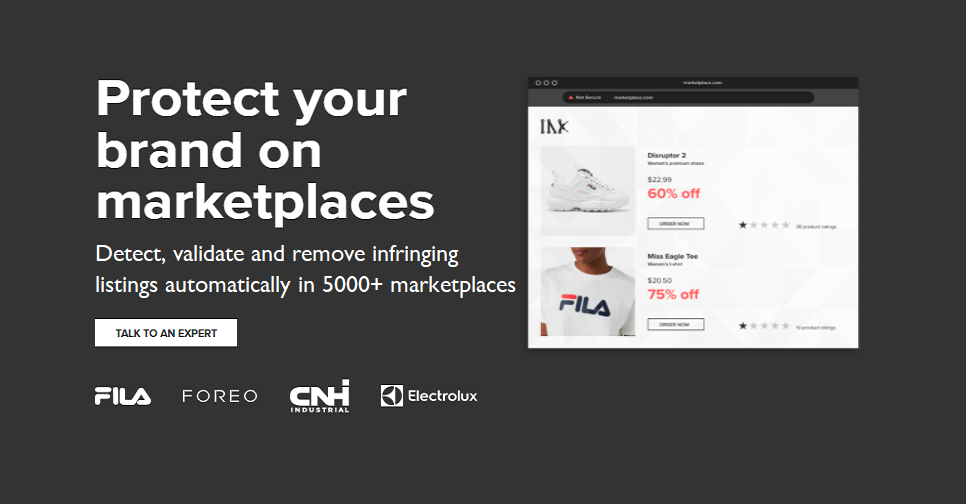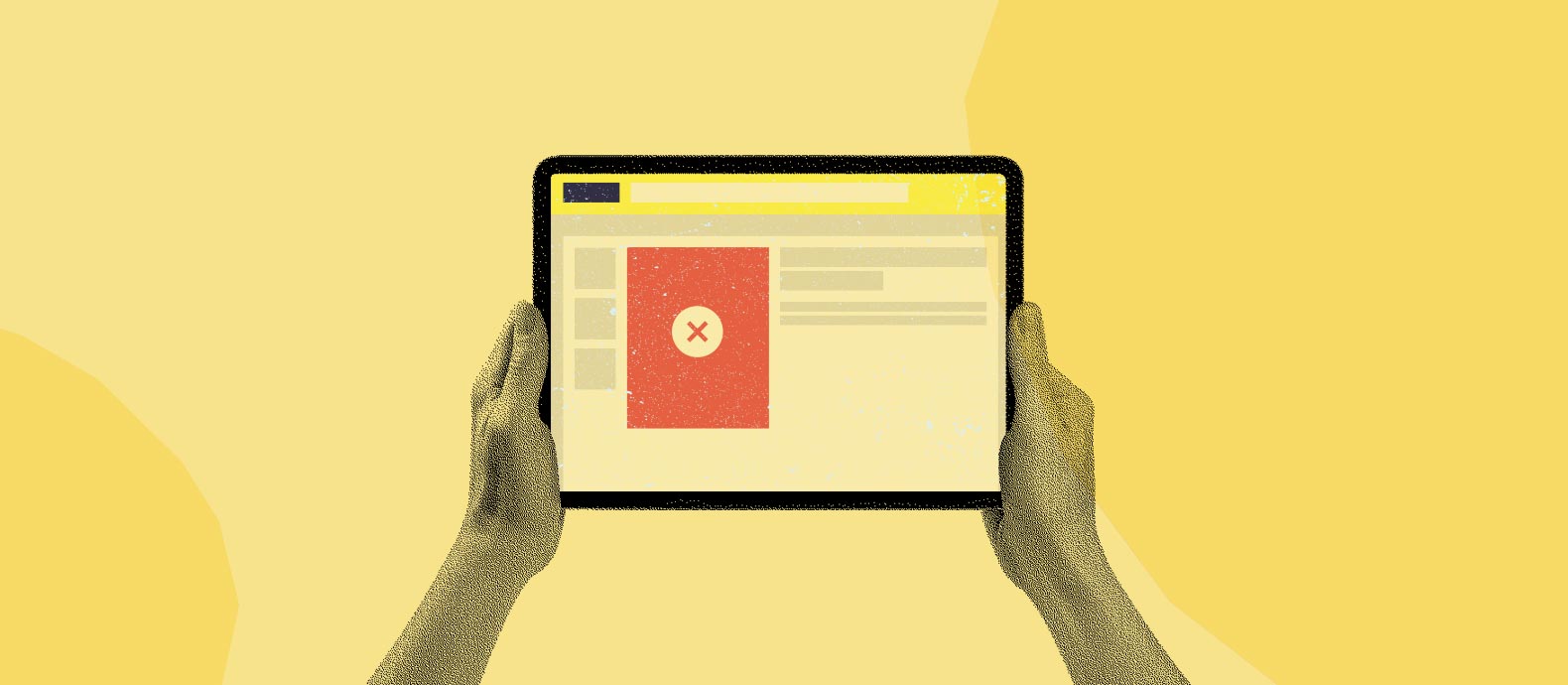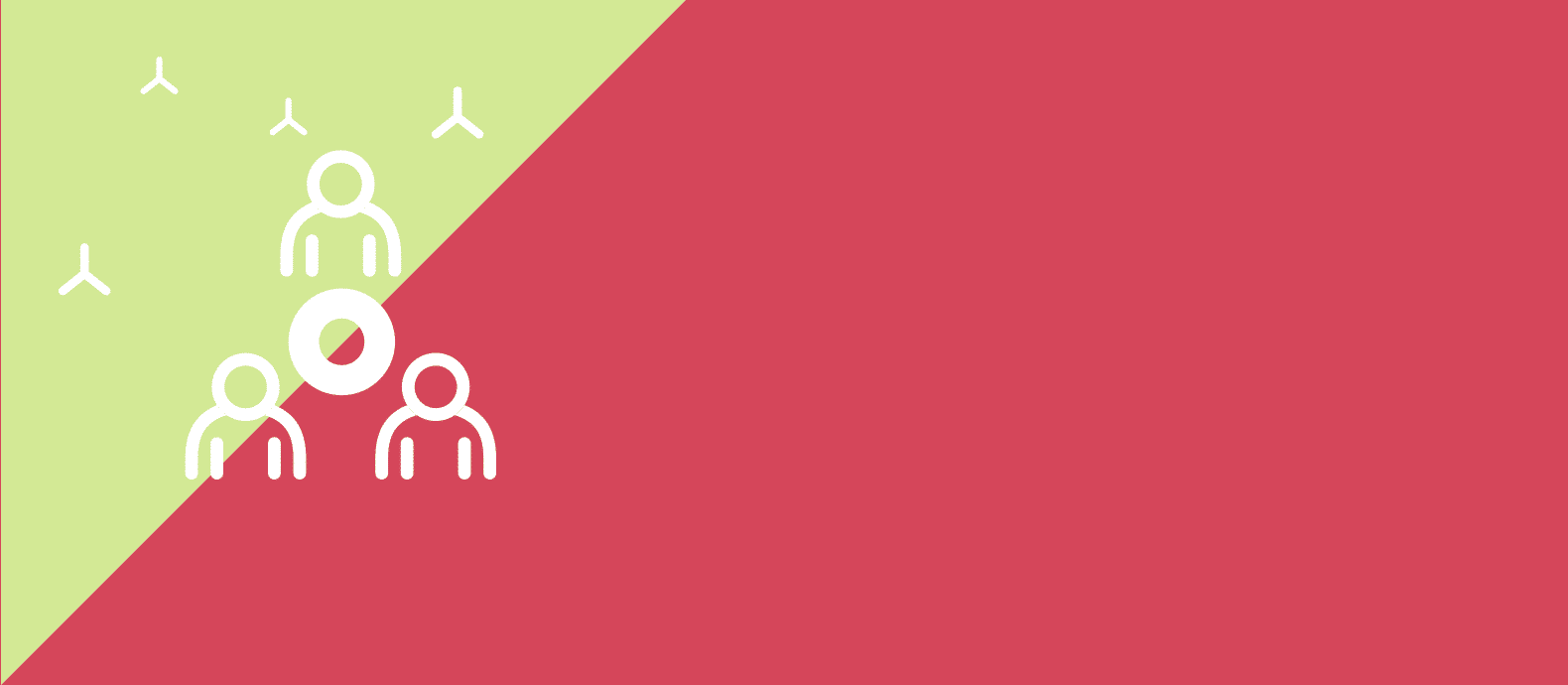Red Points’ easy-to-follow guide for reporting counterfeit products on wish.com
Given their reach and relative anonymity, ecommerce platforms have always been a popular option for counterfeiters looking to make more sales. It seems no ecommerce platform is able to completely prevent counterfeiters accessing their site, and certainly, Wish.com is no exception.
Wish.com, is rapidly becoming a major player in the ecommerce market. 2017 was the platfroms breakthrough year, becoming the number one downloaded shopping app in the U.S. and generating over $1 billion in revenue. The site is mainly used by those seeking low-priced deals and so naturally counterfeiters have begun operating on the site.
It’s important for brands and customers to be able to report any counterfeits they find, so the goods news is that ecommerce platforms across the board have improved their reporting and takedown tools in recent years.
If your brand is being targeted by counterfeiters on Wish.com, then this guide is all you need to be able to file reports for counterfeit products and bad sellers.
Step 1 – Create your merchant account
The first step you need to take to be able to report and remove counterfeit products on Wish.com is to have a Merchant account registered. This is the type of account used by sellers on the platform.
Just as it’s important for a brand to enforce intellectual property on websites that they may not intend to use themselves, it is necessary to have a Merchant account on Wish to file counterfeit reports, even if the brand has no plans to use it to sell products.
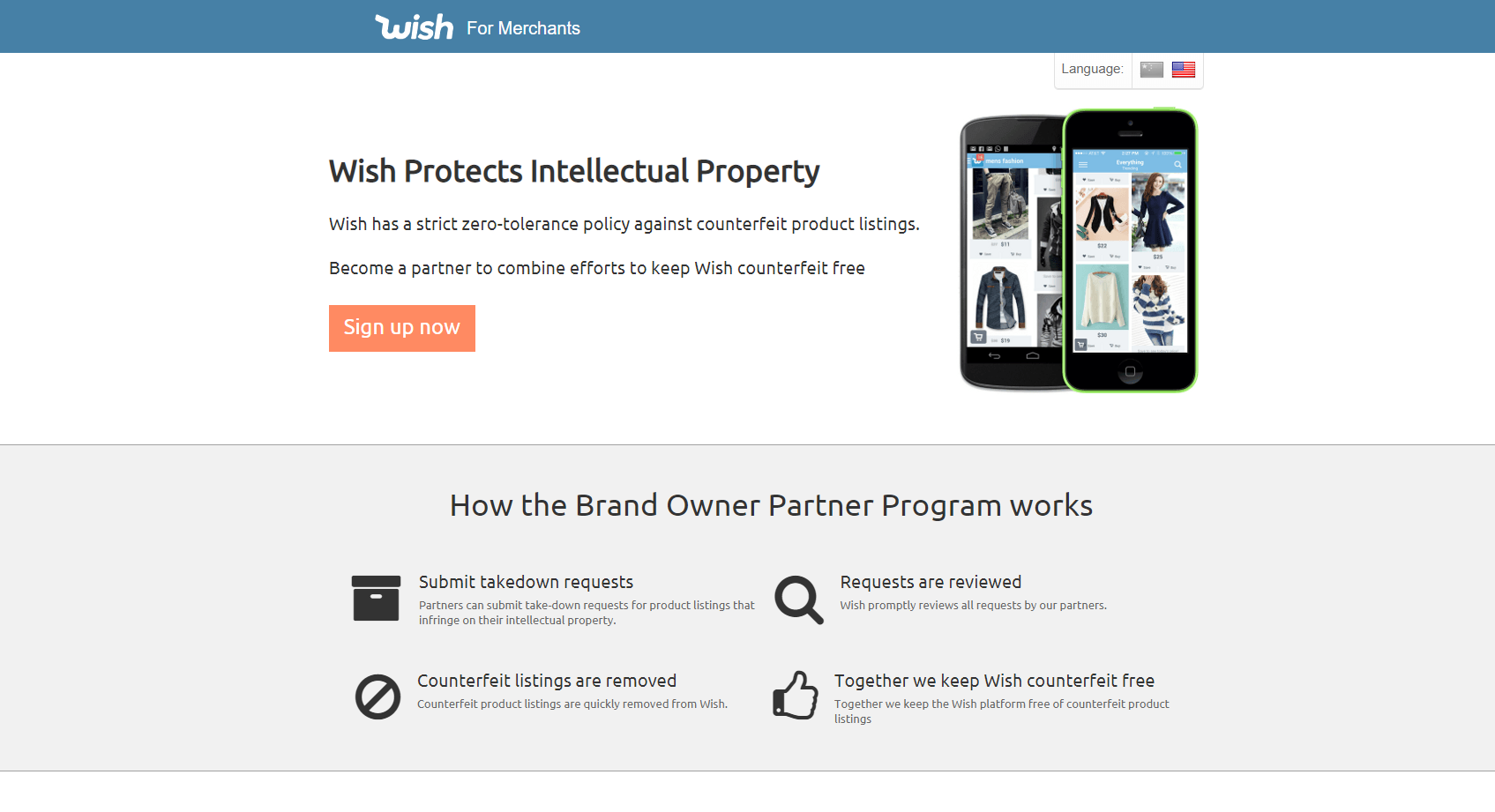
First, log in by following this link: https://merchant.wish.com/login. If you don’t have an account, then click “I don’t have an account, create my store” below the sign-in box.
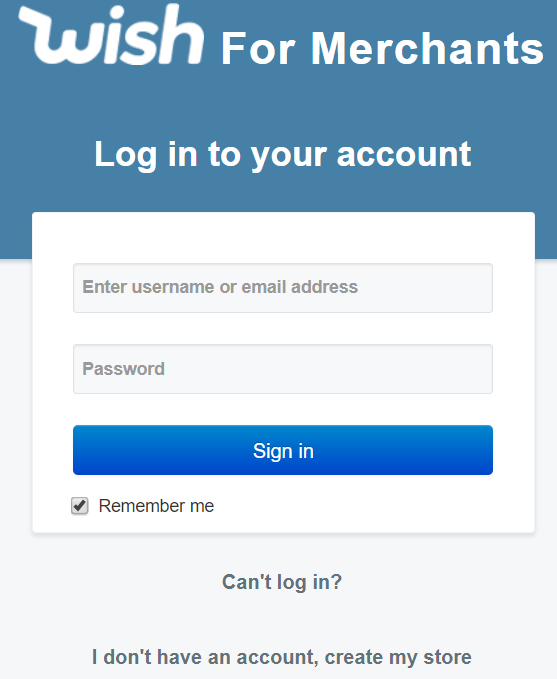
Step 2: Register your details
At this point you’ll be taken to the Brand Verification page, where you’ll be asked to give some details to register yourself as an IP rights-owning entity, as well as proof of identity. The details you’ll need are:
Intellectual property information
- Brand name
- Proof of authorisation to act on behalf of the IP owner, in the form letter of consent or authorisation as a PDF or an image
- Proof of intellectual property, in the form of documentation as a pdf or an image, to demonstrate registered trademark, copyright, patents and so on.
Brand and contact information
- Account holder’s details, including name and log-in details
- Contact details, including an email address and telephone number
- Business address
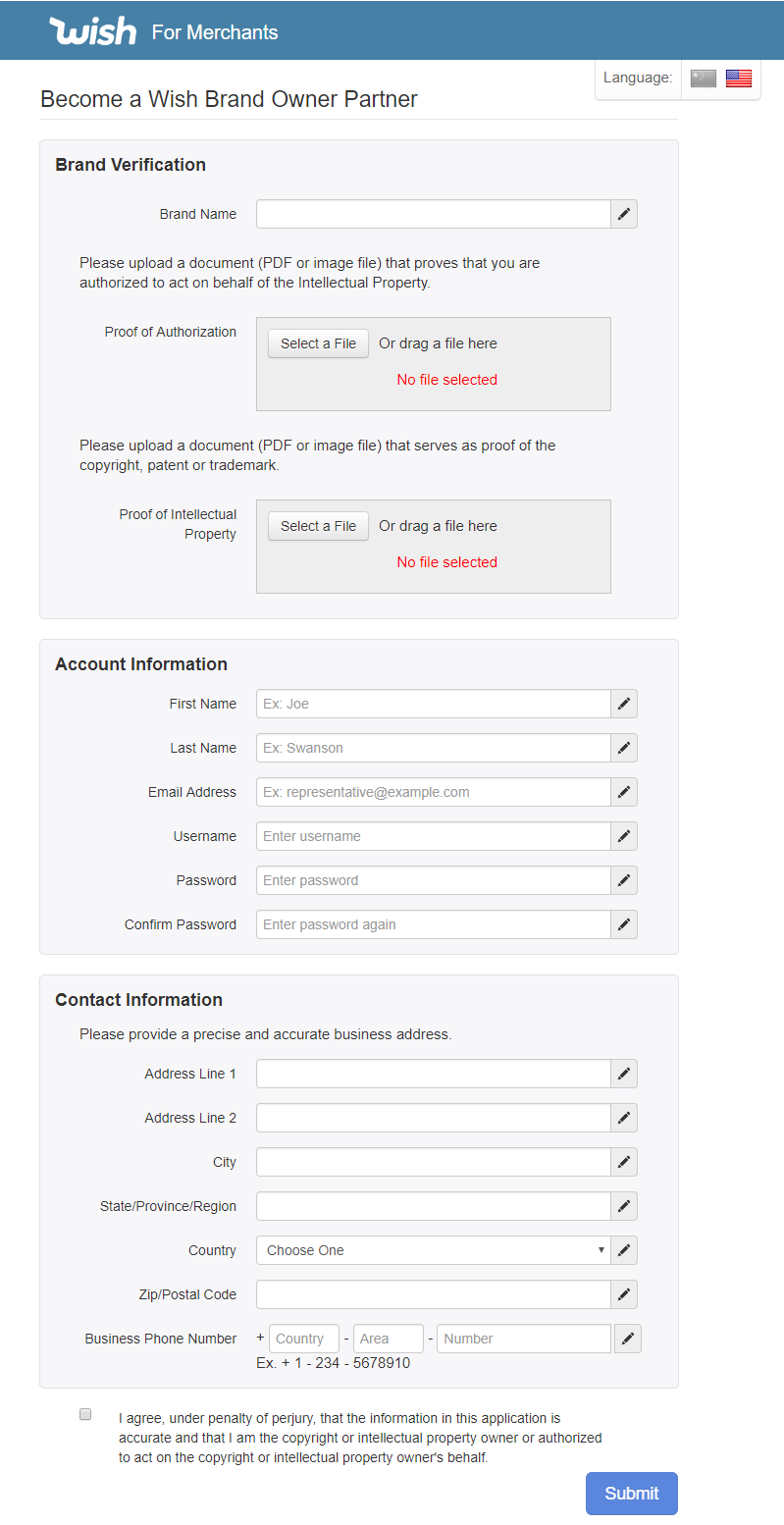
Once all this data has been included, your account will be completed, and can continue to the next step.
Step 3: Start reporting counterfeits
Once your Wish account has been set up, you can start creating takedown requests. To start this process, follow this link: https://merchant.wish.com/brand-partner.
Alternatively, in the bottom-left of the page you can see this small icon for Support, Policies, & More

Click this button and a menu bar will appear along the bottom of the page, as shown below.

At the furthest right of this bar is an option for “trademark protection”. Click it and you will then arrive at the Takedown requests page.
There is some necessary information to add in order to submit a takedown request to Wish.
Details to include in a takedown request
- Title of the takedown request
- Type of infringement
- All URLs of any infringing products listed on Wish
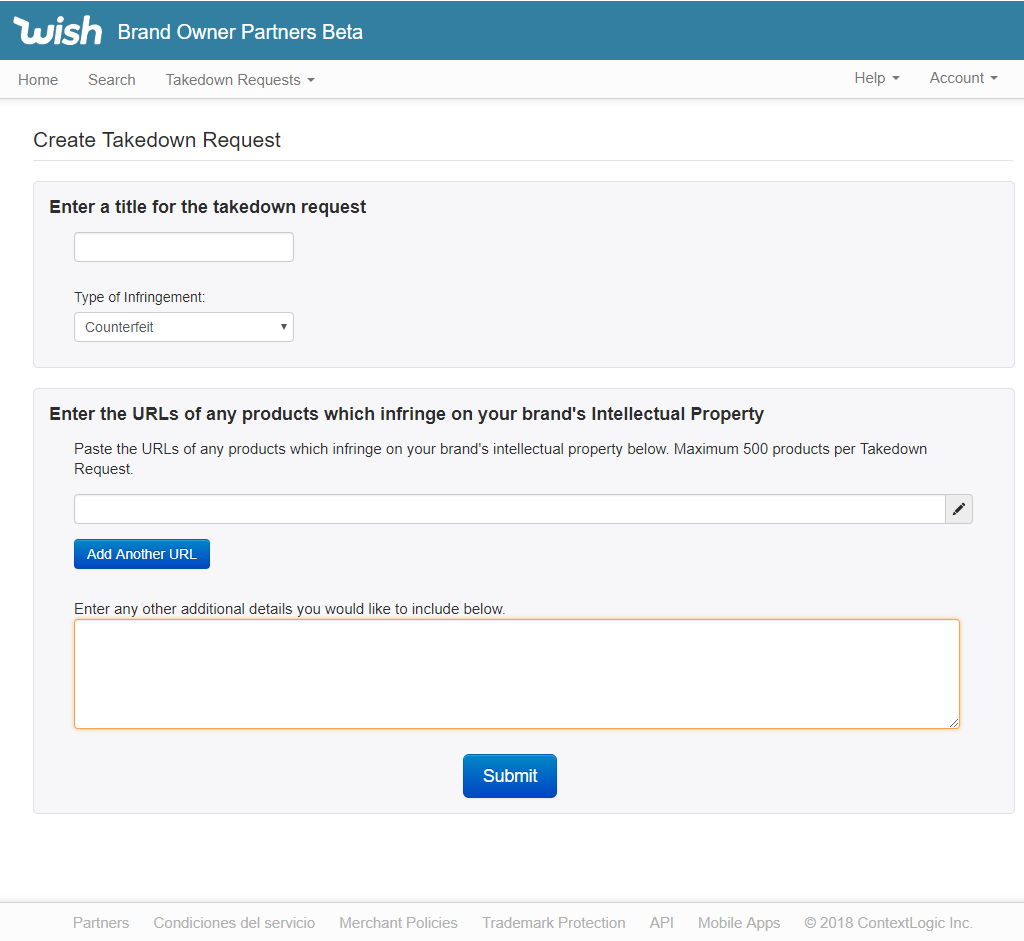
Once the requests have been submitted and analysed by Wish, you will receive a report by email afterwards, detailing the success of your request, as shown in the image below.
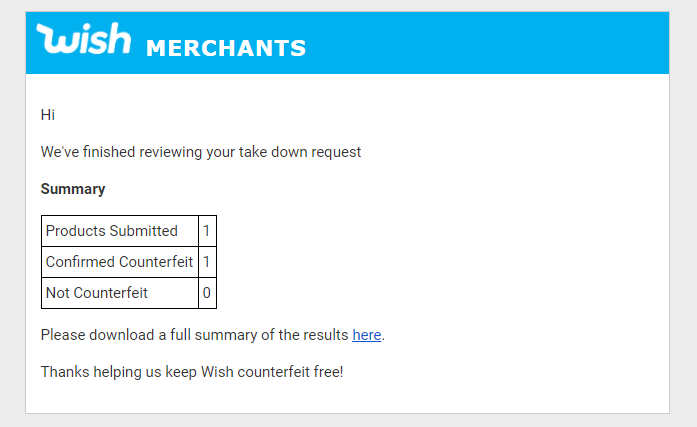
Reporting Wish counterfeits by email
The Wish reporting tool explained above is a simple and reliable method of enforcing your intellectual property rights on the ecommerce website. However it’s also possible to report counterfeit products on Wish by email, if the reporting tool is not a viable solution for any reason.
Send a signed email to the following address:
Wish will require the following details in your emailed takedown request:
Contact details
The report will require personal details of the brand and IP holder, as well as information about representatives/agents working on the case if the IP holder is not submitting this request.
- Name of Owner of IP
- Name of Brand/Product
- Representative
- Representative Email
IP details
Since trademark is easily the most commonly submitted type of intellectual property for brands to enforce, we have outlined the details required for a trademark report. If a design or utility patent, copyright, or other form of IP is being infringed, replace the trademark information for the relevant details instead.
- Type of claim for removal, such as trademark, design patent, etc.
- Registering IP office, such as WIPO, EUIPO or US Trademark
- Trademark name
- Trademark number
- Link to IP documents
- Infringing Listings: unformatted URLs to the infringing products on Wish
Next steps
If you have supplied the correct information and the seller has not challenged your removal, your enforcement will be successful, and products and accounts infringing on your IP will be removed from Wish. This is a positive step for your brand protection, but it’s important to stay vigilant across all ecommerce sites that counterfeiters may have built a nest in.
Check out the rest of our ecommerce protection guides:
How to remove counterfeits from DHgate
How to remove counterfeits from Instagram
How to report a counterfeit on Taobao
How to report intellectual property infringements on Etsy
How to remove a counterfeit from Aliexpress
How to report a seller on eBay
How to report trademark infringements on Amazon
Red Points can provide a free scan of online marketplaces and see if your products are being sold elsewhere without your knowledge. If this interests you, please email us at marketing@redpoints.com and we’ll be happy to talk.
Red Points’ legal disclaimer.
The contents of this publication do not necessarily reflect the position or opinion of Red Points. The services of the Red Points Blog are not of a legal or advisory nature and no responsibility is accepted for the results of any actions made on the basis of its services. Before taking specific actions in relation to IP protection or enforcement all customers are advised to seek independent legal advice.