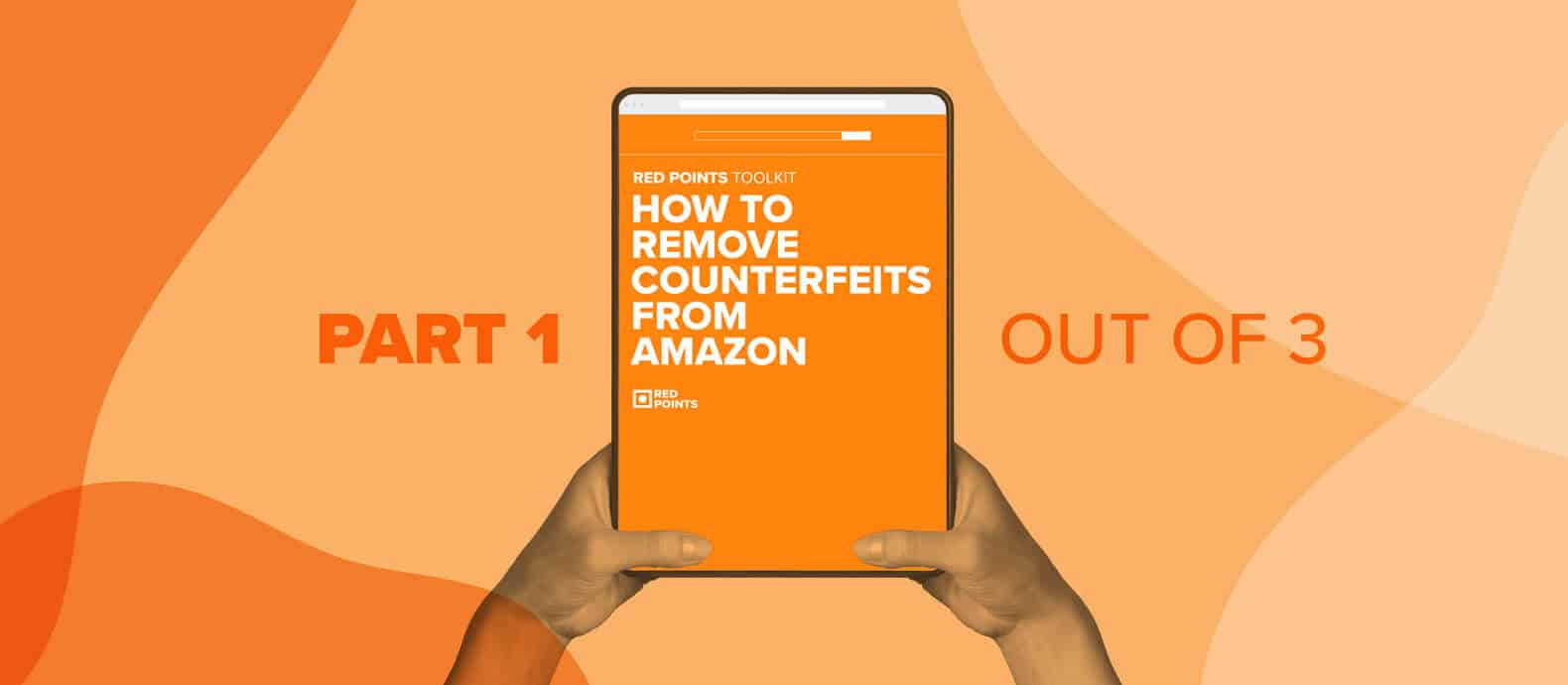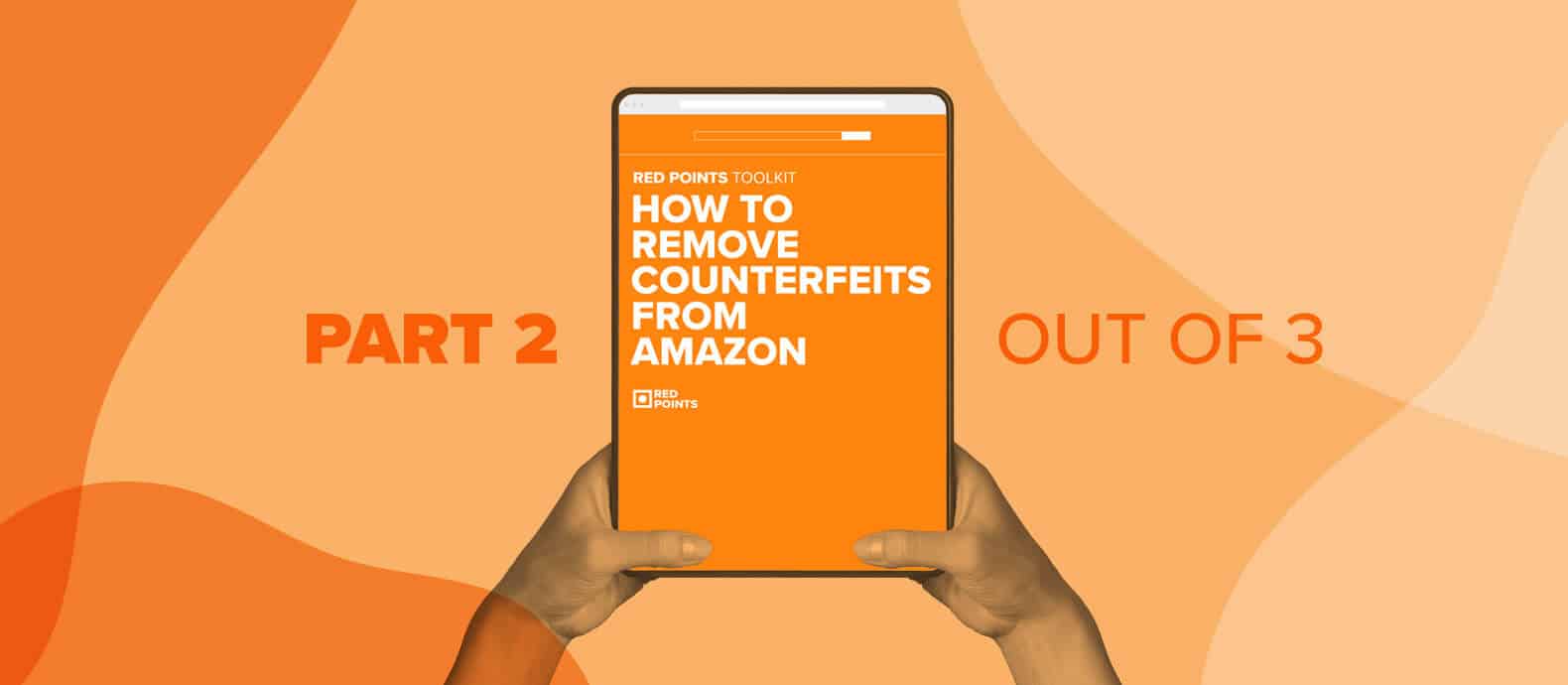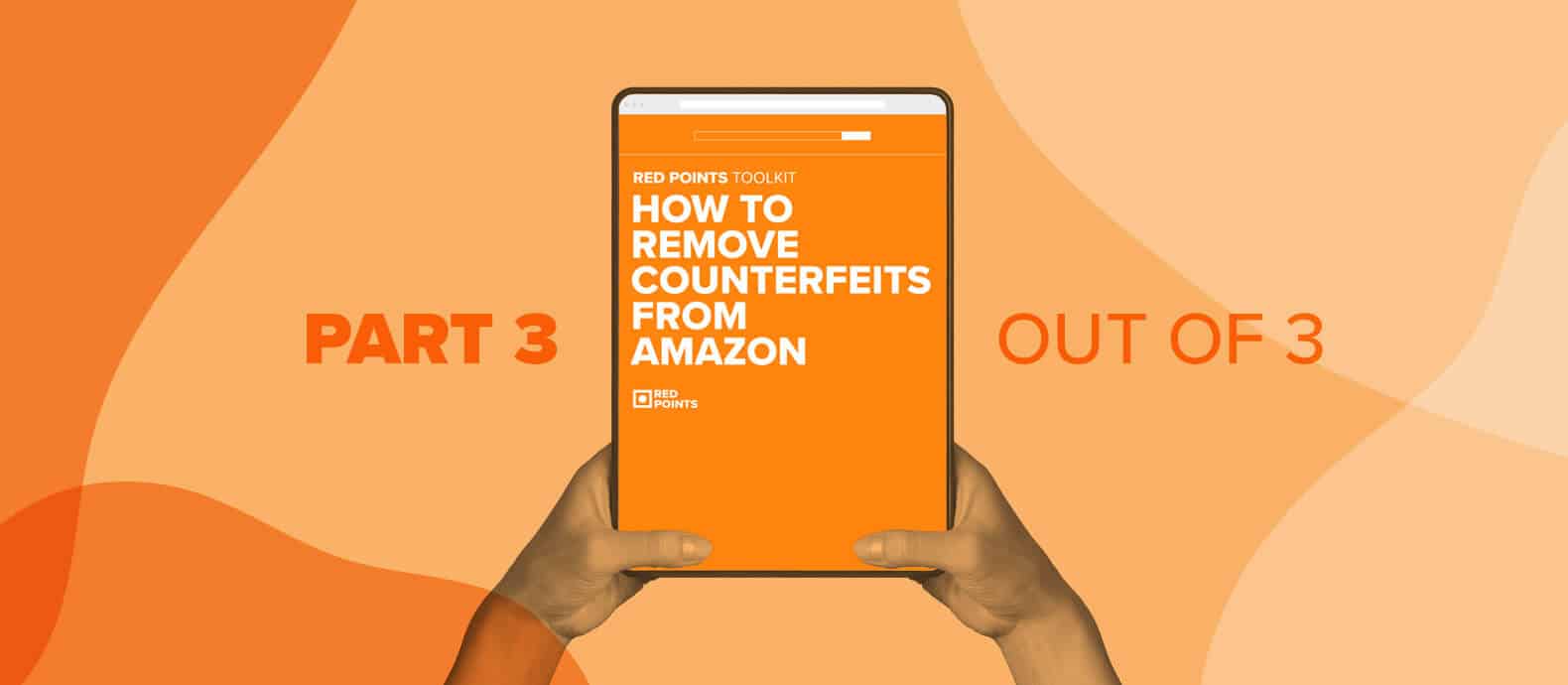Your intellectual property is important, so if you’ve found a seller on Amazon who copies your branding, steals your patented designs, or sells counterfeits of your product online, then it’s time to act and Red Points’ Amazon brand protection services are here to help. In this 3 part guide, we will talk you through the test to remove and report IP infringement and counterfeit goods on Amazon.
Table of contents:
- How to remove a counterfeit on Amazon (Part 1)
- How to report infringement on Amazon (Part 2)
- Amazon brand protection programs (Part 3)
As one of the largest ecommerce platforms in the world, it’s logical that Amazon suffers a counterfeiting problem caused by third-party sellers. This makes reporting and removing counterfeit products from Amazon a big headache for any brand protection employee. Even with clear anti-counterfeiting policies, tools such as the new Amazon Project Zero, and its claims of fighting against fake sellers, thousands of counterfeit products are still sold on Amazon each day.
If you found a counterfeit of any of your products or any other form of IP infringement on Amazon we invite you to follow this simple step-by-step guide, we hope it will prove helpful for you to report IP infringements as well as counterfeit goods on Amazon and have your products’ counterfeits removed from the platform.
How to report and remove fakes from Amazon on your own
Step #1: Identify which intellectual property is being infringed on Amazon
The first step is to identify exactly what intellectual property (IP) is being infringed on. Amazon takes different actions against the sellers based on the type of infringement which is why it’s important to get this right.
You can find infringement claims for copyrights, trademarks, and patents:
Trademarks
A trademark is used by a company to identify the goods and services it provides. It exists as a word, a symbol or design, or a combination of these.
Counterfeiting is a form of trademark infringement, in which products are created as illegal copies of registered trademarks, intended to deceive customers. This does not, however, include replicas or look-alike products, in which the registered trademark is omitted from the product or the packaging.
Copyrights
Copyright protects original, artistic work. This may include artwork like paintings, books and other written material, videos or movies, songs or musicals, video games, and so on.
Patents
Utility patents protect inventions, like new machines or processes. Design patents are for the aesthetic, ornamental aspects of creation.
Note that if you are seeing counterfeit products of your brand being sold on Amazon, this might be a sign that they are being sold on other marketplaces as well. Red Points brand protection solution makes it easier to detect all kinds of infringements being sold online, our technology-empowered bot scans 24/7 on the internet across all online marketplaces.
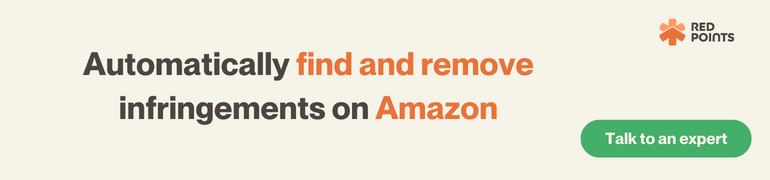
Step #2: Go to Amazon’s Intellectual Property Infringement Report Page
To remove a counterfeit product from Amazon, you need to first notify the eCommerce platform about it in order to urge them to take action and remove the product listing permanently. This notification can be sent to Amazon by filling up the Intellectual Property Infringement Report form.
The report page will vary depending on which regional version of Amazon your counterfeit products are being sold on.
You can find it with the URL – amazon[the region’s domain extension]/report/infringement.
For instance, if the counterfeit product is being sold on Amazon UK, you will have to file the infringement report on amazon.co.uk/report/infringement. Similarly, if the product is listed on Amazon India, you will have to fill up the form on amazon.co.in/report/infringement.
Keep in mind that reporting a counterfeit product listing on one Amazon domain will have no effect on a product listing on another domain. That means, if the counterfeit product is available and accessible through multiple Amazon domains, you will have to submit separate reports for each domain.
Also, you will need an Amazon account to submit this form.
Step #3: State whether you are the IP rights owner or an agent
The first step for filling up the form is to declare whether you are the registered intellectual property rights owner or the agent assigned by the owner. The rights owner can be an individual, a seller, or a brand.
Note that if your brand is registered in the Amazon Brand Registry, you can also submit a report through the Report a Violation tool, accessible through Seller Central.
Step #4: Select the type of IP infringement.
Open the dropdown for ‘The primary complaint pertains to’ and select the type of IP infringement you have been facing. Here are the following options you will get:
- Copyright concerns
- Trademark concerns
- Patent concerns
- Design right concerns
- Other concerns
For reporting a counterfeit product on Amazon, you need to select ‘Trademark concerns’ and in the specific concern field, select ‘the product is counterfeit.’
Step #5: Provide information about your product
Now you need to provide more information about your product and brand so that Amazon can verify that it is indeed your trademark product that has been counterfeited.
Add details about the name of the brand/mark/ protected element of the product along with the registered trademark number or your trademark application number.
You can only enter one registration number for every complaint. If you want to report infringements on multiple trademarks, then you will have to file a complaint about each one of them separately.
Amazon also asks you if you have bought the item and confirmed that the product is in fact a counterfeit. This is very important as it can help bolster your claim.
The next is the ‘Additional Information’ box which you can use to add details about the counterfeit product, how it infringes on your trademark, and why its listing needs to be taken down immediately.
You can attach image links for your digital IP certificates, original product listing links, and even images comparing the original product with the fake one.
As the brand owner, it may be easier for you to think that the infringement is rather obvious but it may not be that obvious to everyone. Offering a clear explanation followed by proof can make it easier for Amazon to rule in your favour.
Step #6: Add details about the counterfeit product
Now you need to provide details about counterfeit products currently listed on the Amazon website. You can either add the ASIN (Amazon Standard Identification Number) or product URLs.
When you add infringed products, you will be able to see them in the list and select their scope. If all the sellers for the listing are selling fake products, select ASN/ISBN.
If there are only some sellers that are selling fake products, select ‘Specific sellers’ which will then give you an option to checkmark those sellers that are offering counterfeit products.
Step #8: Add your contact details
Provide your contact details to Amazon, including your full name, company details, address, phone number, and email address. You can also add secondary contact details if you have any.
Amazon may share your contact details with the seller infringing on your trademark, so make sure to only add your official phone number and email address.
Step #9: Wait for Amazon to get back to you.
Amazon usually replies to infringement complaints within 1-3 working days. If you do not get a response, Amazon usually replies to infringement and counterfeit product complaints within 1-3 working days. If you do not get a response, feel free to submit the report again. In case your complaint gets rejected, you can submit the counterfeit product report again by providing more detailed information.
Using automation to take down hundreds of fakes on Amazon (with Red Points):
Red Points’ Revenue Recovery platform offers brands a variety of first-class tools and solutions to recover revenue lost to counterfeiters on marketplaces like Amazon. Manually removing hundreds or thousands of counterfeit listings from Amazon is not a cost-effective way to deal with the problem. This is where Red Points’ 5-step system can help:
- Monitoring and Detecting
By carrying out 24/7 bot-powered searches on Amazon, and through image recognition, machine learning, and keyword searches based on your previously submitted intellectual property registrations (like trademark, copyright, patent, etc), Red Points detects products and listings that are infringing your brand’s intellectual property.
- Validation and prioritization
If you use Amazon and want to report fake products you may find that there are hundreds, if not thousands, of possible infringements. No matter the size of your business, that is too much for any individual to deal with at once. Red Points’ automated tools allow you to set prioritization rules to validate high risk infringements first (2), tackling what’s most damaging to your business.
- Enforcing
The next step is to ensure that those fake products are taken down. Red Points’ platform is able to perform auto-takedowns based on pre-established rules you have set up, and you can also manually assess potential infringements (1) that might not be covered by those rules, teaching the software how to respond to similar cases in the future.
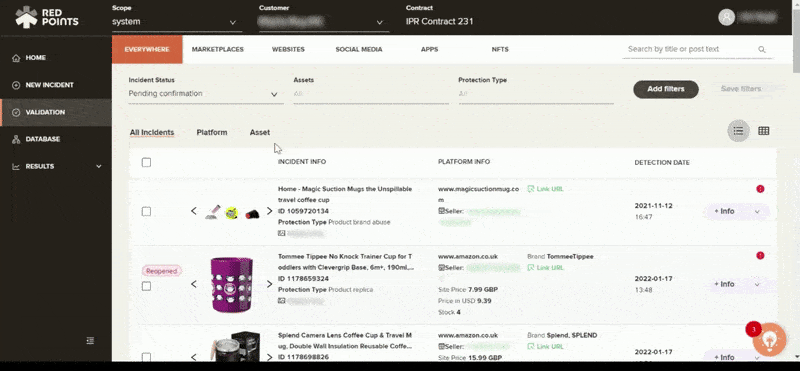
- Economic impact
With Red Points, you will have full visibility of the revenue you are getting back from your enforcement. The platform provides you with information about the return of revenue based on total enforcements, average price of the infringing listing, stock, and amount of incidents per asset.
- Custom reports
Every brand is different, so we tailor our data to your needs. With our custom reports, you can see what’s really important to your business that might not be shown in the platform by default, like the number of enforcements and success rate by infringement type.
What’s next
If you operate a business online, and via Amazon, you understand how counterfeiting can affect your revenue, how important it is to protect your brand against bad actors, and how to report fake items on Amazon. Ultimately, if you fail to take down or report fake items on Amazon you could lose revenue while allowing your brand’s image and identity to become diluted.
At Red Points, we offer comprehensive Brand Protection Software to ensure that you can find, track and remove counterfeit listings and sellers on Amazon. If you want to protect your identity and products with an automated solution, request a demo now to see how it works for you.
Read part 2: How to report infringement on Amazon