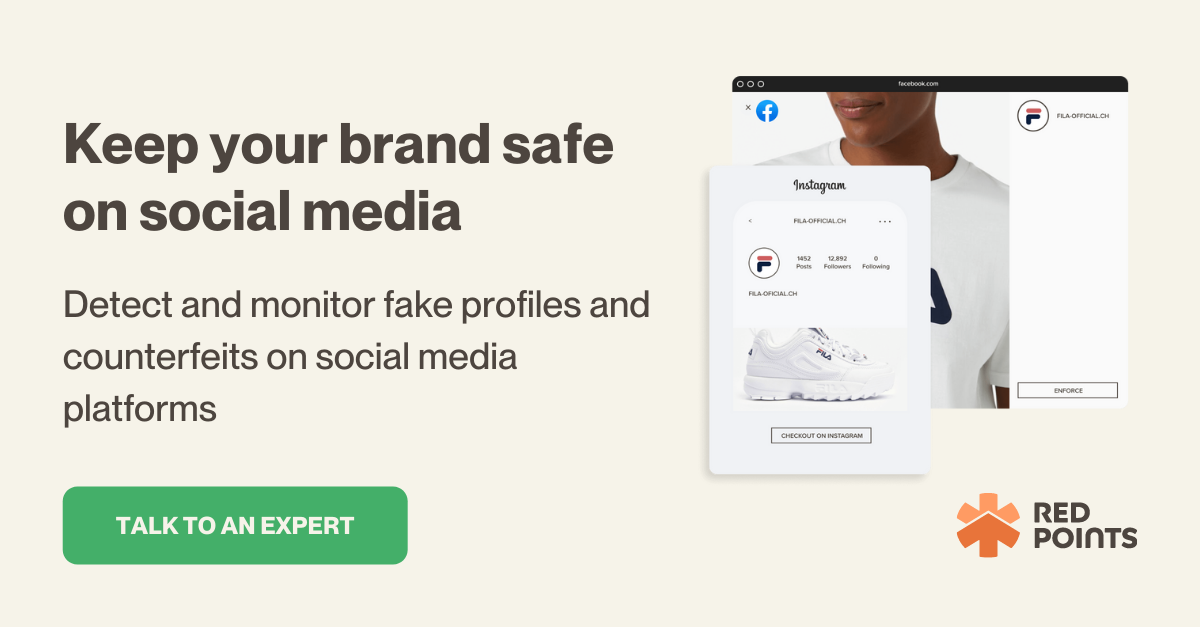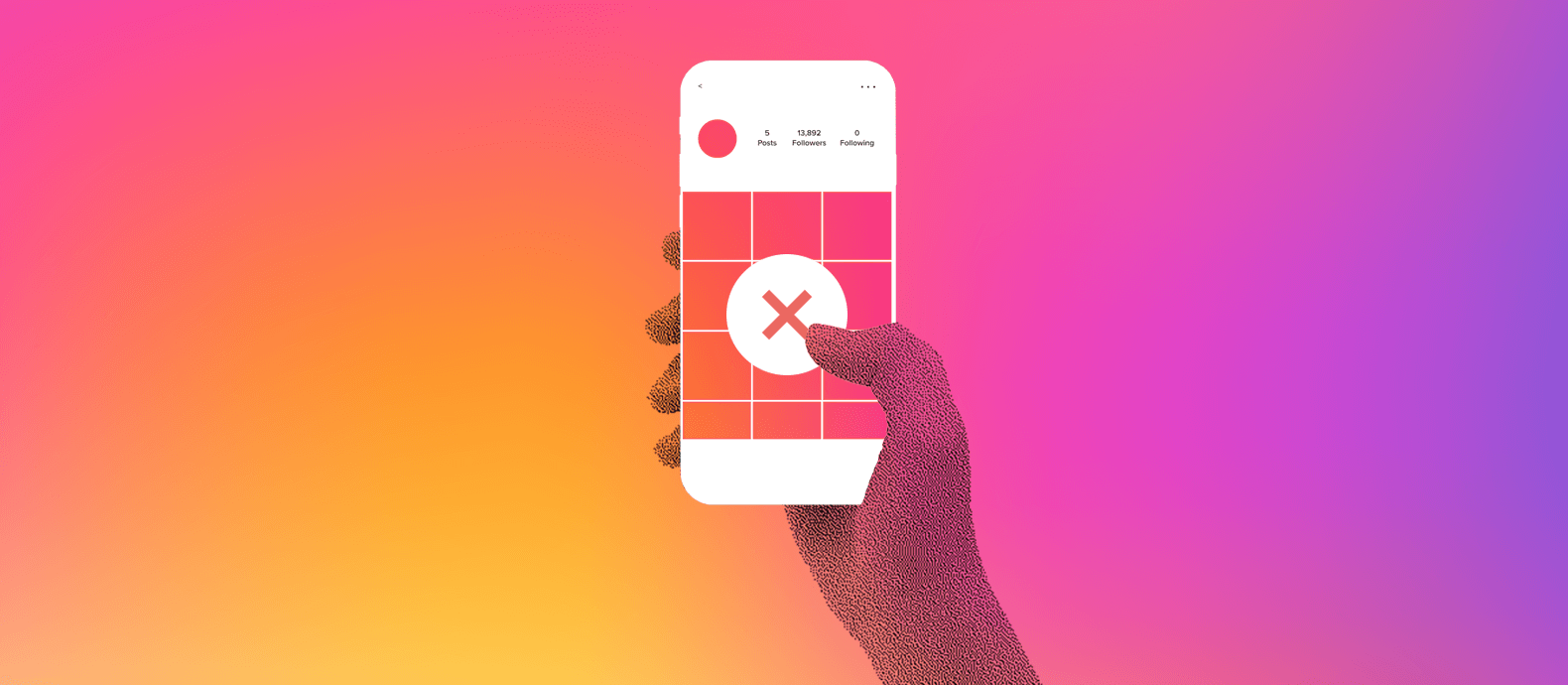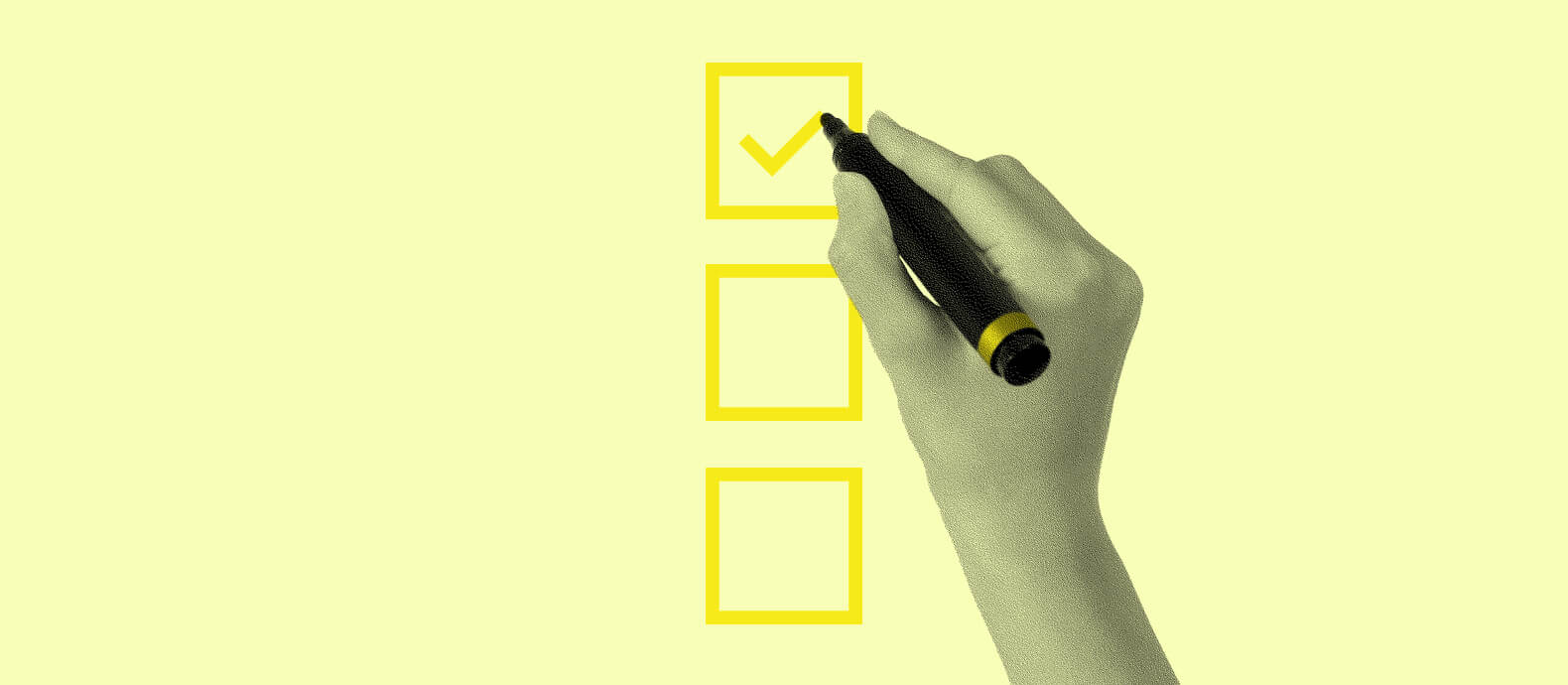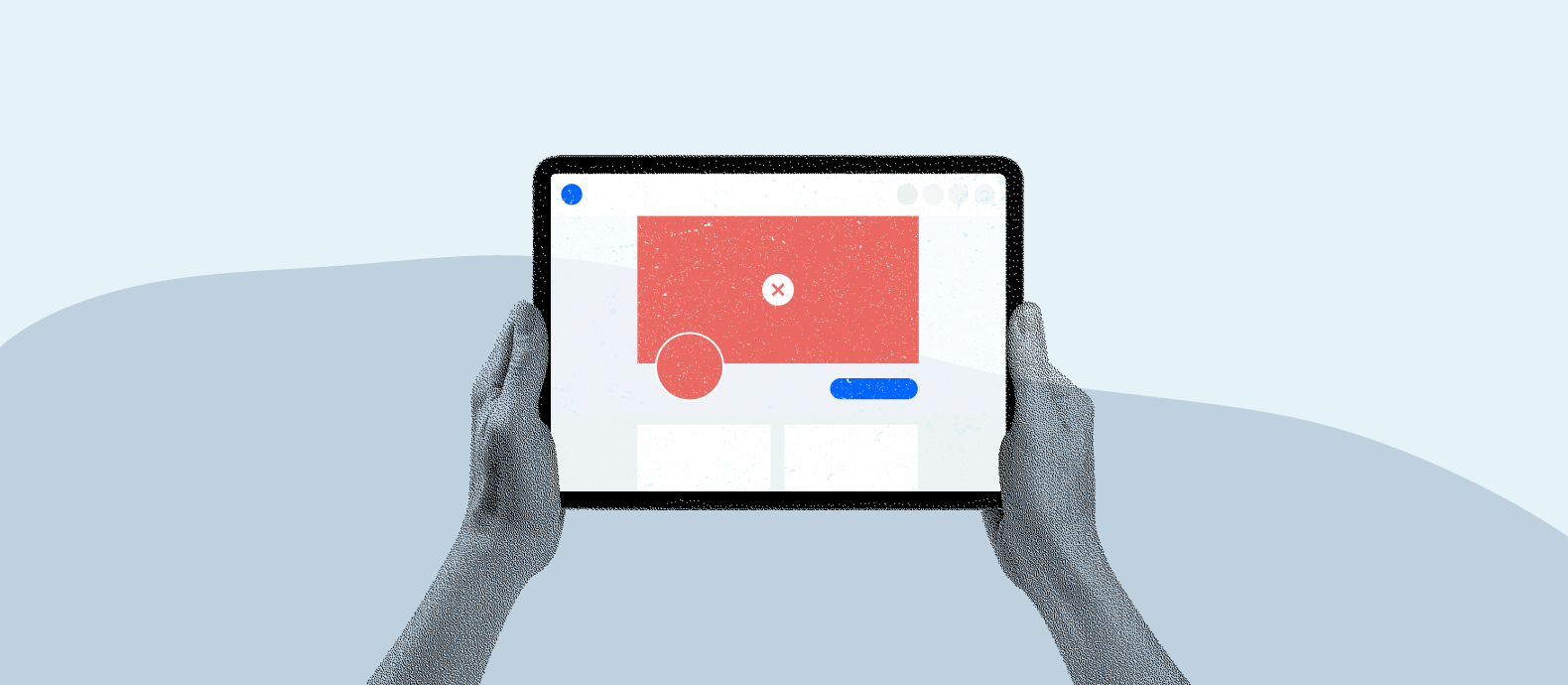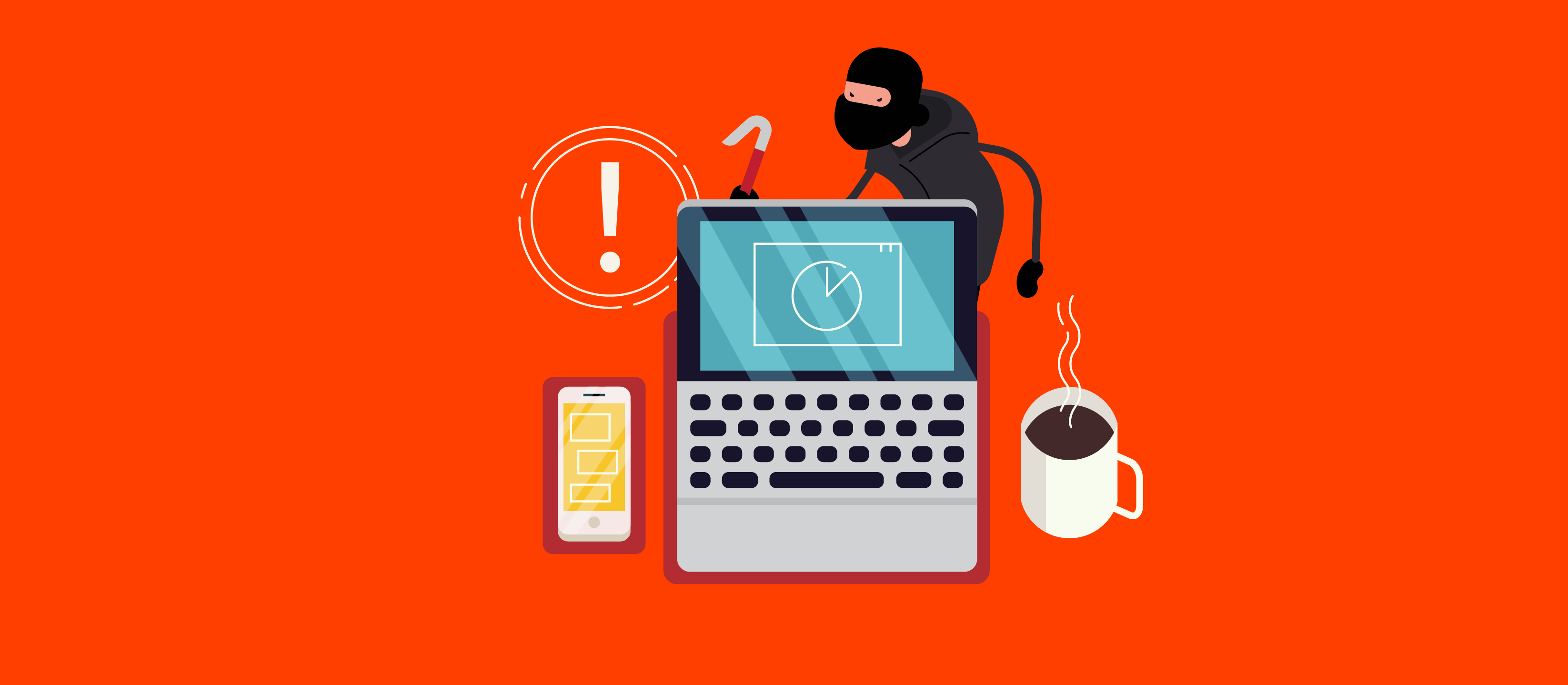It could be argued that Instagram is where social marketing for brands all began. It quickly became more than just a place to share photos, but a platform to find product reviews, influencer content, and more recently branded partnerships. In 2024, its user base is expected to hit 1.4 billion and even with competition as strong as TikTok, its fans show no signs of backing down.
Instagram is also well known for its fast-acting support team who are often accused of ‘shadow banning’ users as a result of sharing content that may breach the platform’s strict policies. And while this reputation can make Instagram a frustrating place for some, it certainly works in the favor of brands who want swift action taken against bad actors and scammers who misuse Instagram to create fraudulent accounts.
It’s thought that as many as one in 10 Instagram accounts could be fake. The reasons for creating these accounts vary widely:
- To scam others
- To sell counterfeit products
- To damage the reputation of a company
- To have fun (lovingly referred to by users as ‘finsta’ accounts)
Posting or reposting content on Instagram is a common practice and it is not always in breach of copyright guidelines. But when it comes to impersonation – pretending to be someone you are not – the impact on the affected brand or person can be seriously damaging. Whatever the reason behind the impersonation, businesses and individuals should understand how to identify and report impersonations or fake accounts on Instagram. In this article, we’ll guide you through the steps.
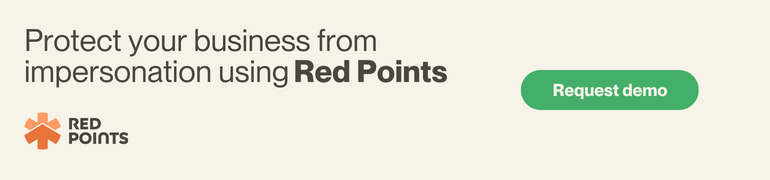
How to find out if someone is impersonating me on Instagram
Impersonating someone is the same as stealing someone’s identity. People may use your name, your photos, or your brand images to pass as you to the eyes of your friends or to your customers. And it is more common than you might think.
The easiest way to find fake accounts is to search for your name or your brand’s name on Instagram. The website or Instagram app will show you all the accounts using your name.
Remember that just because someone has the same name as you doesn’t mean the person is impersonating you. Pay attention to other factors such as photos, where they claim to work, and if they are promoting any products or services that appear to imitate yours.
It is common for offenders to block the real person or use variations of their name, so make sure to try different spellings and search for your account using an account that they would not know is associated with your brand.
Another way to find fake Instagram accounts is to look for hashtags. This works well for brands. However, the process can be time-consuming since branded hashtags are not only used by impersonators but also by genuine third-party sellers and consumers.
Lastly, you can use the reverse image search feature on Google or other search engines to find out if someone has uploaded your photos or photos of your brand/product on Instagram. Once again, this is a time-consuming method to complete manually, especially if you or your brand share a lot of images on Instagram.
If you want to save time then it is best to use an Instagram impersonation report and removal tool like Red Points that can scan through hundreds of pages and profiles and provide reliable results in no time. It removes the need to perform manual searches and allows you to identify and report fake accounts on Instagram in no time.
How to report an impersonation and fake accounts on Instagram (step by step)
If it’s an individual account
Reporting an impersonation or a fake account on Instagram might sound like a complicated process but it is quite easy and straightforward. It will only take you a few minutes to report fake Instagram accounts, but before you start make sure to have all the available information, including the name and ID of the fake Instagram account and your details to hand.
Here’s how to report an impersonation account on Instagram:
- Open the profile that’s impersonating you and click the three dots (…) you see next to the person’s account name.
- Click Report
- Choose Something About This Account
- Choose the third option – They are Pretending to be Someone Else
- Now, you will be given the option to choose who the person or account is impersonating. Available options include: ‘Me’, ‘Someone I Follow, ‘A Celebrity or Public Figure’, or ‘A Business or Organization’.
- Choose the right option to proceed to the next page. This is very important because the next step will depend on what you have selected. For example, if you report a fake Instagram account on someone else’s behalf, the page may ask you to ask the person to submit a report by using a different method if they do not have their own Instagram account.
- Those who do not have an Instagram account or those who are blocked by the impersonator can use this form to submit reports.
- Submit the details and the company will look into it.
- If you already have an established Instagram profile then the imposter’s profile may get deleted in a few days. However, in some cases, Instagram may ask you to provide further details including your name and a picture with your identity card to prove that you own the name.
- The name on your ID must match the name on your profile. If it doesn’t then it is important that you edit your profile and then upload the picture.
- Instagram usually replies to fake Instagram account reports within 24-48 hours via email.
If it’s a business page
Getting a fake Instagram profile is easy as long as you have the required documents; however, the method for reporting and removing impersonating business pages on Instagram is slightly different. You will have to provide documents to prove that your intellectual right is being compromised.
The company needs applicants to submit registration certificates or other such documents that prove ownership of the name that’s being used by the imposter. Once you submit these documents only then you will be able to get the fake account removed from Instagram. But, remember to be sure that someone really is pretending to be you before you file a complaint, as filing false complaints may result in your account getting blocked.
How to find out who made a fake Instagram account
This can be a little difficult because Instagram does not reveal the identity of the imposter. They will also not give you access to the other account, so you will have to try other tricks to know who is behind your fake Instagram account.
There are two reliable ways to find out:
- Communicate with the person and ask for contact details that can be used to trace them. If they’re running a fake business page, you can ask them to deliver goods that may contain business addresses and other such details.
- Check if they have a URL in their bio, open it, and find the contact details on it. Sometimes, scammers direct visitors to a fake app or website to gather details or scam them. The information found on these apps or websites can help you find the real culprit.
Most people do not try to find the real person behind fake Instagram accounts and they’re satisfied when accounts get banned. However, you may have a right to take legal action, especially if the impersonation attempt has caused you any kind of loss including financial and emotional trauma.
In order to find the person’s identity and file a legal complaint, you will need the support of an attorney. However, the process can be time-consuming and costly. Red Points, on the other hand, can help provide the data needed to file an official complaint.
What’s next
Now you know all you need to know about how to report an impersonation and fake account on Instagram. However, if you are seeing people impersonating you on social media, beware that it won’t stop there. Fake social media profiles are usually a sign of phishing, and people will be redirected to fake websites or fake apps where the real scam happens.
This poses real harm to your (brand) reputation and to your consumers. Reporting one fake Instagram account is not too tedious, but as many of Red Points’ customers point out, it’s usually a whack-a-mole game. We talked more about this in our post on removing fake pages on Facebook. If you still have questions then check our full guide on how to remove counterfeits on Instagram.
To save time and get control of your market presence, Red Points provides an automated solution where we keep your identity safe 24/7. We constantly monitor online platforms, identifying and reporting potential impersonations. And we even handle the take-down process for you. To find out how we do it, book a demo with us today and we will walk you through our Impersonation Removal platform.e, Red Points provides an automated solution where we keep your identity safe 24/7. To know how we do it, book a meeting with us and we will walk you through our Impersonation Removal platform.