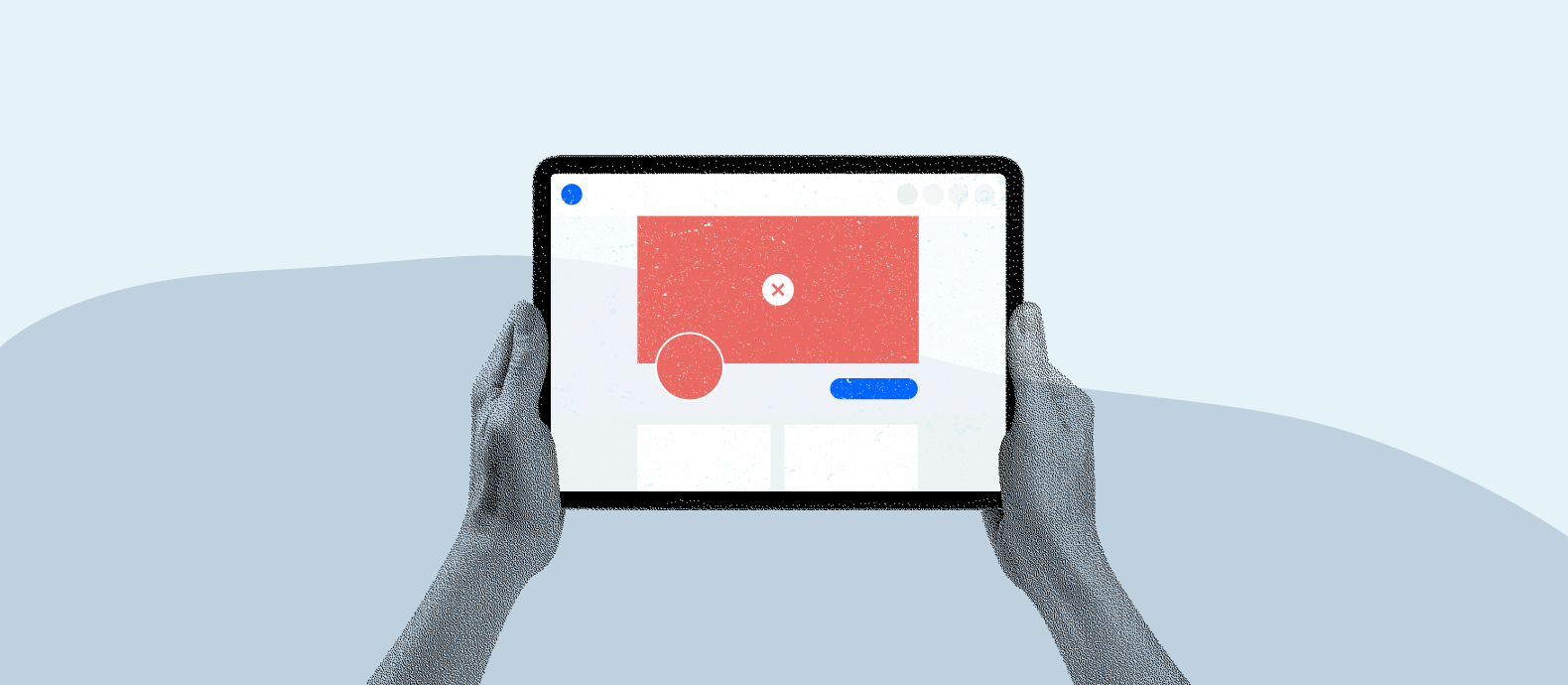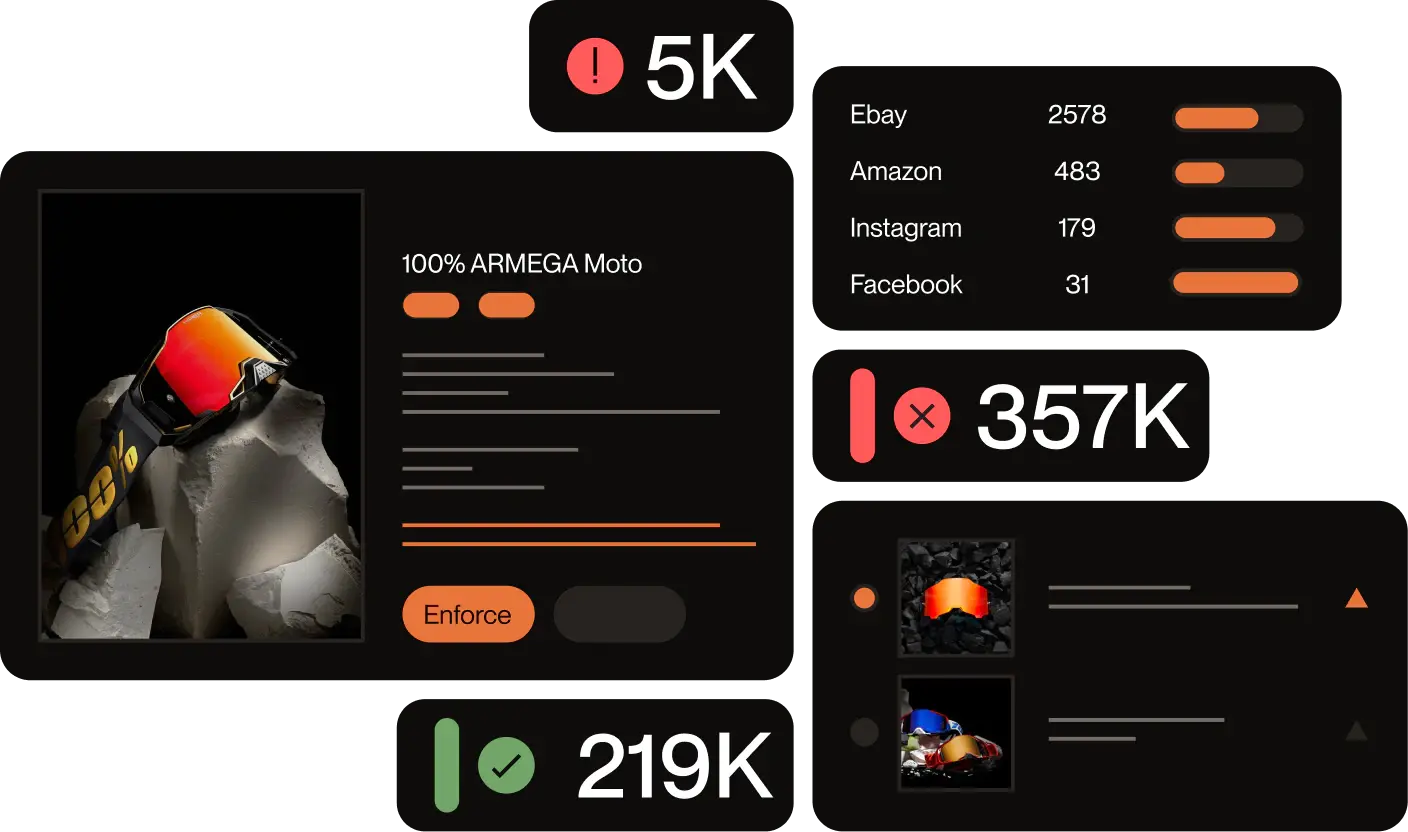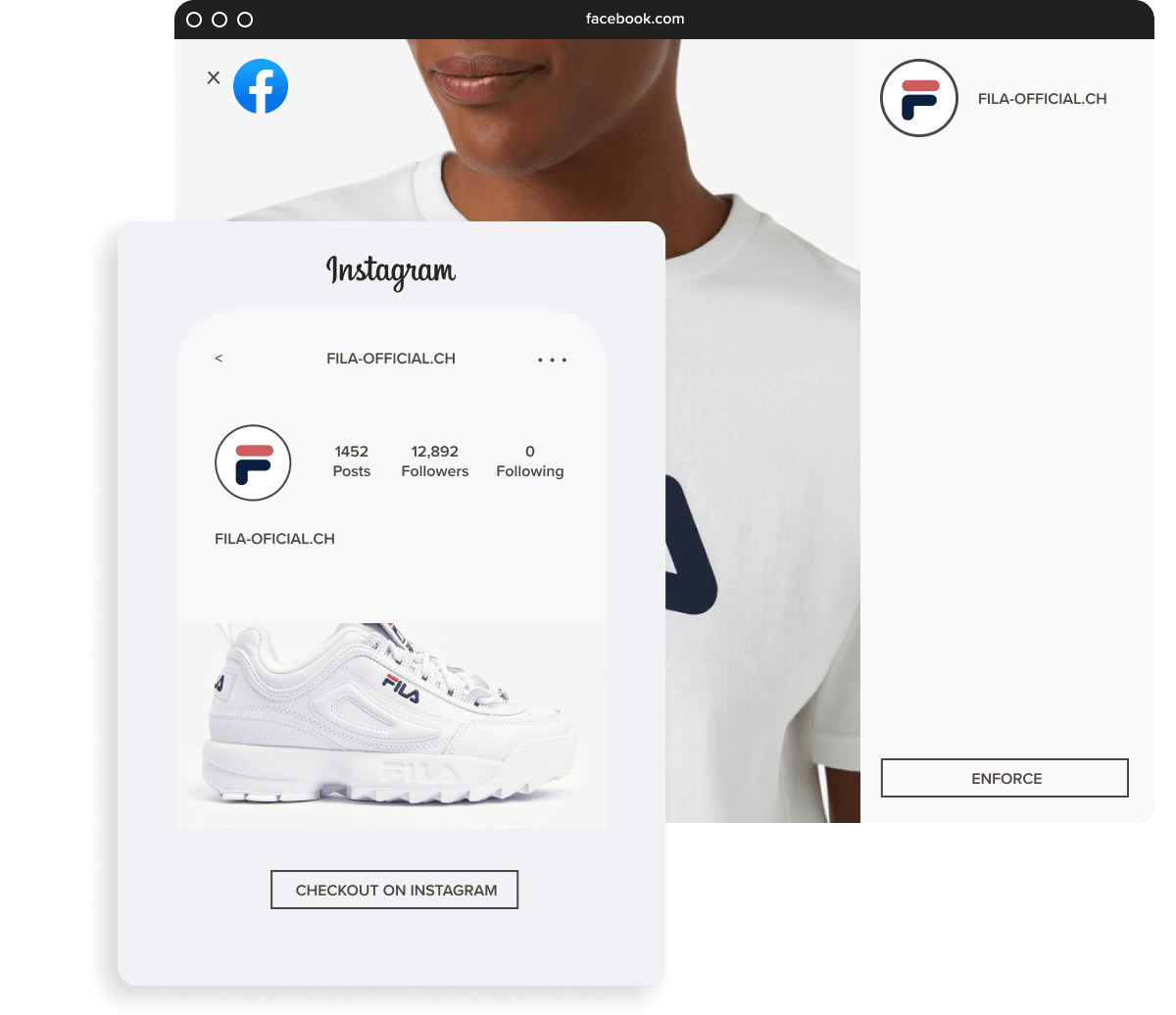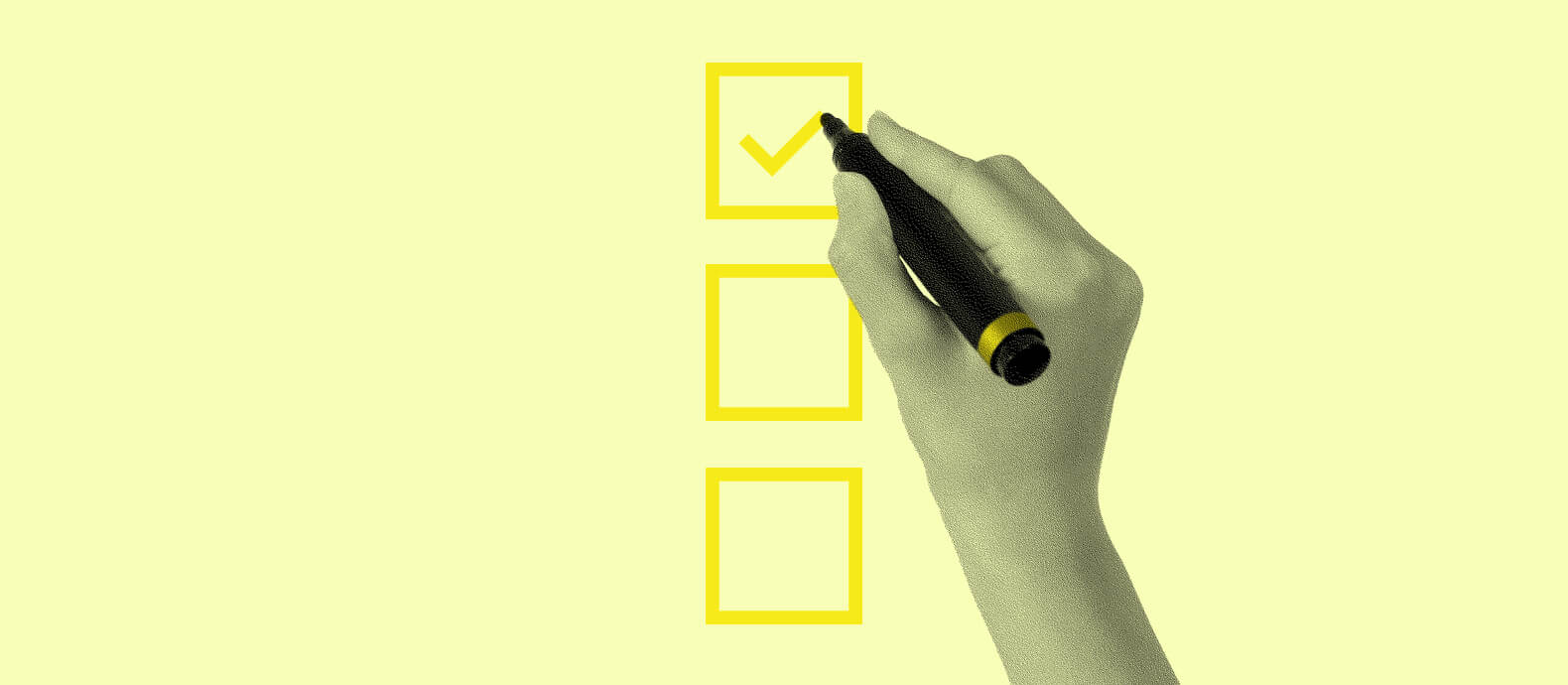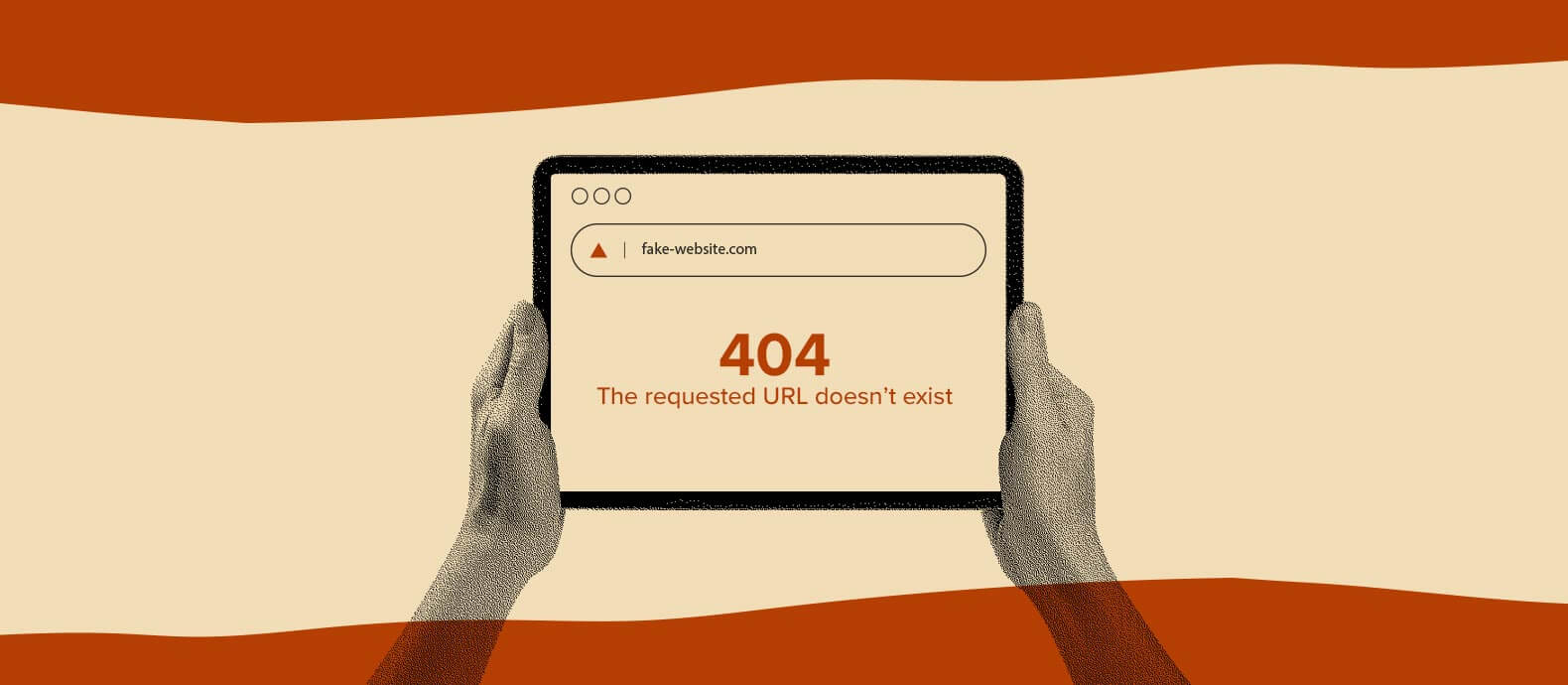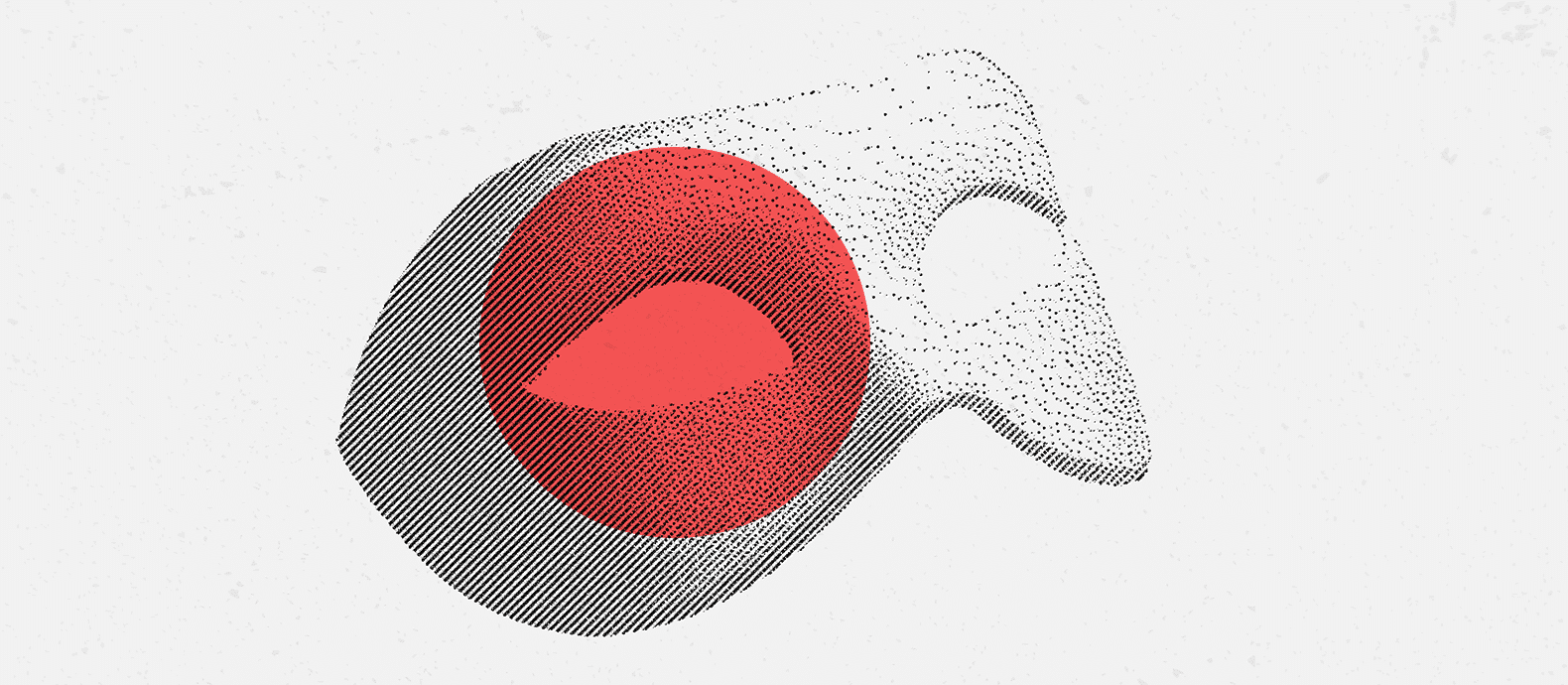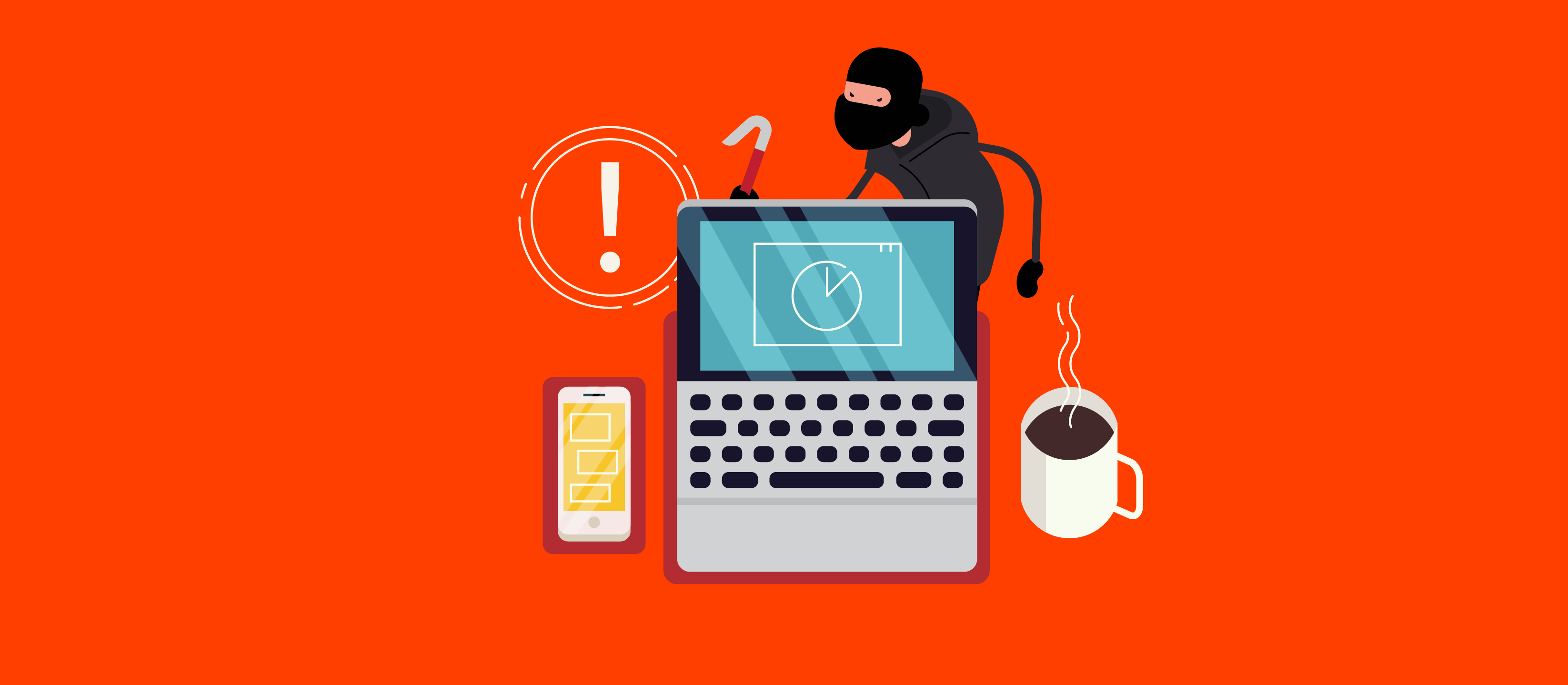Facebook is one of the largest social media platforms out there with more than 2.96 billion monthly active users. It houses all kinds of people and profiles including big and small businesses that use Facebook to promote products and services, collect customer feedback, and market new promotions.
Whilst the platform has been doing a great job at fighting against bad actors, fake profiles, including brand pages remain a big problem for many companies as it can sabotage a brand’s image and name. Unfortunately, as of now, Facebook cannot recognize a page as fake unless it gets reported.
This is why it is important to know how to report a fake Facebook business page. At the end of the day, having a fake page can be bad not only for your business but for your clients as well.
How to find out if someone is impersonating your business on Facebook
As of today, Facebook does not ask users to verify they own a name or page when they create one. This means bad actors can steal your identity and start a page with the same name as your brand or product.
Brands with household or popular names might get a warning if someone tries to create a fake page under their name but in most cases businesses do not enjoy this luxury as they’re not as well recognized yet.
Some counterfeiters even sell fakes under the real brand tag, directly competing with the original brand and eating into its profit. Ultimately, it can make it harder for users to be able to differentiate between a fake page and an authentic business page.
As a business owner, it is your responsibility to find out if someone is impersonating your business on Facebook.
Here’s how to do it:
- Go to google.com and search for your brand name or products and check the Facebook pages that show up.
Open these to find if there are any fake pages.
- Go to Facebook.com and search for your brand name and product, choose Pages from the left corner and go through the results.
- Open relevant results and see if there are any fake pages.
- Another fast and easy way to find fakes is to use hashtags such as #ninjoo. Moreover, you can also try variations of your name such as ninjo, ninjooo, or ninnjo because some sellers use wrong spellings to avoid being caught.
- Google Images can also be used to find fakes. Search for your products using the image feature and find where it has been featured on Facebook; however, the process can be very time consuming.
Once you have identified fakes, it is time to move to the next step.
Step-by-step guide to report a Facebook page on your own
Facebook has made it very easy to report a page. Here are the steps to follow:
- Go to the business page that you wish to report.
- Under the cover page, you will see three dots (…).
- Click the three dots and a new menu will open. From there, choose ‘Find support or report Page’.
- Now choose the reason (why) you wish to report the page.
- Since you are reporting fake pages, it is best to choose the ‘Scams and Fake Pages’ option. Some other suitable options include ‘Intellectual Property’.
- When you choose ‘Fake and Scam Pages’, you will be given several other options to choose from.
- Choose the right option according to your situation, i.e.:pretending to be another business.
Facebook does not usually ask for verification at this stage as it uses internal systems to verify the information. However, in some cases, you might be asked to provide further details to ensure you have the right to report a page and claim ownership.
In case you cannot access a page, you can have your friends report it on your behalf. The company usually responds to reports in a week. If your report gets rejected then consider submitting another report or filing a complaint with proof.
How to get verified for your Facebook business page
Verifying your Facebook business page can be a great way of signaling to your customers what your original page is.
Verification can be of several ways but here we’re talking about blue and gray ticks that can be seen by others.
Blue tick is for media companies and government organizations, whereas the gray tick is for companies and local businesses. A tick next to your name means you are genuine. It is believed that Facebook’s algorithm protects people who are verified, hence it may be a good idea to go through the process.
The process used to be very time-consuming and complex until a few years ago but it’s way easier now. You will, however, need certain documents to be able to get verified.
You must meet the following requirements to be able to apply for page verification:
- Get your identity verified by uploading identity verification documents such as your passport or ID card. Your Facebook name and other information should match your identity document. This process will not only help you get the badge but may also allow you to access some other Facebook features.
- Your business should be real, authentic, and registered. You cannot get a blue or gray tick for unrecognized businesses,
- Your page should be complete with an about section, profile photo, etc. Also, there should be some content on it.
If you think you’re eligible, you can move to the next step; however, before that consider getting verified as a manager. Here’s how to do it:
- Open Facebook, go to the Security Centre, and choose Business Manager.
- You will have to prove that you are an authorized person by uploading the required documents such as a business license or certificate of incorporation.
- Next, you will be sent a code to your registered address or phone number. You must be able to verify it. Other ways to verify this include domain name verification. This process verifies you have the right to take the desired action.
Once done, you can apply for the tick. Here’s how to go for the blue one:
- Go here and submit the form with the required documents such as a certificate of formation or tax documents.
Here’s how to go for the gray one:
- Open your page and go to Settings.
- Choose Page Verification under the General tab and choose to Verify
- Provide the required information including registration documents and you’re done.
If this is too complex, you can link your Facebook page to your YouTube or Instagram profiles and add more legitimacy.
How to report fake Facebook business pages at scale with Red Points
Red Points’ Revenue Recovery platform helps businesses recover revenue lost to fraudsters and bad actors on websites like Facebook. We do this by leveraging a variety of tools and a diverse selection of experienced professionals.
Manually searching, reporting and removing hundreds of fake Facebook business pages is a tiresome task. Thankfully, there are more cost-effective and convenient ways to solve this problem. This is where Red Points’ 5-step system can help:
- Monitoring and Detecting
By carrying out 24/7 bot-powered searches on Facebook, Red Points finds those who might be infringing your brand’s intellectual property with fake Facebook pages.
Then through image recognition, machine learning and keyword searches informed by your previously submitted intellectual property registrations (like trademark, copyright, patent, etc), Red Points’ software can automatically discard or validate those fake Facebook pages that are damaging your brand.
- Validation and prioritization
Despite Facebook’s work to address bad actors, the platform remains a target for infringers to promote and sell their fake wares. The scale of the issue makes it impossible for one person to constantly prowl the pages of Facebook in a way that is efficient.
Red Points’ automated tools enable businesses to set prioritization rules to validate high risk infringements and attack them first to protect both your reputation and your bottom line.
- Enforcing
The next step is to ensure that you report the fake Facebook business page as soon as it appears. Red Points’ Social Media Protection Software makes enforcing as easy as the click of a button. Validating infringements also helps the platform learn to identify fake Facebook pages even more accurately via machine learning. The system also allows you to automate the takedowns based on rules you set up beforehand (e.g. pricing, platform, stock, etc.).
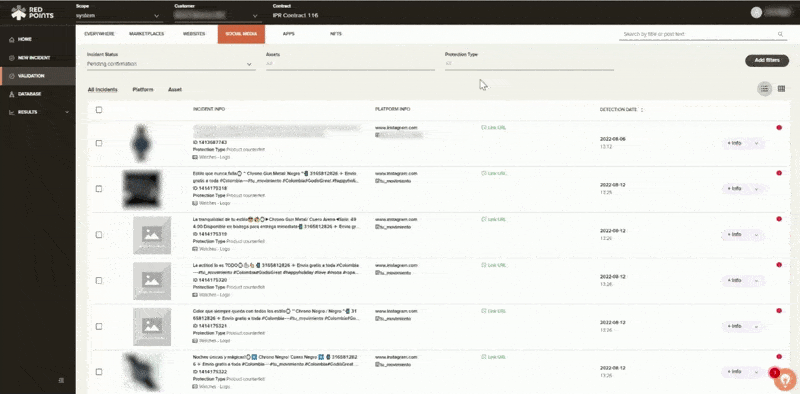
- Economic impact
We believe transparency is a vital part of the reporting process, especially when you can use the information to help your business in the long-run. That’s why Red Points shows you the overall economic impact of reporting and enforcement. Our economic impact reports reveal the return of revenue based on total enforcements, the enforced economic value and the amount of incidents per asset.
- Custom reports
Lastly, through our custom reports you’ll have the opportunity to explore a wide variety of data that is relevant to you but which may not have been shown in the platform by default. Here you’ll be able to see data such as the enforcement success rate by infringement type.
What’s next
If you use Facebook for your business, it helps to understand what a fake Facebook page is, how to report a page on Facebook and how to take down a fake Facebook page. When you grow your understanding around these issues you will be able to safeguard your profit and protect against scammers.
Red Points’ Impersonation Removal Solution can make the whole process easier as it can search not just websites and app stores but also social media profiles including photos.
At Red Points, we provide Brand Protection Software that will enable you to find, track and report fake pages on Facebook. To protect your products and boost your online brand identity with an automated solution, request a demo now.