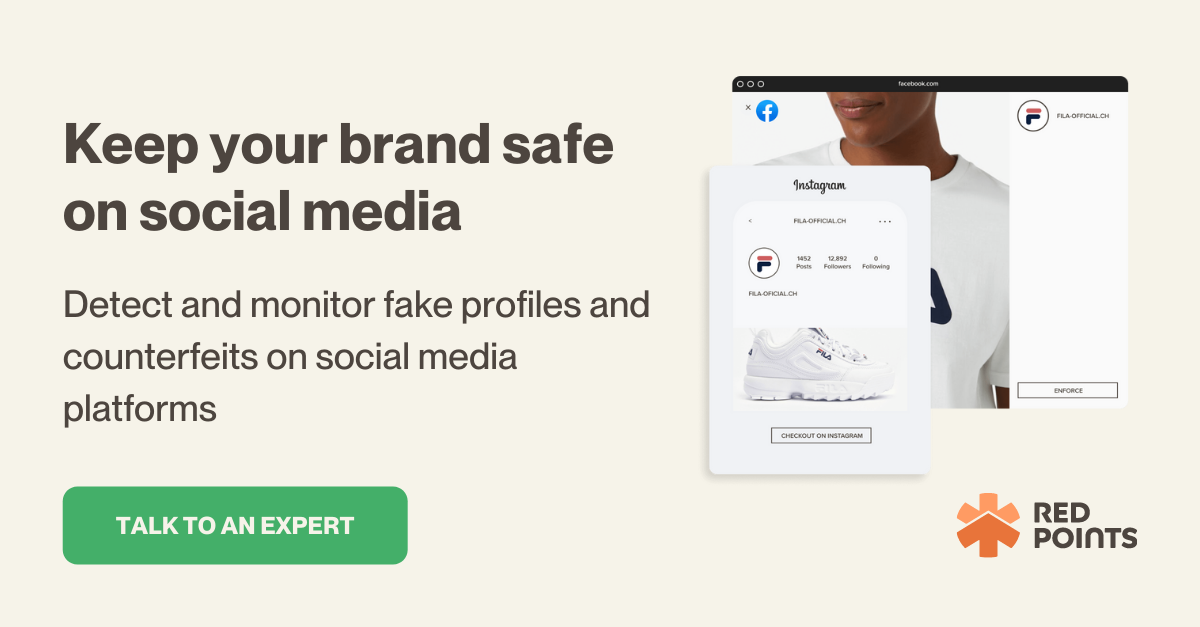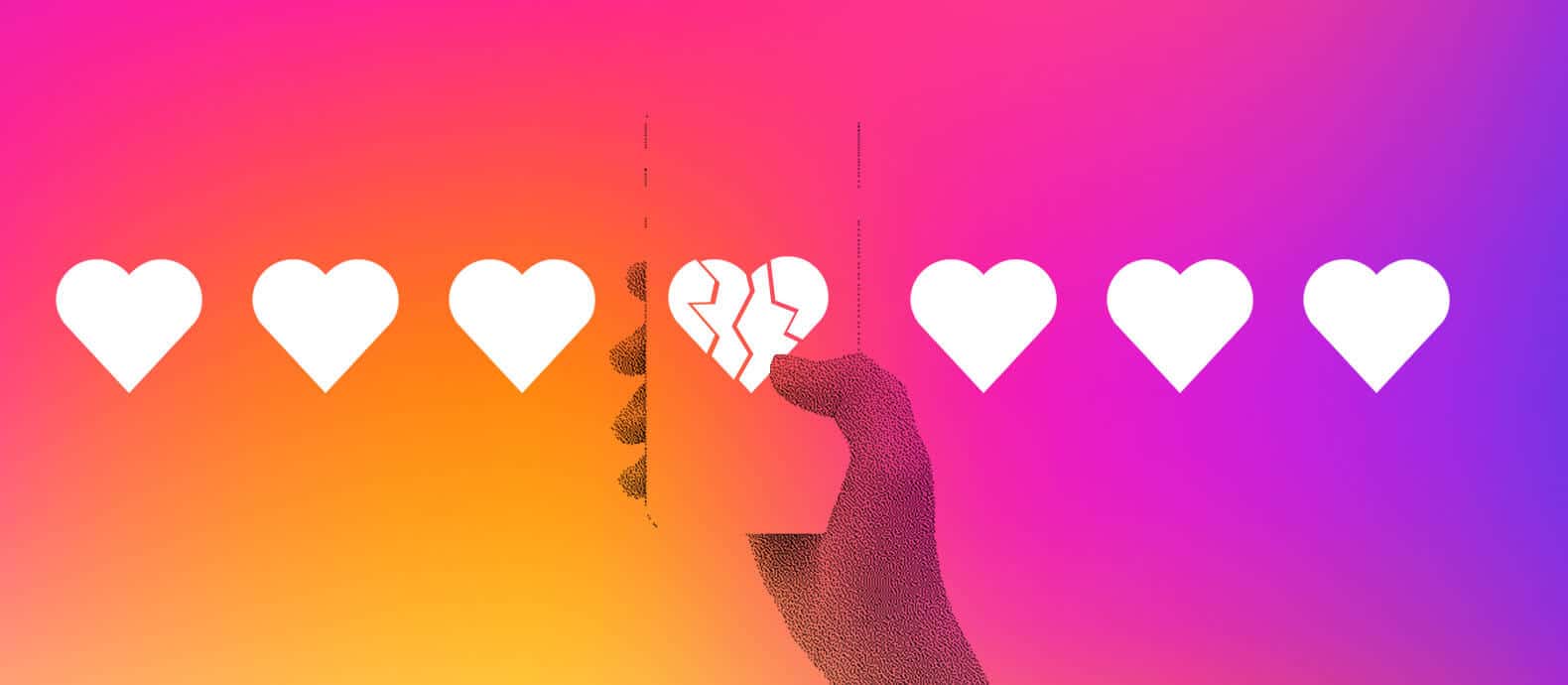
Table of Contents:
Last updated on: December 21, 2022
With virtually everyone—both businesses and individuals—now on social media, naturally, a huge number of bad actors are also on the platform, looking for opportunities to exploit these social media users in one way or another.
One of the most common malicious activities performed by these bad actors is creating fake accounts on social media networks. After all, creating a new Instagram account or Facebook page is very easy and free, so it’s no surprise that these bad actors take advantage of it.
Cybercriminals and bad actors may set up fake profiles impersonating your brand for various malicious reasons, including but not limited to:
As you can see, when bad actors impersonate your brand, it can significantly hurt your reputation in the long term and even permanently.
In this guide, we will learn:
Without further ado, let us begin right away.
Despite its seemingly waning popularity, especially among younger users, Facebook is still the most active social network, with more than 2.9 billion monthly active users as of July 2022 and more than 1 billion daily active users.
This popularity of the platform, as well as the diversity of the user base (i.e., many Facebook users aren’t very tech savvy and may be tricked by fake accounts), have invited many impersonators targeting both businesses and public figures on the platform, so any brand who has a presence on Facebook should actively monitor the presence of these fake accounts and protect their reputation.
However, although Facebook is highly active in taking down these pages, unfortunately, it doesn’t offer any dedicated way of identifying fake pages on its own but instead relies on reports from Facebook’s massive user base and communities.
This means that brands should be proactive in monitoring Facebook to identify fake pages and profiles impersonating them, and this can become an issue if you don’t have the means or manpower to monitor the platform.
There are three basic methods you can use to manually try to identify and take down impersonating Pages:
This is a viable option you can try if you are an established brand with a sizable number of loyal customers.
Encourage your customers or clients to report any fake pages or profiles impersonating your brand they stumble across by commenting on your own profile or sending a DM/email. You can do this while also educating your customers about the common scams performed by fraudsters via these fake pages, so they can report to you as soon as they’ve seen a red flag.
You can use a simple Google search in your attempt to find impersonating pages or Facebook profiles by following these simple steps:
This method is especially useful when your copyrighted images or unique photos are being used on these fake pages or profiles.
Using copyrighted images is actually a very common tactic used by bad actors to make their fake pages seem legitimate. After all, it’s very easy to right-click and save your images on photos on your website.
To perform a reverse image search and find these stolen images, you can use Google Images (or other reverse image search tools like TinEye or PimEyes.) Assuming you are using Google Images, you can follow these steps:
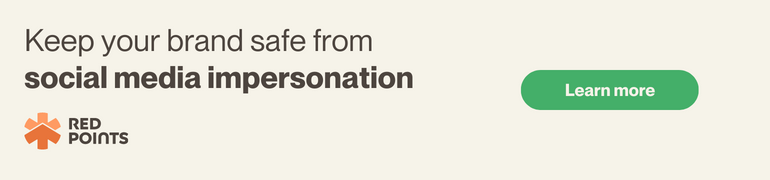
Once you’ve identified any fake pages or profiles impersonating your business, you can report them to Facebook to get the Page or profile taken down.
Facebook has gone a long way toward making this reporting process as easy and seamless as possible, and you can do it from your anywhere, even on your mobile device, quite easily by following these steps:
You can also report these pages via the mobile app instead of the desktop website and follow mostly similar steps. Facebook will then review the page based on your report and take appropriate actions as they see fit.
Instagram has grown to be one of the most popular and important social networks, with over 1.4 billion users as of July 2022.
Obviously, Instagram’s popularity and the fact that creating new accounts on Instagram is very easy and free have also invited bad actors into the platform.
As we know, Instagram is now owned by Facebook, and so It has a similar approach to Facebook when it comes to fake impersonator accounts: it takes fake accounts very seriously, and reporting/requesting takedown is very easy, but it doesn’t have any dedicated team monitoring the existence of fake accounts, and instead relies on community reporting.
You can use similar approaches we’d use in finding fake Facebook pages to find fake Instagram accounts: leveraging your customer’s reports, Google search, and reverse image search. Just change “site:facebook.com” to “site:instagram.com” when performing a Google search or reverse image search.
Instagram offers a dedicated Trademark report form (as well as a copyright report form) for businesses whose IPs are being infringed through impersonation, and you can use it by following these steps:
If the account you are reporting is also selling counterfeit goods, choose “I’ve found content that I believe offers counterfeit goods” at the beginning of the form, or go here: https://help.instagram.com/contact/751729384978711 (Counterfeit Report Form)
On the other hand, if you’d like to report accounts that impersonate you as an individual, you can report them by filling out this form. You can use this same form to report accounts impersonating others, including celebrities.
If you are currently without access to Instagram’s website for one reason or another, you can use the Instagram app to report fake accounts on Instagram.
This is less effective than using the web form (as discussed above) since you can’t provide any evidence and can only submit relatively limited information. However, you can still use the app to submit a quick report, and if the fraudulent activity is obvious enough, Instagram may take down the profile quickly enough.
To report Instagram profiles via the web app, you can follow these steps:
As you can see, the reporting process via the Instagram app is much simpler, but you can’t provide too much information. According to Instagram, they will either leverage technology (AI) or a review team to investigate the reported profile and take the necessary action accordingly.
You have several options for dealing with a fake Twitter profile impersonating your brand:
All the major social networks (Instagram, Facebook, Twitter, and others) take impersonations seriously, and all of them offer easy, seamless, and reliable ways to report these fake profiles.
In most cases, these platforms will also take action quickly with every report and will take down any fake profile as long as there’s substantial evidence of impersonation.
However, creating new accounts on these social media platforms is very easy and free, so the potential volume of these impersonation attempts on different social media can be overwhelming.
This is why rather than relying on manual monitoring and review, it’s best to invest in high-quality Social Media Protection Software.
Red Points Can help protect your brand from cybersquatting in three simple steps:
In this article, we have discussed how to protect businesses from cybercriminals impersonating them on social media, and especially how to identify and report these fake profiles to request takedowns.
While the majority, if not all, social media platforms offer an easy way to report these fake profiles, monitoring the different networks for these impersonating profiles can be very challenging and time-consuming, especially for smaller businesses that don’t have any dedicated team for monitoring.
This is why it’s best to invest in Social Media Protection Software to facilitate automated 24/7 monitoring and reporting systems.
If you still need more detailed information on how to report and take down fake impersonating profiles on different social networks, below are more guides from us: