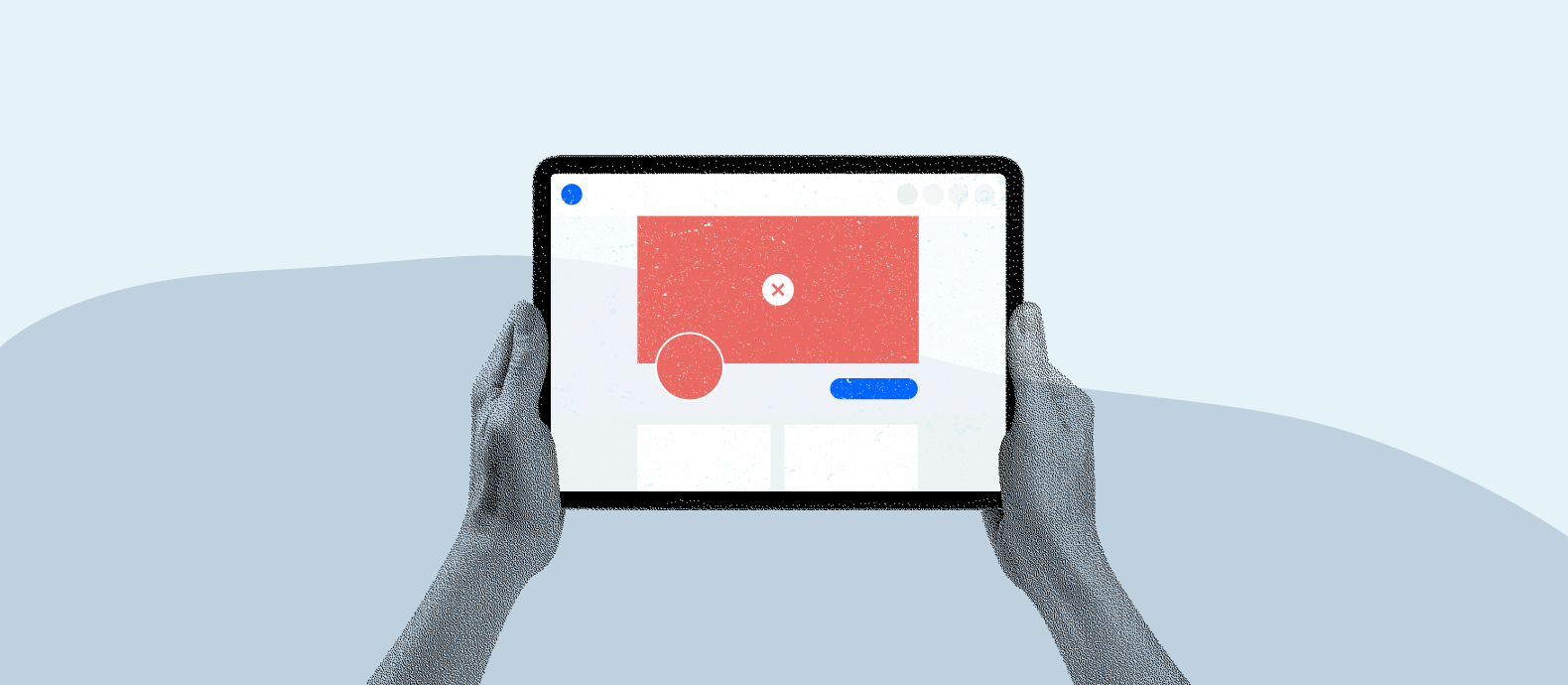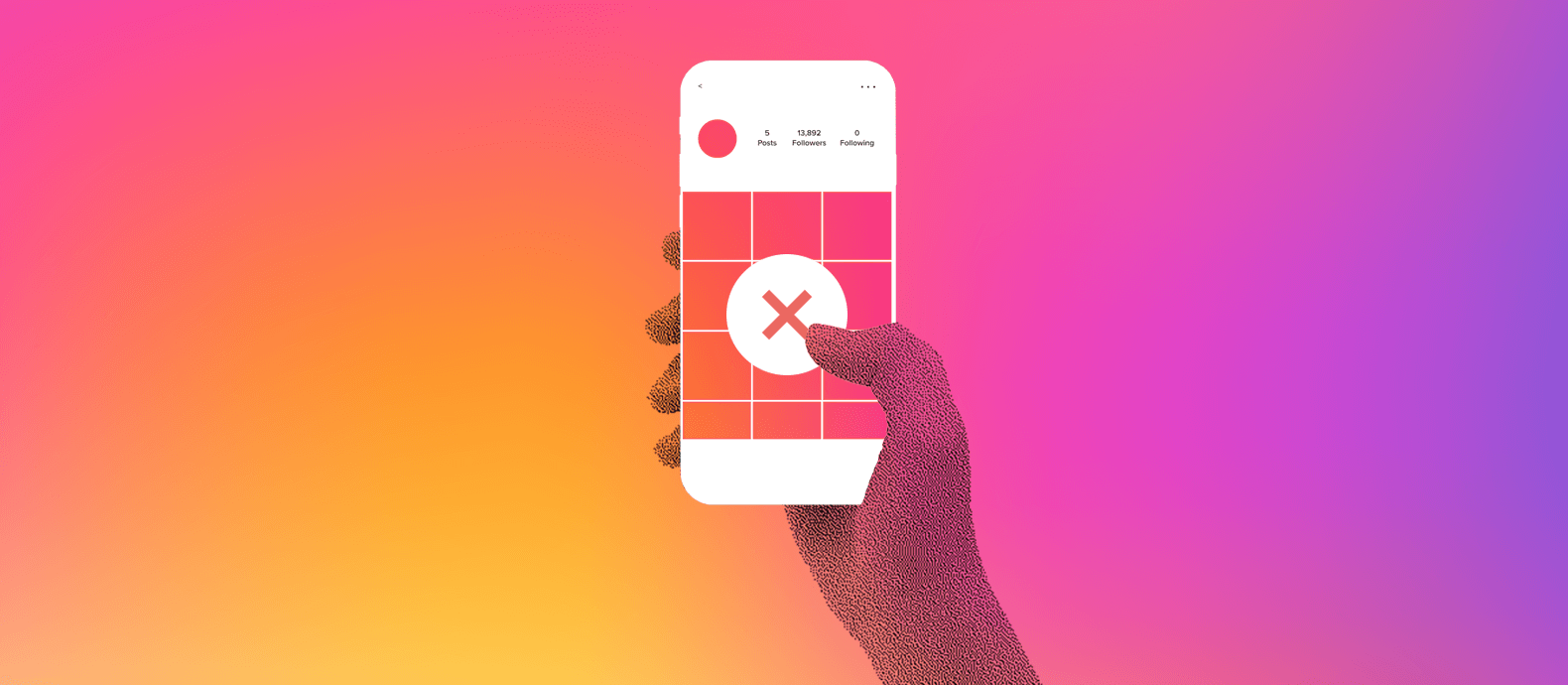Since the pandemic era, when reliance on ecommerce became a staple for consumers, platforms like Wix have been instrumental in enabling small businesses to build and manage their digital storefronts. In 2024, Wix and similar website builders have evolved, becoming more than just a place for retailers to showcase their brands and sell their products online. As the momentum for businesses and brands to establish their presence online has continued to surge, Wix has found itself catering to an ever-expanding user base that demands more sophisticated and versatile web solutions.
But with great success comes the greater risk of scammers and bad actors using your platform for their own infamous gain. Despite the advancements and the increasing trust in platforms like Wix, the threat from cybercriminals remains prevalent. Impersonators leverage the credibility of these platforms to conduct phishing attacks, aiming to pilfer sensitive information from unsuspecting users. In this article, we delve into the steps to identify and report a Wix site implicated in phishing, alongside strategies to fortify your brand against cybersecurity threats in the future.

How are scammers exploiting Wix for phishing?
Phishing is an impersonation scam through which bad actors copy identifying elements of a person, brand, or organization to profit from their legitimate identity. By pretending to be someone else, scammers try to steal (“phish”) sensitive information such as passwords, account logins, or credit card details.
Wix’s vast user base and trustworthy service make the platform a target for scammers who impersonate Wix with fake websites and emails. Phishing sites usually use slight misspellings of the original domain name that are easily overlooked by users. If your Wix site is registered under “mywixsite.com”, an impersonator might use a similar domain name like “mywiixsite.com” to deceive users.
Registering domain names that contain misspellings or typographical errors of popular brands for fraudulent purposes is referred to as typosquatting. As mistyping a web address is fairly easy, scammers try to profit from internet users who are unaware that they are navigating an untrustworthy website. When used for phishing attacks, typosquatters create fake mirror websites that appear to be realistic copies of an authentic brand.
Scammers also impersonate Wix through phishing emails. They include the company’s logo or full names of individuals from the organization they seek to imitate in order to steal sensitive information. Scammers send phishing emails with subjects like “Your Wix payment method has been declined”, informing the recipient that their subscription payment failed and that they should update their payment information.
A legitimate Wix email always ends with wix.com, which means that any other variation of that ending is a fake email. Here are a few tips to help you spot phishing attempts according to the Wix support site:
- Emails sent from addresses that might appear official, such as vvix.com or wIx.com.
- Emails that request your personal information.
- Emails with links to download or view files from an unfamiliar source.
- Emails directing you to an unofficial website.
- Emails that contain grammar or spelling errors.
- Emails that unnecessarily reference the full names of individuals from the organization they are attempting to imitate.
How to report a Wix site for phishing
Reporting a Wix site for phishing is easy and straightforward. If you have been targeted by a phishing attack, you can report the suspicious site to Wix by filling out this form.
Step 1:
As a first step, you are asked to choose the type of infringement you want to report. Choose “Phishing or Spam” and click on “Send a Report”.
Step 2:
Next up, you will be forwarded to a responsive contact form that guides you through the reporting process. Start by inserting the URL of the phishing site and click on send. You will be asked to give information on the phishing scam and your contact info which should not take longer than a few minutes.
Step 3:
After doing so, you will be able to submit the report. Next, you will receive a unique ticket ID which can be used to track the reporting process. Wix estimates the processing time at 3 business days which might vary depending on the individual case.
How brands can protect themselves from phishing attacks
When protecting your brand from phishing attacks, it is important to know that these are just one form of business impersonation. Other impersonation frauds come in the shape of fake mobile apps, domain spoofing, and fake social media accounts. What they all have in common are bad actors that copy identifying elements of a person or brand to give themselves a legitimate identity for fraudulent purposes.
Therefore, you should look for a solution that not only shields your business from phishing attacks but also from any form of impersonation scam.
Preventive measures
There are a few actions you can take that mitigate risks from phishing attacks on your brand.
First, you should register your intellectual property including copyrights and trademarks to manifest your proof of ownership for the distinctive elements of your brand.
Secondly, you should educate your clients, employees, and audience on phishing scams and inform them about what they can do to protect their data and your business.
Tackle impersonation scams with technology
Monitoring and reporting impersonation scams manually is a difficult and time-consuming process. This is due to the vast number of platforms where possible attacks can take place alongside the advanced methods scammers are applying. If you have been targeted by a phishing attack on Wix, it is possible that scammers also impersonate your brand on other platforms like Facebook, Amazon, YouTube, or Instagram.
Using a technology-based solution from a brand protection expert like Red Points enables you to conquer phishing scams efficiently at scale.
Red Points Ecommerce Brand Protection Software is a highly efficient solution to protect your brand from impersonation scams. It automatically detects and removes fake websites, domains, social media accounts, and apps to protect your customers, reputation, and revenues around the clock. Impersonation scams lead to revenue losses for your business, and our solution can help to recover your profits.
What’s next
A modern brand impersonation protection solution helps you report a Wix site for phishing and safeguards your brand from other impersonation scams.
Phishing attacks can put your brand reputation, customer safety, and revenues at risk. Detecting and removing impersonation attacks helps you to deal with these threats efficiently.
Red Points applies the most advanced impersonation protection technology that shields your brand from impersonators. Where it would be near impossible even for smaller companies to manually scan the internet for scams and fraud related to their brand, Red Points makes it easy. Our AI-powered tools can scan thousands of websites, spot fraudulent activity, and help your team confirm and take down the offending content.
Reach out to one of our experts today and see how you can protect your brand identity with Red Points.